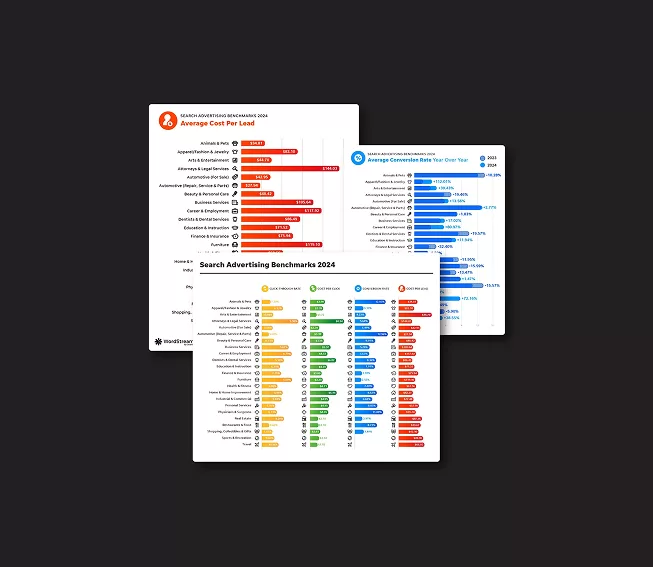Congratulations! You’ve set up your Google My Business account (or plan to) which is already a major achievement for a small business looking to grow its digital presence.
Now, how can you make the most of your Google My Business listing? One way is through Google My Business posts.
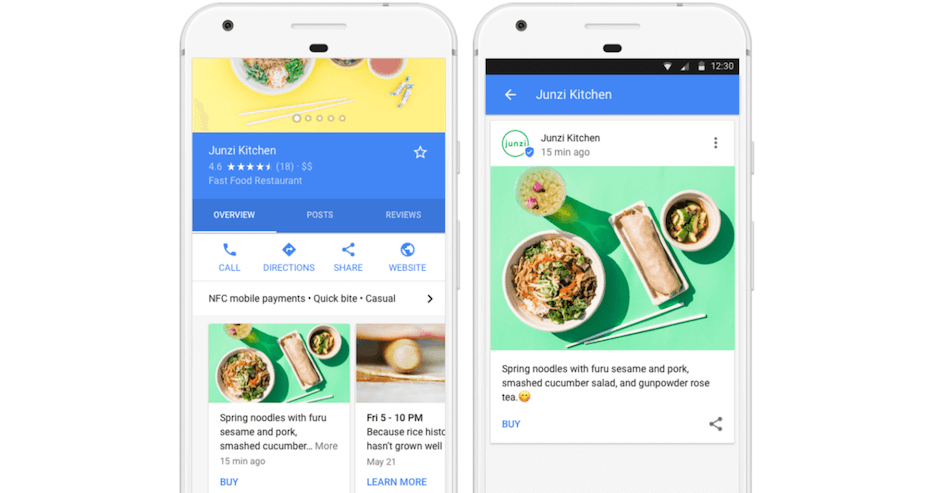
In this post, we’re going to answer that along with the following:
- What is a Google My Business post?
- Where do Google My Business posts appear?
- How do you create Google My Business posts that get results?
Let’s dive right in!
How can I post on Google for free?
Through Google Business Profile, of course! Google Business Profile is an online directory that shows up on Google’s search engine results page (SERP) and in Google Maps to provide local listings with businesses’ information for relevant local searches.
Your Google Business Profile can tell potential customers essential information about your business, like your operating hours, how they can contact you, as well as your address, website, customer reviews, and everything in between!
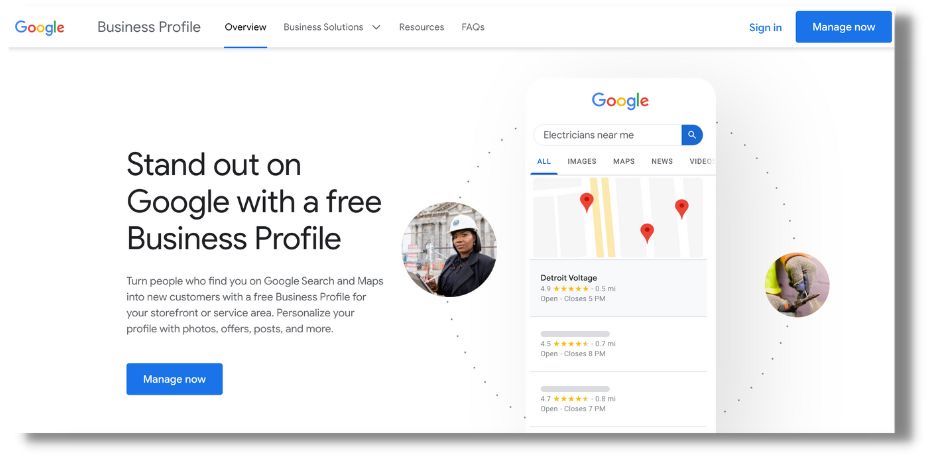
What is a Google Business post?
First launched in 2016, Google Business posts allow you to share even more information with your audience right from the search results page or from your listing.

You can use Google Business posts in many ways—to announce upcoming events, highlight new products and services, clarify changes in hours, share interesting news, or communicate your special offers.
Here are some answers to a couple of frequently asked questions about Google Business posts:
Are Google Business posts free?
Google Business Profile is a powerful, free advertising tool with the potential to funnel customers to your website and store from both Google Search and Google Maps. And posts on your Google Business Profile are no exception–they’re completely free!
Where do Google Business posts appear?
Text, photo, or video posts appear to viewers in two core Google Business locations:
- The mobile view of “Updates” or “Overview” sections of your profile in Google Search and Maps.
- The “From the Owner” section of your profile in the desktop view of Google Search and Maps.
For example, if you add photos to your business’s profile, they’ll automatically show as posts in your customer’s view.

Do Google Business Profile posts help SEO?
Yes and no. Google Business Profile posts don’t directly help your SEO–but indirectly, they can. This is because Google Business posts can entice more users to click to your website by providing relevant and interesting information about your business, your offers, and what you do. Increased clicks to your website and a higher click-through rate on your GBP profile does help your SEO.
What do I need to do before I create Google Business Profile posts?
Before you start focusing on effective Google Business Profile posts, make sure you have a solid profile.
An optimized Google Business listing will increase your visibility, getting your posts in front of more relevant searchers. During your Google Business Profile setup, be sure to input all necessary information accurately, and claim your business as well.

One way to optimize your GBP profile is by adding relevant images and videos.
What are the types of Google Business Profile posts?
The right type of Google Business Profile post for you will vary depending on what you’re trying to achieve. Here are the five types of Google Business posts the platform currently offers:
- COVID-19 or Hours updates: This is a newly added type of post that Google rolled out to accommodate ongoing business changes during the pandemic.
- Offers: Think of this as the “promotional” type of post where you can display sales and offers from your business.
- Products: You can highlight specific products in a special “Product tab” where viewers can go to view pictures, specifications, and other attributes for your selected products.
- What’s new: This provides any general information about your business, like photos, videos, descriptions, or sharing new services.
- Events: Share upcoming events your business is hosting or participating in with this post type. All events require titles, start and end dates, and timing information.
If your home services business is running a special promotion, the “offer” post would fit the context of the information best. On the other hand, if your vet clinic is simply looking to increase brand awareness and share general information, the “What’s New” post type can help you get the job done.
Because the content covered in each post will most likely be different, it’s a good idea to spend some time studying and testing the different post types so you have a better understanding of how they’ll look and which ones can help you reach your goals fastest.
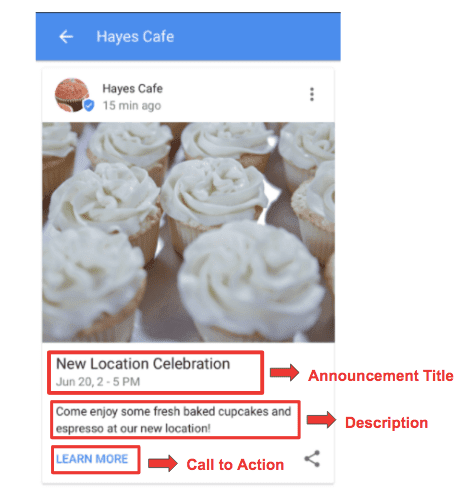
This is an example of a Google Business event post. You can view more examples of different post types here.
How to create Google Business Profile posts (6 simple steps)
Now that you know the basics about what a Google Business post is and how to use it, it’s time to learn how to create one! Follow these simple steps.
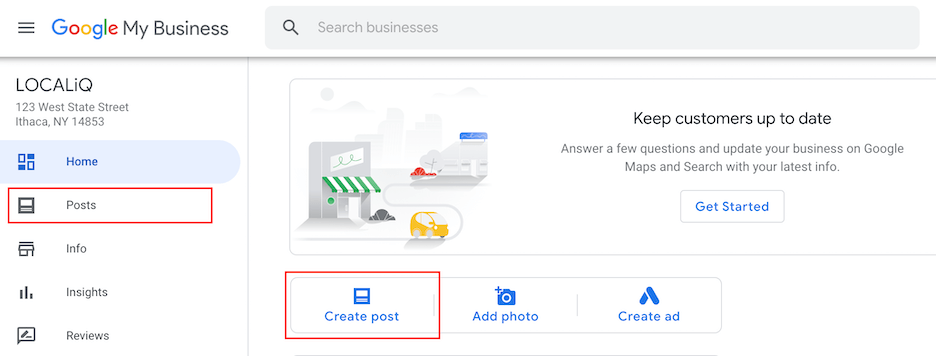
- Log in to your Google Business account.
- Click “Create Post” (this appears in two different places, so take your pick!).
- Choose your post type–the information that you’ll need to enter will change based on the type of post you’re creating.
- Fill out all the fields.
- Preview your post.
- Once everything looks good, click “Publish.”
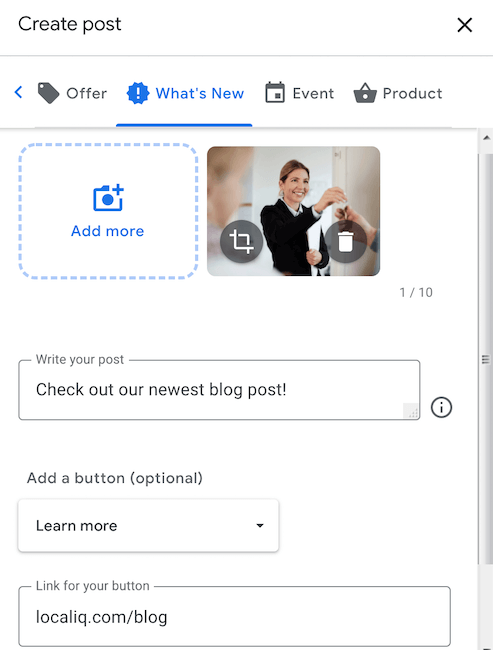
9 tips for Google Business Profile posts
So you know how to create a Google Business post, but do you know how to create one that gets results? Check out these nine top tips for your Google Business posts.
1. Post regularly
Posts types without an assigned date range that are more than a week old will be archived by Google. That’s why it’s a best practice to post on your Google Business Profile regularly to keep your brand consistent and assure your customers that they’re looking at up-to-date information.
It’s easy to let this slip through the cracks, so your best bet is to schedule a short Google Business session once a week or once a month where you can do a quick post and (plus it doesn’t hurt to make sure your Google Business Profile is looking good!).
2. Use high-quality pictures or videos
Regardless of the type of information you want to relay in your post, leveraging videos or pictures is a no-brainer because consumers retain 95% of a message when it’s in a media format.
Now, coming up with high-quality pictures and videos for each post is easier said than done, especially if you’re a small to medium-sized business. Luckily, we found a free Google Business marketing kit that can help!

3. Keep the text short…
One of the biggest mistakes Google Business posters make is trying to use all the allotted characters, which is a staggering 1,500. Even though it’s nice of Google to give so much space to work with, the ideal length for any given post falls between 150-300 characters.
Not only does this help hold the attention of viewers, but it also increases the likelihood that all the vital information will be shown in the post without a user having to click to read more.
4. … And include keywords in your posts
When writing your short post, include keywords that would appeal to searchers to increase relevancy. If you’re not quite sure what to write, put yourself in the shoes of a consumer and consider what words and phrases would best grab their attention.
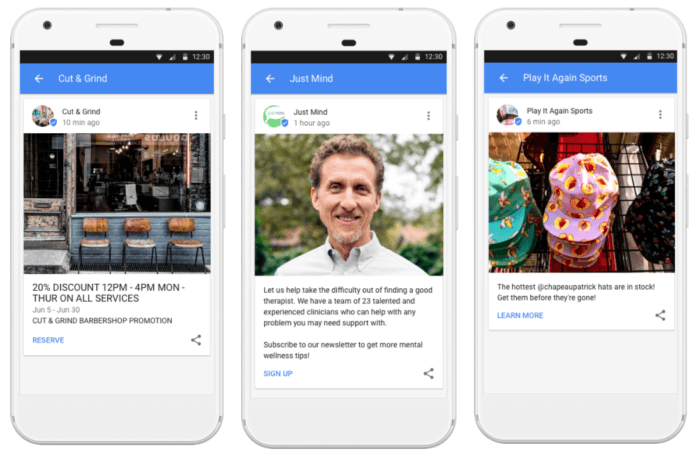
5. A/B test CTA buttons
Depending on the post type you select, you’ll have the option to add a clickable call-to-action button to your Google Business post. Even though you’re not able to create custom CTA buttons (yet), Google gives you a fair number of options to work with. Try A/B testing CTA buttons to see which one is most effective in getting people to complete your desired action.

6. Optimize your landing page
Before you publish your post, it’s always a good idea to make sure your landing page is optimized for visitors. Whether simply linking to a recent blog post, funneling users to a lead capture page, or even driving traffic to a new product, your landing page should be clean and aligned with your Google post. Lastly, make sure the action you want users to take is clearly communicated and easy to find.
7. Keep it professional
Your Google Business posts represent your business and may be the first real impression a searcher has of you. Keep your posts informational, educational, and professional. Avoid wording that’s “salesy” or subjective to maintain a level of professionalism within your posts and keep users engaged so they take action.
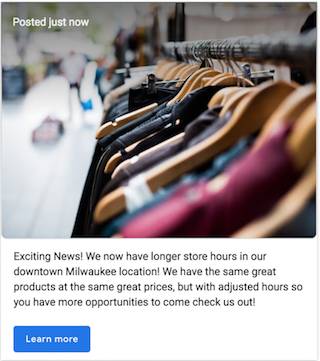
8. Proofread and polish up
Going along with professionalism, Google requires that all your posts be honest and upfront with no intention of trying to mislead or scam information out of users. A common reason businesses’ posts get taken down on Google Business is due to misspellings or poor-quality content. Taking the extra minute to triple check all the information you share on Google Business is accurate, up to date, and revised accordingly will go a long way.
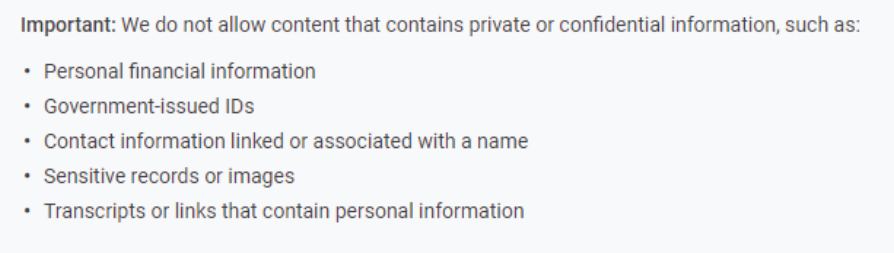
9. Get familiar with Google’s posting rules
Naturally, Google also takes a strong stance against content that is either deemed offensive or in violation of another person or location’s privacy. For example, posts that include a phone number may be rejected to stop any repetition since that’s already on your listing. Avoid questionable content and stay within Google’s guidelines by checking out Google’s list of unapproved content here.
Don’t wait! Start posting on your Google Business Profile
Google Business Profile posts only take a few simple steps and minimal time to create—most importantly, they’re free! With this being such a local-friendly marketing tactic, it’s a can’t miss for small businesses looking to serve a specific area.
But if you’re struggling to come up with the creative for posts or keeping up with your Google Business account, you can always get help managing your listings. Either way, the sooner you start posting on Google Business the better because odds are you have some competition already on there!
Want more details about how your online presence is looking? Try our free business listings grader for instant insight.