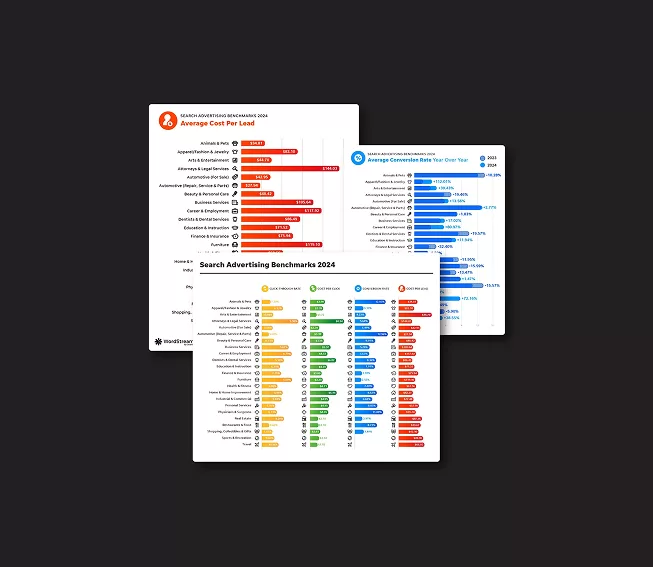Facebook provides businesses with the opportunity to engage their audience and build trust, resulting in traffic and leads. That’s why most small and medium-sized businesses want to maintain an active presence on the platform by running ads, sharing posts, interacting with customers, and more.
So how do you know that you are doing a good job on Facebook? You measure your Facebook engagement rate and compare it to internal and external benchmarks. We’ll cover how to do that and more, plus the importance of Facebook engagement rate, in this handy post.
Contents
- What is Facebook engagement rate?
- Why does your Facebook engagement rate matter?
- How to calculate Facebook engagement rate
- Facebook engagement rate industry benchmarks
- How to improve your Facebook engagement rate
What is Facebook engagement rate?
The Facebook engagement rate is a social media metric that measures users’ interactions with your content on the platform. Facebook engagement rate measures likes, comments, shares, reactions, and clicks. It indicates how well your content resonates with your audience and how much your content encourages them to engage with it.

An example of a Facebook post with a high engagement rate.
📊 Get a true read on how your business’s Facebook ads performance compares to your industry’s average for key metrics in our latest Facebook ads benchmarks report!
Why is Facebook engagement rate important?
First off, your engagement rate tells you if your Facebook content strategy is working as intended. A higher engagement rate means your audience is resonating with your content.
More engagement leads to more visibility and reach, which means more people learning about your products and services. Low engagement rate means you need to change your strategy, run more experiments, and find new ways to engage your audience. Without measuring your Facebook engagement rate, you can’t get a true read of your performance on the platform.
How to calculate Facebook engagement rate
You can calculate your Facebook engagement rate percentage using the following formula:
Engagement Rate = {(Likes+Comments+Shares+Reactions)*100}/(Total Fans)
For example, if a post has 2,500 likes, 350 comments, 400 shares, and 150 reactions, and the page has 189,364 fans, the engagement rate would be:
{(2500+350+400+150)×100}/189364 = 1.79%
We recommend measuring this for the previous month on the first of each month and comparing the numbers with past data as well as industry Facebook benchmarks. Comparing your Facebook engagement rate with previous months will show you how well your current strategy is holding up.
Also, you will be able to isolate different campaigns and measure their impact on your engagement rate. For example, if you did multiple posts around a holiday sale, you can assess how those posts performed in terms of engagement compared to other periods. This will help you determine the effectiveness of your campaign strategies and adjust them as needed to improve future performance.
But where do you get the data for likes, shares, comments, etc.? Luckily, Facebook has all that data stored for you. First, log into Facebook on your desktop, click on your picture in the top left-hand corner of the screen, and switch to your page’s account. Then, click on the ‘professional dashboard icon’.

You can also just put https://www.facebook.com/professional_dashboard/ in your browser to access this page. There, you will be able to see a page overview with data on post reach, engagement, and likes.

To get more detailed information, go to ‘your page’ under home.

Here you will find reactions, comments, shares, views, and link clicks for the last 28 days. You can also access data for the last seven days, last 60 days, and last 90 days, as well as for specific dates by clicking on the ‘content’ option on the dashboard.

Collect data on likes, comments, shares, reactions, and number of followers, and put it in the equation to get your Facebook engagement rate.
🌱 Make a plan to grow your business on Facebook with our free, easy-to-use growth strategy template!
Benchmarks for Facebook engagement rate
Once you know your Facebook engagement rate, you can compare it with past data as well as third-party Facebook industry benchmark reports. Engagement rates vary widely by industry and audience size. Generally, it is a good idea to aim for an average Facebook engagement rate between 1% and 5%. However, the average engagement rate for Facebook posts across all industries is less than 1%. According to reports by RivalIQ and SocialInsider, the latest benchmarks for Facebook engagement rates for different industries are:
| Industry | Average Facebook engagement rates |
| Automotive | 0.20% |
| Education | 0.07% |
| Healthcare | 0.30% |
| Home Services | 0.21% |
| Retail | 0.15% |
| Professional Services | 0.12% |
| Travel & Entertainment | 0.38% |
| Multi-Location | 0.20% |
| Agencies & Partners | 0.18% |
As you can see, the average is less than 1%. That’s because Facebook is a highly competitive platform where user attention is fragmented across a vast amount of content. Achieving higher engagement rates requires strategic content creation, targeting, and interaction with your audience.
How to improve your Facebook engagement rate
If your Facebook engagement rate is not up to the industry benchmarks or is consistently on the decline, it’s time to revisit your strategy. To improve your engagement rate, experiment with:
- Content type. Post a mix of educational and interesting content. Cover all aspects of the marketing funnel and post informative articles, case studies, thought leadership content, and industry news relevant to your audience. This will help you find the content type that your audience likes.
- Medium type. Post articles, images, videos, memes, gifs, and infographics. This will help you find the medium that gets the most engagement.
- Timings. Post on different days of the week at different hours. This will help you identify the days and the time when you get the most engagement. Find out the best time to post on Facebook here.
After identifying the right content type, the medium, and the best timings, you will be able to increase your Facebook engagement rate. Also, respond to comments and messages promptly. Once your audience sees that you reply to comments and participate in conversations, they will be encouraged to engage with you further.
Measure and optimize your Facebook engagement rate today
Now that you know how to calculate your Facebook engagement rate and increase it, try the recommended tactics above to boost your percentage. It may take some time, and a bit of testing, but once you put effort into your engagement rate you’ll see your success on Facebook soar (but don’t forget to look for Facebook scams that’ll thwart your efforts). Plus, you don’t have to do the work to improve your engagement rate all on your own. See how our solutions can help you maximize your business’s Facebook engagement rate and more!