A less-than-amazing Google review isn’t the end of the world for your business. In fact, some people tend to trust businesses that have primarily great reviews with a couple of honest, imperfect ones, too.
But what happens when someone gives you an unfair review? It could be meant for another business. Or it’s just not accurate.
In this article, we’ll cover when you can and cannot delete a Google review about your business, how to contact Google to do so, and how to deal with the reviews you cannot delete.
Contents
- Why can’t you remove or delete bad Google reviews?
- When can you delete a Google review?
- How can you remove Google reviews about your business?
- How do you dispute a Google review?
- Can you turn off Google reviews?
- What do you do when you can’t delete a review?
- How do you delete a Google review you’ve written?
- FAQs about deleting Google reviews
Why can’t you remove or delete bad Google reviews?
As frustrating as it can be to receive negative reviews, you can’t just click a box and take down negative feedback about your business from Google. There are ways you can petition Google to remove them on your behalf, which we’ll go over later.
If you put yourself in Google users’ shoes, the reasons why become clear.
💡 See how your business is represented on more than 20 of the top online directories with the Free Listings Grader.
Preserve integrity
First and foremost, Google wants to ensure that Business Profiles are genuine and unaltered. In this way, customers can browse and make purchase decisions confidently, knowing that any business on Google must undergo a strict verification process.
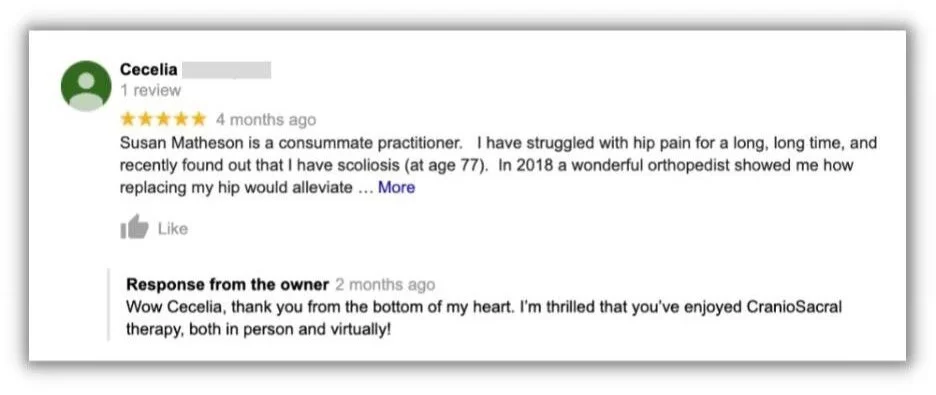
Sincere reviews and replies help keep Google Business Profiles trustworthy.
Keep businesses real
Take this scenario as an example. Say you’re debating between two different companies that offer a similar product. One has 10 short reviews that are all five stars but say very little about what they liked. The other business has 56 reviews and an overall rating of 4.5 stars, thanks to a nice mix of short and lengthy reviews that paint a vivid picture of what you can expect. Which would you choose?
If you’re like most, you’ll probably go with the business that has 56 reviews even though their overall rating is half a star less.
Maintain transparency
By not letting businesses remove negative reviews, Google creates a “what you see is what you get” environment built on full transparency. While you should do everything possible to avoid warranting negative reviews, sprinkling one or two can help your business appear more authentic to consumers. We all make mistakes, and bad reviews help to show potential customers that you’re not trying to hide anything, making them more likely to trust you.
👋 Here are 20 Ways to Make Your Website More Visible on Google, free and ready to download!
When can you delete a Google review?
According to Google’s review policy, there are some circumstances under which you can request to have a Google review deleted.
Fake reviews
Unfortunately, some people have malicious intent against your business, either personally or in general. After all, anyone can create multiple accounts using different email addresses.
Fake reviews often take on these characteristics:
- Multiple reviews within the same time frame
- Ratings only, with no commentary
- Inaccurate or vague details
If you’ve received a fake review, contact Google. Google has many review policies, but it might not be able to automatically detect fake reviews like these.
Reviews unrelated to your business
Google reviews are meant to be specifically related to a customer’s experience with that business and at a specific location.
Suppose a customer leaves a bad review because they overheard other customers discussing a political or social topic. In that case, this is not related to your business and can be flagged. Google reviews are for educating customers about your business, not a channel for personal rants.
Inappropriate reviews
Of course, any Google review that includes sexually explicit, profane, offensive, or illegal content can be removed. Google will likely pick up on this before you do.
Reviews in clear support of a competitor
You can also ask Google to delete reviews that contain links and promotional content for other companies or competitors. Reviews are meant to educate shoppers about your business, not to serve as an ad for others.
How can you remove Google reviews about your business?
As you’ve seen, there are a few scenarios in which you can get reviews about your business taken down. There are three ways to do it.
From Google Maps:
- Open Google Maps
- Locate your Google Business Profile
- Find the review you’d like to flag
- Click the three dots, then choose “Report review”
- Click on the reason you’re flagging the review as inappropriate
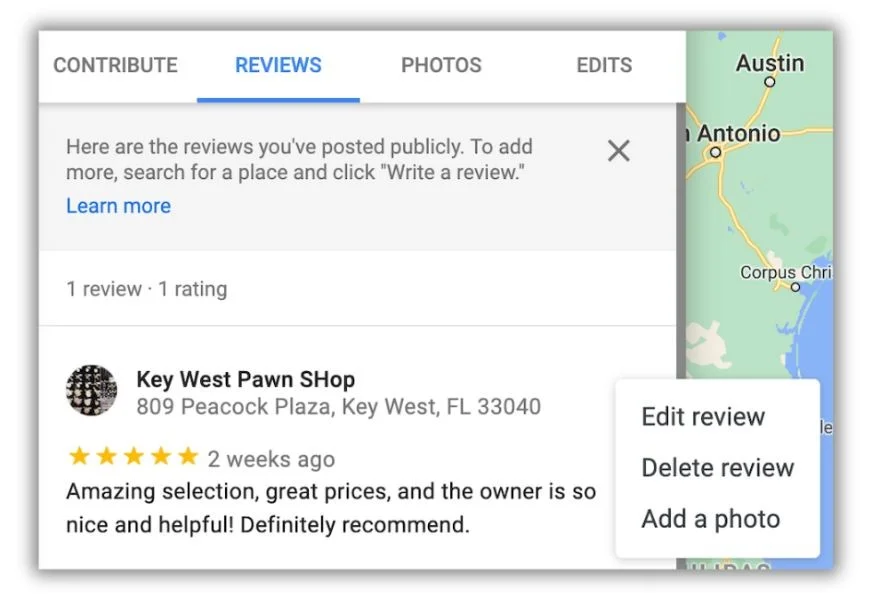
From Google Search:
- Go to Google Search and find your Business Profile
- Click on Google Reviews
- Find the review you’d like to have removed
- Click the three dots next to the review and “Report review”
- Pick the reason the review violates Google’s policy
From the Review Management Tool:
- Go to Google’s Review Management Tool
- Verify the email address is correct and click “Confirm”
- Select your business and click “Report a new review for removal”
- Click “Report” for every review you want flagged
- In the new tab, select the category for the review
- Click “Submit”
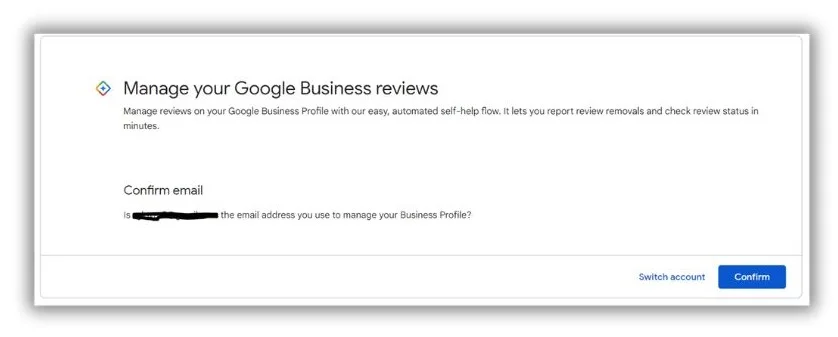
It’s important to note that it will take some time before a Google employee takes a look at your request. You can see the status of reviews you’ve flagged for removal in the Review Management Tool. Just pick “Check the status of a review I reported previously and appeals options” to see where it is in the process.
How do you dispute a Google review?
If you tried the above method but didn’t get the desired result, there’s another way to make your case before Google. You can submit a one-time appeal to your review removal request.
To dispute a Google review:
- Go to Google’s Review Management Tool
- Verify your email address and click “Confirm”
- Select your business
- Click “Check the status of a review I reported previously and appeals options”
- Click “Appeal eligible reviews” at the bottom
- Chose the review(s) you want to appeal
- Fill out the form in the new tab
- You’ll get an email with Google’s decision and an explanation
Can you turn off Google reviews?
Unfortunately, when you set up a Google Business Profile, you open it up for reviews. This is not a feature you can disable for your listing. However, the benefits of a complete and accurate Google listing far outweigh the consequences of getting a bad review. Do not let this dissuade you from getting a Google listing.
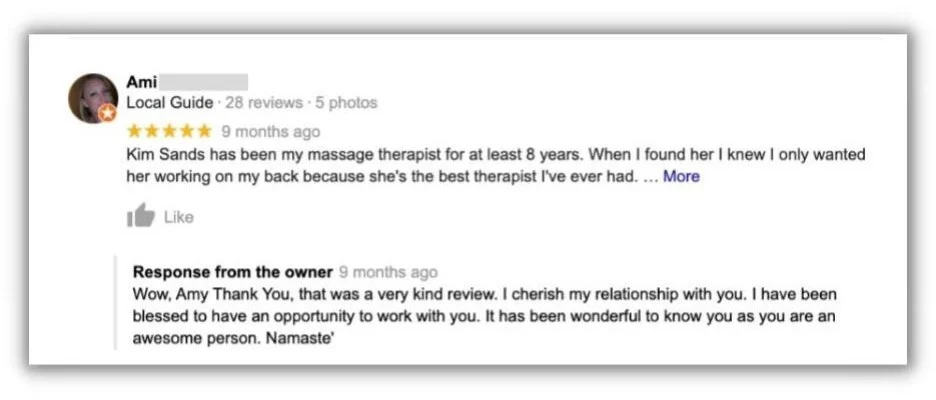
Even if you could turn off Google reviews, you’d miss the good ones, too!
While you cannot turn off Google reviews, you can take measures to optimize your listing to ensure you gain maximum visibility and put your best foot forward.
What do you do when you can’t delete a review?
No matter how hard you try to make sure everything is perfect from start to finish, sometimes bad reviews are unavoidable. That said, as much as they can hurt, learning how to deal with bad reviews properly can make a world of difference.
Here’s how to properly respond to reviews on Google that you cannot delete.
Respond promptly
If you take too long to respond, your unhappy customer (and the rest of the online community) may think you are negligent to your company or trying to sweep the bad review under the rug.
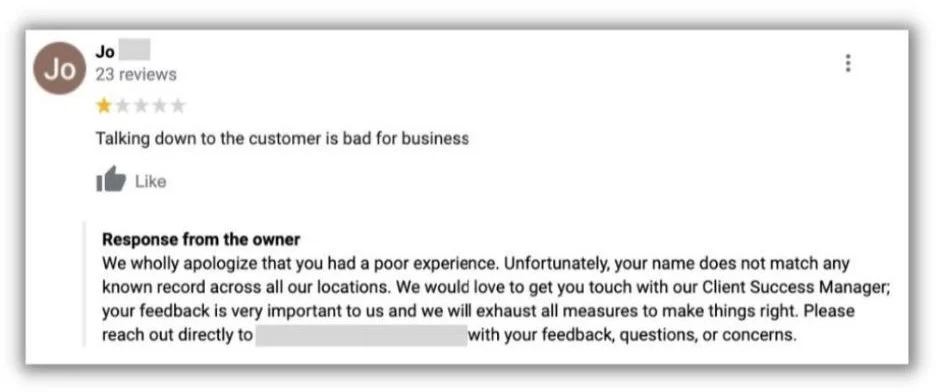
Offer a direct line of communication to resolve negative reviews.
Gather the details
Note that a prompt reply is different from a hasty reply, which risks being unprepared or overemotional. Take a deep breath and take some time to consult your staff or investigate the details of what happened.
A bad review usually comes from someone who genuinely believes their point has merit. Thoroughly looking into the issue allows for an appropriate and proportional response to the review. It may also result in finding a glitch in your services, which you can fix to prevent the issue from arising again.
Reply publicly
While you can’t delete a negative Google review, you can respond publicly to show that you are attentive to your customers’ needs. Apologize for the experience, validate their emotions, and provide a simple explanation (only if you can explain and not defend).
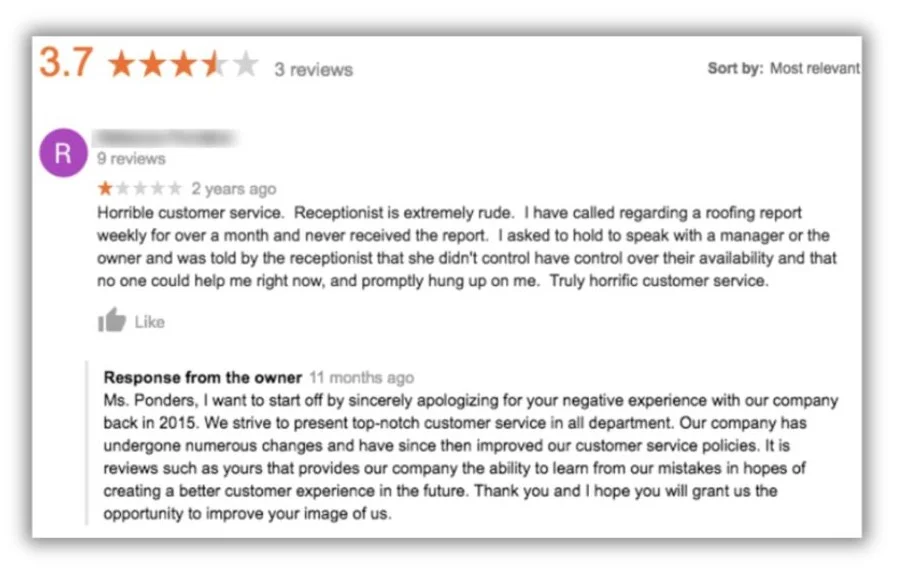
Your initial reply should be done publicly so other buyers know you’re on top of it.
Offer to resolve the issue
Most importantly, give the customer a path to resolution. Most often, that’ll start by asking to take the conversation off the review page. Then, you can discuss options with the customer directly.

Win over customers by providing a straightforward solution to their concerns.
Collect more positive reviews
What’s the best antidote to negative reviews that you can’t delete? More positive reviews. Get more positive reviews on Google to keep your ratings and reputation strong. (Use these examples to ask for more reviews!)
How do you delete a Google review you’ve written?
You can’t delete Google reviews written about your business, but you do have the power to remove Google reviews that you’ve personally written about other businesses.
To edit or delete your own Google review:
- Open Google Maps on your computer
- In the top left, click the Menu button (three lines)
- Click “Your contributions” and then select “Reviews”
- Click the three dots next to the review you want to edit or delete
- Select the desired action
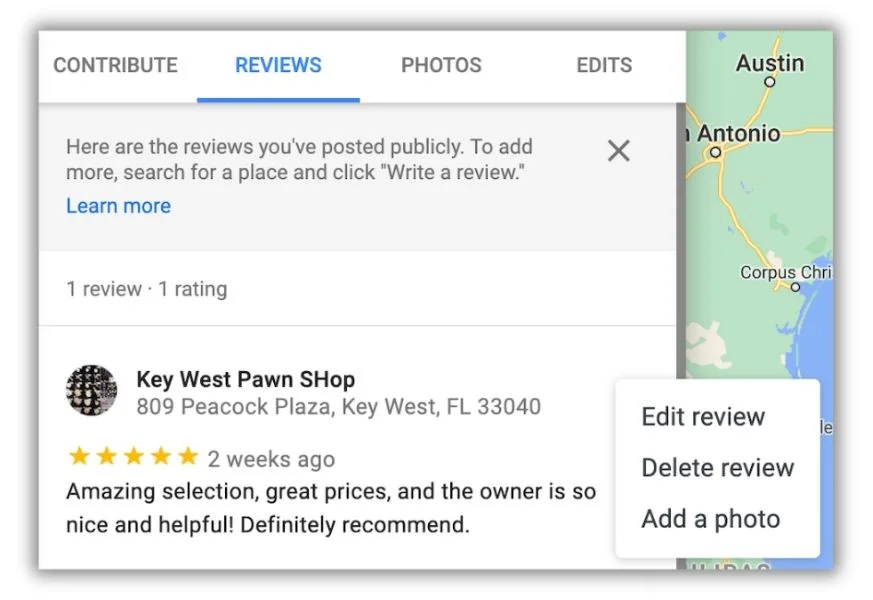
FAQs about deleting Google reviews
Here are the most frequently asked questions we see about deleting Google reviews.
Are Google reviews permanent?
Google reviews are permanent unless Google determines they violate one of its policies or the original reviewer removes them. Older reviews become less visible, though, as newer ones push them down the list.
How long does it take Google to remove a review?
It may take Google three days to decide if it will keep or remove a review you’ve flagged. If you appeal Google’s decision, it can take another seven days to resolve the appeal.
Does Google tell reviewers who reported their reviews?
No, Google won’t share who flagged a review as inappropriate with the original reviewer or the business being reviewed.
Don’t just delete Google reviews; manage them
As long as your business remains public on Google (and it should!), there’s a potential you’ll get a bad review. You can get it taken down if it violates Google’s policy.
However, removing unfair reviews isn’t the only way to manage the feedback people see about your business. You can greatly improve your online presence by regularly reviewing your ratings, reading your most recent customer feedback, and responding quickly to positive and negative reviews. In fact, we can help you do all of that. Contact us, and we’ll show you how.






