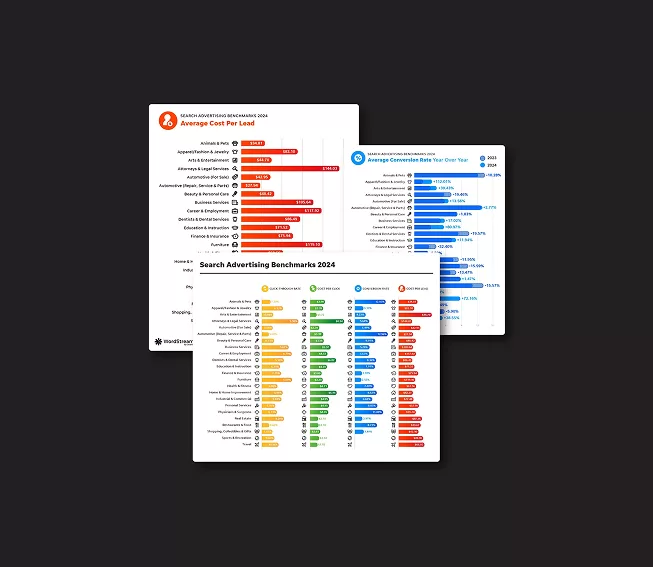Google Gemini (previously known as Bard) is a generative artificial intelligence chatbot that helps you create all sorts of marketing content quickly. And even though it’s similar to tools like ChatGPT, being attached to the world’s largest search engine gives it some advantages.
In this article, we will cover how to use Google Gemini, it’s benefits, its limitations, and show you a handful of ways to use it right now.
Table of contents:
- What is Google Gemini?
- Why should you use Google Gemini?
- How do you access Google Gemini?
- How to use Google Gemini for your business
- Examples of how businesses are using Google Gemini
What is Google Gemini?
Originally launched as Google Bard, Google Gemini is an artificial intelligence chatbot that can answer questions in a way that kind of feels like you’re conversing with a human. Tell Gemini to write an outline for a new article, translate text into a different language, or produce an itinerary for your first trip to Idaho, and it’ll happily oblige.
One of Gemini’s best skills, though, is summarizing content. That’s because Gemini was trained on basically everything Google has access to (so, almost everything on the internet). Google Gemini quickly compiles a complete answer to your questions by reviewing thousands of texts on the topic. Instead of just returning a list of potential sources, like a search engine, Gemini “reads” those sources and gives you a big-picture summary.
Plus, since Gemini is connected to Google, you can use Gemini’s answer as a launch point and click through the traditional Google results it suggests for future research.
🛑 Have you checked your online presence with our free Listings Grader? Give it a try. Your bottom line will thank you.
Why should you use Google Gemini?
A study conducted by Microsoft found that 71% of organizations are currently using AI in some capacity, and 22% are planning to do so later this year. These organizations are using AI for business process automation, cybersecurity, fraud detection, automation of IT, and help desk tasks.
With most large organizations switching to AI for business process automation, small and medium businesses cannot afford to fall behind. They too have to look into AI and use it to improve their internal and customer-facing processes.
That being said, small and medium-sized organizations may not have the resources to train their own AI models. They have to look at the models available in the market. OpenAI and Microsoft are the market leaders in this space with a 69% market share in foundational models and platforms.
So, it all comes down to the big question—why use Google Gemini instead of ChatGPT?
While ChatGPT’s paid version has many capabilities that have made it the market leader in generative AI, Gemini holds its own in a few key areas:
- Gemini connects directly to Google services, providing access to the latest information and research instantly.
- Its free version has real-time access to the internet (ChatGPT’s knowledge base is a few years behind).
- Gemini offers extensions for Google Workspace, Maps, Flights, Hotels, and YouTube—making it a better fit for businesses that rely on Google’s ecosystem.
- It uses Google’s own language models, which might offer different perspectives or styles in responses compared to ChatGPT’s models.
This means businesses that use Google Workspace should look into Gemini when thinking about automating business processes, thanks to the AI’s built-in extensions.
How do you access Google Gemini?
You can start using Gemini in just a couple of easy steps:
- Go to gemini.google.com.
- Sign in using your Google account (or make a Google account if you don’t have one).
- Once logged in, you’ll see the chat window. The layout has a text area for entering queries, a microphone for voice prompts, and options for starting new chats or uploading images.
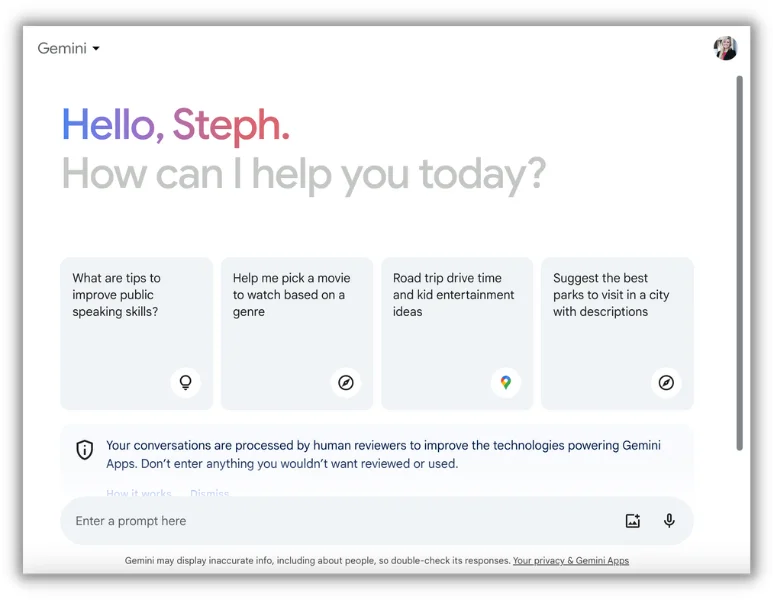
Once you get to that screen, type your questions or prompts in the text area and submit them. After Gemini replies, you can view different drafts, give feedback, or ask follow-up questions.
You can also use voice prompts by clicking on the mix icon, upload images, and explore integrations with other Google services.
How to use Google Gemini for your business
Once you are all set and have asked Gemini a couple of test questions and explored its features, it is time to start using it to improve your business processes. Here are some common ways your business can use Google Gemini.
1. Content ideation
Google Gemini is a generative AI, which makes content creation its forte. You can use Gemini for:
- Idea generation: Ask it to suggest creative ideas for blog posts, social media content, and marketing campaigns. Explain the target audience and your goals and it will give you many options.
- Content diversification: Use it to help you try out new content formats, such as infographics, video scripts, or interactive posts.
- Social media posts: Explain your goals, your target audience, and your business’s unique propositions to Gemini, and it can help you get over writer’s block.
Look at the following example.
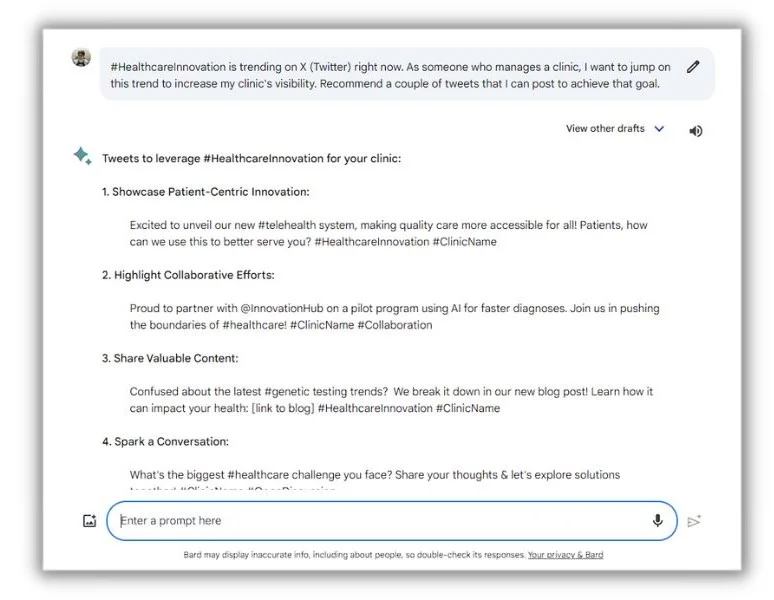
We asked Gemini to help us jump on an X (formerly Twitter) trend and use it to increase our (imaginary) business’s visibility, and it gave us multiple options to use from.
👋 Get more website traffic and leads with our free pocket guide to local SEO.
2. Email management
Enable the Google Workspace extension for Gemini. This will grant it some capabilities related to your Gmail account. When you open an email, Gemini can analyze its content to generate summaries and extract key information. It’s also capable of identifying important entities like people, organizations, and events mentioned in the email.
For lengthy email threads, Gemini provides concise summaries, highlighting the main points and conversations. Additionally, it can suggest draft responses or rephrases based on the email’s content and context, streamlining your reply process. If you provide it with essential information like recipient, subject, and key points, Gemini can craft a well-structured and clear email.
3. Create transcriptions and summaries
Gemini can transcribe your meetings or lectures, capturing key points and discussions. To do so, it will need access to audio or video recordings of your meetings. You can either place those files online and share the link with Gemini or upload the files directly to Google Gemini. In either case, Gemini can transcribe the files, analyze them, extract action items, and decisions, and provide summaries of the content.
4. Generate personalized quotes
Gemini can process customer information like purchase history, preferences, and budget to create customized quotes. It can also draft personalized proposals highlighting relevant features and benefits for each customer, if you provide it with details about the product or service on offer.
Furthermore, it can suggest different pricing options based on customer data and market trends, aiding your negotiation process. We presented Gemini with a scenario in the same vein:
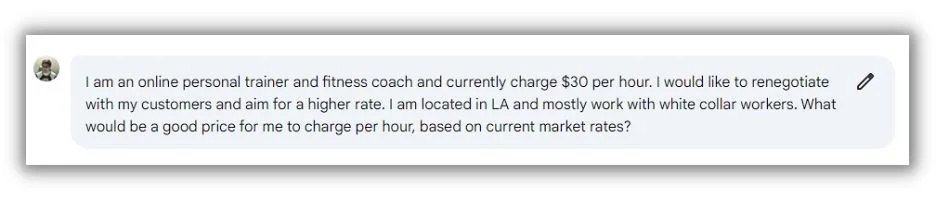
In reply, Gemini brought up the price range in the area, the importance of our experience, qualifications, and competition, and made some recommendations.
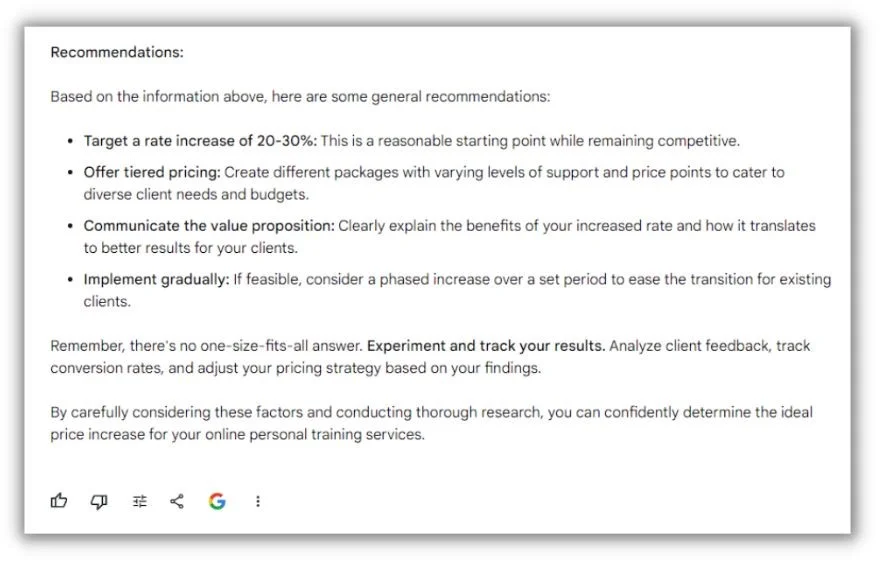
This feature can be really useful for small business owners looking to differentiate or renegotiate their pricing. In this case, we just gave it surface-level information. A business with real customer data would have a lot more to share and will get a much better output from the AI.
5. Data management and analysis
While Google Gemini itself doesn’t directly store your data and documents, it can be a powerful tool to help you organize them.
- Upload documents or provide links to them. Gemini can analyze the content and extract key information like keywords, entities, and relationships.
- Use the extracted information to create summaries of the documents, making it easier to grasp the main points without reading the entire document.
- Categorize documents based on the extracted information, helping you group related documents together and find them easily later.
You can also use Gemini to suggest relevant tags and labels for your documents based on their content. This way, it can help you when you ask it to find documents related to a specific customer or project.
At this point, Gemini can only access data and documents available online. You can also directly upload your documents to it. It cannot integrate with CRMs or big databases, but that makes it ideal for small businesses where customer data does not exceed a few Gigabytes.
6. Customer service
Google Gemini can be used for customer service in multiple ways.
Gemini can provide instant responses to common customer inquiries, improving response times. You’ll have to train it using customer service data, FAQs, transcripts of past interactions, and product knowledge. You will then have to integrate it with ManyChat or DialogFlow to automate your responses. You can also integrate it into your website using the Natural Language API from Google.
Besides using it as a chatbot, you can use Gemini to build a comprehensive FAQ section on your website or even an entire knowledge base. Gemini can extract key information from your existing resources and structure it in a way that is easily searchable and accessible to both you and your customers. You will have to share all product information and past customer interactions with the AI before it can help you build a knowledge base.
Examples of how businesses are using Google Gemini
Now that you have six of the major business applications of Gemini, you can use it to improve processes at your organization. Here’s how business owners from different industries are using it:
- Education – Gemini can personalize learning paths, generate interactive content, and answer student questions comprehensively.
- Home Services – Business owners can generate custom quotes and answer customer inquiries with the help of Gemini.
- Retail – Gemini can craft personalized product recommendations, generate engaging marketing copy, and analyze customer reviews for insights.
- Professional services – Business leaders can draft tailored proposals, automate legal document review, and translate pitches or presentations into new languages through Google Gemini.
- Travel & Entertainment – Gemini can recommend personalized itineraries, generate captivating descriptions, and answer travel-related questions in detail.
Google Gemini is just getting started
Google Gemini can already help business owners streamline operations, gain deeper customer insights, and automate processes. And since it’s free and full of integrations with other Google products you already use, it’s ready to help you grow right now.
But Google is continuously adding new features and upgrades to Gemini. We expect it to add more integrations and be able to process big data in the future. It’s an exciting time to work with AI, so dive in and start playing with it.