Search engine optimization (SEO) is a time-consuming series of tasks that encompasses countless elements of your business. It’s also a surefire way to drive organic, ongoing, free traffic to your site and business. And this is only scratching the surface of the business benefits of SEO.
Whether you’re already well on your way with SEO or just starting, what better way to learn than from the best SEO examples? Follow these SEO best practices and examples and you’ll set yourself up for a long, organic future of growth.
Table of contents
- SEO keywords example
- SEO title example
- SEO description example
- Internal linking example
- Optimized page speed example
- Content hub example
- SEO report example
SEO keywords
Keyword-optimized content is the bread and butter of the SEO world. Keywords are terms you’re targeting in your content and on your website. When someone searches that term on Google, yours is the content you’re hoping that person lands on. In other words, whether you’re selling nationwide or a mom-and-pop locksmith shop concerned about local SEO, keyword-optimized content is crucial to driving traffic to your site.
There’s more to ranking for a keyword than simply writing about that phrase, however. Truly keyword-optimized content takes research, structure, and the right balance in the copy itself.
- Identify target keywords: Start by identifying the right keywords. If you have access to keyword tools, use them! Otherwise, Google what you think your audience is concerned about and take note of recurring terms in the titles you’re seeing on Google. These words are likely keywords worth going for.
- Double-check intent: It’s important that your target term lines up with the search intent. When you search the potential target keyword, are the ranking articles selling products, or scratching the surface of a problem? (As you consider intent, think of the sales funnel and where you see the target keyword landing.)
- Build an outline: Create an outline for your piece and make sure your headers are hitting all the right beats and answering the title of the piece. Will someone leave the piece with their questions answered, or is the promise of the title unfulfilled?
- Avoid keyword stuffing: While keyword optimization is important, what matters most is the reader’s experience. Don’t stuff the keyword everywhere, but instead focus on writing quality content that helps the reader.
- Keep it reader-friendly: When you’re done, zoom out and ask yourself if it looks reader-friendly. Are there large walls of text, or do you have a mixture of bulleted lists, images, and so on? While not directly keyword-related, making the content more skimmable can help with time on page, rankings, and ultimately delivering a better experience.
Once you’ve optimized content for a specific keyword, monitor its performance with your SEO tool of choice. Search engine optimization takes time, so don’t expect to rank overnight. If you’re not ranking within a few months, consider revisiting the piece and tweaking things as needed.
🔎 Want help finding the right keywords? Get our guide >> Complete Guide to Local Keyword Research
SEO keywords example
Strolleria is a small business that sells luxury strollers and related accessories. They’re also fantastic when it comes to ranking for high-volume terms in their space.
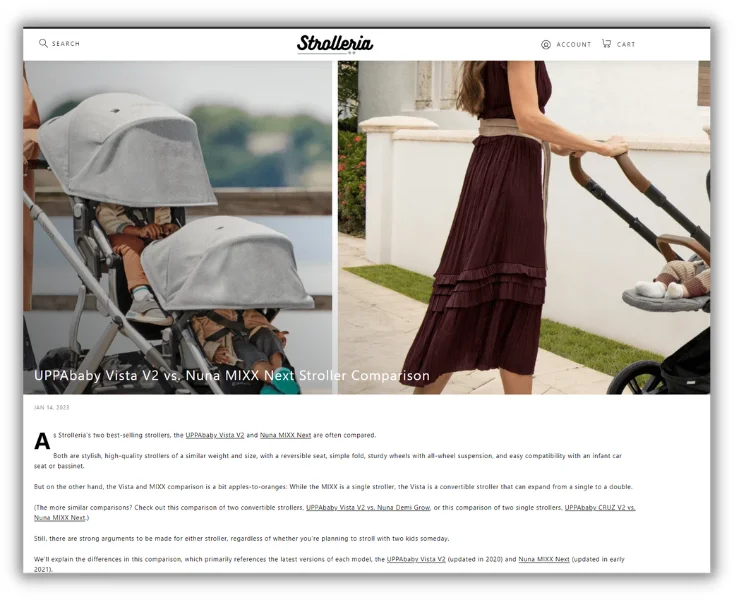
For example, their piece on “Nuna vs Uppababy” is on page one of Google. This is a high-volume, competitive term, yet they’re ranking for it for several reasons. They have a great mixture of copy and images, they feature a video, the term is peppered throughout in an organic way, the piece generates backlinks, and the article itself is highly skimmable.
Optimized SEO titles
Similar to keyword optimization, it’s also important your article titles are optimized well. An optimized title can help you:
- Rank for the keyword you’re targeting.
- Show the intent of the piece before someone clicks it.
- Help you expose your brand to more eyes.
- Improve click-through rates.
Fortunately, optimizing a title isn’t as laborious as optimizing an entire piece for a particular keyword. When optimizing a title, first think of the intent. Make sure the term aligns with the goal you’re trying to achieve, and with the article you’re planning to write.
Next, make sure the keyword is in the title somewhere. If the keyword makes the title awkward, try rewording it until it feels natural. Then, do a quick Google search of the new term. If the results are the same, or largely the same as the original term, you’re likely safe sticking with your rephrased version.
Lastly, don’t hesitate to put your brand in the title when it makes sense. If this piece ranks and truly takes off, having your brand in the title is a great chance to get some sweet, sweet exposure. This is an especially great idea if your piece is sharing a new report, study, or proprietary data you’re announcing.
Think of an optimized title as an irresistible book cover. You simply have to pick it up and see what it’s about.
SEO title example
Priority Tire is a family-owned business out of Allentown, PA. The company has since grown, partially thanks to its great organic performance. Not only are their pieces thorough, but they’re also optimized well, with clear and concise titles that feature target keywords.
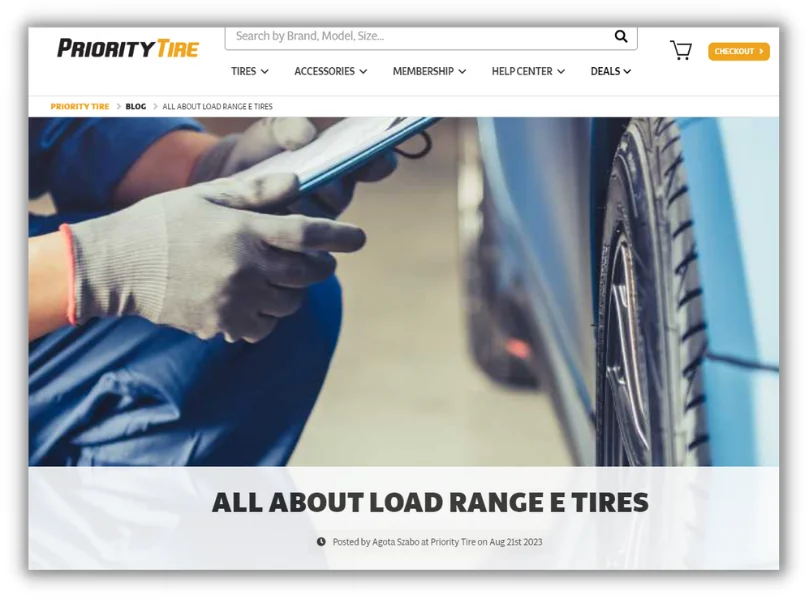
The above example, from their piece targeting “load range e tires,” has a title that’s as clear-cut and simple as it gets. And, it’s working. The article is ranking for two variations of the same term, drawing in thousands of organic views each month. As much as I love a creative, fun title, this particular SEO title is to the point and tells you exactly what the article will do: tell you all about load range E tires.
Optimized meta descriptions
Anytime you search on Google, you see countless results and page titles. Beneath each page title, you’ll see the meta description, which offers a ~155 character description of that particular page. Like so:
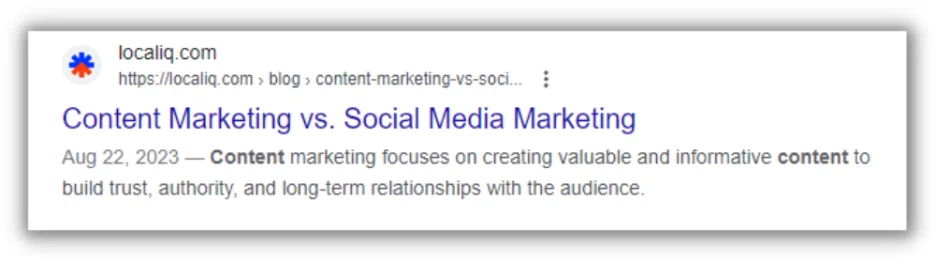
The meta description should give the reader a quick preview of what the article is about, helping them determine whether or not they want to click it. An optimized meta description should do the same, while also dropping the target keyword in there.
In the above example, notice how “content marketing” is the first thing to appear in both the title and the meta description. But, the meta description also teases the article. You can read it and get a sense of content marketing, but what about social media marketing? (Guess you’ll have to read it to find out.)
To optimize your meta descriptions, make sure you’re featuring the keyword in the copy. Then, make sure the description teases the article and helps the reader determine if the article is for them. You don’t want to clickbait anyone, however, as someone clicking and quickly realizing the article isn’t for them will only hurt your bounce rate, and as a result, your SEO.
SEO description example
Classpop! helps visitors find courses of all kinds in cities close to them. On top of helping people pursue hobbies that interest them, Classpop! also uses meta descriptions to the fullest.
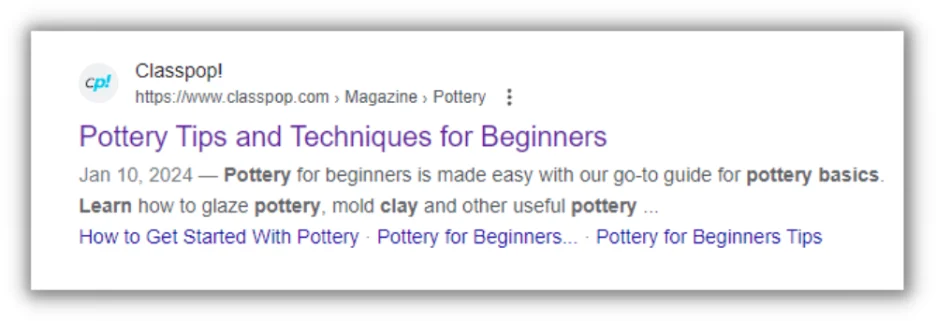
In the above example, note how Classpop! uses their ~155 characters to not only call out the keyword, “Pottery for beginners,” but also offer a snippet of what you’ll be learning if you click the article. Their meta description shows that they’ve got the goods, and doesn’t mislead you at all.
👀 Want searchers to see (and click on!) your site? Download our free guide >> Ways to Make Your Website More Visible on Google
Internal linking
Internal linking, the act of linking from one piece to another on your site, can do wonders for your SEO. It also helps deliver a better reader experience and helps you guide people closer to the sale.
For example, say you have a piece on “Most common sleep problems.” This is obviously a very top-of-funnel piece. But, while covering different sleep problems, you could mention how a certain type of mattress could cause this pain, linking that mattress text to a piece you have that talks about those types of mattresses. Within that piece, you can then link to another piece you have that offers alternatives to those types of mattresses, and so on.
Examine your current content offerings. Take note of which topics you’re covering, any terms you’re going after, and so on. Then, make a spreadsheet (or choose a method of organization that jives with your brain) and list out all your content, topics, and keywords.
Next, start working your way down the list, editing the copy within each article to link from one piece to another. Ideally, you want to link text that relates to the piece you’re linking to. This does a few things:
- Linking relevant text to internal pieces on that subject helps build site relevance and helps Google index your site, both of which can boost rankings.
- Internal links from a high-traffic page to other pages can help you give those pages a boost in views. (But keep the links relevant.)
- Internal linking helps your users find content related to their search and delivers a better, more helpful experience.
Internal linking strategies take time, but it’s well worth the effort. You already went through the trouble of researching, writing, and optimizing all that content. Why not get as much out of it as possible? And with the right SEO tools, it can be a much easier job.
Internal linking example
Teal, a job search and resume improvement suite, serves as a masterclass on internal linking. Their articles are brimming with information as is, but each one also contains numerous links to other pieces of related content.
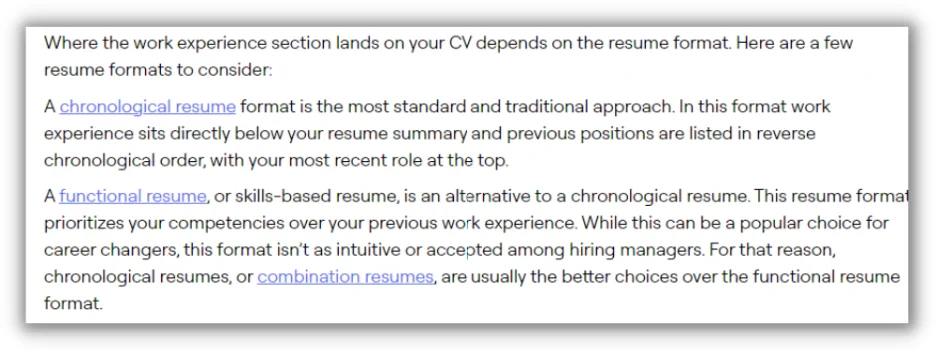
For example, in the above snippet from an article on resume organization, they mention numerous types of resume formats. On top of providing a brief summary of each resume type, they also link to their own articles covering each type in more detail.
Optimized page speed
Internet speeds have improved drastically over the past couple of decades, leaving dial-up in the past—where it belongs. While this is largely a good thing, it’s also made it apparent when a site doesn’t load quickly. Not only is this frustrating from a user perspective, it also makes Google sad, too. (Read: Slower page speed can hurt your rankings and page performance.)
For years now, many have said to keep your load speed around 3 seconds or less, if possible, and this is still true today. As of 2023, the average page speed was 2.5 seconds for sites loading on desktop. If you’re unsure about your page speed, run your site through Google’s PageSpeed Insights tool.
If your speed is too high, there are several things you can do to improve the speed quickly:
- Compress any images using a compression tool to get them below 70kb if possible. If it’s a main image, like an infographic, it can be larger, but avoid having anything over 2.5 MB.
- Use a tool to minify Java or CSS on the page. Bloated code can slow down page speeds, and a minify tool can help you compress that code without losing functionality.
- Remove unnecessary plug-ins from your site. Too many plug-ins can slow down your site and cause additional issues.
- Reduce HTTP requests by following the previous step, along with cutting images or video you don’t need, and essentially trimming down the page/your site.
This is only scratching the surface when it comes to improving page speed. Countless elements can impact page speed, some of which can be foundational problems with your entire site architecture itself. When in doubt, run your tool through the LocaliQ website grader and see where you can make further improvements.
Optimized page speed example
BAGGU is a company of less than 50 people that offers a variety of bags and accessories. Despite their homepage being a beautiful display of numerous products, their site manages to load in 2.2 seconds.
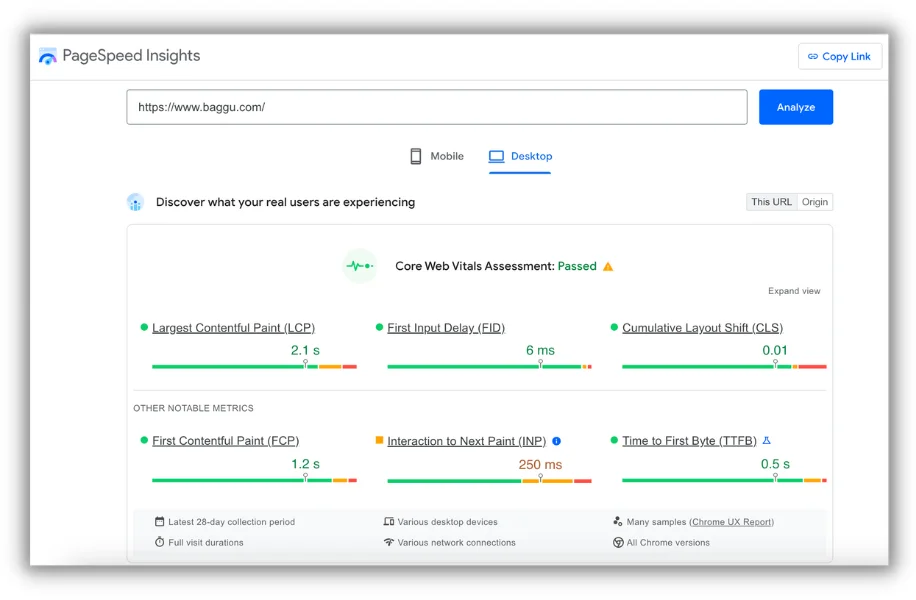
Despite having some additional performance suggestions from Google’s PageSpeed tool, their site is still quick. And, it manages this without sacrificing visual fidelity.
🚨 SEO is an important part of a successful marketing plan. Get our free guide >> 6 Simple Steps to a Complete Small Business Marketing Plan (+Template!)
In-depth content hubs
Have you ever gone looking for the answer to something, and stumbled across an entire online library that covers everything you’d ever want to know about that something? That’s a content hub.
Content hubs are essentially organized repositories containing articles and other forms of content, all focused on one area. Good content hubs will answer numerous questions and address all kinds of pain points. The great content hubs will do all that, while also guiding someone through the funnel.
Worth noting: A content hub doesn’t have to replace your blog. If you have a variety of tangentially related topics to cover, a blog can be a nice way to capture those. But, if you are focused on one major area, a content hub could wind up being your blog.
There are several steps you can take to start developing your own content hub:
- Identify a need: Take a good look at your audience’s needs. Is there a disparity between audience needs or pain points, and what you’re already covering? Once you’ve identified some gaps, cluster them up and look for an overarching topic. This is likely the focus of your future content hub.
- Map out content: With a focus or need identified, it’s time to figure out what to write about. If you have existing content on this topic, throw it in the mix. Put yourself in the customer’s shoes, do audience and topic research, and ask yourself what’s missing. If someone came to you with this problem, what information do they need to be satisfied?
- Perform keyword research: Along with content ideas, you need keywords to build organic traffic. Even if you plan on paying for promotion or running a campaign to announce your finished hub (you should), organic SEO is worth the effort in the long haul. Find keywords that map to your content ideas from the previous step and attach them.
- Create the content: Now it’s time for the heavy lifting. Create the content, pulling from the earlier sections here to ensure it’s all optimized.
- Link all the things: When you’ve finished writing, go through each piece and make sure there are links in organic places that guide the reader around the hub. You should include a CTA at the end of each piece to guide them to the next content as well.
- Promote it: Once you’ve finished your hub, consider running a campaign that promotes your new hub. If you don’t have the resources to create a complete campaign, at the very least promote the hub on social media and invite people to explore it.
Content hubs are a lot of work, but it’s well worth it. And if you’re in a particularly complex or nuanced space, a content hub can do a lot of the heavy lifting for your sales team and qualify leads well before they speak to anyone.
Content hub example
Homerun offers hiring-related tools, from job posting tools to application processing suites. Hiring is their business, their primary focus, and their audience’s biggest concern. So, it only makes sense that their blog is one giant content hub focused on hiring.
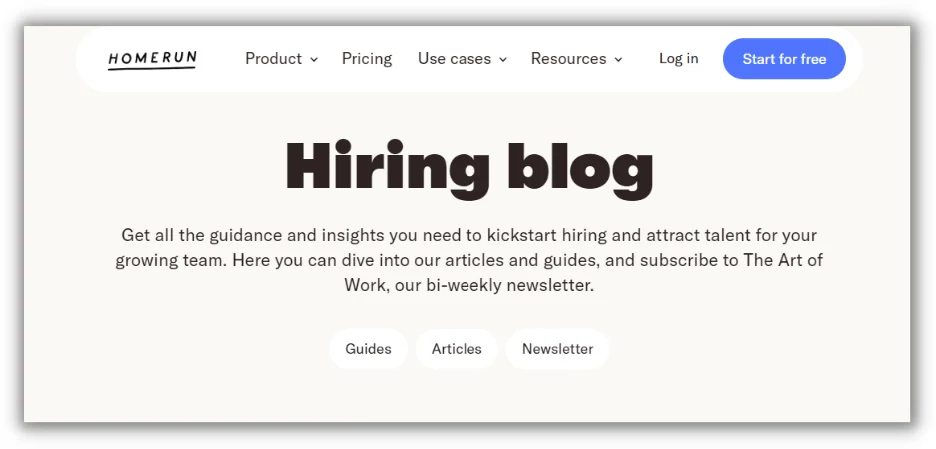
What makes Homerun such a great example, is how organized their content is. The title is straightforward, the brief description beneath it breaks down what you’re getting, and the three navigation buttons take you straight to the type of content you’re seeking.
Beyond the organization, their guides are also stellar examples of micro hubs. Each guide is packed with information, while also linking out to other pieces they have on related topics.
SEO reports
Okay, so SEO reports aren’t exactly an example of SEO. But, if you’re going through all the trouble of developing an SEO strategy and optimizing your content, SEO reports are a must.
A detailed SEO report will help you track your efforts over time, which is essential if you want to succeed with organic efforts. If you’re not tracking, how will you know what to test and what’s working?
There’s no one-size-fits-all approach to reporting, but you generally want to include the following SEO metrics, and more, when reporting:
- Traffic: How many people are visiting your site/individual pages?
- Bounce rate: How frequently are people landing on a page, only to leave right away?
- Time on page: Are people staying on the content longer as time goes on, or less?
- Click-through-rate: Are people clicking where you want them to click, or leaving?
- Backlinks: Is your content generating links from reputable sources?
- Rankings: Are your efforts resulting in page one rankings, or not?
- Top performing articles: Which articles are crushing it with traffic, clicks, etc?
- Bottom articles: Which articles aren’t doing too hot?
Depending on your business and your goals, there are likely numerous additional metrics you want to include in your reports. Think about what it is you’re trying to achieve and what you need to know to make that happen.
No matter what you’re tracking, make sure you’re always taking note of SEO trends. If you notice a large dip in rankings or a spike in bounce rate, look at your site’s health. If you’re trying a new type of CTA in a few articles, note the click-through rate on those pieces compared to other articles.
Proper SEO reporting takes a substantial amount of time, but it ultimately opens the door to A/B testing, discovery, and getting as much out of your efforts as possible.
SEO report example
Typically, SEO reports are something shared with internal stakeholders and prospective employers. This makes them hard to get a hold of. So, instead of an example, we’d like to shout out this brilliant template from Ahrefs.
You can also use this handy SEO audit template from WordStream to benchmark your strategy.
Learn from these SEO examples
Last, but certainly not least, you can always get help from a professional. As a small business owner, you’ve got a ton on your plate. Search engine optimization takes time and energy—time and energy you could pour into driving your business forward and engaging with your audience. Sign up for a demo and see for yourself how we can help you build success that lasts.






