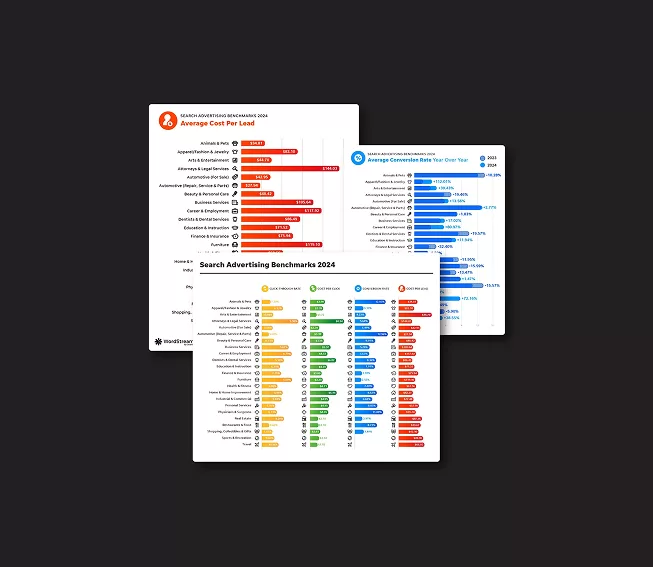SEO is an amazing marketing strategy for local businesses. Why? Because every day, millions of people search for nearby services and products. And most of them convert to customers.
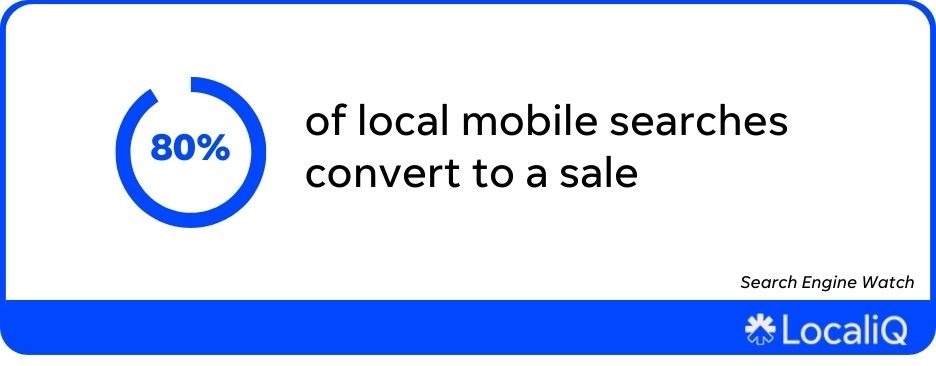
The problem is that it’s not easy to understand how your SEO is working or to know which SEO metrics you should track to cut through the clutter.
So we’ve sifted through them all and culled a list of 10 SEO metrics that’ll help you see exactly how your strategy drives website traffic and increases conversions from search engines.
What are SEO metrics?
SEO metrics are a set of data points you regularly review to measure the performance of your SEO efforts. When you track SEO performance metrics, you get data guideposts that inform decisions so you’re not wasting time on tasks that don’t bring more traffic and customers.
The top SEO metrics to track
Not all SEO metrics are created equal. We’ve been at the SEO game a long time, and we’ve found these 10 SEO measurements to be the most helpful to track.
1. Organic traffic
Organic traffic is traffic that comes from search engines and lands on your website as a result of unpaid (organic) search results. Naturally, that excludes visitors who come to your website from paid ads.
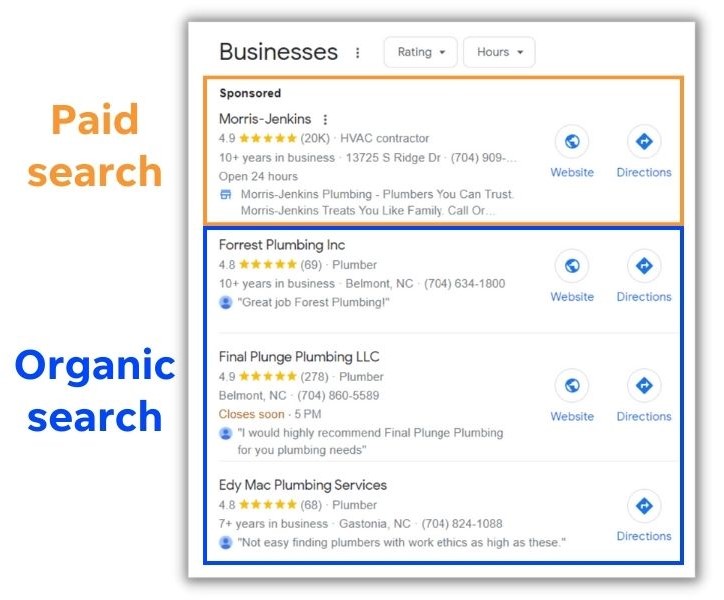
Why track organic traffic?
Tracking organic traffic tells you how many people wind up at your website after searching for something on Google or other search engines. It’s a blunt but useful way to know that your efforts to land on the top of search engine results pages are paying off.
How do you track organic traffic?
You can see all your traffic, including what comes from organic searches, in Google Analytics 4. Note that traffic is referred to as sessions.
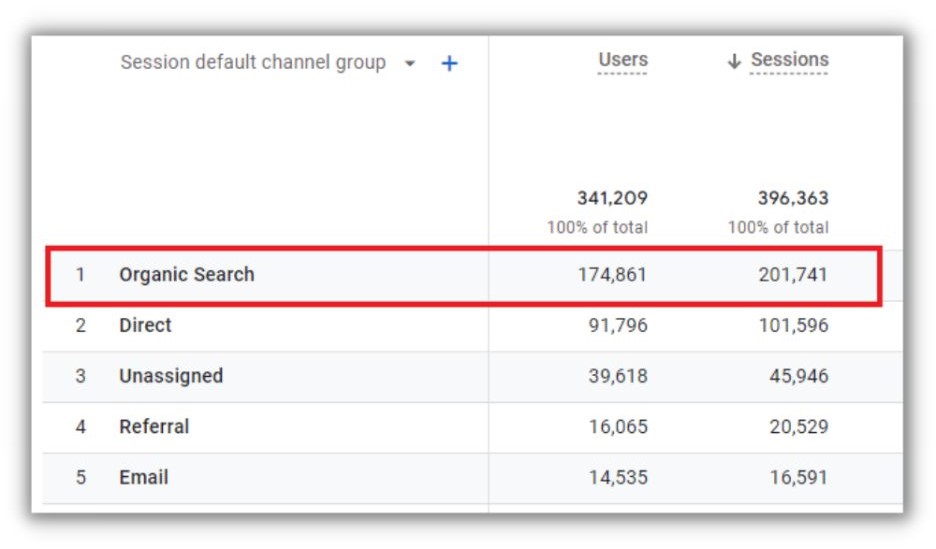
From there, slice and dice this data in whatever way helps, like choosing a different time period or comparing various organic traffic sources (i.e. Google vs. Bing). This handy guide will give you a primer on GA4.
How to improve organic traffic
There are lots of ways to drive more organic search traffic to your website. Start with optimizing your Google Business Profile (GBP) and your business listings.
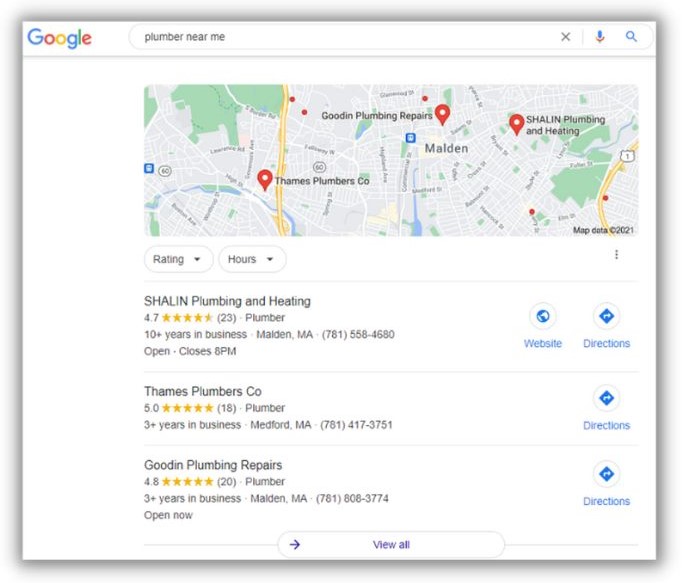
That’ll help search engines match your business to related queries. Not to mention, accurate, complete GBPs can take up high-profile real estate on a search results page.
🛑 Is your website ready to compete on search engines? Use our free website grader to test your site’s performance and your overall online presence.
2. Click-through rate
Click-through rate (CTR) tells you the percentage of people who click to your website after seeing it show up on search engine results pages (SERP). If 500 people see your link on a SERP, and 50 click to your website, your CTR is 10%.
Why track CTR?
Even if you make it on page one of an online search, you still face a lot of competition.
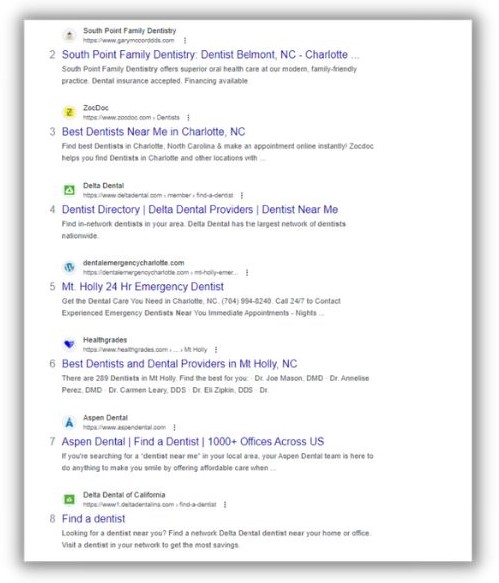
CTR is the metric that lets you know how effective your result is at grabbing attention, and links, compared to other search results.
How do you track CTR?
You’ll find click-through rate listed in your Google Search Console.
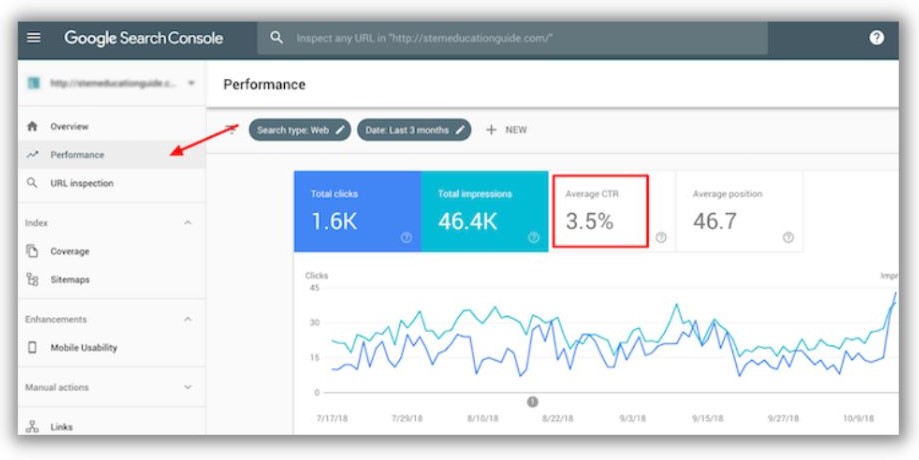
Like traffic, there are multiple ways to review CTR. You can see your CTR from individual pages, from particular search queries, and from types of user devices like mobile screens.
How to improve CTR
Work on optimizing your title tags and meta descriptions. These bits of information show up in search results and help explain your web pages to search engines.

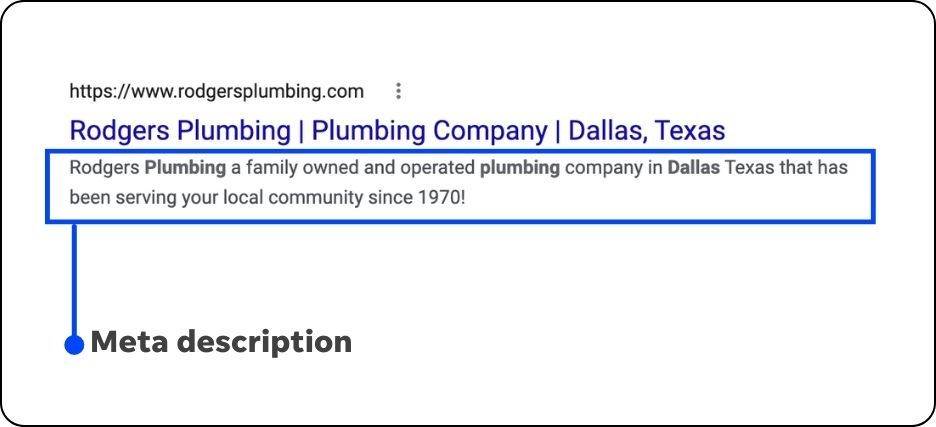
Compelling title tags and meta descriptions will help attract people to click on your link, even on a crowded search engine results page.
3. Core Web Vitals
Okay, this one sounds a little techy, but we’ll break it down quickly. Google wants its users to have a good experience on the websites they find through search queries. So Google released a set of SEO metrics called Core Web Vitals. Essentially, it’s a collection of analytics that measure user experience (UX) on your website.
Google’s Core Web Vitals have technical-sounding names. But they really just reference a page’s loading speed, interactivity, and visual stability.
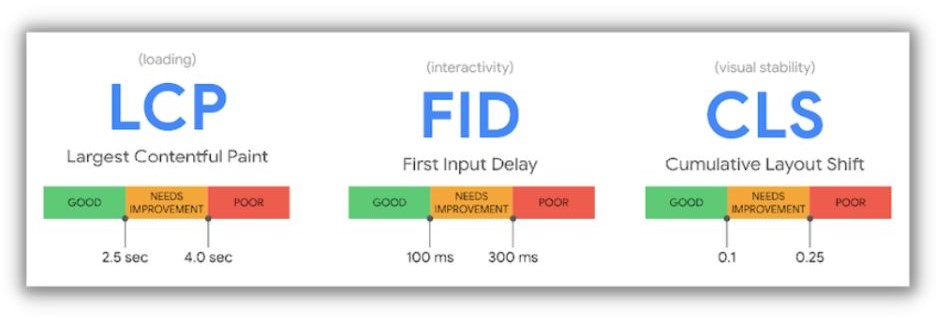
Or, in everyday terms, Core Web Vitals track:
- How long it takes a user to get to a webpage
- How easy it is to move around and interact with the page
- How easy the page is to understand
Why track Core Web Vitals?
Search engines have the same goals as you do. You want people who find your website to be able to accomplish what they came for without much hassle. Core Web Vitals tell you, and Google, if that’s happening.
You can take a look at one facet of Core Web Vitals—page speed—to see the effects. A one-second delay in page response results in a 7% reduction in conversions!
Google also uses Core Web Vitals as a ranking factor. If you score highly, you’ll have a better chance of landing on the top of SERPs.
How do you track Core Web Vitals?
Google provides a report showing you how your web pages fare for its Core Web Vitals metrics.
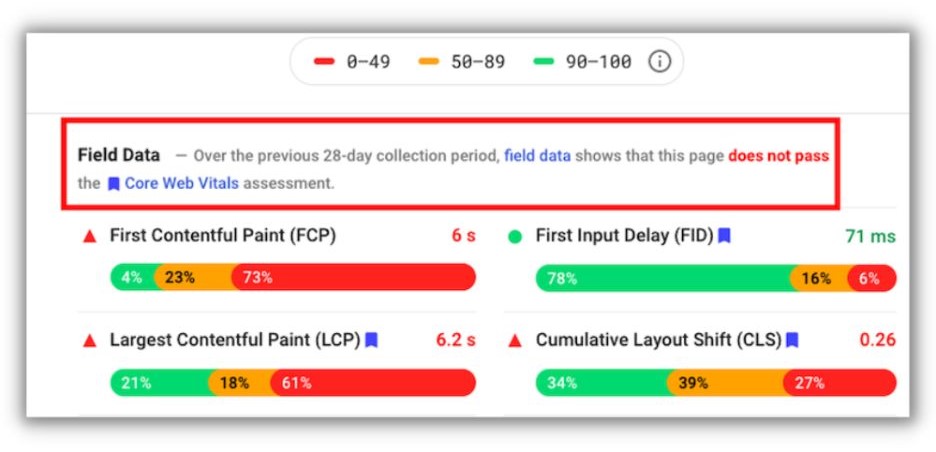
You can find these reports in Google Search Console or by entering a URL in Google PageSpeed Insights.
How to improve Core Web Vitals
A technical SEO audit will surface most of the hitches that hurt your pages’ load speed, interactivity, and visual stability. Here are a few actions to take to improve your Core Web Vitals in the meantime:
- Implement lazy loading of images
- Compress images
- Scale images properly
4. Pages per session
Pages per session, or views per session in Google Analytics 4, measures the average number of pages people look at once they hit your website. Views per session is an engagement metric, telling you how interesting your website is and how easy it is to navigate.
Why track pages per session?
If you have a physical store, you don’t want people to just poke their heads in, take a peek, and leave. You want them to browse the store, try things on, and read some labels so you get more chances to convert them to customers.
Views per session tells you if people are taking some time to browse around your website before heading out. If the number is high, it suggests visitors are intrigued by what they found and want to see more. If it’s low, then you’re missing out on opportunities to generate revenue.
How do you track pages per session?
Pages per session, or views per session, is an available report on Google Analytics 4.
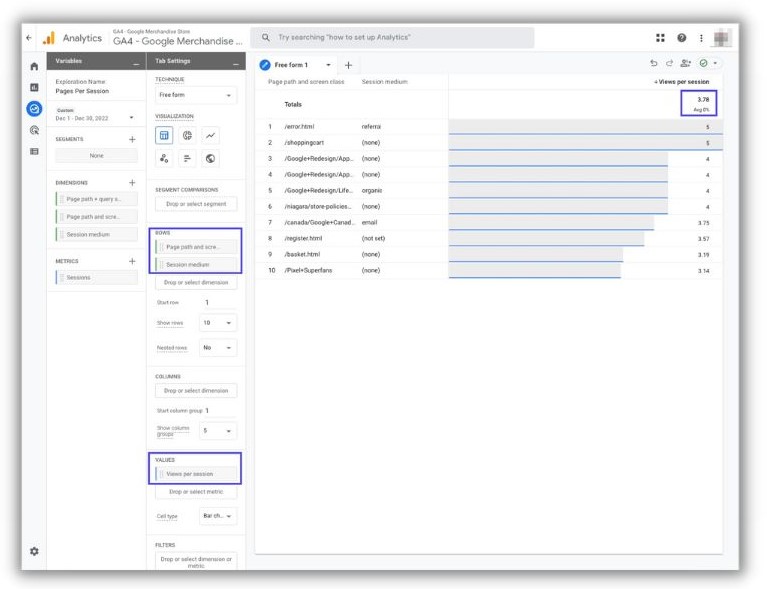
You’ll need to set up an exploration (as advanced reports are called on GA4) to track pages per session.
How to improve pages per session
If visitors to your website peek and run, then your website copy could be to blame. Spruce up your copy by:
- Writing compelling headlines
- Using trigger words
- A/B testing copy on important pages
Also, check to make sure your website’s navigation is easy to follow and that each page is accessible to all users.
5. Backlinks and referring domains
Your total number of backlinks includes all of the links on external websites that point to your web pages. Referring domains are the number of unique domains (websites) that link back to your web pages.
To clear that up, let’s say a round-up of the best local dentists links to your practice’s website. That counts as a backlink and a referring domain. Then next week, that same publication links to your practice in an article about local heroes (you save teeth, after all). That adds another backlink to your total but counts as the same referring domain.
Why track backlinks and referring domains?
Although search engines don’t outright say that backlinks help SEO, several studies like this recent one reviewing 11.8 million search engine results strongly suggest they do.
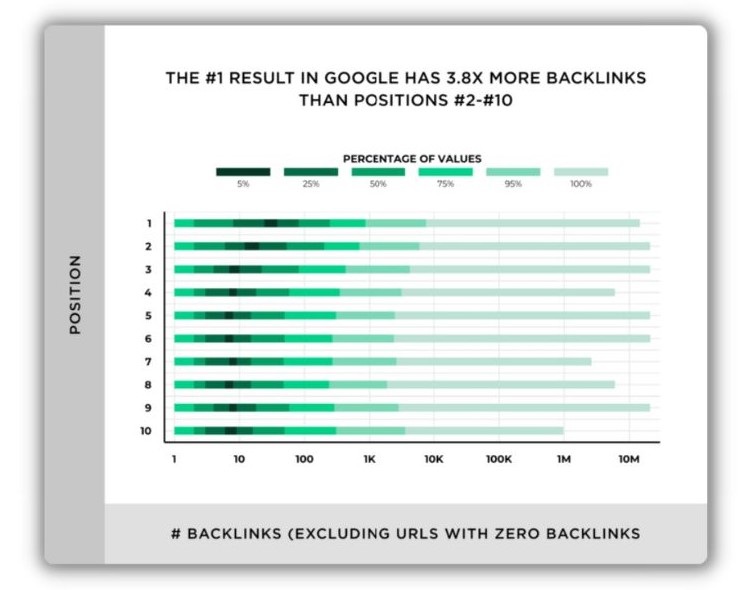
But backlinks don’t just help drive traffic from the likes of Google. You can also get click-throughs from the sites that link to yours. And you’ll build credibility with an audience that consistently sees your content referenced around the web.
Note that the second and third links from the same website have a diminishing influence on SEO. It’s more important to get backlinks from unique domains.
How do you track backlinks and referring domains?
SEO tools like Semrush and Ahrefs track both total backlinks and total referring domains.

You can also see which websites link to yours, and what their overall domain rating is. Links from sites with high domain ratings are a strong ranking signal to search engines. Nab some more of those and you’ll shoot up to the top of SERPs.
How to increase backlinks
Attracting new backlinks is a full-time job for some people. Assuming you don’t have 40 hours per week to do it, try out these tactics to get backlinks quickly:
- Become a member of the chamber of commerce
- Link swap with other local businesses
- Sponsor local events
- Get featured in local write-ups

6. Keyword performance
SEO keywords are the terms people use to find things on search engines. This SEO metric is simply tracking the number and type of keywords you rank for.
Why track keyword performance?
Every time your website shows up on a search engine results page, you get another shot at finding a new follower or customer. So the more you rank for, the better.
Well, that’s mostly true. The caveat is that you also want to look at which keywords you rank for. That’s because getting traffic from people searching for irrelevant terms who won’t ever buy from you can distract your team and skew other SEO metrics. Ideally, you’ll track how many and which keywords you rank for.
How do you track keyword performance?
An SEO tool can show you which keywords your site is ranking for. You can also use Search Console to see what searches are driving traffic to your website.
![]()
How to improve keyword performance
The first step in taking over search engine results pages is to make a list of keywords you want to rank for. There are several steps in the process, and we’ve created a guide to help you find the best keywords for your business.

Once you’ve got a list, you’ll want to place keywords strategically in your website copy, meta tags, blog posts, and so on.
7. Search visibility
Search visibility describes the likelihood that someone will find your business on a search engine. It’s a share-of-voice SEO metric that tells you how much of the traffic you can expect to get from a set of search terms.
There isn’t one set way to calculate search visibility.
Ahrefs’ version is a percentage of clicks to your website from a keyword compared to the total number of times that keyword is searched. So if a keyword is searched 5,000 times a month and 500 people click to your site from it, your search visibility is 10%.
Moz’s search visibility calculation is more complicated. It considers the group of keywords you’re trying to rank for, their ranks, and the click-through rate for each position.
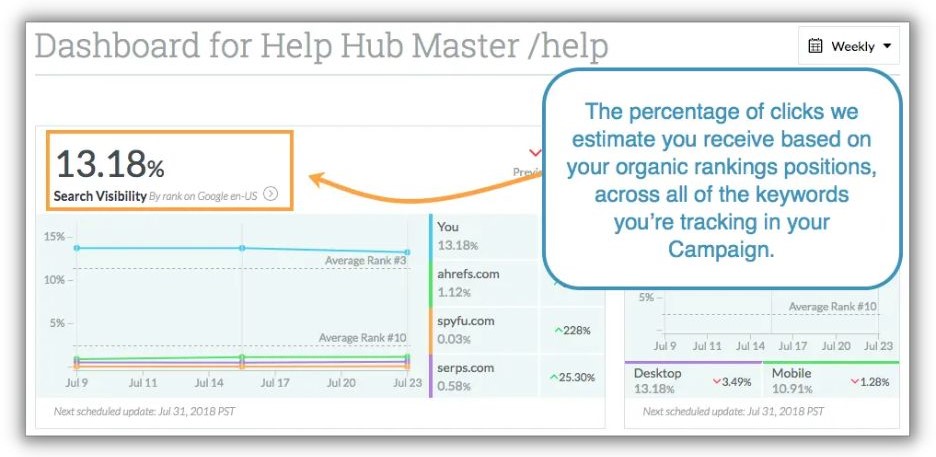
Why track search visibility?
When you nudge your search visibility up, you get a greater share of the potential pool of customers who are looking for something related to your business. That means more traffic and sales for you. It also means you’re taking another step to beat your competition.
Plus, there’s a virtuous cycle to getting more clicks from each keyword. The more people that click on your website from a search engine, the more likely it is that search engines will give your links top billing on results pages.
How do you track search visibility?
You could do the math, but it’d be a nightmare trying to keep up with all the variables for every keyword you want to rank for.
Luckily tools like Moz and Ahrefs do the heavy lifting and present search visibility scores for you.
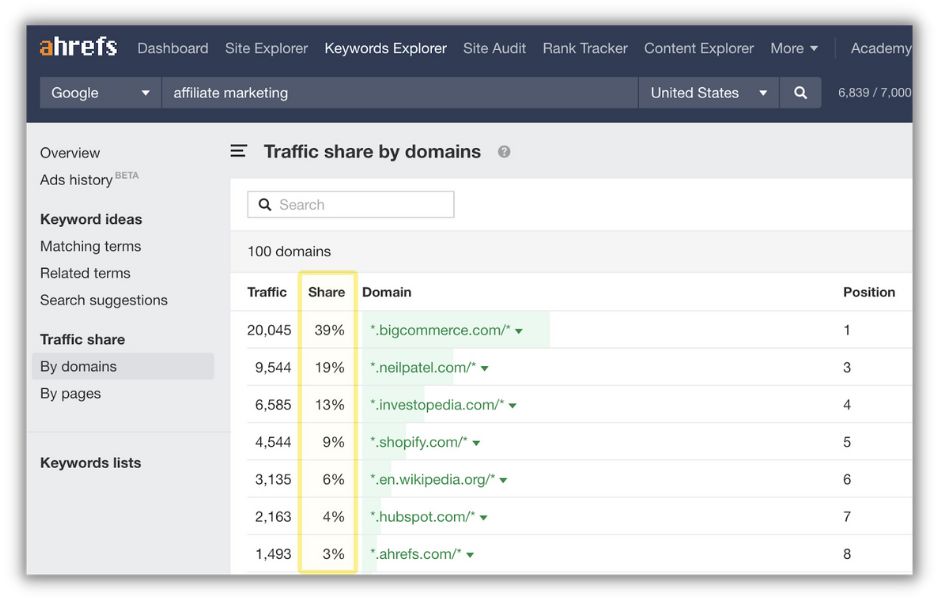
How to increase search visibility
Many of the basic SEO best practices apply to increasing your search visibility.
For example, to get more visible on Google, you can:
- Use content marketing to rank for more keywords
- Improve your on-page SEO
- Add more internal links
👋 Want more? Check out this list of 20 ways to make your business more visible on Google.
8. Crawl errors
Google and other search engines send out little bots called spiders to crawl your website and figure out what it’s about. The crawl error metric measures the number of times a search bot can’t read or index some of your web pages.
Why track crawl errors?
If you’ve done all the work to create great web pages that are pleasing to both human and search engine visitors, you want to make sure each one has a chance to help your SEO. But if your site has lots of crawl errors, it means some of your pages won’t get seen by search engines and they won’t be found by potential customers in search results.
How do you track crawl errors?
Google Search Console is the easiest place to find crawl errors.

They’re located in coverage reports. This guide to technical SEO audits will help you find and use crawl error data.
How to reduce crawl errors
Once you’ve identified crawl errors, there are several ways to get rid of them:
- Fix broken links
- Change “no follow” links to “follow”
- Add internal links to orphan pages (pages with no internal links directed to them)
This Moz article lists several more ways to help search engine bots crawl your website more effectively.
9. Leads
Leads are generally defined as potential customers who give you a method and permission to make direct contact so you can continue the sales conversation. This can be via email marketing, SMS marketing, or by setting up a phone call with your team.
Many lists don’t include leads as an SEO metric. That’s a shame because it’s one of the most important ways to understand how much value you get from SEO.
Why track leads from search engines?
Short of actually making a sale, driving leads is the highest-value marketing result for most businesses. So while getting more leads won’t directly improve your SEO, it is the reason you do SEO in the first place. If you can tie lead generation directly to SEO, then you can start to understand its return on investment.
How do you track leads from search engines?
If your goal is to get more customer calls, then you can track those leads using call tracking. With call tracking, prospects use a proxy number to call based on where they find you. So there’d be a distinct number that shows up in SEO results.
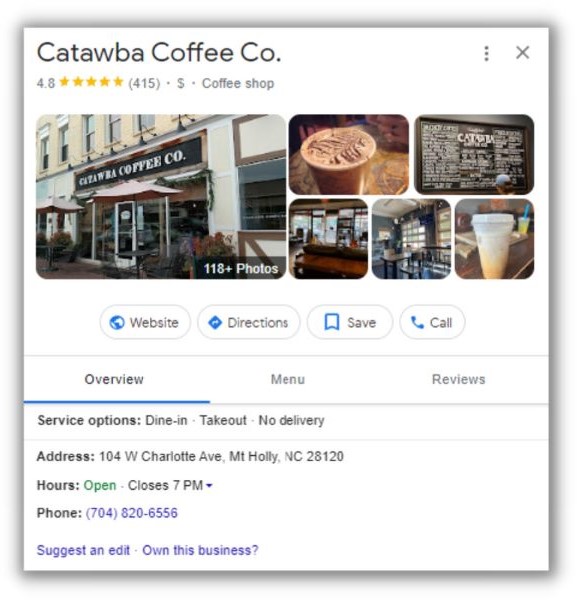
Similarly, you can use UTM codes that let you see where website visitors come from. A UTM code is a string of text at the end of a URL that calls out the source of a click, among other details.
You can then find the number of leads that went to your website from each UTM in Google Analytics.
Did you know: The LocaliQ Marketing Dashboard can help you track leads from SEO? Learn more.
How to increase your leads from SEO
Besides some of the SEO best practices we’ve already mentioned, you can also optimize your website for mobile. Since 58% of people search for a local business from their smartphone daily.
You can also optimize your website for conversions. That includes creating compelling conversion buttons and adding CTAs people want to click. Of course, overall user experience is also at play here, so come of the UX tips we’ve already mentioned will help boost your conversion rate.
And don’t forget about the SEO power of positive reviews on Google and other business listing sites. Good reviews not only tell search engines your business can be trusted, it also encourages more people to click your links with confidence.
10. Engagement rate
Engagement rate is the percentage of total website visits that are considered engaged sessions. Google says an engaged session is one where a user does one of the following:
- Stays on a page for more than 10 seconds
- Views multiple pages
- Triggers a conversion event (like clicking a link or watching a video)
Engagement rate has mostly replaced the old bounce rate metric which measured how many people left a website without clicking to a second page.
Why track engagement rate?
Engagement rate tells you a lot about how well your website and search engine listings are performing. A high engagement rate means people like your content and understand your calls to action (CTAs). It also means that people who came to your website from search results got what they expected—a good indicator that you’re targeting the right keywords.
How do you track engagement rate?
Engagement rate is an SEO metric available on Google Analytics 4.
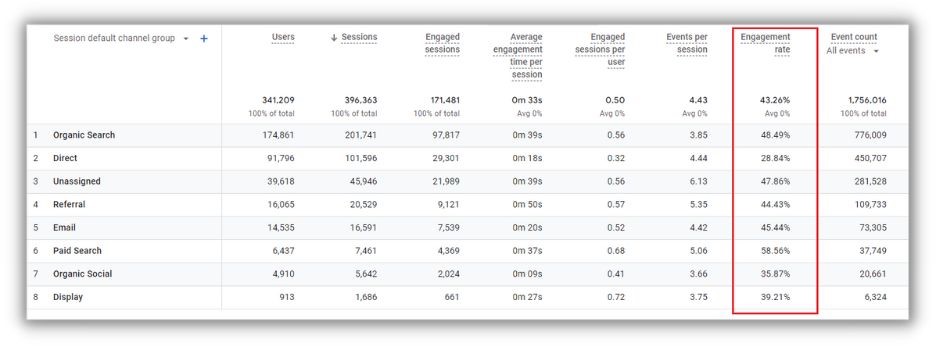
GA4 lets you track engagement rate over time, showing you how your results ebb and flow across a selected date range.
How to improve engagement rate
To boost engagement rate, follow good copywriting practices and use clear CTAs that include trigger words. You can also use chat software to keep people around longer and feature strong social proof so visitors feel comfortable that they’ve landed on a trustworthy website.
Let SEO metrics be your guide
SEO is a long-term marketing strategy that can deliver results for many years (check out these SEO trends to see what’s new). But it’s easy to spend time on SEO tactics that don’t work for your unique business. SEO metrics help you make the decisions that drive the most visitors and conversions from search engines.
To recap, here are the most influential SEO metrics to rack:
- Organic traffic
- Click-through rate
- Core Web Vitals
- Pages per session
- Backlinks and referring domains
- Keyword performance
- Search visibility
- Crawl errors
- Leads
- Engagement rate