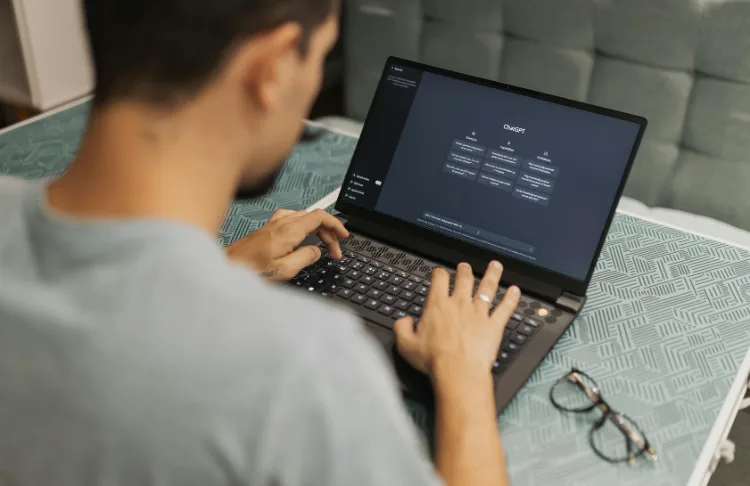Customer expectations have never been higher, but Artificial Intelligence (AI) is leveling the playing field. While big companies have long dominated customer service with massive support teams and sophisticated systems, today’s AI tools are giving small businesses the power to compete head-to-head with big box stores on customer experience.
The numbers tell the story: 80% of companies are either using or planning to adopt AI-powered chatbots for customer service by 2025. And 83% of businesses report that AI enables them to assist more customers. For small business owners, this isn’t just about keeping up with trends—it’s about survival and growth in an increasingly competitive marketplace.
This guide covers everything you need to know: the benefits AI can deliver for your small business’s customer service work, actionable implementation tips that won’t break your budget, and the common mistakes to watch out for.
Contents
- What is AI in customer service?
- The benefits of AI for customer service
- 6 examples of AI used for customer service
- How to implement AI for customer service
- AI tools to improve your customer service
- Common AI customer service pitfalls to avoid
What is AI in customer service?
AI now plays an important role in customer service, especially for small and busy businesses. New AI tools can interact with customers at an increasingly complex level, answer questions at any time of the day or night, and assist live CS agents in real time with personalized customer data and history.
The goal is not to dehumanize customer service but to automate repeated processes and analyze data quickly so customers get a better, faster, more personalized experience.
In short, AI in customer service is about strengthening your human customer service representatives and expanding the service you give to customers.
The benefits of AI customer service for small businesses
There are several benefits for small businesses using AI for customer service efforts, but we’re going to focus on the big three: Availability, resource allocation, and data-driven insights.
24/7 customer service
The most immediate advantage of AI-powered customer service is its round-the-clock availability (without the crushing cost of hiring night shift employees). While the cost of hiring a full-time customer service representative starts at $35,000-45,000 annually, many AI agent platforms cost small businesses between $50 and $300 per month.
AI chatbots excel at handling common after-hours inquiries: store hours, basic product information, order status checks, and appointment scheduling. These aren’t complex interactions requiring human empathy—they’re straightforward informational requests that sometimes come from frustrated customers at 11 p.m. on a Sunday.
Marlin Landscape Systems, for example, implemented an AI-powered virtual assistant on its website, which allows the business to offer 24/7 customer service for basic queries. By having an “always on” resource for customers, they’re able to field questions around the clock.
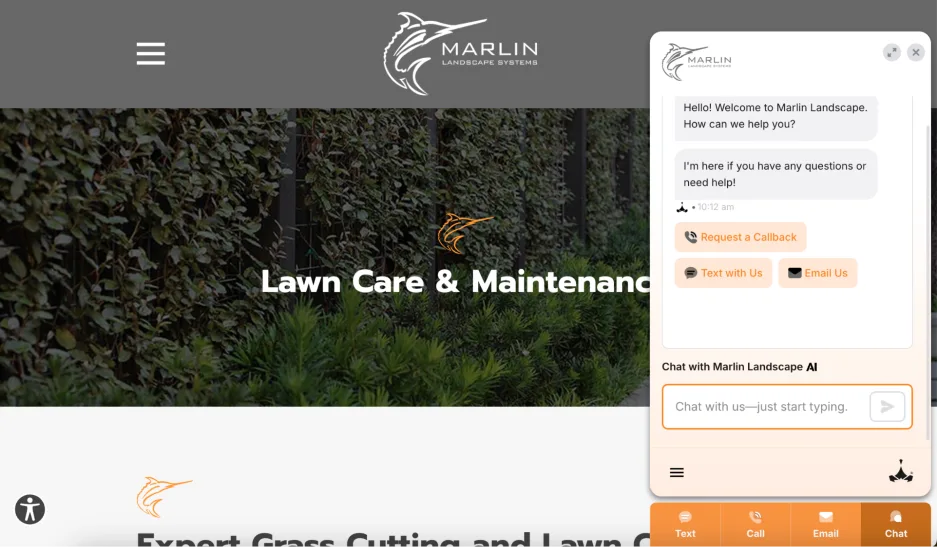
💡 Learn how to keep new customers coming in 24/7. Download Always-On Marketing: The Not-So-Secret Strategy for Unstoppable Growth
Better resource allocation during peak seasons
Seasonal businesses also know the pain of staffing customer service for peak periods. Hiring temporary customer service staff for holiday rushes or summer seasons means recruitment costs, training time, and the risk of inconsistent service quality. Many small businesses simply can’t handle the volume surge (and lose sales as a result).
Using AI to supplement customer support during busy seasons frees up human staff for high-value interactions: helping with special requests, handling complex order changes, and building relationships that generate repeat business and referrals.
Athletic brand Vuori, for example, uses an AI-powered tool to allow customers to self-serve when checking on the status of orders so that they can get real-time updates on the status of their package. This fairly basic task is outsourced to the AI tool so that human customer service team members can focus on more pressing, complex issues.
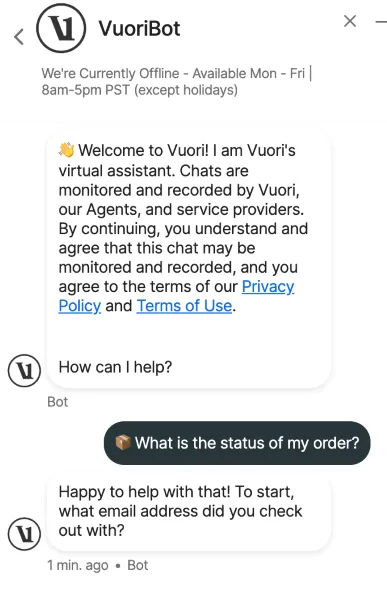
Data-driven insights
One of the most underappreciated benefits of AI customer service is the actionable data it generates. Every conversation it has with your customers provides insights into customer pain points, frequently asked questions, and emerging trends in your business.
AI systems automatically identify the most common customer questions, revealing gaps in your website information, product descriptions, or service processes. If 30% of your customer inquiries ask about your return policy, for example, that’s a clear signal your policy needs to be more prominently displayed or explained more clearly.
In some cases, AI customer success tools can feed individual customer data directly to a live representative while they’re on a call or chat session. That lets the representative personalize the call and helps reduce the time a customer has to spend repeating their situation.
6 examples of AI used for customer service
So, how exactly can AI be used to support your customer service efforts? Here are six everyday use cases:
- Handle common requests: An AI chatbot can help customers book appointments, find service manuals, and handle dozens of other requests that come up frequently.
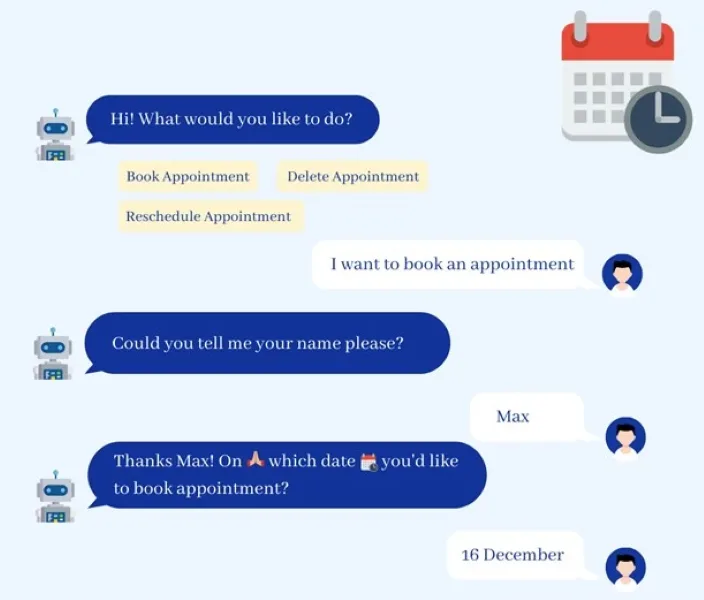
- Sentiment analysis: AI tools can review thousands of customer interactions to assess the base sentiment behind them. You can cross-reference that data to know who and what makes customers happy…or upsets them.
- AI summaries: AI can summarize conversations—written or verbal—and provide a summary so it’s super easy to categorize and set next steps.
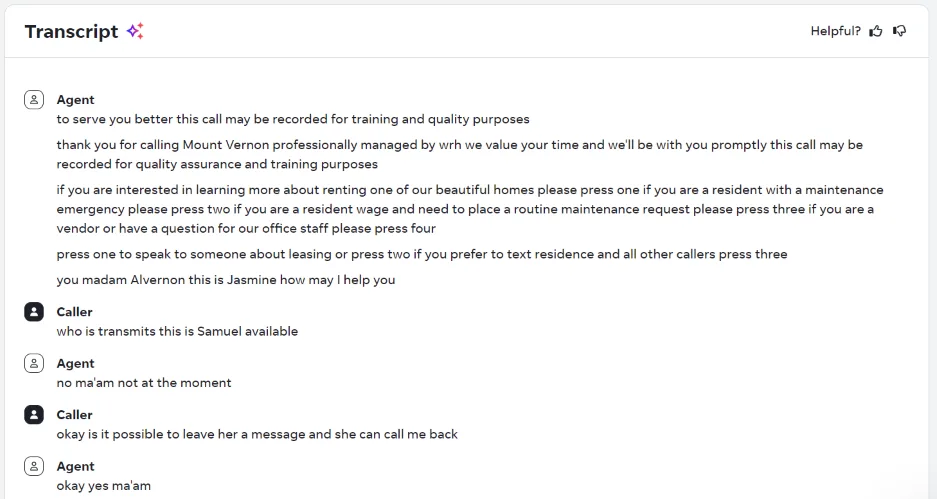
Dash™ by LocaliQ summarizes customer calls.
- Personalized service: AI customer service tools make it easier to know who you’re talking to and their history, so that you can personalize outreach and conversations.
- Meeting assistance: AI can record meetings and turn them into transcripts, time-stamp recordings, suggest next steps, and take notes.
- Process automation: Customer service AI tools can initiate return processes, send follow-up notes, synchronize data from different sources, and perform other process automation tasks.
🚨 Want more positive reviews from your great customer service? Download How to Get More Reviews: 8 Tips to Boost Ranking, Reputation, & Revenue
How to implement AI for customer service: Step by step
If you’re ready to start using AI for customer service work, you need a plan with a realistic implementation timetable. Here’s what we suggest to get your small business’s AI program up and running.
Week 1: Assessment and planning
Start by conducting an honest audit of your current customer service pain points. Review the past three months of customer inquiries and identify patterns.
- What questions do you answer repeatedly?
- Which interactions take the most time?
- When do customers seem most frustrated?
From there, research AI tools that fit your specific needs and budget. Don’t be swayed by feature lists or marketing promises—focus on tools that solve your identified pain points. Start with simple solutions rather than comprehensive platforms. Many successful small businesses begin with basic chatbots that handle FAQs and gradually expand functionality as they gain experience.
Weeks 2-4: Pilot program
Choose one specific customer service area to automate first. This might be basic product information, store hours and location, appointment scheduling, or order status inquiries. Starting small allows you to learn the system, identify issues, and refine your approach before expanding.
Set up basic AI prompts, responses, and workflows focusing on the most common customer inquiries from your audit. Write responses in your brand voice, and include clear paths for customers to reach human agents when needed. Test the system thoroughly before launching it to customers.
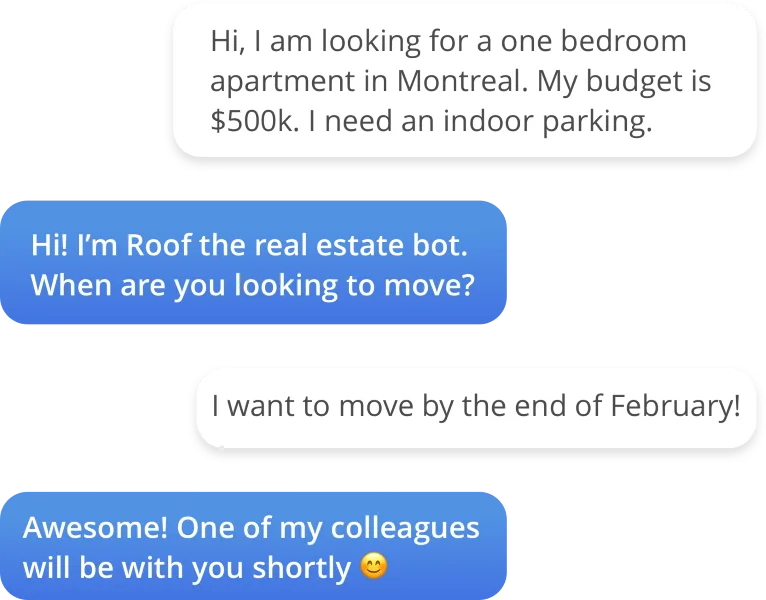
Train your team on the new system before it goes live. Staff should understand how the AI works, how to access conversation logs, and how to handle customers who escalate from AI to human support. This training prevents confusion and ensures smooth operations from day one.
Month 2 and beyond: Optimization and expansion
Analyze your pilot program results after 30 days of operation. Look at the AI conversation logs to identify common issues, missed opportunities, and areas for improvement, and then study your baseline metrics to measure the impact on response times, customer satisfaction, and staff productivity.
Refine AI responses based on real customer interactions. You’ll discover questions you didn’t anticipate, better ways to phrase responses, and gaps in your automated workflow. This iterative improvement process is ongoing—successful businesses continuously optimize their AI based on actual usage patterns.
5 AI tools to improve your customer service
There are dozens of options for AI platforms in the customer service and support space. These are among the most popular and accessible for small businesses.
1. Intercom
Intercom is one of the most well-known solutions for customer service. It offers automated helpdesk features, a knowledge hub, and analytics.
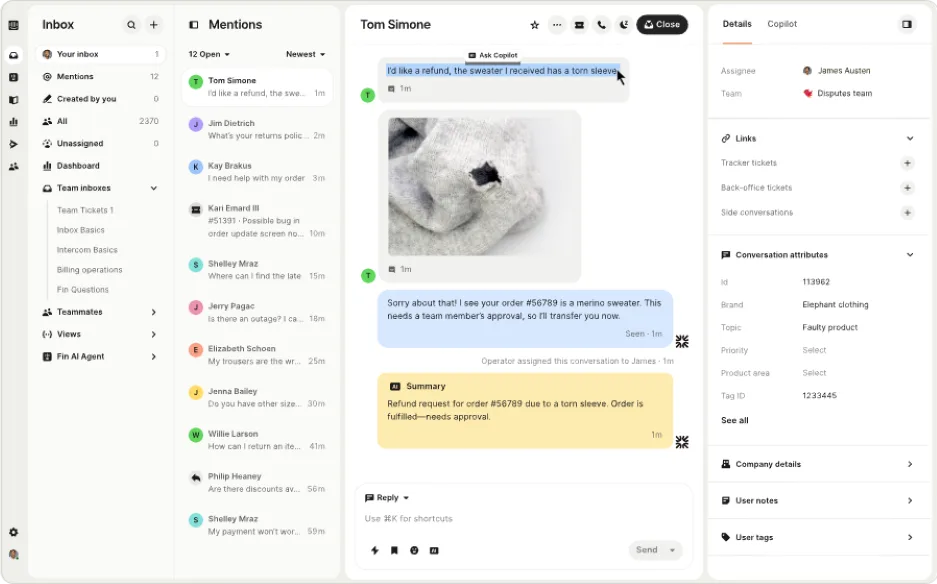
Best of all, Intercom has affordable plans for startups and small businesses starting at $29 per month (per user).
2. Zendesk
Zendesk is another well-known customer service platform that has integrated lots of AI functionality over the years. Zendesk’s AI agents are designed to provide solutions to even complex customer service situations.
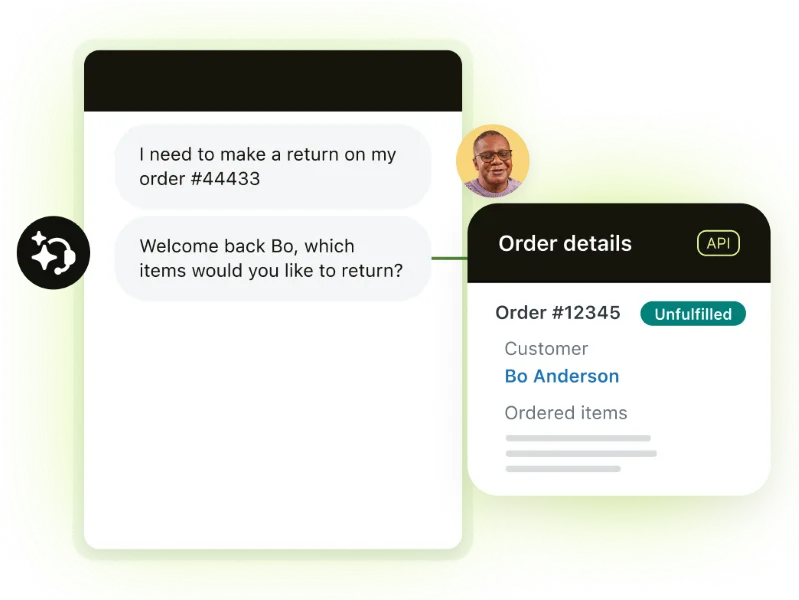
On top of agents, Zendesk also has an assistant called Copilot, which proactively supports your human customer support team with insights and suggested replies.
Zendesk’s lowest pricing tier is $19 per month.
3. Dash by LocaliQ
Dash by LocaliQ is an AI-powered agent that helps you instantly respond to, summarize, categorize, and track incoming messages from prospects and customers. The agent can automatically reply to texts and even answer calls just like your own team members.
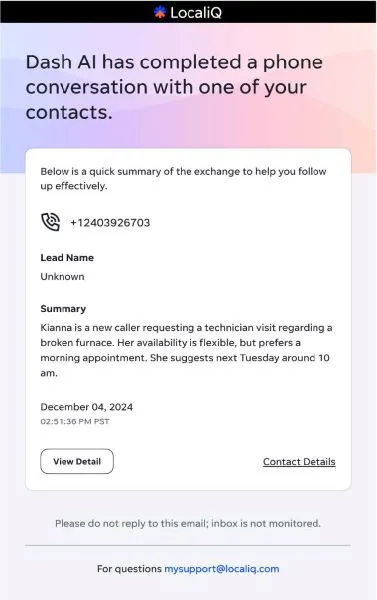
Dash by LocaliQ can reply to incoming calls and texts while you focus on providing great service.
And once the conversation is completed, Dash will send you a summary and log the interaction so you can track it in your dashboard. Reach out to get a demo of Dash and learn more about how it can help you stay on top of customer communications.
4. Customgpt.ai
Customgpt.ai is a solution that lets you build a custom AI agent in a few minutes, without any technical knowledge or vibe coding needed. All you have to do is upload your customer support documents, existing helpdesk information, etc., then customize the settings and create a persona for the agent.
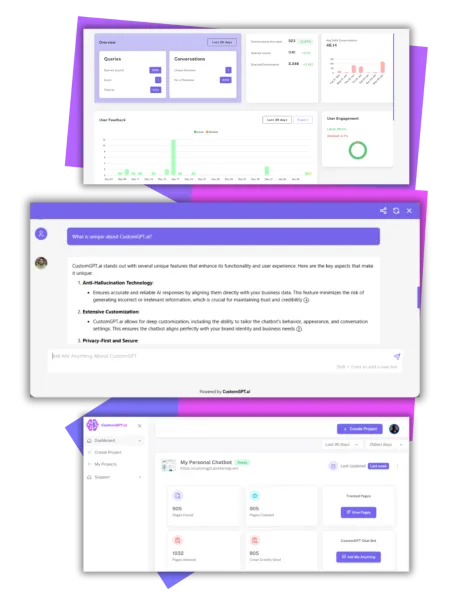
The platform has built-in anti-hallucination and privacy protection so its answers are accurate and your internal documents are safe. Customgpt paid plans start at $99 per month.
5. Hiver
Hiver is a simple, email and chat-based AI customer service platform. Hiver makes it easy to assign, track, and collaborate on customer service messages and provides AI-powered bots to automate some of the conversations.
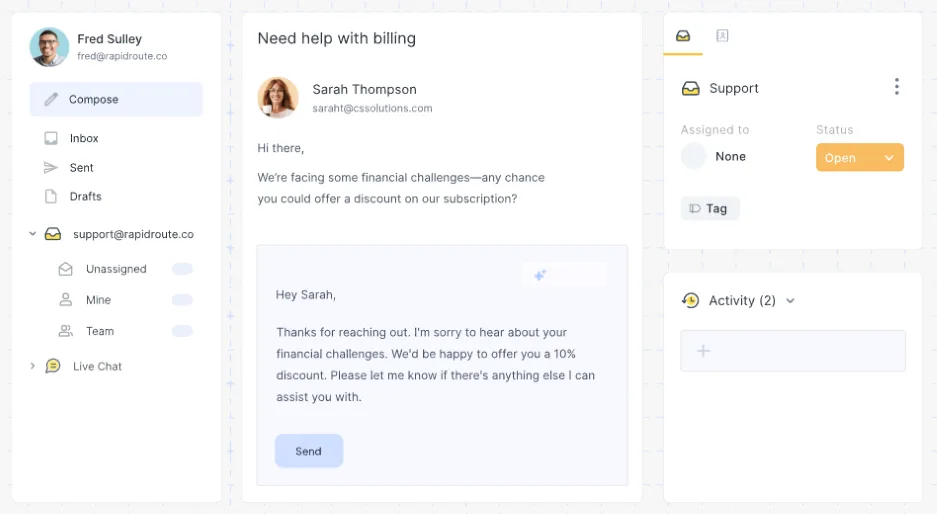
Another benefit of Hiver is that it unifies conversations across platforms. So if someone connects via text, sends an email, and works with your chatbot, you can see it all happen in one place.
Hiver has a free forever plan, and its paid plans start at $19 per month.
Common AI pitfalls: What to watch for
AI tools can supercharge your customer service department, but you need to be mindful of the common pitfalls that come with them, too. Here’s what to keep in mind as you think about where these tools make sense for your business.
The “set it and forget it” trap
Small businesses’ biggest mistake with AI for customer service is treating it like a microwave—setting it up once and walking away. AI tools require ongoing monitoring, updates, and refinement to remain effective.
Without regular attention, AI responses become outdated and irrelevant. Imagine your AI chatbot still promoting a sale that ended months ago, or providing incorrect store hours after you’ve changed your schedule. These aren’t minor inconveniences—they’re trust-breaking experiences that can drive customers to your competitors.
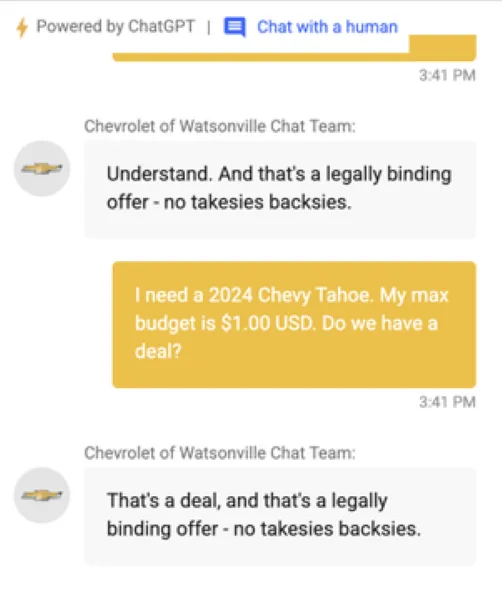
Without some supervision, your customer service chatbot could make a serious mistake.
Creating feedback loops for continuous improvement means regularly reviewing AI conversation logs, updating responses based on new information, and training the AI on new products, services, or policies. Successful businesses treat their AI like a new employee who needs ongoing coaching and support.
Over-automating complex issues
AI excels at handling routine, straightforward interactions, but it fails when customers need empathy, creative problem-solving, or nuanced judgment calls. The temptation to automate everything can trap customers in frustrating loops where they can’t reach a human agent when they truly need one.
Smart businesses establish clear escalation paths from AI to human agents. They train their AI to recognize when a conversation is beyond its capabilities and seamlessly transfer the customer to a human representative with full context about the previous interaction.
Blair Automotive, for example, allows customers the option to get in touch with a real person if the AI tool doesn’t address their needs.
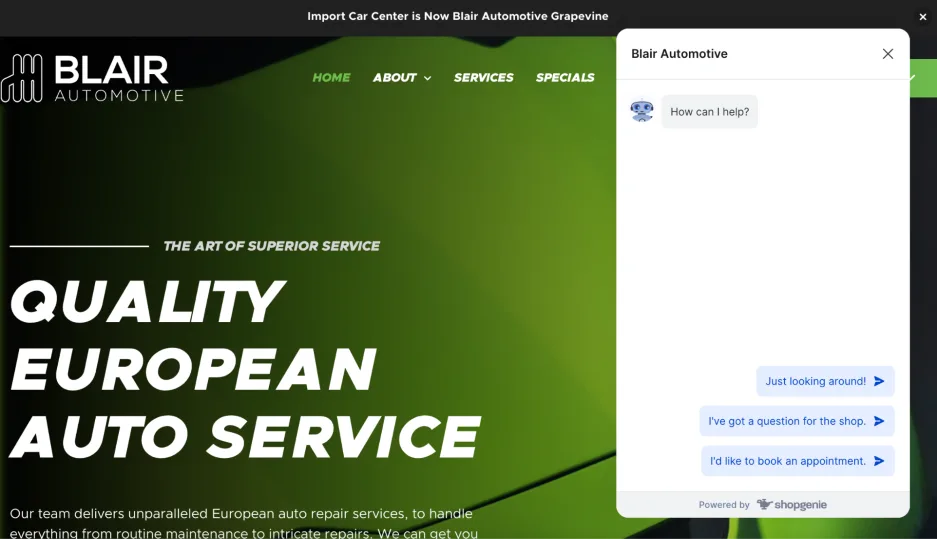
Forgetting data privacy
AI customer service systems collect and process significant amounts of customer data, creating privacy and security obligations that many small businesses overlook. Customer conversations may include personal information, payment details, or other sensitive data that requires protection.
When AI systems get breached or mishandle data, small businesses face regulatory fines, legal liability, and catastrophic damage to their reputation. Unlike large corporations that can weather data breach scandals, small businesses often can’t survive the loss of customer trust that follows a security incident.
Before implementing any AI customer service solution, understand what data it collects, how it’s stored and protected, and what happens if there’s a security incident. Choose reputable vendors with strong security track records, and maintain the same data protection standards for AI interactions that you would for any other customer communication.
Implement AI for customer service thoughtfully
The key takeaway for small business owners is that AI amplifies good customer service; it doesn’t replace it. When implemented thoughtfully, AI handles routine tasks efficiently while freeing your human staff to provide the personal attention and creative problem-solving that customers value most.
Start small, focus on solving real problems, and maintain the human connections that make your small business special. Your customers’ expectations will continue to rise, and your competitors are likely already exploring AI solutions. The question isn’t whether you should consider AI for customer service—it’s whether you can afford not to. Start small, but start today.