You’ve created your Facebook ads and set your campaigns live. Now what? To ensure your Facebook ads are driving meaningful results, you need to set up Facebook ads reporting and monitor your reports.
Here, we’ll walk through what you need to know about Facebook ads reporting.
Table of contents
- Why is Facebook ads reporting important?
- How to do Facebook ads reporting?
- What Facebook ads metrics should you track?
Why is Facebook ads reporting important?
Let’s check out a few reasons why keeping tabs on Facebook ads performance is so important:
- Not measuring is like throwing money away. Especially if your small business doesn’t have a ton of marketing budget it’s critical to make every dollar count. But without analyzing the numbers, it’s easy to think you’re achieving that when your ad spend would really be better allocated elsewhere. Whether that be on a better-performing ad, a different ad campaign or an entirely different marketing strategy.
- Measuring paves the way for optimization. Notice that an ad isn’t performing as well as it used to or as others you’ve run in the past? That’s a sign that it’s time to optimize. Measuring such data can help you spot drop-off points—where people are abandoning the path to conversion—so that you know what aspect of your marketing to fix.
For example, if you were getting many impressions but very few clicks, it may be a sign that your ad copy is vague, confusing, focused on the wrong selling points, not tailored to the right audience, etc. And, if you were getting lots of clicks but no conversions, that might point to a weak landing page that’s not as well optimized for conversions as it could be.
Plus, Facebook ads have been proven to yield the highest return on investment across all paid advertising channels. You’ll want to leverage quality reports to ensure your business is enjoying the benefits of this statistic. Ultimately, you need to know if your Facebook ads are making your business money or costing you more than they’re worth.
🚨 Facebook advertising is an important part of a successful marketing plan. Get our free guide >> 6 Simple Steps to a Complete Small Business Marketing Plan (+Template!)
How to do Facebook ads reporting
Let’s talk about two ways to track the performance of your ads—one for Facebook data and the other for actions that take place on your website after someone clicks one of your ads.
To see data and actions from your audience on Facebook
First, select the campaign ad set or ad of your choice in Ads Manager and select “Performance” to change the default display.
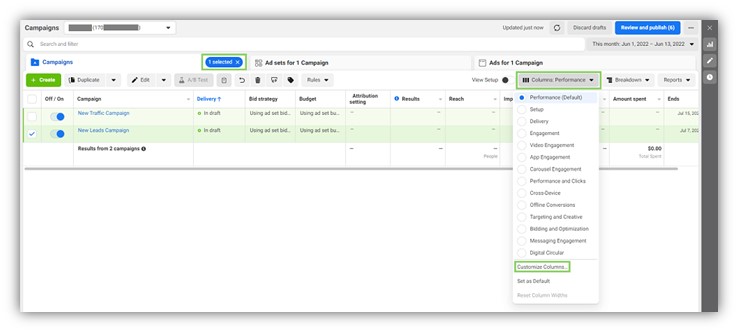
Next, select an option in the Performance menu or select “Customize Columns” to choose what information you’d like to view for the selected ad campaign, ad set, or ad. You can choose as many metrics and column types as you want, ranging from results, reach, and impressions, to link clicks, amount spent, engagement, and so on.
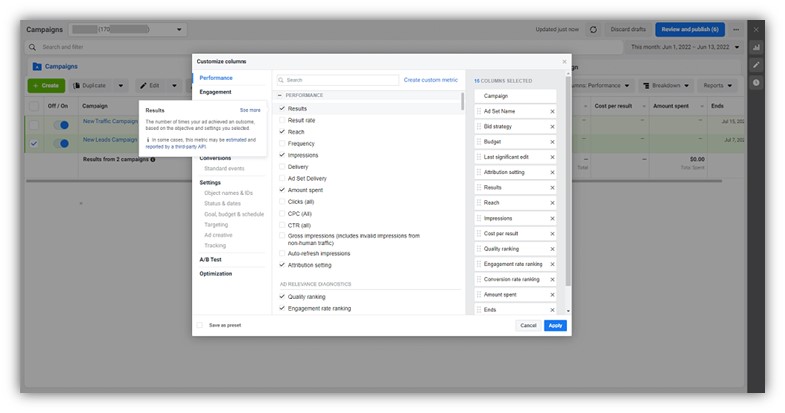
Lastly, Click” Apply” for those columns to be shown in Ads Manager.
To see data and actions from your audience once on your website
- Go to Events Manager in the Facebook Ads Manager menu.
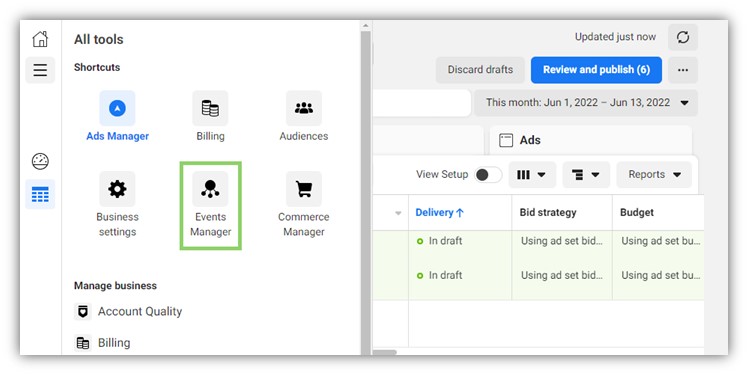
- Click the “+” and select “Web” before clicking “Connect.”

- Name your pixel.
- On the next screen, enter your website URL to search for partner integrations through Shopify, WordPress, and similar partners.
- Follow the instructions to add your Meta Pixel to your website through a partner integration or, if your website isn’t eligible, by adding it manually to your site’s code.
![]()
Setting up a Meta pixel is a quick and easy process, but why is it worth doing? This tracking pixel can:
- Show what actions your audience is taking, such as visiting certain pages on your site or adding items to their carts so that you can adjust your marketing and sales strategies accordingly.
- Help you improve your ad targeting by, for example, targeting only people who’ve viewed certain content on your website.
- Allow you to retarget future customers who haven’t converted yet or earn repeat business from past customers.
Facebook makes it relatively easy to measure the effectiveness of your small business or local awareness ads, providing all the tools you need. Just don’t forget to also watch out for Facebook scams.
👀 Want to know what results you can expect from Facebook ads? Download our latest Facebook ads benchmarks!
Facebook ads metrics
Now that you know how to do Facebook ads reporting, what metrics are good to track in your reports?
- Impressions to understand how many times your ads are viewed vs. the number of times they’re engaged with.
- Engagement such as likes, clicks, comments, and shares of your ad.
- Cost per result or cost per conversion to tell you how much each view, click, or other result costs you.
- Click-through rate or the percentage of people who click on your ad vs. the number of people who see it.
- Conversion rate or the percentage of people who purchase after clicking your ad.
- Relevance score, which reveals how relevant your audience considers your ad to be and, as a result, how well they respond to it and how much Facebook will charge you to serve it.
- Location, which can help you understand your audience better, and optimize ad performance.
- Demographics so that you can evaluate the quality of your audience and targeting.
- Return on ad spend, which answers the million-dollar question, “Are you making significantly more money than you’re spending?”
And, of course, depending on the type of Facebook ads you run, you can choose to display more specific columns as well such as video views and Instant Experience view time.
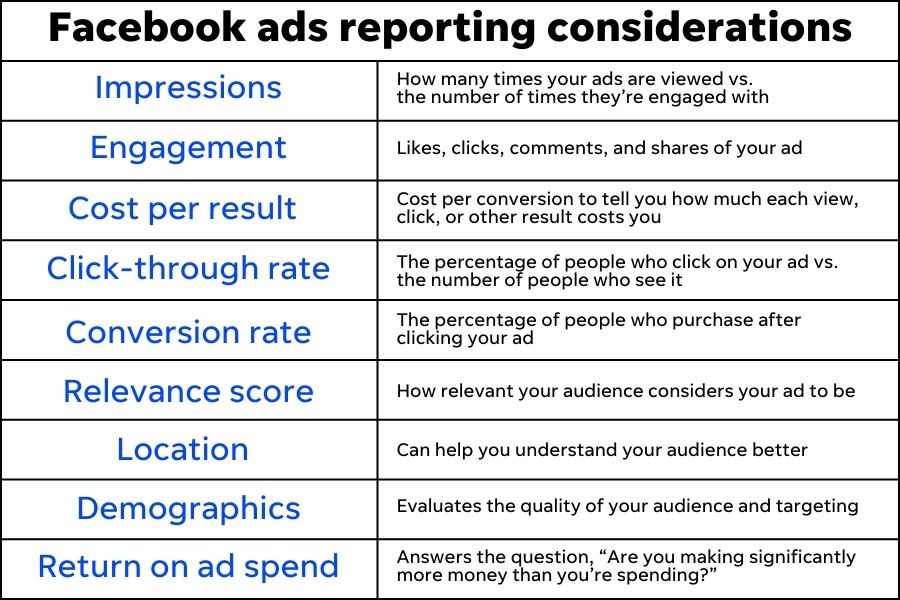
💡 Get marketing, promotion, and social post ideas for every month of the year >> The Mega Must-Have Marketing Calendar
Make the most of your Facebook ads reporting
Understanding how your Facebook ads are performing can help you make data-informed decisions. These decisions include refining audience targeting, making tweaks to your ad copy or creative, and identifying new opportunities for future Facebook ad campaigns.
By setting up and using Facebook ad reporting, you can take control of your campaigns and see better results.






