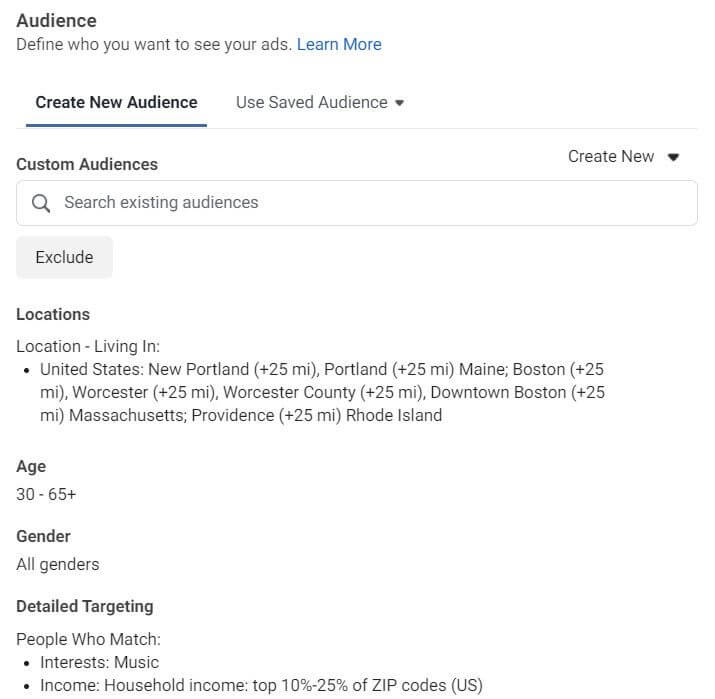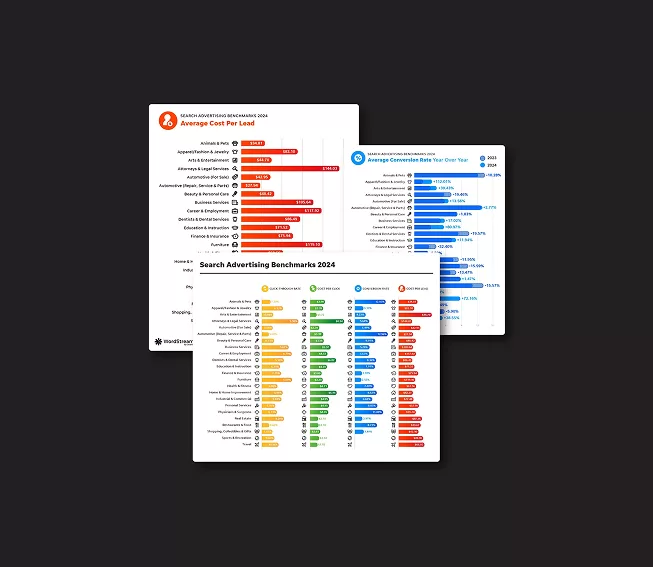Have you ever wondered how you see the posts you see on your Facebook News Feed? Maybe your friend asked if you saw their most recent post, but it was nowhere to be found on your News Feed. Or, even worse, maybe your customers aren’t seeing your business’s posts on their News Feeds. Why does that happen?
What Facebook shows to its users certainly isn’t just luck. This past month, Facebook released more thorough information on how the News Feed algorithm works.
We dissected the recent News Feed breakdown from Facebook, and we found ways that you can make it do the heavy lifting for your business when it comes to showing your posts to the right person. We’ll explain all that and more by looking at the following points:
- What is the News Feed page on Facebook?
- How does the Facebook News Feed work?
- Why does my Facebook News Feed only show a few posts?
- How do I use Facebook News Feed to market my small business?
When you have a better understanding of the Facebook News Feed, you can create content accordingly that you know is more likely to drive meaningful interactions with your business.
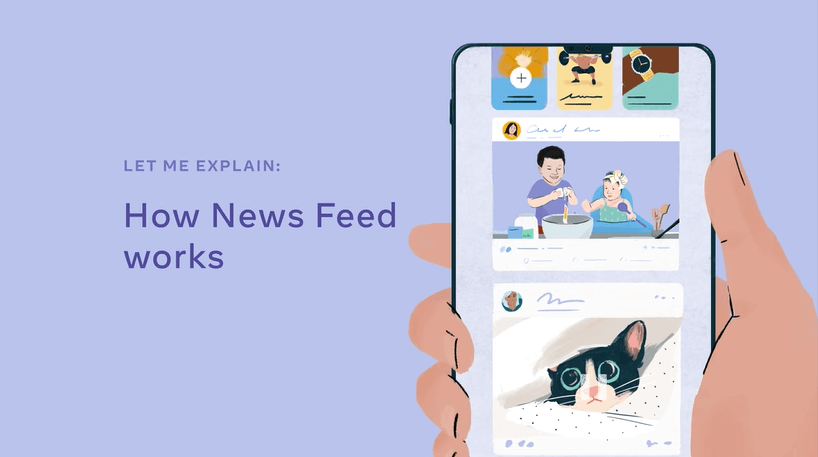
What is the Facebook News Feed?
The Facebook News Feed is a one-stop-shop for all users to see an ongoing, continuously updated lineup of posts that they can simply view or even interact with. It’s what everyone sees when they first log into Facebook, so showing on your customer’s News Feeds is your best bet for catching their eye as soon as they start their Facebook session.
Think of all the posts Facebook users are eligible to potentially see from Facebook: photos from friends, videos from pages they like, posts from groups they participate in, or advertisements that may be relevant to them. Facebook News Feed acts as an inventory of all those posts and organizes them for each user. So, everyone’s Facebook News Feed is different.
It’s like organizing a closet. You keep your favorite tops at the front and your rarely worn sweaters in the back. Plus, no two people have identical closets. That’s what Facebook does in your News Feed in a nutshell!
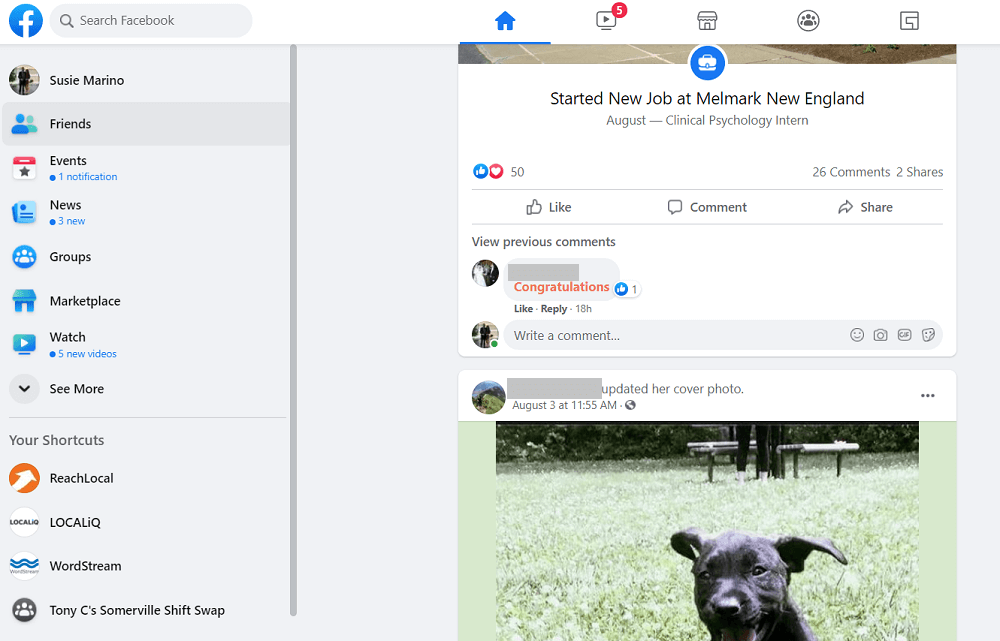
How does the Facebook News Feed work?
The way the Facebook News Feed works has been a bit of a mystery the last few years. But in July 2021, Facebook announced a more thorough explanation of how the Facebook News Feed selects which posts to show to each user. The platform uses technology to create a Facebook News Feed algorithm.
Their algorithm passes through every single piece of content and crunches infinite amounts of data points to determine which posts to show in which order to each user. The new Facebook News Feed explanation discusses four main pillars of the Facebook News Feed’s algorithmic decision-making, but more on that in a bit!
Why does my Facebook News Feed only show a few posts?
With 2.89 billion users worldwide, not only can you imagine the value the platform can bring to your business, but also how it’s impossible for every post to get seen by everyone. Instead of showing posts at random, Facebook decided to rank each post to ensure a positive experience for everyone involved. A quote from Facebook’s News Feed explainer video release sums this up with the following:
“News Feed can connect you to who and what matters most: your people, your interests and your world—all in one place. Our goal is to make sure you see the posts that are most valuable to you at the top of your Feed every time you open the Facebook app.”

How do I use the Facebook News Feed to market my small business?
Let’s dive a bit deeper into what specifically triggers each post to rank in certain positions on the Facebook News Feed. Keep in mind your business’s recent posts and see if they check the boxes that Facebook’s algorithm is looking for.
How does the Facebook News Feed algorithm rank my organic posts?
Facebook’s News Feed algorithm for free, organic posts organizes them according to the following factors:
- Inventory: Facebook looks at all the posts you could be eligible to see based on your interests, pages you follow, your friends, and your News Feed settings.
- Signals: Indicators of each post’s relevancy to you. This includes data points like your connection to the poster, whether you’ve interacted with that person or page in the past, and your past engagement activity.
- Predictions: After signals and inventory are cued up, the Facebook News Feed algorithm predicts how likely you are to interact with that post.
- Score: The score determines which order all your eligible posts will show. Therefore, a higher relevancy score will result in a post ranking higher on the News Feed.
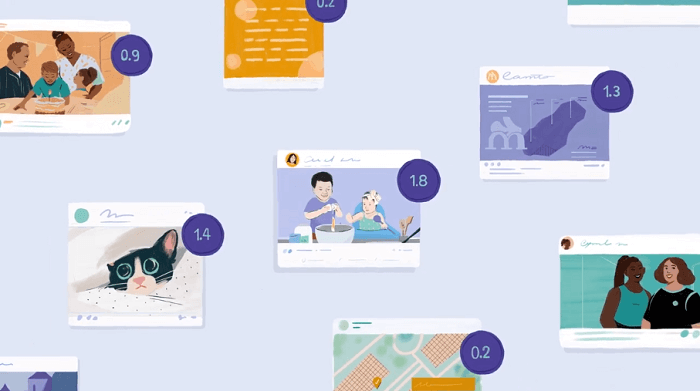
Related: Use these tips to build a winning Facebook marketing strategy.
How the News Feed uses machine learning for paid Facebook ads
In June 2021, Facebook also released an in-depth look at how Facebook’s machine learning works for the paid ad side of the platform. There’s a three-step process that determines which ads to show on the Facebook News Feed:
1. How the advertiser sets the ad up. This can include details like Facebook advertising campaign objectives, audience targeting, location settings, and more.
2. The value of the ad. An ad’s total value is based on how much the advertiser is willing to bid on that ad combined with how likely the viewer is going to engage with it, as well as the ad’s overall quality.
3. Each viewer’s preferences. As an advertiser, you get to choose what type of person you’d ideally like to see your ad. Similarly, Facebook users have the option to set up ad preferences to give the Facebook News Feed further guidance on what’s the best fit for them.
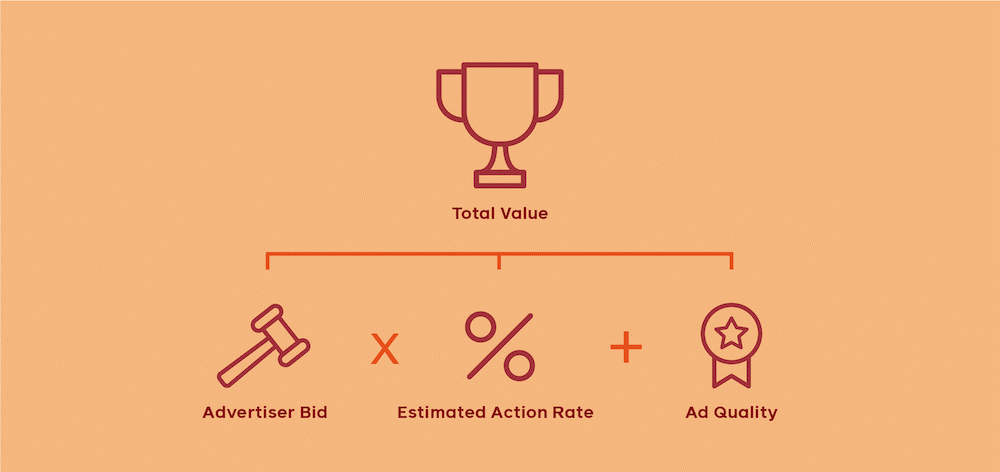
3 tips to optimize your organic Facebook posts for the Facebook News Feed
Now that there’s a clearer picture of what the Facebook News Feed algorithm looks for when it comes time to show your business’s organic posts, let’s put it into practice:
1. Try videos for more engaging content
Video only contributes to about 16% of Facebook’s total post types, so this strategy is sure to make your business stand out from the crowd. Additionally, video marketing on Facebook trends higher in terms of click-through rate (CTR)—resulting in more engagement.
If you’re not sure how to start your video marketing strategy on Facebook, do some research by looking at similar businesses’ video posts. That way you can brainstorm ideas for quick videos you can shoot and post from your phone to save on resources.
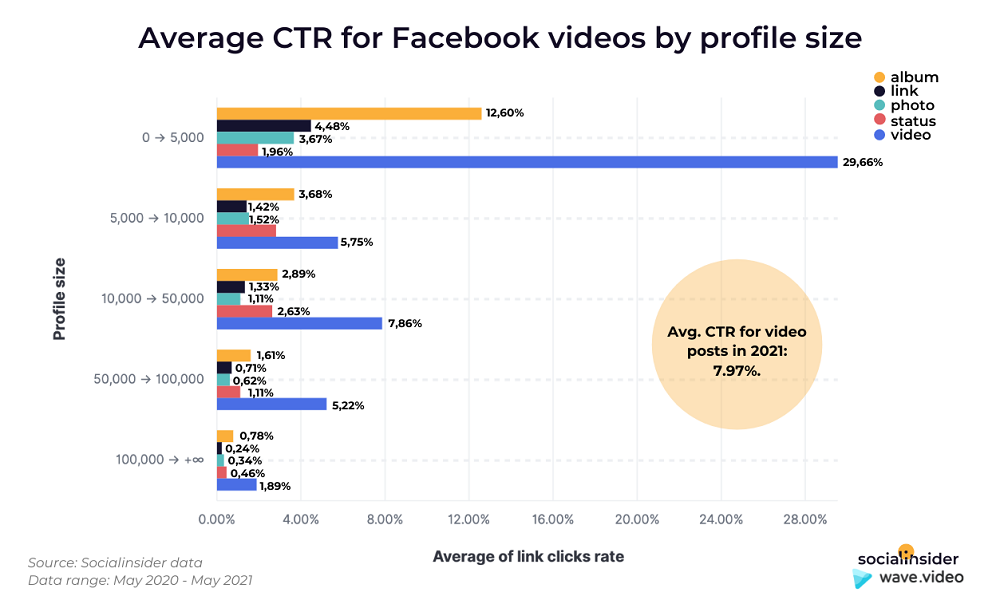
2. Double check Facebook News Feed community guidelines
In Facebook’s July article, it mentions that certain posts that completely go against the Facebook News Feed community guidelines will be taken down before they even get seen. That sounds like a given, but what about posts that may be on the fence? Facebook states in the video that posts that don’t blatantly disobey the rules but still contain questionable content will be ranked lower. A good rule of thumb for your post content is: if you’re questioning it, don’t post it!
3. Incentivize your audience to increase post interactions
We know from the recent announcement that posts that have a higher likelihood of engagement will be prioritized within the Facebook News Feed. If you’re lacking in that department, you’ll want to start encouraging your viewers to boost their engagement with your Facebook posts.
Try posts with polls that people can answer with reactions or comments. Or, do a Facebook giveaway once your page reaches a certain number of likes! Anything you can do to incentivize your audience to engage with you more will help your placement on the Facebook News Feed in the long run.
Related: Want to know what to post on Facebook? We’ve got social media post ideas for every channel here.
3 tips to optimize your Facebook ads for the Facebook News Feed
A better understanding of the relationship between the platform, advertiser, and the viewer can now be put to good to use when advertising your business on the Facebook News Feed:
1. Double check your ad formatting
Since a part of Facebook’s ranking for paid ads is the ad quality, you’ll want to ensure your ad copy is rich in value and abiding by all of Facebook’s ad policies. Additionally, you’ll want to double-check your ad’s image or video is of high quality—meaning it’s clear and fitted correctly for the ad type.
2. Evaluate your budget
An ad of stellar quality can get away with a high rank without a high bid due to Facebook’s emphasis on adding value over profiting from bids. However, if your ad doesn’t have the highest quality content to take care of ranking on its own, you may want to look at what you’re bidding. Even if you have a small budget, you may find it more valuable to bid higher and only show when it matters most.
3. A/B test your targeting
Who you target also factors into your ad’s performance on the Facebook News Feed since everyone will have different settings for ad preferences. To get the most bang for your buck, see what types of targeting work best for you.
The targeting options are endless on Facebook. The best way to approach your Facebook ad targeting is not to be too narrow or too broad. You can run multiple ads simultaneously with different targeting settings to see which one performs better for future planning!
See your small business’s posts on the Facebook News Feed
Remember, Facebook has a job to do: serve relevant content to users. In order to be the best at that job, the ranking system has been put in place to ensure there’s no one type of user or page dominating everyone’s News Feed.
If your business didn’t have success on the Facebook News Feed, Facebook wouldn’t be keeping to its promise of ensuring a positive experience for all involved. So, give posting or advertising on Facebook a try to market your business to people who may be more likely to engage with your content.
“Hack” the Facebook News Feed by adjusting your content according to these new algorithm explanations to see your performance soar.