Social media is a popular place, and one of the most popular social media sites around is Facebook. With 256 million daily users in North America, Facebook isn’t just a place to share family photos and to stay connected with friends – it also provides small businesses with the opportunity to get in front of a huge and captive audience.

While most of us are familiar with using Facebook for personal use, there’s more to know about the platform if you’re going to use Facebook to advertise your small business.
Let’s take a closer look at Facebook advertising (and, by extension Instagram ads), including:
- What Facebook advertising is.
- The types of Facebook ads available for small businesses.
- How Facebook advertising works to get your small business noticed.
- Why Facebook ads are an important – and cost-effective – strategy to get your business in front of more customers.
What Is Facebook Advertising?
Because most of us are Facebook or Instagram users, you’ve likely interacted with Facebook ads at one point – you may have even taken an action from a Facebook ad (I know I have!).
Facebook advertising is a type of online advertising that allows ads to appear when we log into our Facebook accounts or open up the app on our phone. Facebook ads can appear in a lot of different places within Facebook, including directly in the News Feed, on the righthand side on desktop, in your Instagram feed, in Stories, and more.

Facebook allows small businesses a lot of flexibility when it comes to creating and running their ads. There are a variety of Facebook ad types to choose from (more on that below!), plus the ability to get specific about the audience you want to address with your ads.
Types of Facebook Ads for Small Businesses
Different types of Facebook ads can help you achieve different marketing goals. In fact, the first step to creating your Facebook ads is defining your objective. This can be anything from raising awareness to generating more conversions (we’ll cover these a bit more down the page).
From there, Facebook will take you through the process of creating an ad in one of their various formats. All Facebook ads include an image (or video), but the type of ad and placement of the ad will vary depending on what your selected objective is.
Here are the Facebook ad types your small business needs to know.
Image Ads
Facebook image ads feature a still image and can run on either Facebook or Instagram. On Facebook, image ads can show up in the News Feed or on the righthand side on the desktop. On Instagram, image ads can show in the feed. Facebook suggests using these ads when you want to drive users to your website.

Here’s an example of an image ad on desktop from LinkedIn.
Video Ads
Video ads can also run on both Facebook and Instagram and — as their name implies — feature a video. You can also create a slideshow that will play as a video. Video ads can show up in-stream, meaning your video ad will play during a video they’re watching on Facebook or Instagram, in the feed, and in Stories.

Here’s an example of a video ad from Facebook.
Carousel Ads
Carousel ads are similar in concept to slideshow ads, in that they allow you to feature up to 10 images or videos. The difference here is that each image has its own link. This is a popular option for e-commerce brands selling various products, and Facebook recommends it when you want to showcase products, features, or drive more user engagement.

In this Facebook ad type example, Facebook is using a carousel ad to walk through the steps to join its Audience Network.
Collection Ads
Collection ads give your audience the experience of browsing an online catalog without having to leave the Facebook app or page or Instagram app. Within collection ads, Facebook provides four templates, each organized around a different goal:
- Instant Storefront: Allows you to showcase four or more products, and you want to drive users to your site to make a purchase.
- Instant Lookbook: You want users to see your products in action.
- Instant Storytelling: You want to show users your brand and drive them to your site.
- Instant Customer Acquisition: You want to drive conversions or a specific action.
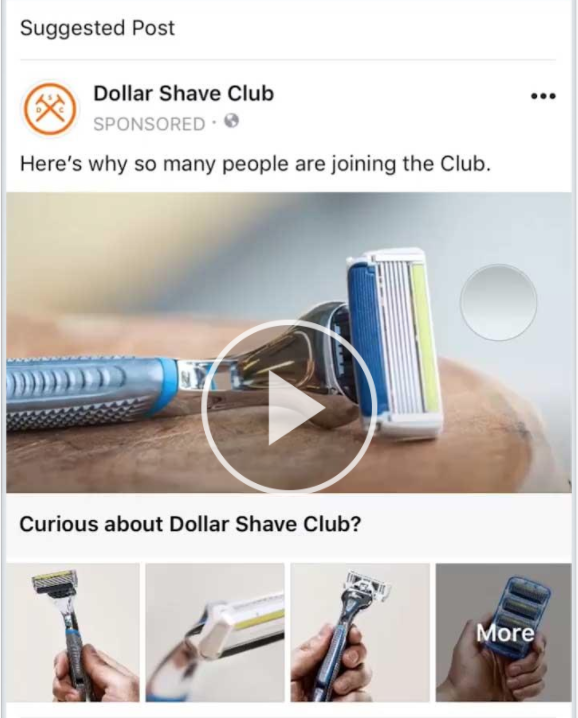
Here’s an example of an instant customer acquisition collection ad.
What to Do Before You Start Facebook Advertising for Your Small Business
Before you begin setting objectives on the Facebook advertising platform, you want to do some work on your own. Define your marketing goals and objectives. Get specific about what you hope to achieve, and determine the best budget for your small business. These are all aspects of Facebook advertising that a marketing partner can help you with.
Types of Facebook Ad Objectives for Your Small Business
Facebook ads are organized around objectives for your business, which is why it’s so important to have a goal lined up for your Facebook advertising campaign.
Here are the Facebook advertising objectives to choose from in 2020.
Awareness Objectives
The awareness objectives are meant to generate interest in your business, your products, and/or your services. Within the awareness objectives, you get two options.
- Brand awareness. You can show brand awareness objective ads to an audience that’s likely to become your customer in order to boost awareness for your business across Facebook and Instagram.
- Reach. Reach objective ads allow you to show your ad to a maximum number of users based on your budget.
Consider when Facebook suggests using awareness objective ads:

Consideration Objectives
Consideration objectives are meant to drive users to engage with your small business – either by looking for more information or starting a conversation. Within the consideration objectives, there are currently six options:
- Traffic. The traffic object is meant to drive traffic to your website or app.
- Engagement. The engagement objective is meant to increase engagement between users and your profile in the form of likes, event responses, post reactions, shares, and more.
- App installs. This isn’t a trick name – the app install objective is geared toward engaging users who are most likely to download your app.
- Video views. The video views objective drives users to watch your video ad within the Facebook or Instagram platform.
- Lead generation. The lead generation objective, also known as Facebook Lead Ads, allows you to collect leads directly on Facebook, or you can drive them to a landing page on your website to collect leads.
- Messages. The messages objective shows ads to users that allow them to engage with your business via Messenger, WhatsApp, or through an Instagram Direct Message.
Here’s when Facebook suggests using consideration objectives ads:
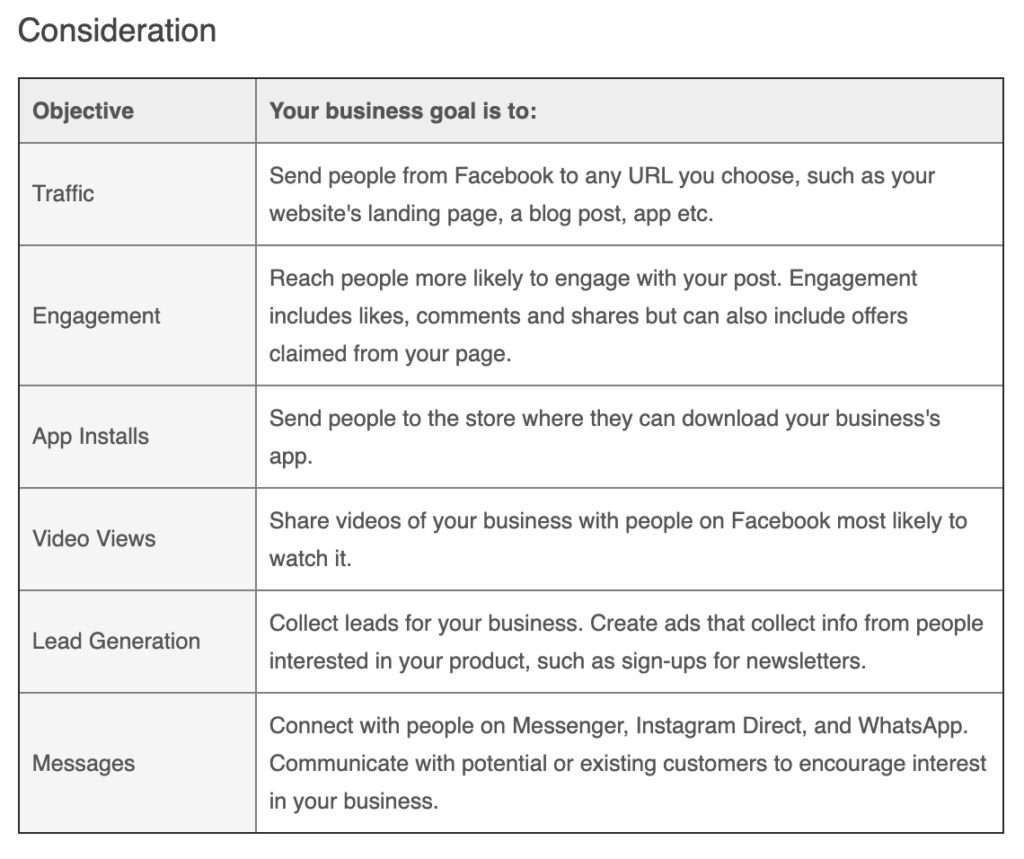
Conversion Objectives
Conversion objectives are meant to target users who will then take an action to buy from your business or become your customer. The conversion objectives bucket contains three options:
- Conversions. The conversions objective is used to show ads to prospective customers to turn them into customers either by driving them to make a purchase, enter purchasing information, and more.
- Catalog sales. The catalog sales objective is used to show ads to users featuring products from your catalog.
- Store traffic. The store traffic objective targets users who are likely to visit your physical location when they’re nearby.
Here’s when Facebook suggests using Conversion Objectives ads:

Choosing the right Facebook ad objective is a critical component for your Facebook advertising campaign, so it’s important to understand your options, which Facebook ad objective is right for your business, and how you’re going to measure success.
Facebook Ad Targeting Options for Your Small Business
One of the greatest benefits of advertising on Facebook and Instagram for your small business is that you can get incredibly specific in the audience you’d like to reach.
You can target advertising based on demographics, interests, location, and more. That’s why it usually feels like the ads you see are meant just for you — because they basically are. Don’t you want your prospects and customers to feel that way, too?
Facebook breaks down your small business’s targeting options into three buckets.
1. Core Audiences
Using the core audience targeting features in Facebook, you can target a broad audience by location or age or narrow down your audience as much as you’d like. (But, remember that the more targeted your audience, the fewer people you may reach for your budget.)

Core audiences are defined by:
- Location: Where your target audience is located.
- Demographics: Narrow your audience based on gender, age, job title, education, and more.
- Interests: Hobbies or interests your target audience might share, like a love for biking.
- Behavior: Define your audience based on past purchases they’ve made or device they use (iPhone vs. Android).
- Connections: You can choose to target your existing fans and followers or expand to a new audience.
Related: Find out how to maximize your Facebook ad strategy despite Apple’s iOS 14 update.
2. Custom Audiences
Custom audiences allow you to directly target users who are likely already familiar with your business in some way.

Custom audiences are defined by:
- Contact lists: You can upload contact information to directly target users. This could include current customers as long as you have their contact information.
- Site visitors: By setting up the Facebook Pixel, you can target users who have visited your website with Facebook ads.
- App users: If you have an app, you can target its users on Facebook.
3. Lookalike Audiences
Lookalike audiences allow you to create a “source” audience which includes your existing customers – from there, Facebook will target similar users they deem more likely to engage with your ad. This allows you to reach a new audience based on the attributes displayed by your current customers.

Tips for Creating Fantastic Facebook Ads for Your Small Business
The setup and optimization of your Facebook ads is extremely important, and once you have your Facebook ad type and objective set up plus your target audience defined, it’s time to move on to the fun part: creating your ad.
An effective Facebook ad needs to include concise, action-oriented ad copy, attention-grabbing visuals, and a clear call to action.
Here are some Facebook advertising tips to consider.
Grab Attention with Your Facebook Ad Creative
Like we mentioned, all Facebook and Instagram ads include a visual component, either a still photo, collection of photos, or video. The design you use in your Facebook ad creative helps to establish your brand identity with consumers early on and is an important way to entice consumers to take action on your ad.
Follow Facebook’s best practices for ad creative, which includes:
- Keeping text on images minimal. Let the image or video speak for itself (although Facebook did recently adjust their policy on limiting text on ad images).
- Using vertical videos. If not vertical, then a square aspect ratio to accommodate how most users view video ads.
- Being creative. Don’t rely on stock images if you don’t have to – look for attention-grabbing visuals that pull users in.
This Facebook advertising example from Spotify includes a fun (and bright) design that aligns with their brand identity and includes just enough onscreen text that you’re drawn in.

Clearly Communicate through Your Facebook Ad Copy
While your image or video will most likely be what pulls your audience in, your Facebook ad copy is what’s going to entice them to take the next step.
Here are some tips for creating the best Facebook ad copy:
- Keep it concise. Quickly and clearly let your audience know what you’re advertising and what you want them to do. Facebook also has a character count to adhere to.
- Use numbers. People are drawn to numbers and stats so use those if it makes sense.
- Don’t be afraid to get emotional. And by that, we mean use words and phrasing meant to evoke an emotional response in your audience – whether that’s excitement, a sense of urgency, and maybe even a bit of FOMO (Fear Of Missing Out).
Check out this list of 180+ words to use in your ad copy.
This Facebook ad example from H-E-B (my favorite grocery store) is creating a sense of urgency by letting users know this promo is only running for a limited time. Plus, it gets to the point quickly and clearly.

Close the Deal with a Strong CTA
Your audience is hooked from strong design and copy, but now it’s time to close the deal with a strong call-to-action.
In some cases, your Facebook ad will already include a CTA button depending on your objective, but you can still include a CTA in your ad copy.
For example, if your Facebook ad includes a button to Learn More, your copy can include something along the lines of “Hit that Learn More button to get our special offer.”
This Facebook advertising example includes a couple of strong CTAs – “Start your 14 day free trial;” “Try Shopify For Free;” and “Start selling today.” Users know exactly what they’ll be getting when they hit that Sign Up button.

Related: Get tips to create a winning social media landing page that compliments your Facebook advertising campaigns.
How to Track Facebook Advertising Results
Once you’ve put in the time to set goals, define KPIs, identify your budget, and create your Facebook ads, you want to make sure all of your hard work is paying off. That’s where analytics and tracking come in.
Facebook provides marketers with tons of specific data on how their campaign is performing. Within your Facebook advertising metrics, you can measure clickthrough rate, cost per click, and more.
WordStream looked at the average cost per click for Facebook ads across all industries:
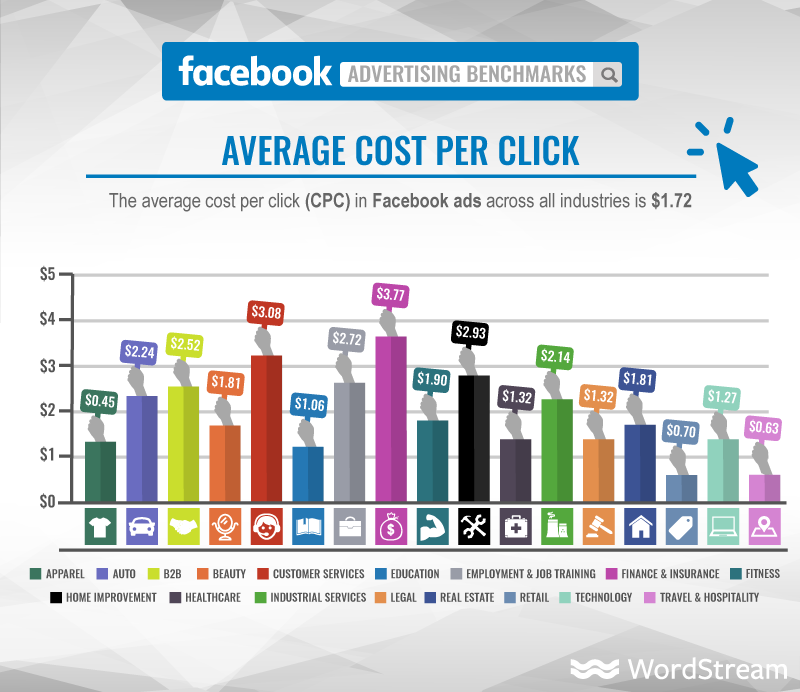
Armed with your Facebook metrics, you or your marketing partner can tweak your ad campaigns to generate even more attention or take the most successful elements from one campaign and replicate them elsewhere.
Ready to Advertise Your Small Business on Facebook?
Facebook advertising is a great local advertising tactic for small businesses because it allows you to quickly and easily reach your intended audience on a social site where they’re spending a lot of time. All it takes is the right Facebook advertising plan, creative, and execution. Want some help getting your Facebook advertising off the ground? Reach out today to learn how our Facebook advertising experts can help.









