Claiming your Bing business listing on Bing Places is one of those rare and wonderful marketing tasks that really has no downside. All it costs is a little bit of your time to appear before thousands of customers that you weren’t in front of before.
In this post, I’ll walk you through why you should claim your Bing business listing, the step-by-step process to claim it, and I’ll share some simple tips to make the whole process a breeze.
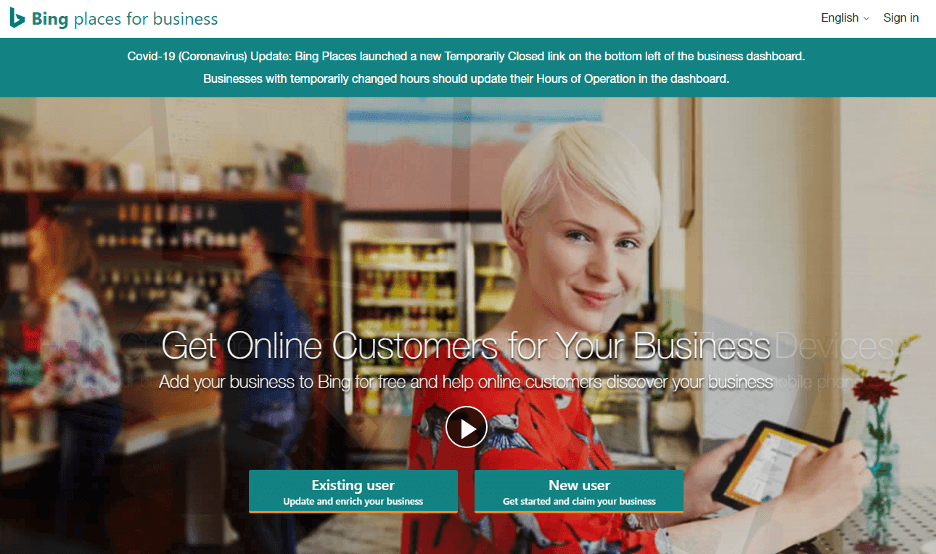
4 Key Reasons Why You Should Claim Your Bing Business Listing
As someone who runs all of the marketing for a local business, I know that even a small amount of your time is precious so before I show you the how, let me get to the why.
1. Your Customers Use Bing
Customers rely on local listings on both Google and Bing to make decisions about who to do business with based on factors like locations, hours, star ratings, and reviews. In order for your business to be in the running, however, you have to be there.
But, does anyone actually use Bing? Yes (and sometimes they don’t even know it!).
I am the Director of Marketing for Freeman’s Car Stereo, which is a car stereo chain (with an e-commerce store) in the Charlotte, North Carolina area. In 2020 we had 6,100 users visit our website thanks to Bing searches. Now 6,100 users might be a small percentage (about 4%) of our overall website users, but our conversion rate for Bing searches hovers around 40%! We sell higher-ticket luxury goods, so when you consider the demographic of the average Bing user — a little older and more affluent — that conversion rate checks out.
Despite not being a huge part of our web traffic pie, Bing still puts our business in front of thousands of high-intention, high-converting people each year.
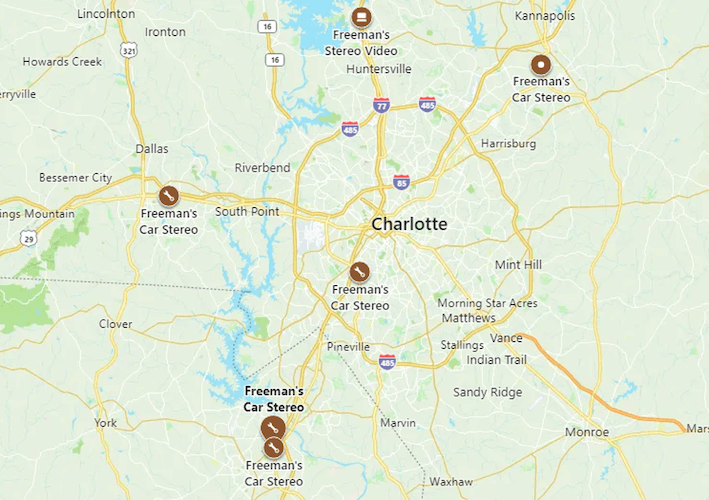
For a deeper dive into how the world uses Bing, I recommend this article on the Wordstream blog by Mark Irvine. In it, he writes, “126 million unique US users performed 6 billion searches on the Bing Network in March 2019, according to ComScore data. Today, Bing controls 36% of the US desktop search market.”
He goes on to make the point that many users use both Google AND Bing and that by listing and advertising your business on Bing, your branded searches on Google can increase significantly.
2. Bing Powers Searches on Alexa & Cortana
While local search results on Amazon’s Alexa are mainly powered by Yelp, the default search engine for Alexa devices is Bing. That puts Bing in over 100 million households!
Microsoft’s voice assistant Cortana uses Microsoft Bing to answer your voice search or, from the search bar in one of the 1.5 billion Windows-powered devices that exist out there.
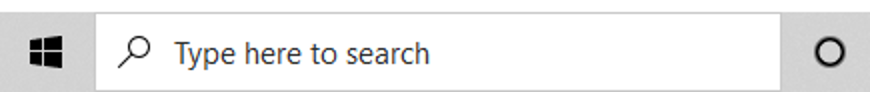
Here are some more ways Bing might be used by your customers:
- Bing is the default search engine for the default Windows web browser Microsoft Edge.
- Bing is the search engine used in the search bars within Microsoft apps like Office (1.2 billion users), Skype, and Teams.
- When gamers search on Xbox they’re using…you guessed it: Bing!
- There are even other search engines that are powered by Bing like Yahoo, AOL, DuckDuckGo, and more.
3. You Have Competitors
Chances are good that your competitors are listed on Bing Places, which means that you absolutely need to be there too. As you saw in my last section, you could be handing thousands of customers over to the other guy just because you didn’t show up.
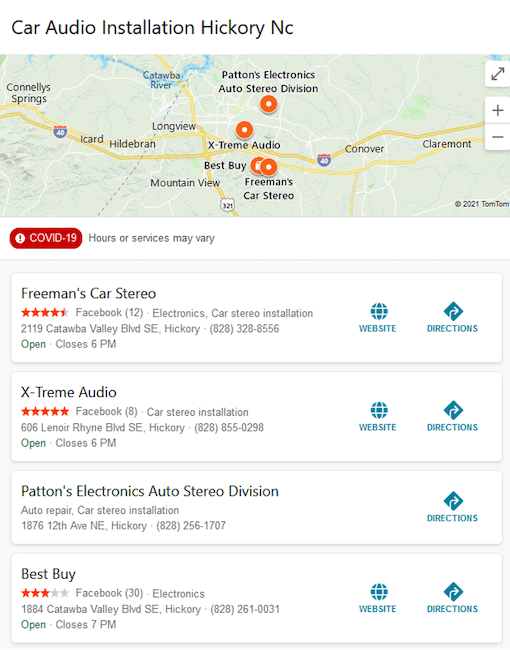
What if your competitors are not listed on Bing? Well, now you have an incredible opportunity to dominate search results for your local business!
4. It’s Quick & Easy
Once you’ve logged in or created a Microsoft account all you really need to do is fill out some basic information about your business — most of which you will likely know off the top of your head. It took me around 10 minutes to list my friend’s single location spray tan business Up & Glowing in Morgan Hill, CA. Even the normally tedious verification process is easier now that you can instantly verify your business using the Bing Places app.
Sync with Google Option
If you have 10 or fewer locations, Bing also has an option that allows you to sync your Google My Business account, which makes the process for creating and claiming your Bing business listing even easier.
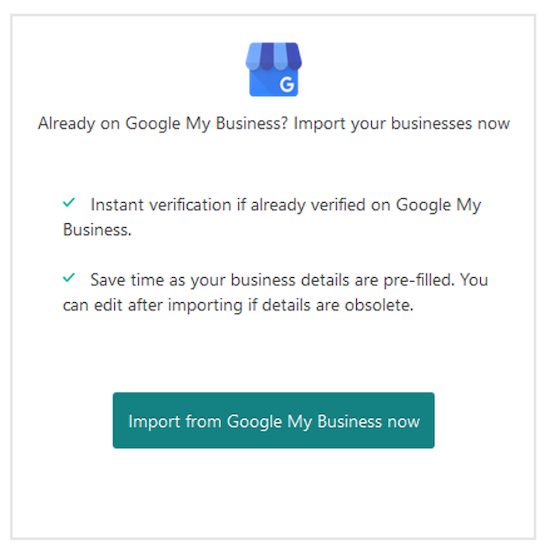
If you go this route, once you click “import from Google My Business now,” you will be prompted to allow Bing Places access to the Google account that manages your Google My Business. Once you allow access, follow the steps to import your location groups to sync with Bing.

Tip: I highly suggest you set a reminder for a few days after syncing to see what does and doesn’t come over from Google (search yourself on Bing). While syncing with Google has been mostly great, I have noticed some inconsistencies, and you may have to go in and edit your listing manually in Bing if it isn’t syncing all of the information you need it to.
If you would rather claim your listing through Bing Places directly (and you can always sync with Google later), see below to learn how!
Claim Your Bing Business Listing In 7 Easy Steps
Claiming your Bing business listing is simple — like I said, I did it in less than 10 minutes, and you can, too! You just need to follow these seven steps (and keep reading for a bonus tip!).
1. Sign In
You need to sign in with Google, Facebook, or a Microsoft account to create and maintain your Bing Places listing.
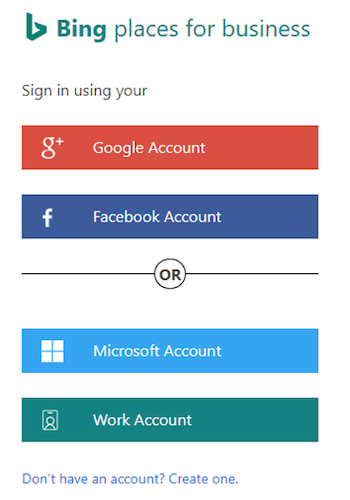
If you don’t have any of these, you can create a Microsoft account from the Bing Places home page.
2. Search for Your Business on Bing (Don’t skip this step!)
At some point, a Bing listing for your business may have already been created. If you charge ahead and create a new listing when one already exists, the only way to remove a duplicate listing is to contact Bing Places support — and then it takes up to two weeks for everything to actually show up on Bing accurately. It’s a mess. Do your future self a favor and do a little due diligence here.
![]()

After logging in, Bing will guide you through a process where you can search for your business on Bing to make sure it’s not there already. You can also check by performing a branded search on Bing. I suggest you do both of these things to be sure.
If your business does not show up, you can proceed with creating a new listing. If it does, you will need to claim that existing listing instead. Do not create a new one.
You’ll be able to edit your Bing business listing once you own it. If you can’t claim the listing because it says it has already been claimed, you will need to do some digging to see who (likely someone within your business) claimed it and which Microsoft account they used. If all else fails, here is the direct link to Bing Places chat support (which is actually quite helpful). If you guessed that I personally have been through this before, you guessed right!
3. Complete Your Basic Business Information
I’m not going to make this section more complicated than it needs to be, but I want to make sure I also give you some tips for optimizing your Bing listing:
Enter Consistent Business Information
Your business name, address, and phone number (known in the local SEO world as NAP) should appear exactly the same way it appears on your website, Google My Business, and anywhere else your business is listed on the internet.
For example, Freeman’s Car Stereo has a store in Hickory, North Carolina, and it is standardized across the internet as: “Freeman’s Car Stereo 2119 Catawba Valley Blvd. SE Hickory, NC.” I would therefore not want to enter any variation such as: “Freeman’s Car Stereo 2119 Catawba Valley Boulevard Southeast.”
Pick Your Segment & Categories
Choose a Segment of Business and up to 10 categories that are relevant to your business. Bing has examples under their segment choices if you need help deciding which one to use. Which categories are available to you change based on which segment you chose, so if the category you’re looking for doesn’t pop up, you may have selected the wrong segment.
For example, if I select Professionals & Services (a plausible choice for us), then “Car Stereo Store” will not be an option as a category because Bing only makes that option available if you choose the “Retail” segment.
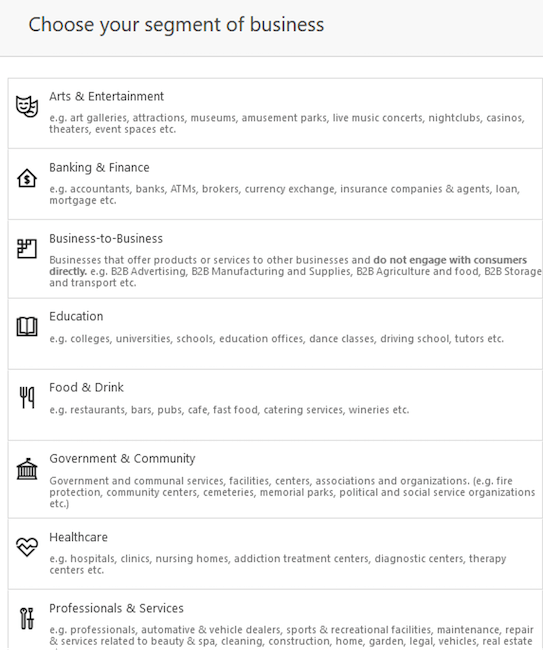
Special Segment-Specific Options
Depending on your segment, different options for business information may be available to you. For example, if you select “Food & Drinks” as your Segment of Business then you can also add a link to your menu and pricing information. If you select the “Hotels” business segment you can add a list of amenities available and your official star rating.
Tell Google If Customers Should Come to Your Business Address
If customers should visit you at this location, then select “yes” — otherwise select “no.” A scenario in which someone might select no is a business like a dog walker who provides a service in a local area but may not want to show an exact address. This also applies to many service-area businesses.
Bing also wants to know if your address is for a business or a professional office setting.
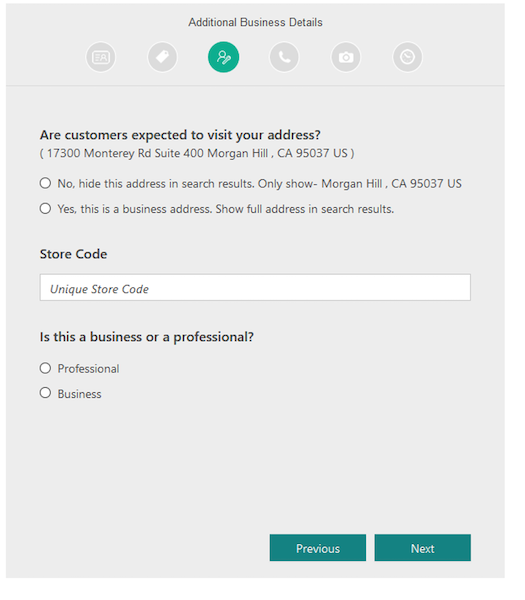
The Store Code is for multiple locations to organize their stores internally and is optional.
4. Input Contact Details & Social Media Links
Currently, your options for social media links when you claim your listing are as follows:
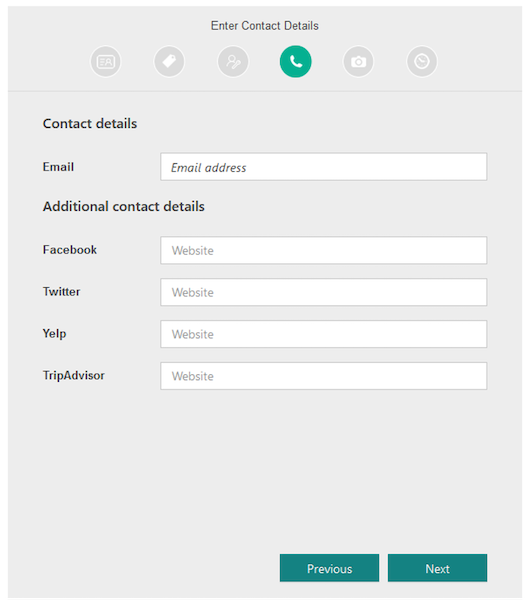
Oddly enough, you can add Instagram and LinkedIn but only after you’ve claimed your listing by clicking the “Add advanced Information” link.
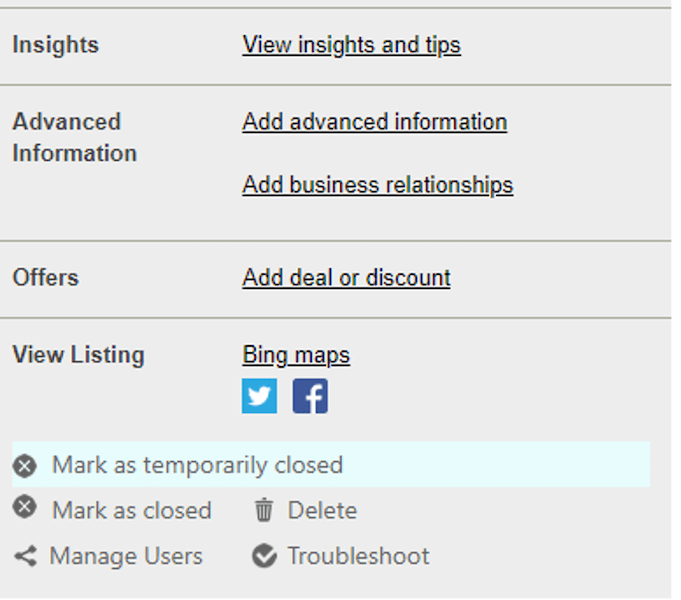
If you do not have a Yelp or Facebook business page, you will want to put that on your urgent to-do list to create. See the end of this article for more information on how Bing pulls local ratings and reviews from third-party sources like TripAdvisor and Facebook.
5. Add Up To 100 Photos
Five to 10 quality photos should work fine, but you are permitted to upload up to 100 representative photos of your business.
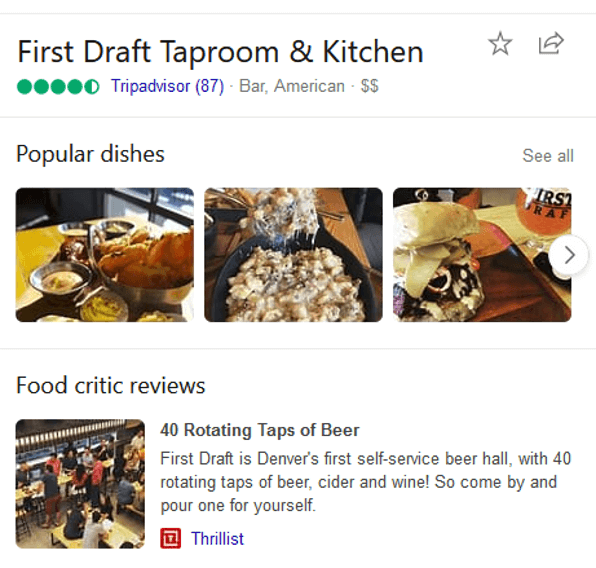
Here are the photos I recommend you add to your Bing business listing:
- Your logo. Bing will let you tag it as a logo in the “Tag it” dropdown menu below your uploaded image.
- Exterior shots of the business so it will be recognizable by someone when they visit for the first time or drive/walk by. Tag these as “Exterior.”
- Current interior shots of the space to set expectations for your customer. This one is particularly important while we are still socially distancing due to COVID-19. Tag these “Interior.”
- For bars and restaurants: Beauty shots of your food and drink.
- For retail and services: Beauty shots of key products sold and services performed in the store.
- We upload headshots of our store managers to our business listings. This personal approach is a good fit culturally for our markets in the Carolinas. I understand that this idea may not work for everyone, but it can be a great personal touch to help build trust with your business.
6. Add Hours
Adding your hours of operation is one of the most important pieces of information customers look for when they encounter a local search listing. If you are open 24/7 or by appointment only, you can select one of those options in the working hours dropdown menu. Otherwise, select “Show business hours” and use the toggles to turn days off and on. Bing will copy your Monday hours over to the next day to speed this up since many businesses have the same hours on consecutive days.
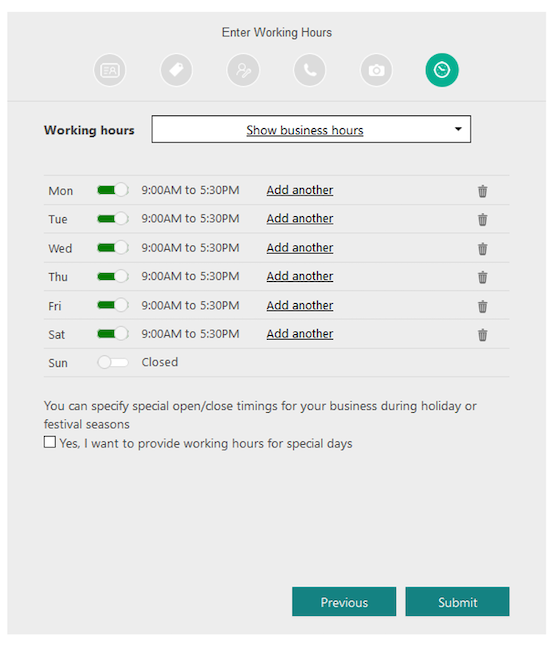
Definitely specify special hours if you have them. For example, if you are closed on the 4th of July, don’t make your customers guess: input the special hours that specify you will be closed that day.
Tip: If you have a Google My Business listing, less than 10 locations, and have a lot of special hours, choosing to sync with Google My Business will save you a lot of time by only entering this information one time.
7. Verify Your Listing: The Most Important Step
You don’t own your listing until Bing verifies that you are authorized to make changes to your business. The easiest way is to verify via the Bing Places app (on the App Store or Google Play) which you can do by clicking the “Verify now” button after submitting your listing. Bing will text you a link to download the app. Once you have the app downloaded and you log in with the same account you used to create your listing, you can follow the steps on the app to claim it.
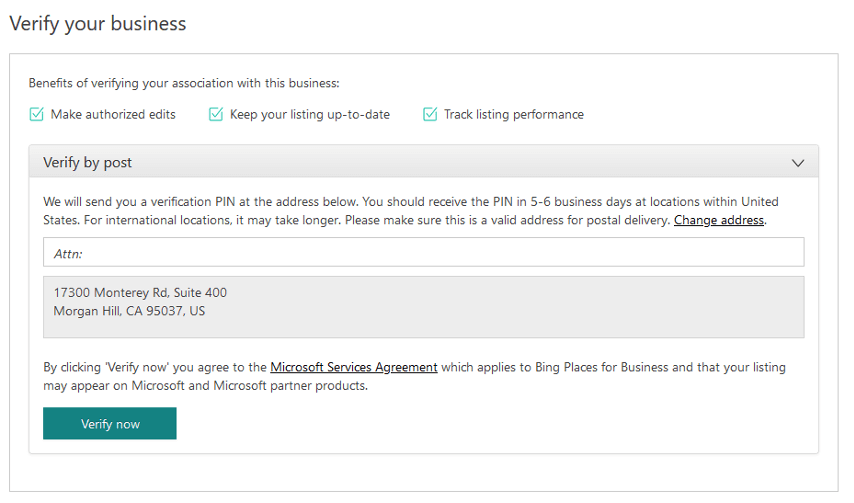
If the app route sounds too complicated, you can also submit a request to get a postcard sent to your business address (so be sure you can accept mail there!) with a pin that you will then come back and enter in Bing Places. The choice is yours. The postcard takes 5-6 days if your business is in the U.S. and will take “longer” for international locations.
Bonus: Be Sure to Add Advanced Info & Maintain Your Listing
Now that you’ve claimed your Bing Places listing and gotten it verified, the hardest part is over.
As I mentioned earlier, there are additional options based on the category of business you chose that are available to you once you own the listing. You should go back and fill those out.

You can also make edits, add team members to help you manage your Bing listing, and check in on some analytics.
If you don’t go in and confirm information with Bing Places periodically, it will flag information on your listing as “low confidence” or even “very low confidence” meaning it isn’t sure if your listing is still accurate. They do send you an email to let you know this is happening, so make sure your notifications from Bing are turned on. An easy way to make sure this doesn’t happen to your listing is to just set yourself a quarterly reminder to log in and check it out. I recommend you do this even if you have your listing synced with Google.
Find out which other listings you need to clean up by trying our free business listings grader.
Your Bing Business Listings & Reviews
Whether we like it or not, reviews and star ratings on local search results are a huge part of your customer’s decision-making process. While Google has its own reviews platform, Bing will show reviews from various trusted third-party sources. For example, our star ratings and review snippets are all pulled from our Facebook location pages:

Yours might be pulled from Facebook, TripAdvisor, Foursquare, another source, or even multiple sources. Your job is to make sure you check back to see how yours looks.
At Freeman’s, we have a pretty strong Google review strategy in place, but now that Bing is pulling from our Facebook pages, we are pivoting to make sure we include Facebook reviews in that strategy as well.
Why is this important? Well, let me put it to you this way, who would you call if you searched on Bing for “car stereo Concord NC?” The company with five big red stars in your face and 15 reviews or the one without any?
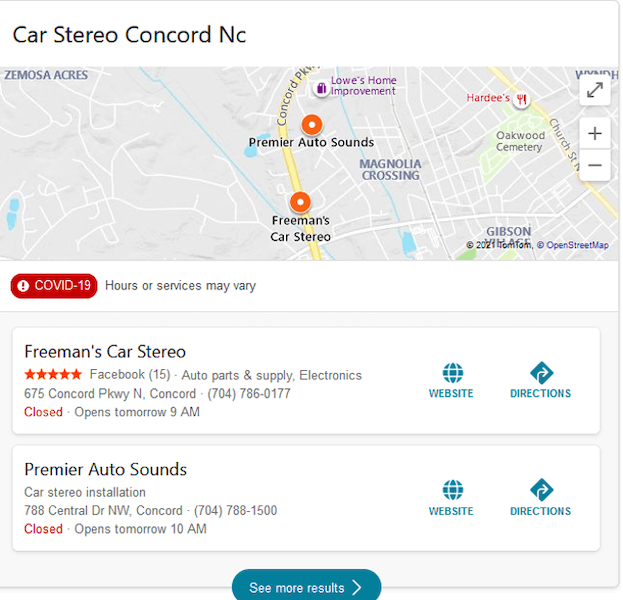
Of course, the business that has a 0% chance of winning that search is the listing that isn’t there at all.
Related Articles
-

12 Home Service Promotion Ideas to Build Your Business
-

8 Important Mobile Marketing Trends to Know for 2024
-

How to Respond to Google Reviews (with Examples to Do It Right)
-

How to Add Your Number to the 411 Business Directory (+Other Listings to Reach Customers)
-

Simple & Clear Steps to Add Your Business to Apple Maps in 2024

