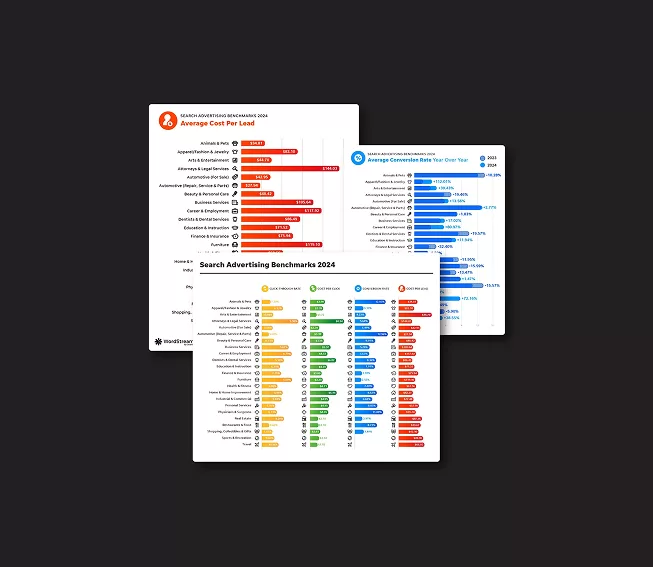As a car dealer marketer or dealership owner, you know that it’s important for your dealership to show up on Google for car buyers no matter where they are in their customer journey.
You probably have a solid car dealer marketing strategy in place to make sure you’re showing up there with PPC, SEO, and maybe even an existing local listings management strategy.

But, if you haven’t taken a look at your dealership’s Google My Business (GMB) listing in a while, you might be missing an opportunity to surface your listing for relevant local searches conducted by your most likely car buying customers.
In this post, we’re going to talk about why Google My Business is so important for your car dealer marketing, how to create a solid Google My Business listing, and tips to optimize your dealership’s Google My Business listing so you’re getting found when and where it counts.
Why Is Google My Business Important for Car Dealer Marketing?
We know that the customer journey for car buyers is long and involves many touchpoints – with a majority of the digital touchpoints starting on search engines like Google. This is why PPC and SEO are so effective for car dealer marketing.
But, your Google My Business listing gives you another (free!) way to show up for local searches related to your dealership – and it can often show up at a critical time, like when car buyers are trying to find nearby dealerships, look at dealership reviews, and compare dealerships they’ve already identified.
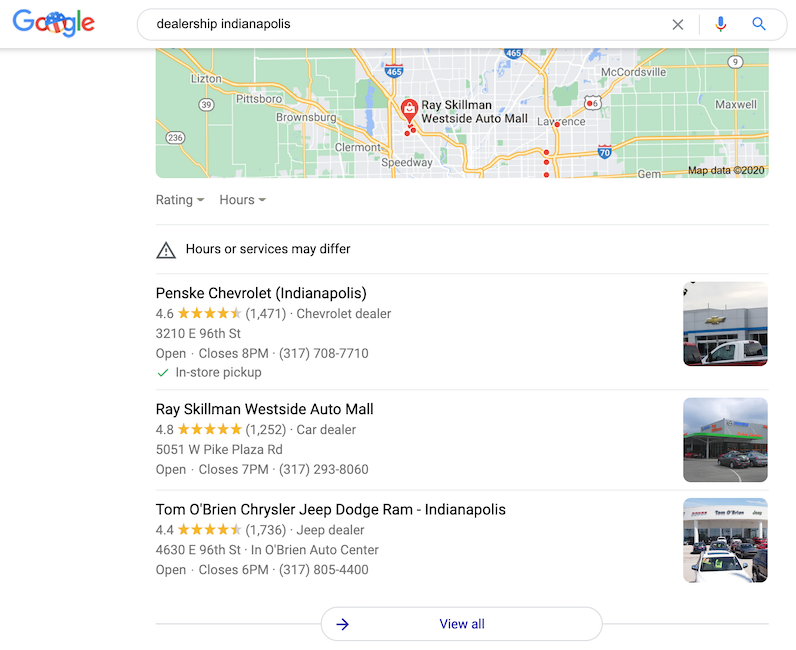
Without a complete and optimized Google My Business listing for your dealership, you could be missing out on dealership visits and sales from interested car buyers.
Quick Tips for a Solid Google My Business Listing Before You Get Started
Before you take some time to optimize your dealership’s Google My Business listing, there a few steps you’ll want to take.
If you haven’t already claimed or created a listing for your business on GMB, you can do so here. Just follow the prompts from Google.
You’ll want to make sure your dealership’s listing is claimed so you have complete control over the information listed and can make updates as needed. In order to claim your dealership’s listing, you’ll need access to the phone number or address listed in the GMB profile.
You might also read through some of Google’s GMB guidelines to make sure you understand what you can and can’t do with your GMB listing.
We’ve outlined some frequently asked questions about Google My Business here.
10 Ways to Optimize Your Dealership’s Google My Business Listing
Now that your dealership’s Google My Business listing is set up and/or claimed, it’s time to make some optimizations so you’re getting the most out of your business profile.
1. Regularly Update Your Dealership’s Information (Including Around the Holidays!)
It might seem basic, but it’s important to make sure that your essential information, like your dealership name, address, phone number, and website URL are correct on your listing. Sixty-two percent of consumers reported using Google My Business to find a local business’s phone number or address, so it’s incredibly important that your dealership’s information is correct — or you could be missing out.
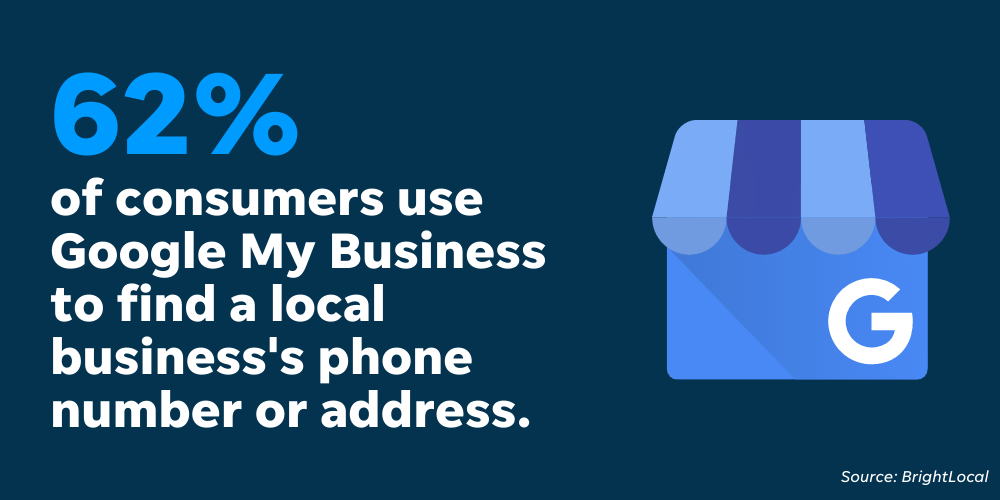
If you already claimed your dealership’s Google My Business listing, take a minute to check that all your information is accurate. If everything looks correct, great! You’re good to go for now – but make sure that you’re continually updating your dealership’s information on your GMB listing as things change.
One thing many dealerships forget is to update their hours of operation around the holidays. Google My Business offers the ability to set special hours so you can let potential car buyers know if you’re closing early or closed entirely around the busy holiday season, so make sure to add that to your holiday marketing checklist each year.
2. Keep Your Business Information Consistent
When you’re checking your dealership’s Google My Business listing, take a moment to compare your information to the information on your website and other dealership listings. Is your dealership name displayed the same across each channel? Is your phone number and address listed the same as well?

You can see in this example that this dealership’s business information on its GMB profile is consistent with its website information.
Consistency is an important Google ranking factor. Google wants to ensure it’s showing the most accurate and up to date information to searchers, and because it doesn’t have people verifying every piece of information across the internet, it compares the information it can find online about your business. If your dealership’s name is listed as “Phoenix Classic Automobiles” on your website but your GMB listing is “Classic Automobiles Phoenix,” you could run into a problem.
3. Add Photos to Your Dealership’s Google Business Profile
Pictures can really help your dealership’s GMB listing stand out. Google gives you some ideas of the types of pictures to include in your listing, so start there.
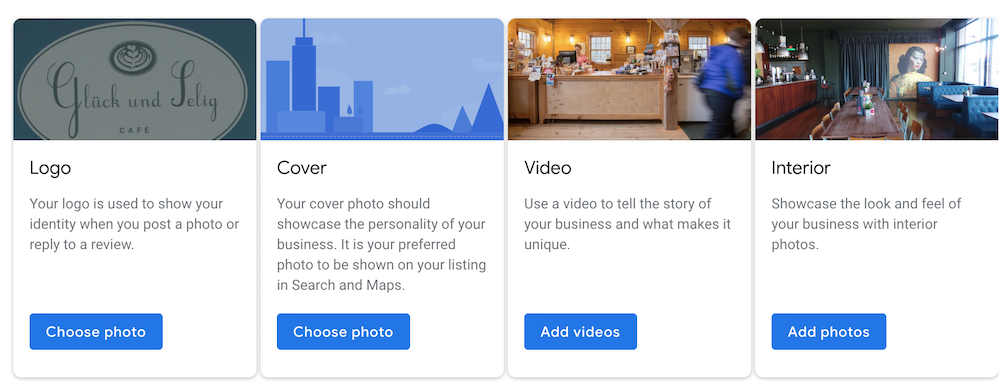
Your pictures don’t have to be breathtaking – you can snap a few quick images with your smartphone to upload and call it a day, or you can incorporate any photos you’ve had taken as part of your car dealer marketing campaigns in the past.
4. Take It a Step Further & Add Videos to Your Dealership’s Listing
You also have the ability to add videos to your dealership’s Google My Business profile. Videos are a great way to tell your dealership’s story and give car buyers an idea of what they’ll encounter when they visit your showroom or repair center.

This dealership shared a video on their GMB listing of how they give back to their community.
Here are some ideas of videos to share on your dealership’s Google My Business listing:
- Showroom walkthrough.
- Employee spotlight.
- Inventory spotlight.
- Your dealership’s story.
The possibilities are endless! Again, your videos don’t have to be perfect and polished – you can take a quick video on your smartphone to upload to your listing.
5. Choose the Right Category for Your Dealership
Categories help Google understand your business type so they can show your listing for relevant searches. Google recommends using only a couple of categories, so choose two or three that relate to what you offer. Your primary category might be used car dealer, but you may also want to highlight your repair center as well.

Note: Only your primary category will show in search results.
We walk through Google categories in more detail here.
6. Get Good Reviews on Your Dealership’s Google My Business Listing
Reviews play a big role in your dealership’s Google My Business listing. Not only do they show up with your listing in the Google 3-Pack or on Google Maps, but they can also determine whether you show up at all for certain searches.
For example, if a car buyer searches for “best dealership Providence,” they’re only going to see dealerships in the 3-Pack with a star rating of 4.0 or above.
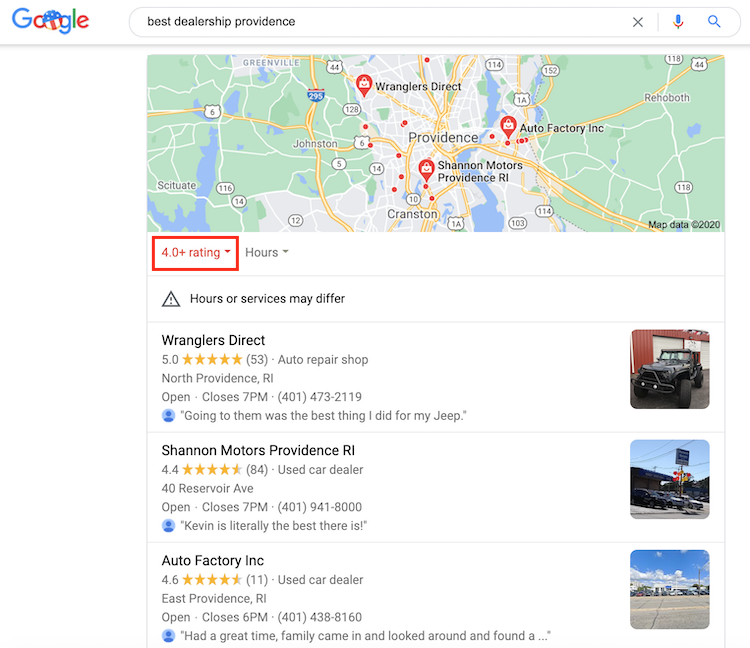
So, it’s important to get good reviews on your listing so you can increase your chances of appearing in these relevant local searches.
Related: Check out these tried and true tactics to get more Google reviews.
7. Respond to Reviews on Your Dealership’s Google My Business Listing
Not only is it important to get good reviews for your dealership on your GMB listing, but it’s also important to respond to Google reviews – both positive and negative.

Responding to Google reviews is a best practice for your dealership’s reputation management because the responses show up along with your listing. This can help you win over new customers – especially with a carefully thought out response – and gives you the opportunity to provide details that might be helpful for car buyers conducting researching for their purchase.
8. Share Your Dealership’s Offers on Your GMB Listing
Your dealership’s Google My Business listing is the perfect place to advertise any specials or promotions you’re running to entice car buyers to visit your site – or even visit your dealership.
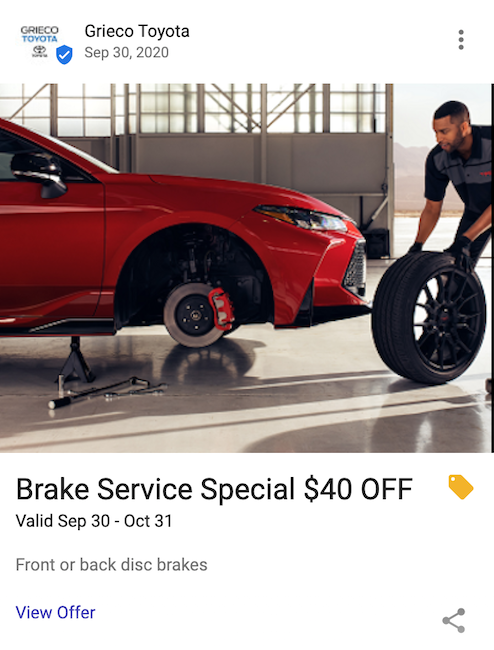
You can share relevant offers or promotions through the Posts tab on Google, which allows the offer to show up directly on your listing when car buyers click on it. Make sure to update your offers as you release new ones to help drive more customers to your dealership!
9. Take Advantage of the Questions & Answers Section on GMB
On each Google My Business listing, there’s a place for customers and potential customers to ask questions that can be answered by the dealership or by other people on the web.
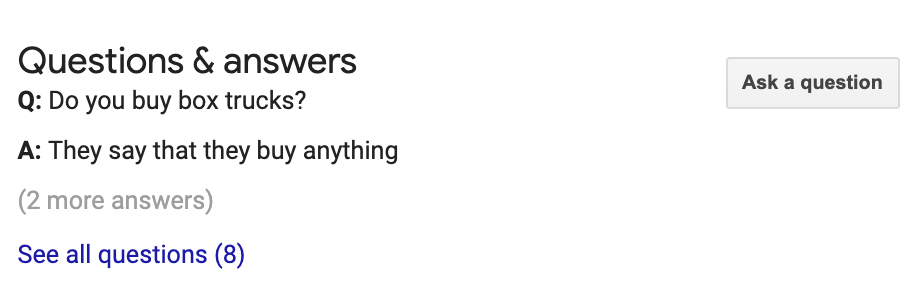
You have the opportunity to ask and answer questions on your own listing, making it a great resource to add any frequently asked questions you may receive.
Think about the pieces of information you want prospective car buyers to know or any common objections you receive from car buyers and frame those as Q&As to include on your listing.
10. Add Products to Your Dealership’s Google Business Profile
Google My Business also has a feature that allows you to list products to be shown directly on your dealership’s listing.
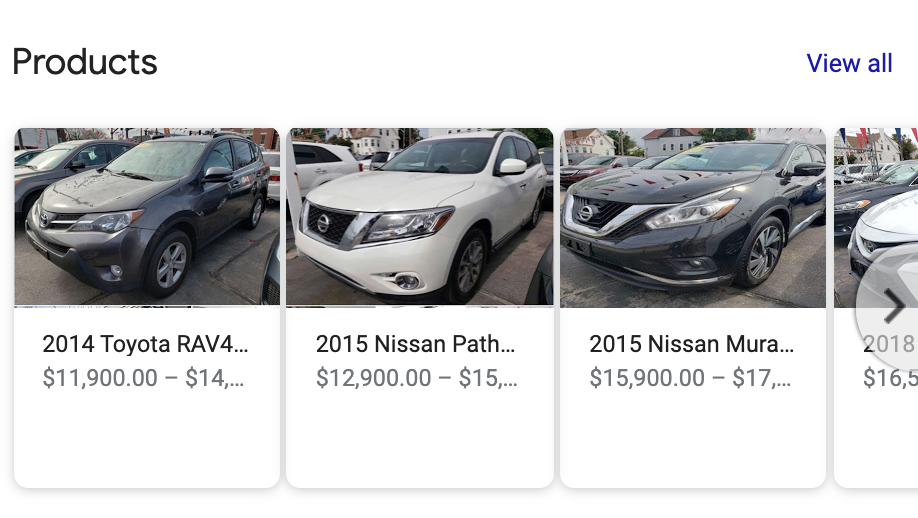
You can use the products feature to promote or highlight any inventory that you’re trying to move or that might bring customers into your location.
Tip: Consider changing out the products you list based on any trends you’re noticing at your dealership. If more car buyers seem interested in SUVs, highlight SUVs on your GMB listing.
Getting Started with Google My Business for Your Dealership
Google My Business can be a huge asset for your car dealer marketing strategy when optimized and used to its full potential.
Here are those 10 Google My Business optimization tips for your car dealership:
- Regularly Update Your Dealership’s Information (Including Around the Holidays!)
- Keep Your Business Information Consistent
- Add Photos to Your Dealership’s Google Business Profile
- Take It a Step Further & Add Videos to Your Dealership’s Listing
- Choose the Right Category for Your Dealership
- Get Good Reviews on Your Dealership’s Google My Business Listing
- Respond to Reviews on Your Dealership’s Google My Business Listing
- Share Your Dealership’s Offers on Your GMB Listing
- Take Advantage of the Questions & Answers Section on GMB
- Add Products to Your Dealership’s Google Business Profile
And, if you’re looking for help optimizing your dealership’s Google Business profile, the team at LOCALiQ Automotive is here for you. Reach out today to learn more.