Here’s a nightmare scenario for you: You’re spending money to generate leads for your business, potential customers are actively trying to get in touch with you to spend money with your business, but they can’t reach you to take that final step. So, they decide to do business with your competitor instead of you.
NOOOOOO.
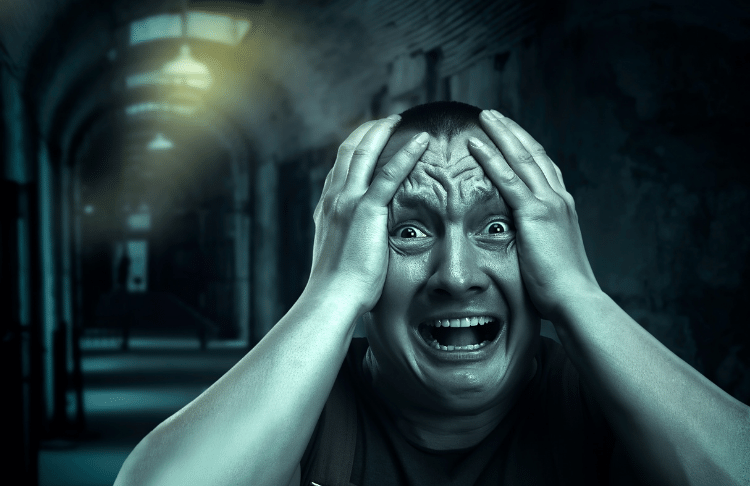
We know, it sounds almost too terrible to be true. But, unfortunately, this is the reality for too many businesses missing out on ready-to-convert leads.
If you’re spending money – or spending time – to try to increase sales for your business, the last thing you want is to lose out on those customers because you don’t have an effective sales lead management system in place.
So, let’s try to avoid this frightening reality by identifying the most common (and scariest!) ways businesses lose leads and what you can do instead.
You’re Not Responding to New Leads Fast Enough
Did you know that 30-50% of business goes to whichever salesperson responds first? You can have the world’s greatest product or service, but if you’re slow in responding to calls or emails, customers will move on to the next guy.

Customers won’t be waiting by the phone (or their computer) for a response from your business.
A general rule of thumb is to respond to all inquiries within one business day (but, let’s be honest, the sooner the better is always best).
The last thing you want to do is make your leads chase you; if anything, it should be the other way around. And if you can get your response time within a few hours, you’re increasing your chances of getting to a prospect before they choose another business.
How to Be More Responsive
There are a number of lead tracking and lead management tools you can use to make sure leads don’t fall through the cracks.
- A customer service management (CRM) tool can help you keep track of all inquiries coming in through shared inboxes and telephone lines.
- In your individual inbox, you can use a tool like Boomerang to set reminders to respond to emails.
- Lead management software also gives you the ability to quickly and easily respond to leads from one inbox.
It’s Hard for Leads to Get in Touch with Your Business
Different potential customers will have different preferred methods of contact. Millennials and Gen Zers, for example, are notoriously hesitant to make a phone call; they usually feel more comfortable reaching out via email or chat. But some prospects prefer the ease and speed of a phone call — as long as you answer (promptly!).

Successfully generating leads is all about flexibility, so you’ll want to provide people with as many ways to get in touch with your business as possible. Live chat, telephone, email, contact forms on your website, and DMs on social media are all channels where new leads might want to reach you.
How to Make It Easier for Leads to Reach You
Again, it’s important to give potential customers as many options to reach you as possible. Just keep these tips in mind:
- Use automated responses in the appropriate channels (email, forms, social media) to communicate an expected response time to potential customers.
- Make sure your business’s phone has call waiting or an answering machine. If a new customer calls your business and gets a busy signal, there’s a good chance they won’t call back.
- Again, it’s important that you follow up with leads quickly, so have a system in place to manage the inquiries coming in from these various channels.
There’s Incorrect Information on Your Site
Part of making it easy for new customers to get in touch with your business is ensuring that your contact information is prominently displayed on your website and that the information there is correct.
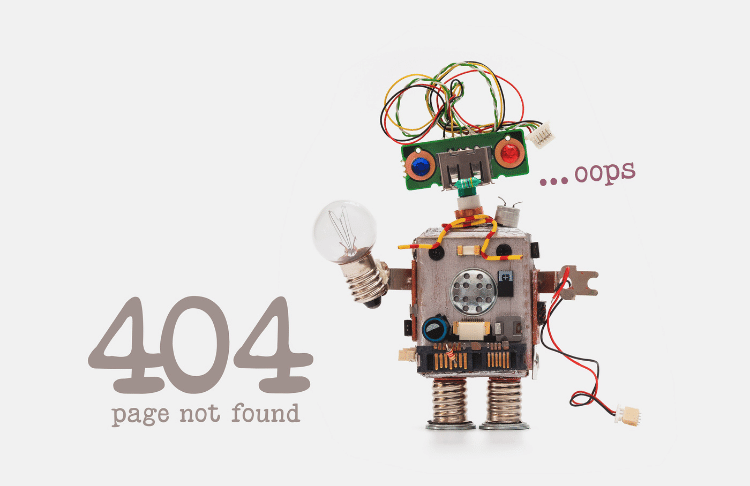
If your business has recently moved, changed phone numbers, or switched to a new shared inbox system, there’s a lot of places where you need to update that information. It’s also easy to forget to change it on your own website.
Of course, you want the information on your website to be correct for consumers. Nothing is more frustrating for them than to go to a webpage and to find a wrong phone number or a link to a page with contact information that isn’t working. That’s not lead generation, it’s more like lead de-generation.
How to Fix Incorrect Information on Your Site
Do a quick audit of your website to make sure your contact information is displayed correctly in the following places:
- Your website header.
- Your website footer.
- Your About Us page.
- Your Contact Us page.
There Are Mistakes in Your Business’s Local Listings
There’s another reason that updating your contact information on your site is critical, and that’s for local listings. If you aren’t managing your business profile on local listings directories, they’ll pull information from your site (or worse, someone else can add incorrect or outdated info!).
That means that if the information is wrong at the source, it’s likely being shared elsewhere. This can put a damper on what’s working with your efforts to generate leads.
Some of the most common problems with business listings include missing or incorrect phone numbers, making it difficult to get in touch with businesses through listings.

Not only that, but consistency in contact information across all your online assets and directory listings is a ranking factor for Google. Incorrect information could be harming your position in the search engine results pages (SERPs).
Beyond making sure that your current listings are error-free, you also want to undertake a process for expanding your presence to additional listings. The more places you can get your business’s name out there on the web, the more likely you are to attract leads who otherwise wouldn’t have found you.
How to Correct Mistakes in Your Business Listings
It’s important to make sure local listings have the most accurate information about your business so new and current customers can get in touch with you. Do a quick local listings audit using these tips:
- Search on Google and Bing for your business name and check the listings that appear in SERPs for your correct business name, address, phone number, hours of operation, and website URL.
- Make updates to any incorrect information you find on directory listings as soon as possible.
- Claim and optimize your Google My Business listing so you can control the information that appears there.
You’re Experiencing Lead Management Chaos
With all of these channels through which new customers can discover you and reach out, it’s critical that you have a solid system in place for sales lead management. Not using lead management software or simply trying to MacGyver your own system on a spreadsheet or shared team doc is like asking for leads to get lost in the shuffle.

A proper lead management system is designed to organize all of the information coming to your team and put everyone on the same page about who’s responding to whom.
How to Fix Lead Management Chaos
Really the only fix for this is to implement a lead management system or update your lead management system. Here are some tips:
- Use a CRM to corral all your leads into one place so you can easily track and manage them.
- Hold a mini lead management training with your team to ensure everyone is on the same page about how (and when!) to follow up with leads.
- Look for sales lead management software that works for your business.
Your Employees Are Contributing to the Problem
Have you ever called a business to request information only to encounter an employee so rude and unhelpful you wanted to throw your phone across the room? Your employees have the power to make or break your business – especially when it comes to getting and converting leads.
You can fix every item on this list, but if your employees aren’t delivering great customer service, you will continue losing leads.
How to Fix an Employee Problem

Hopefully, this isn’t a problem your business has, but if it is or you suspect it is, there are some things you can do:
- Audit lead communication by implementing call recording and spot-checking email communications. Many businesses use this for training purposes – you’ve probably heard the recording before you begin a customer service call.
- Hold regular trainings or check-ins with your team to discuss how to answer the phone, respond to customer inquiries, and talk to customers.
- If you receive regular phone calls from new customers, tape a short script by your phone so employees can easily reference it.
Losing out on leads is a scary problem a lot of local businesses encounter. But, don’t be afraid – with the right lead management tools and training, you can make sure that your marketing is converting leads into customers.
If you want some help with generating leads and lead management, reach out today!





