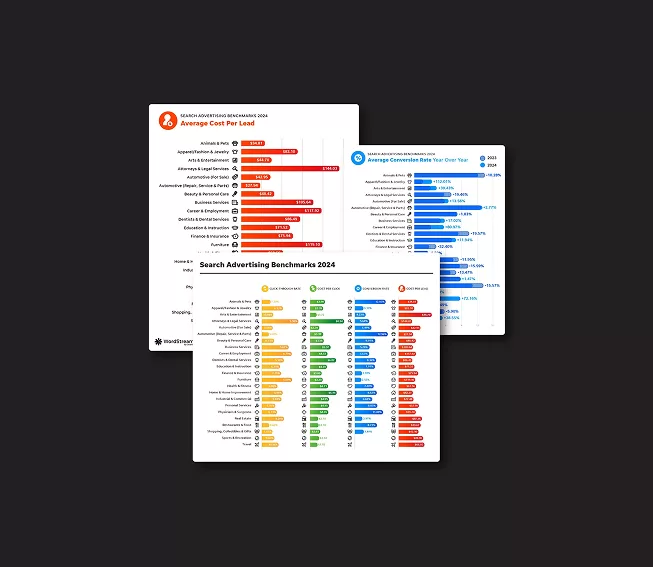For local businesses, claiming your profile on Yelp for free is a no-brainer. After all, the platform connects neighboring customers with your business when they’re in need of a product or service they can trust. It allows your business to grow its online reputation through customer reviews, plus you get a chance to highlight key business information, photos, and more.
However, did you know there’s a way to make Yelp an even more effective strategy for your business? Yelp advertising is the natural next step for businesses already taking advantage of Yelp organically. Today, we’ll cover everything you need to know about Yelp ads and give you the tools you need to get started—and get results—fast.
Contents
- What is Yelp advertising?
- How does Yelp advertising work?
- Benefits of Yelp advertising
- How much do Yelp ads cost?
- How to advertise on Yelp
- Yelp advertising tips
- Getting started with Yelp ads
What is Yelp advertising?
Yelp advertising is an opportunity for your business to pay for key placements on the Yelp website and app. For example, Yelp ads appear in the “Sponsored Results” sections above and below organic Yelp search results, and they also show on competitor pages.

💡 Ready to learn more ways your business can dominate the local search market? Download our free pocket guide to local SEO.
How does Yelp advertising work?
With Yelp advertising, you provide key business information, specify which PPC (pay per click) keywords and locations you want to target, and set a campaign budget. Then, Yelp decides how to best serve your ad across the platform whenever users within your targeted location search for a business, product, or service that aligns with your chosen keywords.
When a user clicks on a Yelp ad, it prompts them to take an action, like visiting your Yelp page, requesting a quote, or messaging your business—this is how Yelp ads could increase your conversion rates.
Any business can advertise on Yelp, as there is no minimum budget or minimum number of reviews needed to start a campaign. You can even run ads on an unclaimed profile, but claiming your profile on Yelp will unlock more Yelp ads features, like the “Request a Quote” option (more on this later).
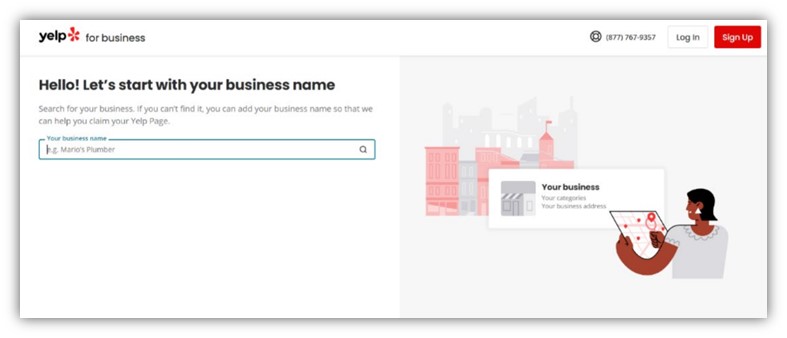
Is Yelp advertising worth it?
Yelp advertising can be crucial for growing businesses because it helps your brand stand out to local potential customers. Consider these Yelp ads benefits and statistics:
- Yelp ads can make your business more prominent on smaller screens. 79% of Yelp searches are done on a mobile device. With less screen space for most Yelp searches, paying for priority placements can be crucial.
- Yelp ads can drive reviews. A one-star increase on Yelp can increase a business’s revenue by up to 9%.
- Yelp ads can increase sales. Almost 100% of Yelp’s visitors have made a purchase from a business listed on the site.
- Yelp ads set you apart from industry competition. With 8 million active claimed businesses on Yelp, your competition is likely also on the platform. Yelp ads can help you get ahead of your competitors on Yelp—they even show on competitor pages.
- Yelp ads secure more leads for your business. Businesses that use Yelp ads get nearly three times more leads on average.
- Yelp ads are cost-effective. We’ll get more into this in the next section.
You can start and stop your Yelp ads at any time, so trying out Yelp ads is a low-risk, high-reward advertising opportunity you won’t want to miss.
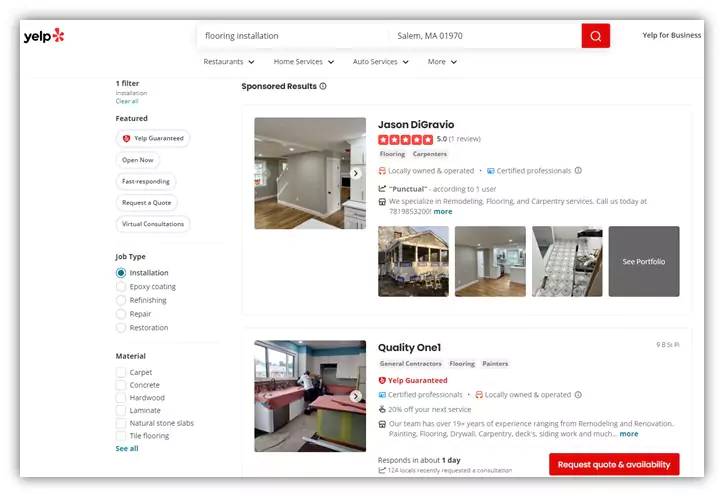
Yelp ads show above organic results in Yelp searches.
How much do Yelp ads cost?
The average cost of Yelp ads varies depending on many factors including your industry’s competition, your targeting strategy, and more. However, you can spend as little as $5 per day on average for advertising on Yelp.
And remember, you only pay once someone clicks on your Yelp ad. Yelp ad budgets are completely customizable, so you could strategically adjust your budget as you go.
💸 Wondering how Yelp advertising costs compare to other PPC strategies? Check out our latest Facebook ads benchmarks and Google Ads benchmarks reports to get average costs per click and costs per lead for your industry!
How to advertise on Yelp
Here is how you can run Yelp ads in less than 10 steps.
1. Add your business to Yelp and claim your profile following these steps here.
2. Once you claim your profile, you will have access to a dashboard which is where you can set up Yelp advertising campaigns for your business. Click on Yelp Ads in the left-hand menu.
3. To start setting up a Yelp ads campaign, you’ll be prompted to select a goal.
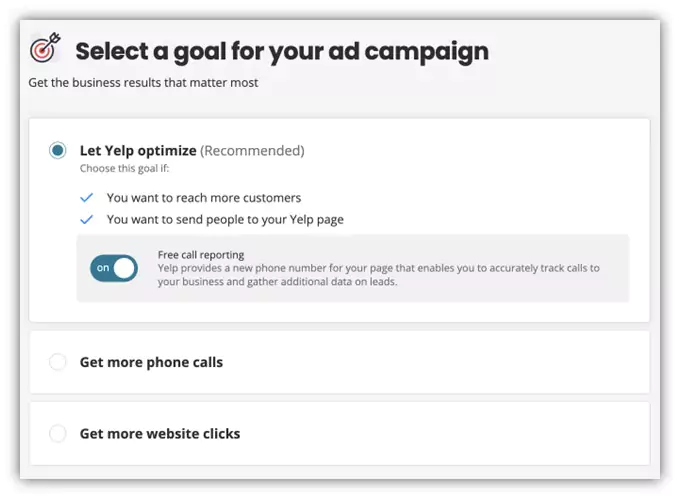
4. Choose whether you want to let Yelp test various ad images pulled from your profile, or manually select images to use in your Yelp ads.
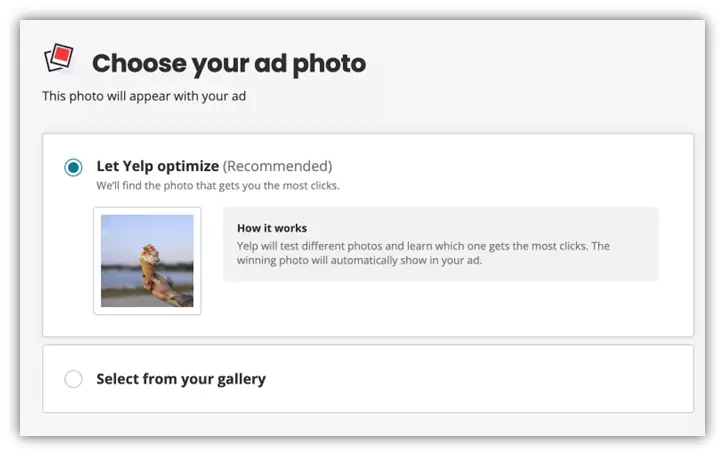
5. Follow the prompts to fill in your Yelp ad copy.
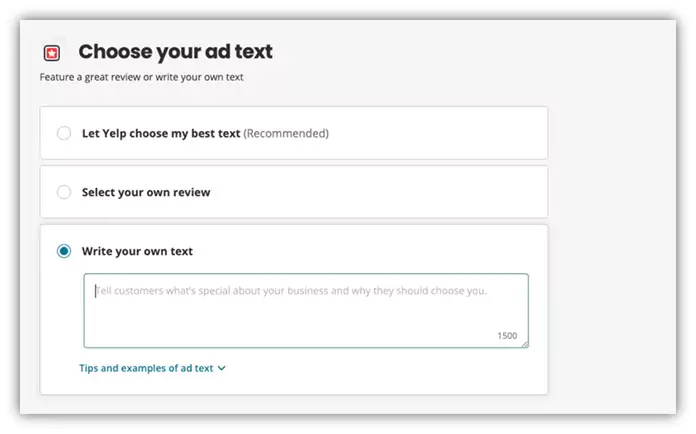
6. Select your Yelp ad keywords and negative keywords.
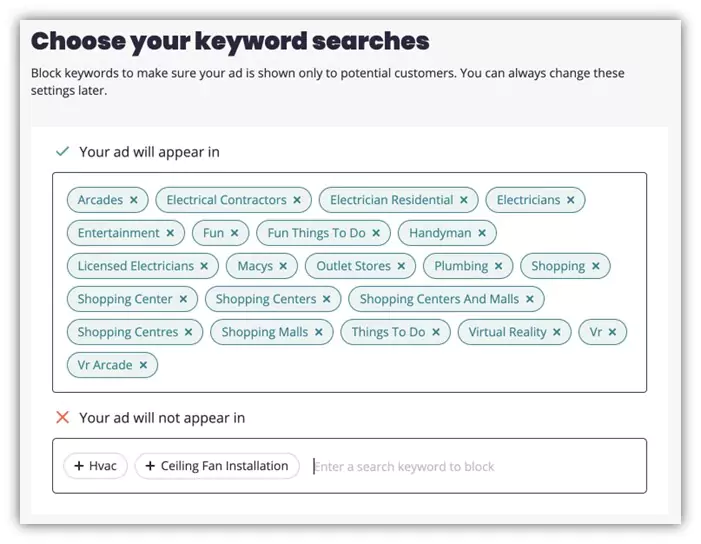
7. Choose a target location for your Yelp ads.
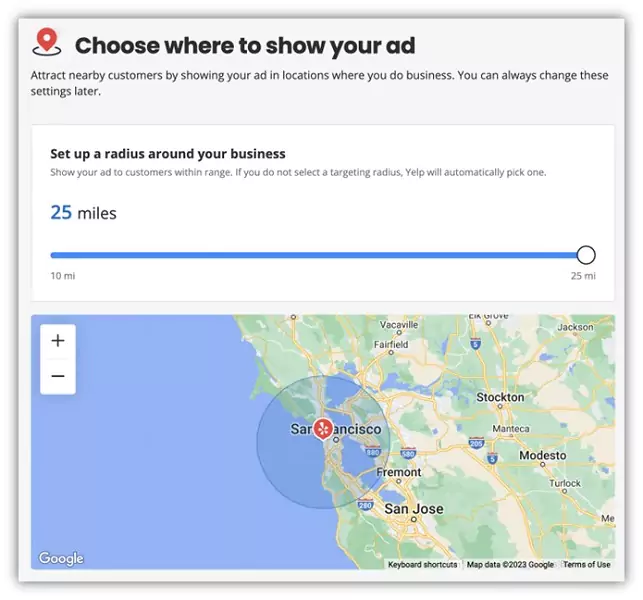
8. Set a daily ad budget. Note that you can also set a maximum monthly spend limit.
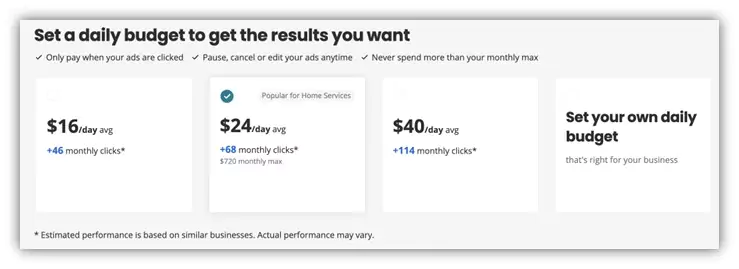
9. Congratulations! Once you enter your billing information, your Yelp ad campaign is good to go live. Next, be sure to regularly check in on your performance using the Yelp dashboard. Additionally, you could report on your Yelp ads using a third-party marketing reporting dashboard or CRM (customer relationship management) system.
🔍 Choose your Yelp ads campaign keywords with confidence using our free, complete guide to local keywords.
Yelp advertising tips
Here are a few Yelp ads tips to keep in mind as you expand your strategy.
1. Claim your Yelp profile (and fill it out completely) first
Although you technically can run ads on an unclaimed Yelp profile, that doesn’t mean you necessarily should. Running Yelp ads through a claimed business profile will allow you to access Yelp’s dashboard for easy campaign reporting, tracking, lead nurturing, and more.
Plus, Yelp ads can lead users to your profile. You’ll want your profile filled out as much as possible to answer any questions potential customers may have.
Lastly, and arguably most importantly, your Yelp profile could impact your ad performance. If you opt to have Yelp optimize your ads on your behalf by pulling content from your profile, you’ll want your content to be as complete as possible, so you get higher-quality ad assets.
2. Give Yelp high-quality images to use dynamically in ads
Remember, Yelp ads can dynamically pull in images uploaded by your business. Be sure to check on the quality of your creative content to ensure that you have clear image assets that are representative of your business’s location, services, or products.
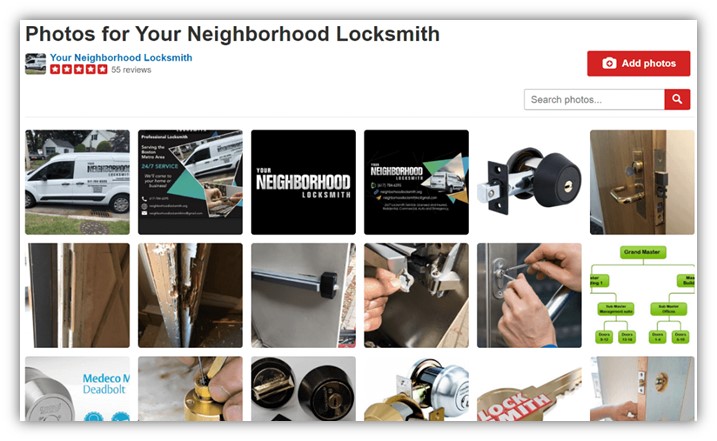
It can be tempting to add as many images as you can to your profile, but this example shows how, depending on the ad placement, some images might look better in Yelp ads than others.
3. Take advantage of the “message leads” and “request a quote” features
Within the Yelp dashboard, you can enable the ability for users to request quote callbacks and message your business directly from your ads. You can toggle these features on or off by clicking into your settings within the “my leads” section of your inbox.
Most businesses should take advantage of these features since they streamline the buyer’s journey. To help your ads drive more leads when using these features, you’ll want to integrate Yelp with your CRM—and set up a sales strategy—to efficiently manage any leads from messages or call requests.
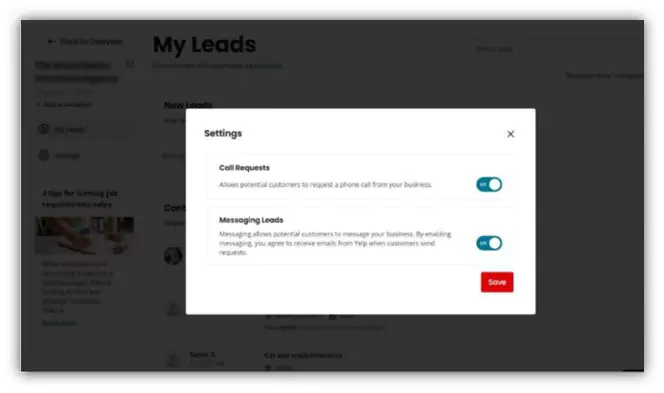
4. Turn on Yelp advertising email notifications
You can stay on top of your Yelp ads activity via Yelp email notifications. This can be especially useful when you have the message leads capability enabled so that you never miss out on a touchpoint with a customer.
To manage your email notification settings for Yelp, navigate to Account Settings then Messaging and Leads within the dashboard. That way, your Yelp ads account owner will get emails directly from Yelp as customer messages come through.
5. Request free Yelp signage and promotional assets to supplement your ads
Did you know that Yelp offers free, approved Yelp-branded signage for businesses participating in Yelp advertising and marketing? You can request free Yelp signage here, and you might qualify for promotional assets like the “People Love Us On Yelp” window cling. Yelp also provides resources for businesses to embed top reviews on your website and social media.
Making it known that your business has a Yelp page is the first step to attracting more genuine customer reviews that can help expand your profile, and inherently, the content pulled into your Yelp ads.
To start, the Yelp brand center can help you feature Yelp reviews across your marketing assets.
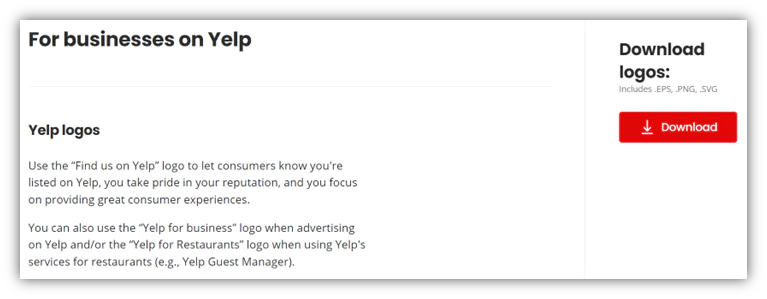
6. Consider other paid Yelp profile upgrade options
Aside from Yelp ads, Yelp offers other paid upgrade options businesses can purchase to expand their Yelp profile. They’re not required to run ads on Yelp, but they can be helpful enhancements when you have extra when you have extra marketing budget to put toward your Yelp profile buildout. After all, the more enriched the profile, the better the performance on Yelp. So, these upgrades can lead to an optimal Yelp ads performance. The paid Yelp profile upgrade options include:
- Badges that highlight what makes your business unique
- A badge confirming your business license verification
- Customized call-to-action widgets
- Adding your business logo next to your profile name
- Removing any competitor ads that would show on your business’s page
Get started with Yelp ads today
Ready to get started with Yelp advertising? Try using a marketing planning calendar to give yourself a timeline to stick to when testing your Yelp ads. It may take a bit of trial and error, but once you uncover the perfect formula for a strong Yelp ads strategy it can be well worth it.
Plus, you don’t have to do all your Yelp advertising work alone. See how our solutions can help you maximize your Yelp campaigns for both short and long-term growth!
P.S. Did you know we’re an official Yelp Ads partner? Plus, we’ve expanded our Search Ads product to make Yelp advertising easier for local businesses. Read about it here!