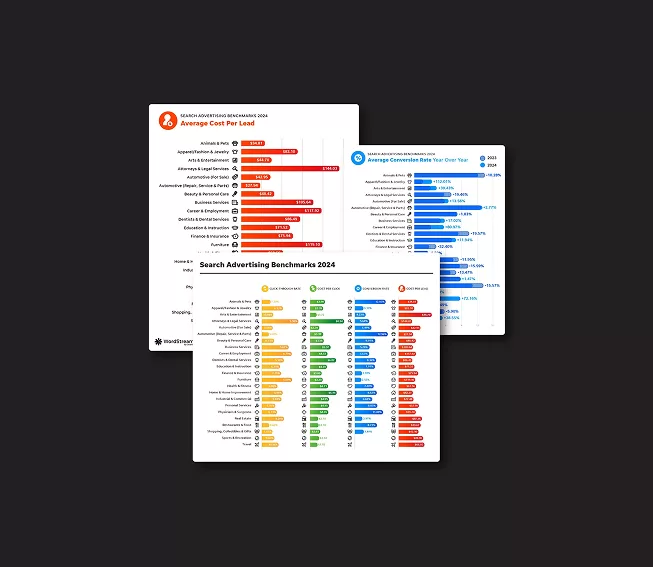When you’re trying to grow your business, positivity is key. But sometimes you have to focus on the negative to get to the positive… Negative keywords, that is!

In this case, the power of negative keywords can transform your business’s PPC strategy.
When you’re implementing pay-per-click (PPC) campaigns to advertise your business online, negative keywords play a key part in ensuring that your ads are as effective and efficient as possible.
Whether negative keywords are a totally new concept to you or you want a refresher on what might be the best negative keyword strategy for your business, this post is designed to meet you wherever you’re at in your negative keyword journey. That’s because we’re answering all your top negative keyword questions like:
- What are negative keywords?
- How do you build a list of negative keywords?
- What are some examples of negative keywords?
Let’s find out how you can use negative keywords for improved PPC performance and a more positive outlook for your online marketing strategy!
What are negative keywords?
Negative keywords are terms that stop your PPC ads from showing to people who search or browse content related to them. While your standard keywords signal the types of search queries or content you do want to show for, negative keywords indicate what you definitely don’t want to show for.
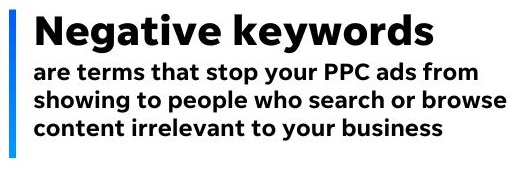
What are negative keyword themes?
It’s important to understand the difference between your standard negative keyword and a negative keyword theme—which you may have seen pop up if you use Smart campaigns.
Automated campaign types in Google Ads, called Smart campaigns, let Google’s machine learning manage your campaign for you. These campaigns require less manual control and don’t allow you to add individual keywords or negative keywords.
Rather than taking time to add a list of negative keywords to your Smart campaign, you’ll instead be prompted to input negative keyword “themes.” These act as general buckets that help Google’s campaign algorithms determine the types of queries or content your business wouldn’t want to show for.
If you go the automated campaign route, you’ll still want an idea of the best negative keyword themes to pick for your smart campaign, so the concepts we’ll discuss today will still apply.

Why use negative keywords
Negative keywords can be a valuable tool for saving marketing budget by avoiding wasted spend on irrelevant traffic to your website. For example, they can save you from bidding on a click from someone who might be simply looking for information and is not yet ready to convert. That means you’ll have all that much more budget to spend on the right traffic for your campaigns.

How do you create a list of negative keywords?
Here’s how to create a list of negative keywords in five easy steps:
1. Decide between a negative keyword list or adding negative keywords manually
There are two ways you can add negative keywords to your Google Ads or Microsoft Ads accounts: using a negative keyword list or by manually adding keywords.
A negative keyword list collects all your keywords in one place over time and can be applied to multiple campaigns at once. Meanwhile, manually adding keywords individually to select ad groups or campaigns allows for unique sets of negative keywords throughout. Here are some pros and cons to each:
Negative keyword list pros
For businesses that generally want all campaigns to avoid the same terms, negative keyword lists can be quickly and easily applied across the board. Your negative keyword list is a single streamlined way to add negative keywords throughout your PPC account.
Negative keyword lists can also be a useful timesaving strategy for agencies. If you want to start all your clients off with the same base level of negative keywords, you can upload and apply the same negative keyword list across all your accounts.
Negative keyword list cons
The biggest drawback to negative keyword lists is they can get cluttered over time. Negative keyword lists are often built up over many years—usually without a lot of routine cleanup. This means the list can grow to be too restrictive since you’re constantly adding a multitude of negative keywords.
More importantly, this can lead to negative keyword lists becoming contradictory. For example, you might have originally wanted to only advertise your products but find later that you want to add a campaign to alleviate hiring and recruiting challenges. Your product-specific pages won’t want traffic from those looking for jobs, and vice versa.
Another example would be if you find that a term you once added to your negative list ends up being a keyword you’d like to bid on—which can happen as digital marketing trends ebb and flow throughout time.
Now, this isn’t to say you can’t edit your negative keyword list to avoid these cons but depending on how rapidly you build out or optimize your account it can be easy to let these issues slip through.
Individual negative keyword pros
Unlike negative keyword lists, simply adding negative keywords to a single campaign or ad group gives you more control over each type of individual campaign or ad group scenario. This can be helpful if you have campaigns advertising very different offers.
Additionally, depending on your results, you might find that a certain campaign might necessitate more negative keywords than your other campaigns. Being able to apply additional keywords on a case-by-case basis can help you manage your performance.
Individual negative keyword cons
As you can imagine, having to individually add negative keywords throughout your account can take some time. It can also be easy to forget to add negative keywords as you’re creating a new campaign, or it can feel like a pain to add all the negative keywords you want in the middle of a campaign buildout.
You can still run into the same issues with contradiction or restriction as you would with negative keyword lists too. Although, you’ll be more likely to catch these issues since you’ll have to be consciously adding and actively reviewing your negative keywords as you go.
If you choose to add individual negative keywords to your campaigns manually, simply navigate to the Negative Keywords section of your selected campaign or ad group. From there, it will prompt you to type in and save your new negative keywords.

To create a negative keyword list in Google Ads, click on the Negative Keyword Lists within the Shared Library section of the Tools and Settings menu. From there, you can carve out a bit of time to prep in advance your negative keyword list directly in Google Ads or upload a file, like Excel.

2. Consider your keyword intent
Once you’ve decided how you’ll be adding your negative keywords to your account, it’s time to start brainstorming your negative keywords! Surprisingly, looking at your regular keywords can help you come up with negative keywords. That’s because all keywords have some type of keyword intent implied in them.
Keyword intent indicates what type of action a related search query might lead to. When you think of your ideal searcher’s keyword intent, it can help you define the opposite intent that you would want to avoid. For example, if your regular keywords are focused around transactional intent, like “where to get my phone fixed,” you might not want to match up with queries that have informational intent, like “how to fix my phone at home” or “DIY phone fix.”
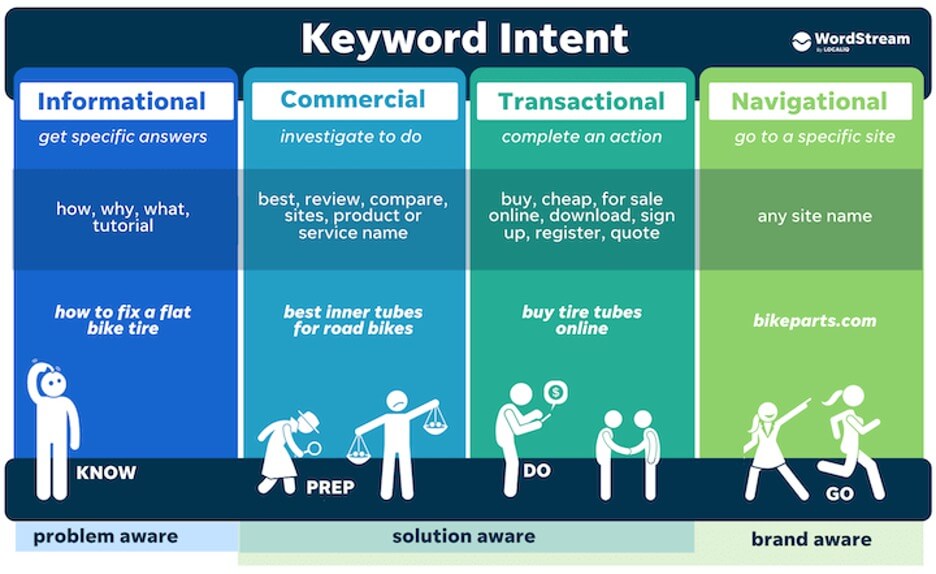
3. Use negative keyword research tools
After using the keywords you have at hand to get a general idea of your negative keyword intent and core negative keywords, you can leverage marketing tools like these below to build out your complete list:
- Search Terms Report: The best way to know what you don’t want to show for? Looking at the queries you’ve spent advertising dollars on that resulted in no conversions! The Search Terms Reports found in Google Ads and Microsoft Ads are vital to the negative keyword identification process. These reports show high-volume queries you’ve served ads for in the past. This gives you perspective on how the general public might be looking for your business online as well as what terms you might want to avoid. Plus, Search Terms Reports allow you to easily select search queries to be added as negative keywords.
- WordStream’s Free Keyword Tool: If you want an all-in-one free online tool to get a robust negative keyword list, look no further than WordStream’s Free Keyword Tool. The Free Keyword Tool is simple to use and can generate negative keyword ideas you may not have previously thought of. That’s because you can input your website or general terms for the tool to start with, and it will pump out related keyword ideas for you to easily download. You can find relevant terms that you actually might not want to show for.
- Google Search: Believe it or not, simply searching on Google as if you were a consumer can give you tons of negative keyword ideas. Look up some of your keywords or queries from your Search Terms Report and study the results. Are there terms in your competitors’ ads or organic results that might not apply to your business? Or are there related People Also Ask questions or other queries being suggested under the Search bar that you know you won’t want to show for? If so, those ideas could all be good negative keyword candidates.
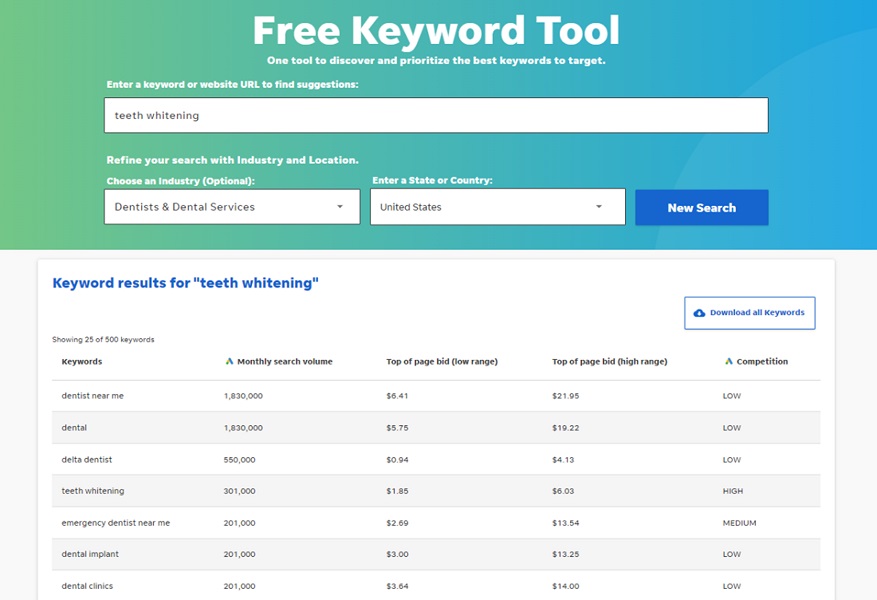
In this example, an Orthodontist might put the slightly irrelevant term “teeth whitening” into WordStream’s Free Keyword Tool to get ideas for other negative keywords.
4. Choose your negative keyword match types
Just like regular keywords, your negative keywords will require a match type to be applied to them as you add them to your account. If you’re familiar with regular keyword match types from your usual PPC keyword research, note that match types work differently for negative keywords.
Here are the available match types of negative keywords and how they work:
- Broad: Broad is the default match type for your negative keywords. Your ad won’t show if the query contains the entirety of your negative keyword term, regardless of the order. This negative keyword match type is the most restrictive.
- Phrase: A medium on the scale of restrictiveness, negative phrase match keywords won’t allow your ad to show for queries that contain your exact negative keyword in the same order. However, additional characters on your negative keyword terms in the query will trigger the ad to still show.
- Exact: This is the least restrictive match type for negative keywords. It allows your ad to show every time unless the search query contains your exact negative keyword in the right order without extra characters.
Basically, negative keyword match types work in the opposite way that standard keyword match types do. broad match will cause your ad to show the least, while exact will trigger your ad to show the most. There is no right or wrong answer as to which negative keyword match type you choose. However, since phrase match tends to be a happy medium, that’s usually a good default if you’re unsure which match type to use on your negative keywords.
An easy way to conceptualize negative keyword match types is to picture a fence. Exact match would be a small fence with lots of holes for search queries related to your negative keyword to slip through and trigger your ad. Meanwhile, phrase or broad are increasingly stronger, taller fences that barely let any related negative keyword traffic through to your ads.
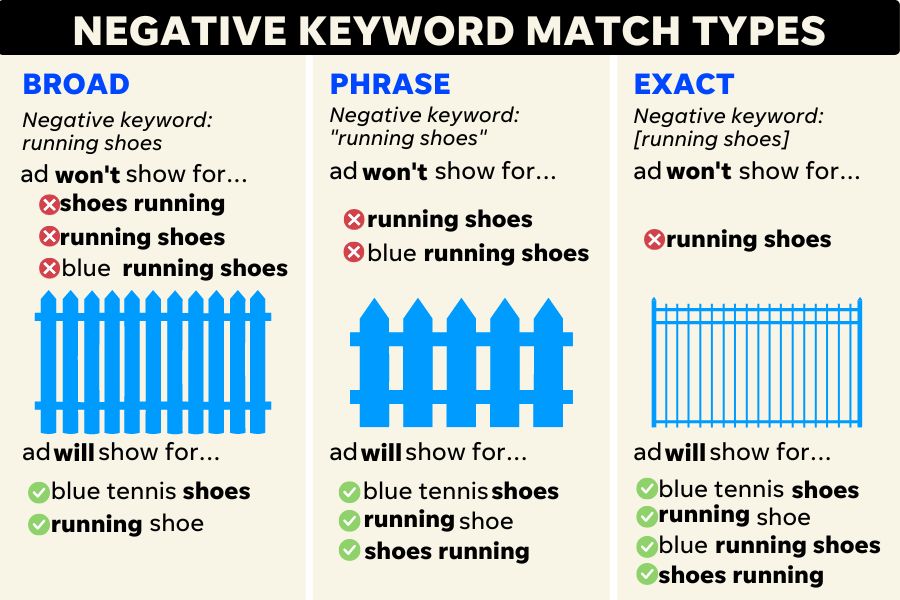
5. Measure your negative keyword performance
Once you’ve added your negative keywords to your business’s account, every so often you’ll want to check on them for optimization opportunities. Be sure you have a reliable way to track your PPC reporting and results, and schedule performance check-ins often.
For example, looking through your Search Terms Reports can help you ensure none of the negative keywords you added are still slipping through. If they are, that might mean you need to try a different version or match type for that negative keyword.
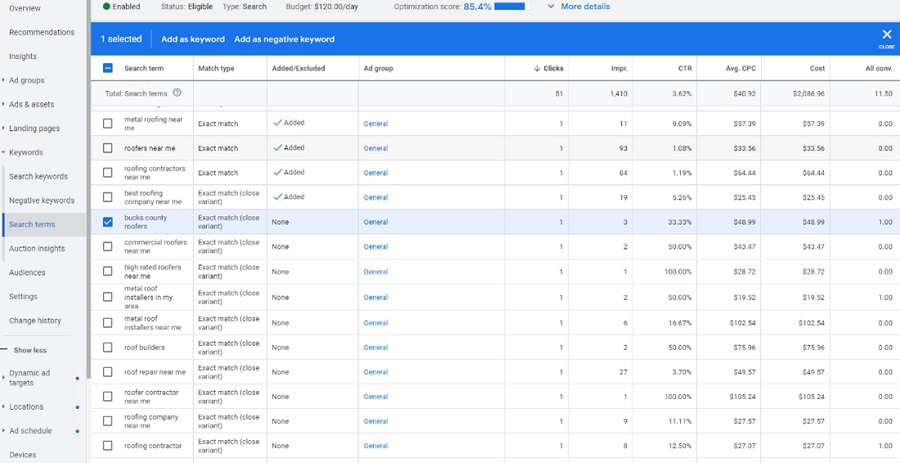
An example of how you can add negative keywords using the Search Terms Report in Google Ads.
Negative keyword examples
Every business’s negative keywords will look different, but here is a list of negative keyword examples to help kickstart your own negative keyword brainstorm:
Negative keyword examples related to sale prices
Depending on the type of product or service you’re offering, you might want to avoid wasting money on clicks from penny-pinchers who might not yet be ready to spend on your business:
- Cheap
- Free
- Low-cost
- Affordable
- Discount
- Deals
- Coupon
Job-seeker negative keyword examples
People may be looking for terms related to your business, but for a different reason than becoming a customer, such as looking for a career within your field. Try negating these terms if you fear this could be the case for your business:
- Job
- Salary
- Interview
- com
- com
- Glassdoor
- Openings
- Hiring now
Negative keyword examples for do-it-yourselfers
If you’re focused on increasing sales and driving purchases through PPC, you might want to avoid people looking for information on how to learn more about services or products you offer using negative keywords like:
- What is
- How to
- Can you
- DIY
- At home
Other negative keyword examples
Here are some other popular negative keyword examples:
- Support
- Log in
- Customer support
- Support line
- Password
- User log in
- Account creation
- Account help

Use negative keywords for positive results
Negative keywords are a game-changer for any business that wants to take its search advertising to the next level. Not only do these terms help you save money, but they can also provide you with more control over what types of traffic you direct toward different types of ads. Negative keywords don’t require a ton of time to add or upkeep, so there’s no reason not to use negative keywords!
🛑 Want deeper insight into how your Google Ads are performing? Try WordStream’s Google Ads Grader for an instant (and FREE!) audit of your account.