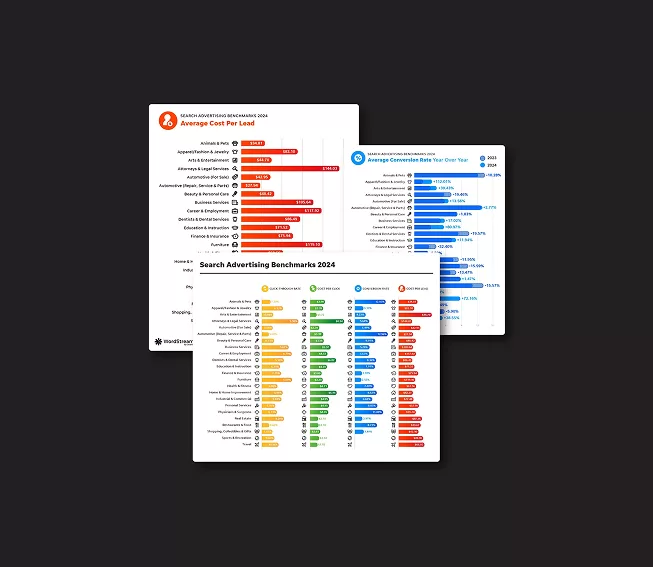What makes a successful Google Ad? A lot goes into it, but one of the fundamentals is compelling ad copy. If you’re running Google Ads, you need to know how to write responsive search ads (RSAs) that make a good impression (no pun intended) on your target audience.
In this article, we’ll cover the fundamentals of RSAs and discuss some strategies for crafting cohesive Google Ads copy that drives conversions.
Contents
- Key components of Google Ads copy
- Responsive search ads basics
- Tips for writing strong Google Ads copy
Key components of Google Ads copy
When writing Google Ads, you’ll likely be focusing on responsive search ad copy. A responsive search ad has two key components: headlines and descriptions.
Google Ads headlines
Headlines are the text that will show up at the top of your search ad and are typically in a larger, blue font.
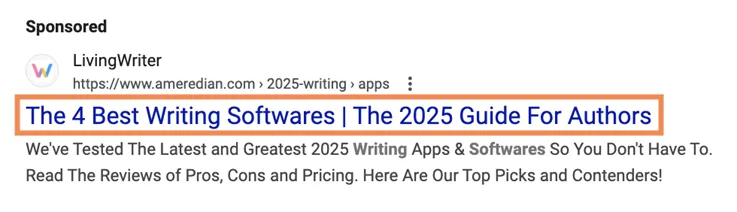
When writing RSAs, the minimum number of headlines you provide is three, but you can add up to 15 variants. Each headline has a maximum of 30 characters. Since these assets are shorter, the text used here is usually a short blurb rather than a complete sentence. Typically, businesses will include headlines that focus on their brand, product features, pricing, calls to action, and more. We’ll discuss what might make sense to test in your Google Ads copy next.
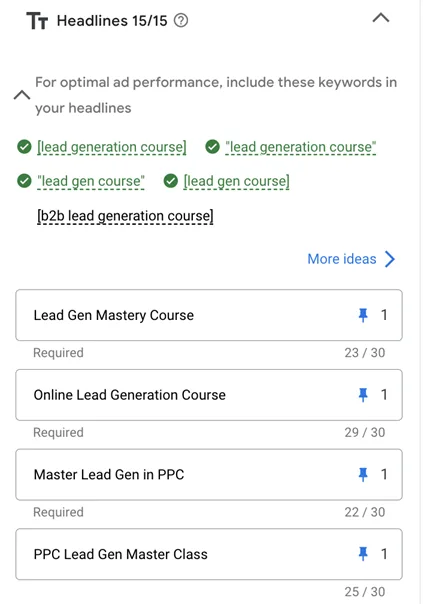
Google Ads descriptions
Descriptions are the text below the headlines that are typically smaller and in gray. For each RSA, you can write anywhere from two to four descriptions, and they can each be 90 characters long. These can still be shorter blur format if you prefer, but with the additional space, these are usually leveraged as full sentences with complete thoughts.
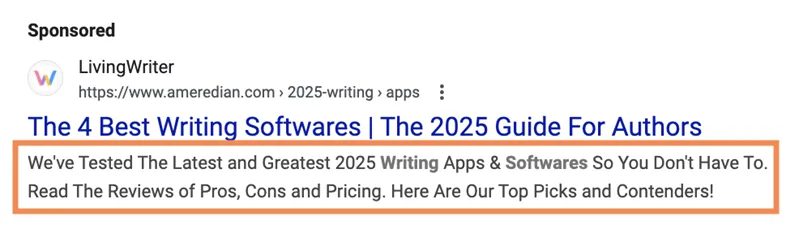
💡 Get copy-and-paste Google Ads headlines and descriptions in less than a minute using our free Google Ads AI Copy Tool!
Some responsive search ads basics
Before we get into how to write Google Ads, let’s go over some additional basics around responsive search ads.
For any given RSA, Google can show up to three headlines and two descriptions. Each time someone searches, Google will conduct the auction as usual. If you win a place in the search results page, Google will choose the headlines and description combination it thinks has the best chance of achieving your campaign goals. This is why they’re called “responsive” ads. They leverage Google’s machine learning to respond to the query and the user in the best way possible for the advertiser based on Google’s AI.

If you’ve added the maximum number of ad assets, that means at least 12 of your headlines and two descriptions won’t show for that impression. Every time someone searches, there may be a different headline and description combination shown, depending on other indicators from Google and the user who conducted the Search.
Over time, each asset will likely be shown, but the top performers will get more impressions as time goes on, and the lower-performing assets will usually lag behind.
🚨 Is your Google Ads copy in need of a refresh? Find out instantly using our free Google Ads Grader!
How to write strong Google Ads copy
Now comes the point in the post where I can only get you started with suggestions, but the actual Google Ads copywriting is up to you…
…Or is it? First, it’s important to note that AI can help you write ads across platforms like Google. For example, you could use a free Google Ads AI copy tool to ideate copy-and-paste RSA headlines and descriptions. Plus, Google Ads will also provide some automatic suggestions for your copy when building out RSAs. However, just be sure to check any AI-generated content before setting it live in your search campaigns. This brings us to the manual side of Google Ads copywriting.
Choose strong Google Ads headlines
For headlines, remember these are going to be the larger text, but shorter character lengths. Typically, for these, I try to focus on a specific foundational point of the product or service I’m selling.
Here are some suggestions for Google Ads copy headlines you can use:
- Brand-focused messaging
- Highlighting features
- Talking about benefits
- Including price comparisons
- Showcasing a sale period/percentage
- Calls to action
- Review numbers
All of these can be different types of headlines you can make, then mix and match to your heart’s content.
Personally, I like to create templates out of these themes to see which resonates best with my customers. Depending on what you find, you can then adjust the next ad variant and retest a theme with different messaging or create a new theme.

Write the best Google Ads descriptions
When it comes to descriptions, remember that these will have smaller text in ads and are likely less visible, but you get more space to craft a compelling ad. As I mentioned earlier, I like to use these as full sentences to expand on the types of messaging I use in the headlines for a given responsive search ad. When headlines only have 30 characters, it can be hard to convey a full thought. The description lets me elaborate and make sure the user understands the context of my offer.
Pin Google Ads copy assets
There are some controls we have when it comes to ad asset service. Google allows you to pin headlines and descriptions into a given placement.
With “pins,” you can assign any headline to consistently show up in position one, position two, or position three. Each description can be pinned in position one or position two.
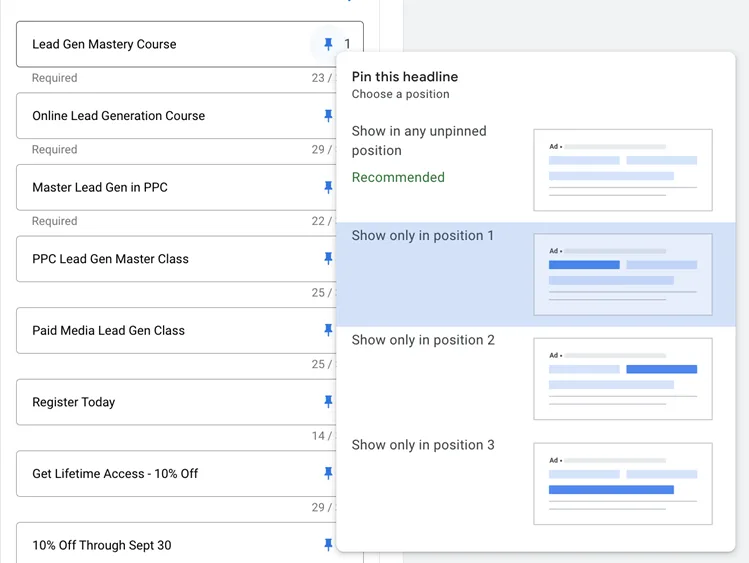
Whenever you pin an asset into a position, it will only show in that location and no other. So if a headline is pinned in the first position, it will never be shown in the second or third.
You can also pin multiple assets to the same location. If you pin three different headlines into position one, Google will choose only between the three headlines you’ve chosen for position one, and all the others can compete for the second or third positions.
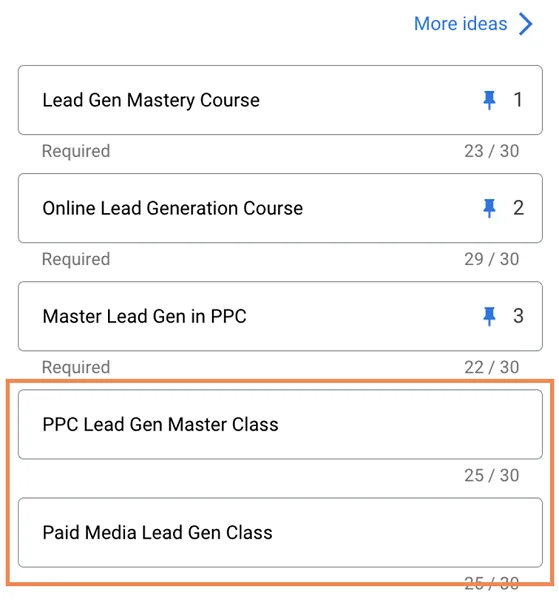
One thing to watch out for…if you pin assets in all three positions, but then you have some assets that aren’t pinned, those unpinned assets won’t be shown anywhere because the assets that are pinned there will take priority. So if you’re going to pin assets, make sure you either leave space for some assets to be dynamic or have all assets pinned in one position or another to ensure they have a chance to show.
Lastly, pinning assets will almost always lower the ad strength indicator from Google. This does NOT mean your ad got weaker. Ad strength is a rough estimation of how your ad MIGHT perform given Google’s ability to dynamically serve the best variant of your ad. When you pin assets in place, you limit how dynamic Google can be with your creatives, which invariably will lower your ad strength.
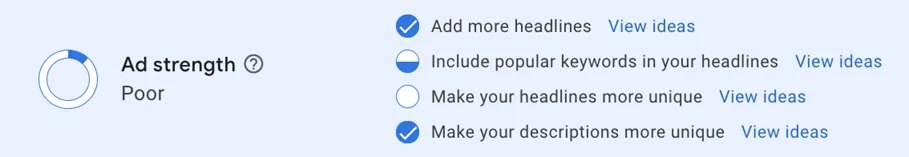
For some accounts, the performance of an unpinned ad will be better than some that are pinned. In others, it’s the opposite. The only way you can know which you are is by running a test and seeing how each ad performs. Don’t simply take Google’s Ad Strength indicator as gospel.
Stay informed about the latest Google Ads copy updates
Before I let you go, it’s important that we cover some changes to the RSA functionality Google has made in recent years, so you’ll be aware of variants that can happen.
First, in 2024, Google announced that ads can show with only one headline if its AI predicts that it will perform better than two or three headlines.
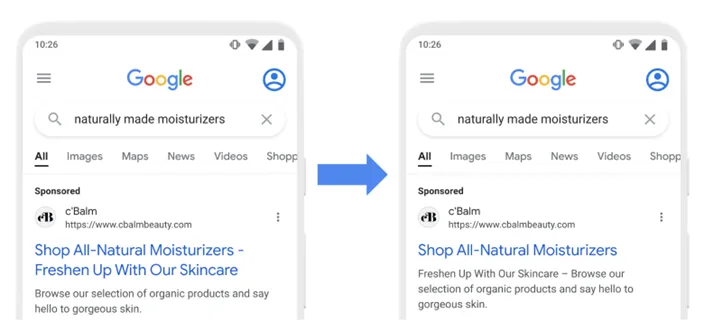
Then, in 2025, Google announced that headlines that aren’t pinned into position and aren’t used in the shown ad copy are eligible to show as short-format sitelinks.
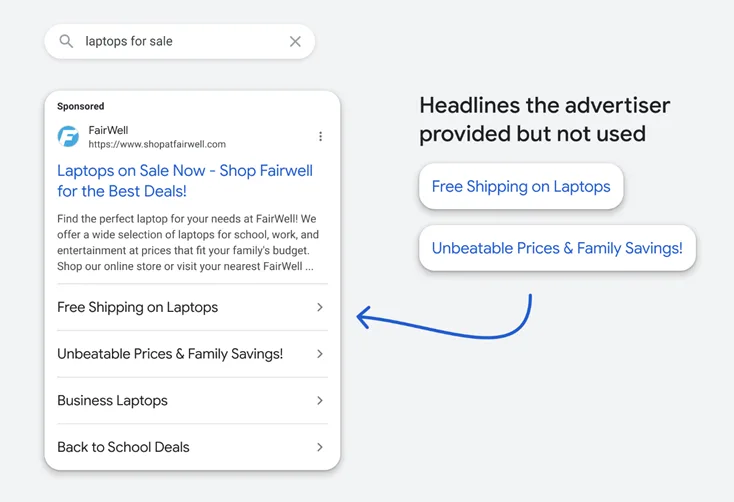
While both of these changes can fundamentally change how your ads are shown, they aren’t large enough changes that you should adjust how you write your ads. Following the suggestions and outlines above is still going to be the best strategy for Google Ads copy success.
Streamline your Google Ads copywriting
Responsive search ads give you lots of room to customize your message and introduce your brand to your target customers. Now that you know how they’re built and have some ideas for messaging, you’re well on your way to being a Google Ads copy pro, getting great results from your campaigns. For more help building out your campaigns, see how our solutions can help optimize and streamline your Google Ads strategy!