Nearly 20 years after it was founded, professional networking platform LinkedIn has over 300 million monthly active users in 200 countries. With that scope comes both good and bad.
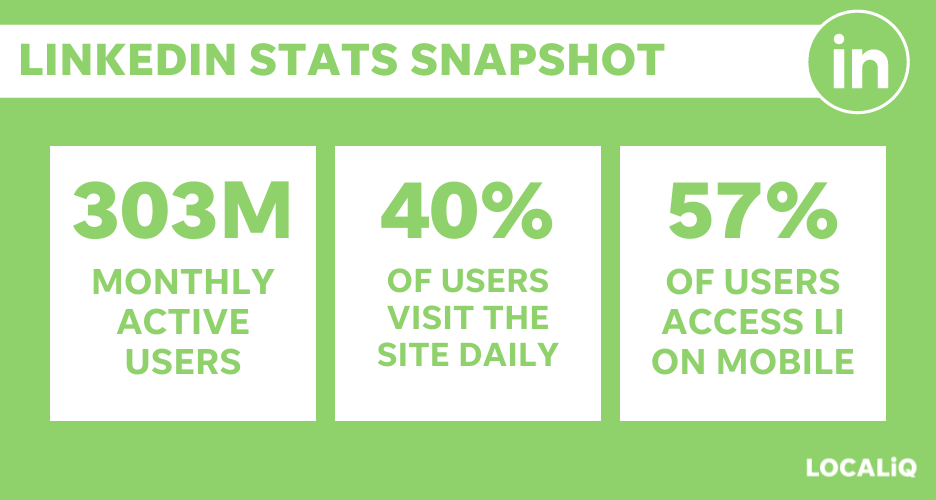
On the one hand, it’s possible to connect with nearly a billion other professionals around the world. On the other, it’s increasingly difficult for one single user to stand out.
But stand out you must if you want to build those connections–and build up your network on LinkedIn. To help you create a good LinkedIn profile, we asked the experts to share their best LinkedIn profile tips, and they delivered with 16 that will take your LinkedIn game to the next level.
Why you need to create a good LinkedIn profile
But first, why is it important to not only create a good LinkedIn profile–but to optimize that profile? As Mohamed Natheem, an SEO analyst at tech company RadicalStart, put it, “Profile optimization is not optional anymore.”
In other words, if you want to connect with potential employers, employees, or clients, you have to put in some work on LinkedIn. You wouldn’t expect your target audience to just stumble upon your website within search engines. Instead, you invest in search engine optimization—and you should invest in LinkedIn profile optimization as well.
“LinkedIn, while not as gamified as the likes of Instagram and Facebook, does require you to build a marketing funnel around your profile,” said Che Kohler, co-founder of online marketplace Nichemarket.
Bart Turczynski, content and SEO director at resume builder ResumeLab, agreed LinkedIn’s algorithm rewards users who put effort into their profiles.
Or, as Pavle Radeka, director of SEO at digital marketing agency CommonMind, put it, “At the end of the day, LinkedIn is one of the few places where you can meticulously craft your image, so why not be smart about it?”
Related: Get steps to create a LinkedIn Company Page here.
16 LinkedIn profile tips to optimize your profile
Ready to get started creating the best LinkedIn profile? Check out these 16 tips from the experts.
1. Weave in relevant keywords
Like search engines, keywords are tied to visibility on LinkedIn.
That’s why it’s wise to brainstorm keywords related to your expertise and then weave them in throughout your profile—including your headline and the About and Experience sections—without being too spammy. That’s according to Ron Evan, digital marketing consultant at digital marketing agency Thrive Agency.
“Many people opt for just including their current place of employment [in the headline]. However, you can really get creative with your headline and weave in some great keywords,” added Oskar Nowik, head of SEO at cloud-based software provider Epos Now.

Ann Handley includes relevant keywords in her LinkedIn profile headline.
Edward Mellett, founder of jobs site Wikijob.uk, recommends avoiding overly used adjectives like “self-starter” and “highly motivated” and to instead zero in on the value you provide.
By optimizing your LinkedIn profile in this manner, you’re far more likely to be discovered by LinkedIn users searching for the terms you include, added Jacob Villa, marketing director of School Authority, a site that matches students with colleges in the U.S.
If you don’t know what keywords to use—or if you’d like to bulk up your list—try a keyword research tool like Ahrefs, Nowik said.
“Remember not to just go for the broad terms, but also the longer-tailed ones too, as they show great searcher intent and can help people looking for your exact skillset in search engines,” added Kashif Naqshbandi, CMO of IT recruiting firm Frank Recruitment Group.
2. Include a professional headshot
Arguably the second most important step in optimizing for LinkedIn is to add a headshot. In fact, Alex Kovalenko, senior IT recruitment director with recruiting firm Kovasys IT, said it’s a “big turn off” for recruiters when profiles don’t have photos because it “shows that you do not really care about your job search.”
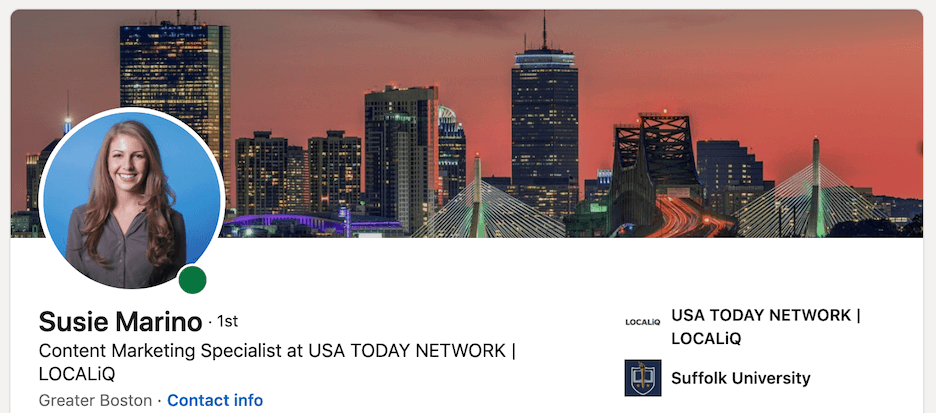
Content marketing specialist Susie Marino includes a professional headshot and customer banner on her LinkedIn profile.
Here, you want to strike the right balance between looking professional and approachable, without going too far either way.
“A photo of a sports team, automobile, or girlfriend is a red flag for a recruiter,” Mellett said. “You should be likable in the photo. It’s not a deal-breaker, but recruiters are human.”
Beyond that, Alvin Kim, marketing associate at investment firm ASG, said your headshot should actually look like you—so if your hairstyle has changed or you’ve gotten Lasik surgery and no longer wear glasses, it might be time for a new headshot.
“Having a photo that reflects how you look on a daily basis in a professional setting can ensure you don’t lose credibility with whoever you’re connecting with,” he added.
In addition, make sure it’s a high-resolution image with a neutral background and you’re wearing clothes you’d wear to work.
Finally, Robert Meyerson, digital marketing expert at review site Digital.com, suggests adding Alt text to help search engines understand what your images are about, as well as to help visually impaired users access the content.
3. Add a complementary banner
While you’re at it, don’t neglect the banner image. According to Kim, this LinkedIn tip helps your profile stand out by reinforcing who you are or what you do.
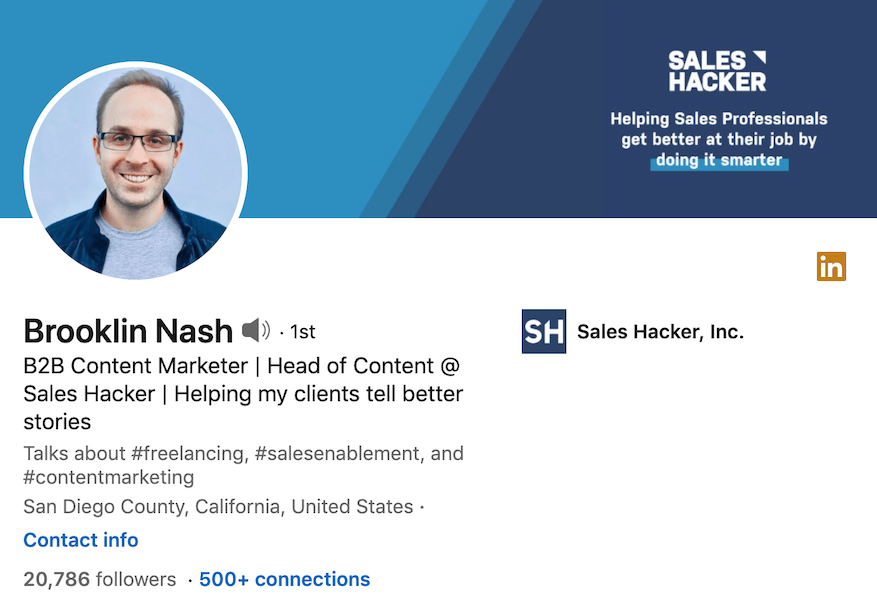
Here’s an example from Brooklin Nash.
What should you include? Taylor Desseyn, senior recruiter advocate at recruiting firm Vaco, suggests a banner photo that tells a story. Using a tool like graphic design platform Canva, you can overlay contact information, keywords and/or social proof on the skyline of the city where you are based, for example. Just make sure it aligns with your overall brand and the rest of your profile.
4. Craft a catchy headline
In addition to keywords, make sure you have a catchy headline that explains how you can help your target audience.
“Instead of just putting the position and company you work for like the majority of people, use this great little bit of digital real estate to convey your value proposition,” said Marc Bromhall, founder of storage company StorageBuddy. “The reason why this particular element is so important is that besides your name and photo it’s the only other bit of information that people see when looking at your profile in the news feed or on a comment.”
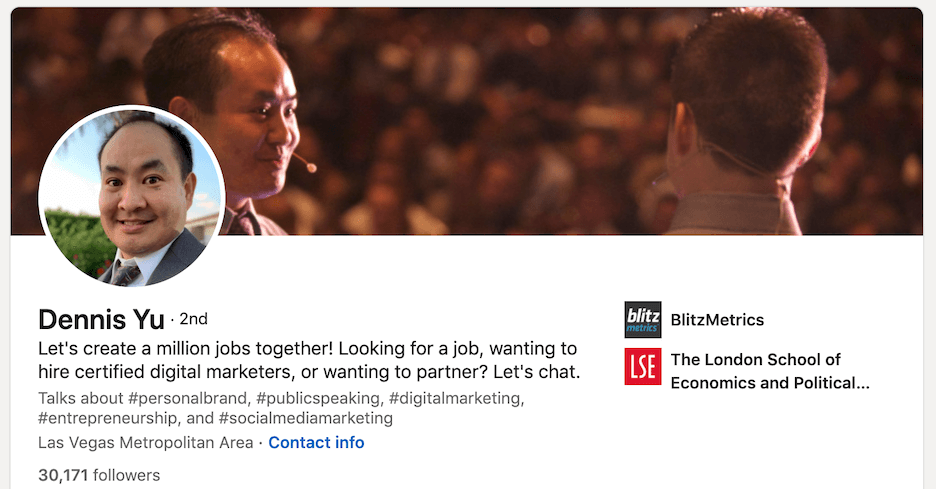
Here’s a great example from Dennis Yu’s LinkedIn profile.
Taylor Ryan, CEO of digital marketing agency Klint Marketing, said to think of your LinkedIn headline as like an email subject line.
“It’s not for everyone, but featuring something like ‘Did you know?’ will encourage people to click on your profile,” he added. “Of course, you need to make sure you deliver on this.”
Just be sure you’re also concise, said Yana Trihub, a UX scientist.
And if you’re looking for new opportunities, make sure your headline reflects the job you want.
“The headline is often the first thing people see on your LinkedIn profile,” said James Bullard, founder of music site SoundFro.com. “It’s also the first thing recruiters get when they screen through the search results.”
5. Tell your work story
The About section gives you a little more room to work with, but you still want to hook viewers at the start and then proceed to tell your story. That means not just listing titles and skills, but explaining “why those abilities matter—and the distinction they can make to individuals you work with,” said Ansh Gupta, founder of small business advocacy firm Empire Crafter.
“People love reading stories,” Natheem added.
He also recommends including a call to action like contact information at the end of this section.

Amy Bishop includes information about her specialties and a way to reach her.
This helps you connect with LinkedIn users who aren’t already contacts and won’t be able to see contact details on your profile otherwise, noted Denis Jastrzebski, owner of web development firm Hawking Design.
At the same time, keep it short and sweet.
“I often find that less is more in the About section. Limit yourself to a description of yourself and a conversation starter,” Desseyn said. “One of my connections describes herself as ‘a software developer who likes pineapple on pizza.’”
6. Showcase your experience
Think of the Experience section as a condensed resume. This is where you’ll want to demonstrate career progression, Desseyn said. Use bullets to hit the highlights—including accomplishments and results—without creating unwieldy chunks of text.
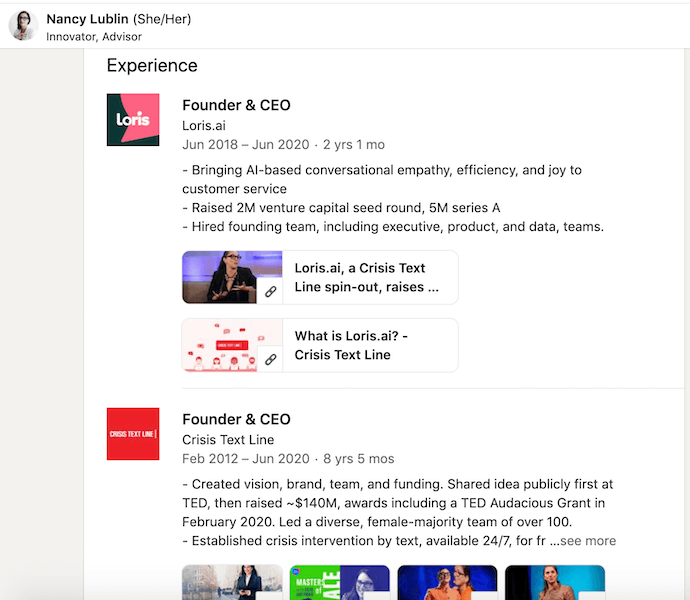
Nancy Lublin breaks her experience out with bullets–and includes images.
Karol Nowacki, acquisition manager at chatbot platform Tidio, recommends leaning into the experience you gained at each role rather than just listing companies.
“Your profile shouldn’t look like a listicle with generic job descriptions that tell nothing about your experience,” he said. “Focus on describing the achievements and results of your work. For example, you can describe how you increased the company’s website traffic or implemented a necessary improvement to make your work more effective.”
7. List as many skills as possible
Next, include all relevant skills. LinkedIn allows for up to 50, so try to find 50 applicable skills without stretching the truth.
Natalie Lavery, a full-stack marketer at recruitment firm Climate People, recommends searching through job postings you’re interested in to identify possible skills.
Daniel Veiga, the founder of consultancy Danny Veiga Marketing, noted recruiters will be looking more for hard skills than soft skills.
“It’s important to focus on the main ones and spread out keywords in each category,” he added. “The key thing is using hard, functional skills rather than soft skills when identifying your most impressive accomplishments, as they’re what recruiters will search or look for first before looking at anything else about you.”
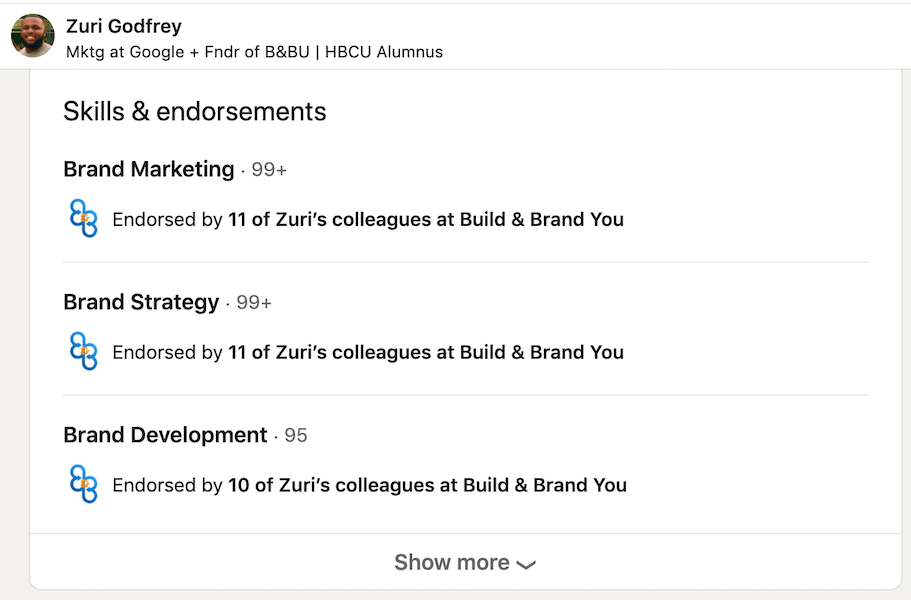
Zuri Godfrey is highly endorsed for their skills.
You can also take skill assessments in order to add the Verified Skills badge to your profile. Per Greg Rozdeba, president of digital insurance brokerage Dundas Life, users with these badges are “often more visible to recruiters because they rank highly on the platform’s search results.”
8. Ask for LinkedIn recommendations
To really make your profile stand out, you’ll need multiple recommendations. Shoot for at least four.
Natheem likens this section to brand testimonials, which “creates a sense of trust and credibility.”
This may mean having to actually ask current and former coworkers for recommendations. Radeka said recommendations from these sources “make the most difference” because they know you professionally.
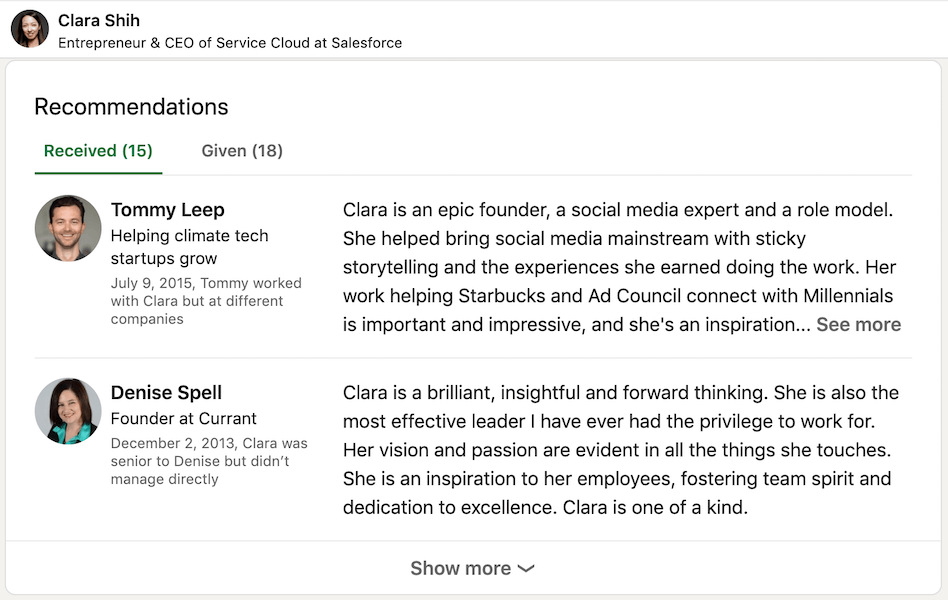
Here’s an example of some recommendations Clara Shih has received.
According to Desseyn, recommendations won’t make or break a profile, but they certainly help.
“If six or seven people took the time to write a recommendation for you, I’ll probably shoot you a message,” he said. “Recommendations suggest you’re pretty good, or at least that you know how to develop relationships.”
9. Fill out your profile completely
If you were thinking about skipping one of these sections, don’t.
According to Richard Mews, CEO of real estate firm Sell With Richard, profiles with the most information appear first in recruiters’ searches.
“You could be the country’s top professional in your field, but because your profile was incomplete, you may never be approached for it,” he said. “While this isn’t the only criteria that influences your ranking among hiring managers, it’s probably the most essential.”
In fact, Lavery said this LinkedIn tip can help you achieve “All-Star Status,” in which a star appears in the top righthand corner of your dashboard.
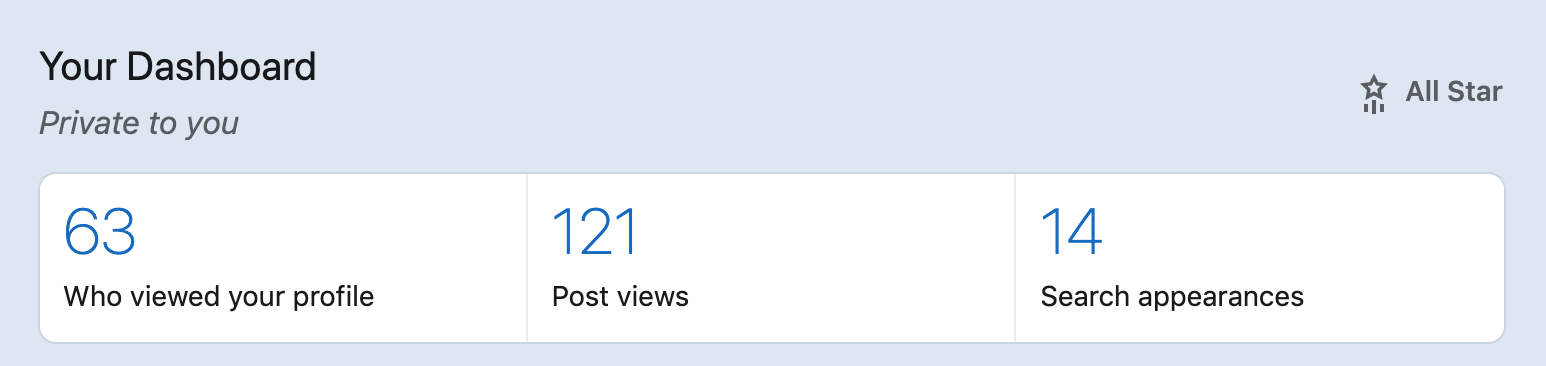
“When most recruiters are searching for talent, they enable a filter to exclude those who don’t have all their profile information filled out,” she said. “In essence, the more information you include, the more searchable your profile will be.”
10. Create a unique URL
Don’t just settle for the generic LinkedIn URL generated upon signup. Instead, create your own unique URL by clicking on “Edit public profile and URL” under “View your profile.”
“It’s best practice to edit this URL if you want to include it in resumes and email signatures because linkedin.com/in/theonlyalvinkim looks neater than linkedin.com/in/alvin-kim-1203nhu20,” Kim said.
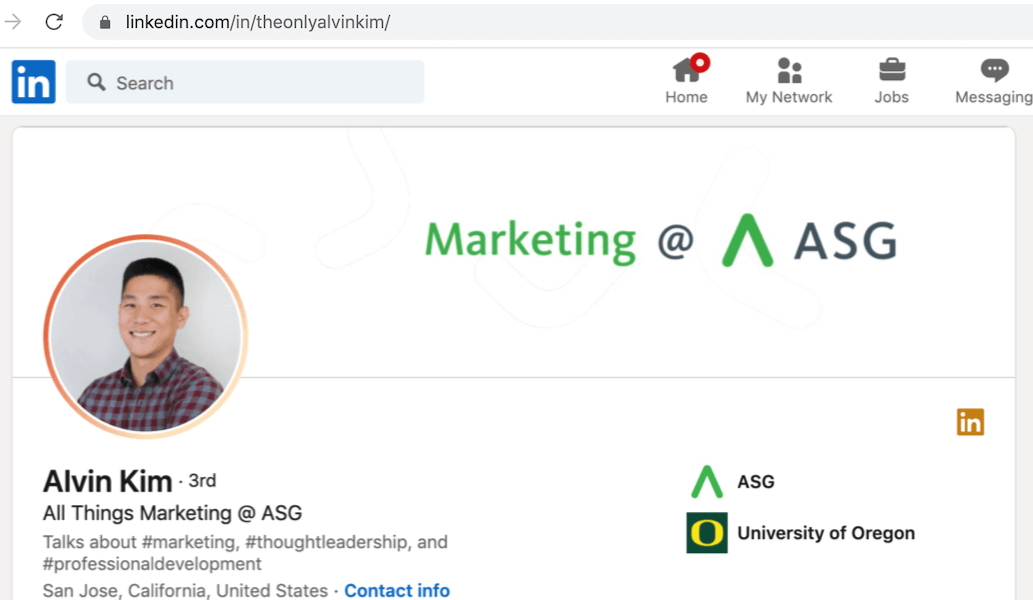
Ebony Chappell, CMO of online form platform Formspal, recommends using your given name as your URL if it is available. And, per Adam Crookes, marketing manager of podcast launch service Cashflow Podcasting, using your name as your LinkedIn URL also helps optimize your profile on search engines more broadly.
“To appear on Google when people search your name, an SEO-friendly URL is crucial,” he added.
11. Engage the community
Like any digital platform, LinkedIn requires maintenance. That comes in various forms.
At the top of this list is engaging with other users. That includes sharing your own content, as well as commenting on other users’ posts.
Related: How to Use LinkedIn to Build Your Personal Brand
“The feed wants to foster time on-site and discussions and will always side with active commentors or content that receives a lot of comments,” Kohler said.
According to Kovalenko, posting and commenting can make the difference between appearing in the top 10% of search results or the bottom 50%. (And Lavery notes recruiters have the option to filter LinkedIn users based on their likelihood to respond.)
But sharing valuable content—especially if it is content you created—can also help cement yourself as a thought leader in your space. Per Stephen Curry, CEO of e-signature startup CocoSign, Tuesdays to Thursdays are the ideal time to post on LinkedIn, so try to schedule your posts in that window. And try to include images when you can. Posts with images get twice the engagement of posts without them. (See more valuable LinkedIn statistics here!)
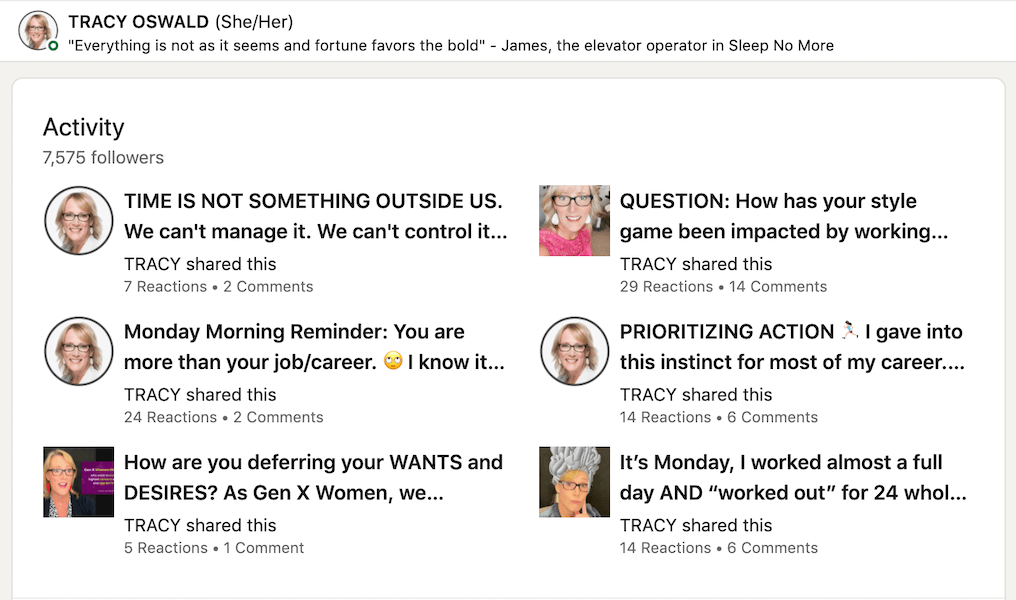
Tracy Oswald cultivates community on LinkedIn by going live, engaging with comments, and posting new content.
Be sure to also connect with users who engage with the same content you do to build your network further. You can also consider joining relevant LinkedIn Groups based on topics like schools, businesses, and professional interests.
“Most people don’t join nearly as many [Groups] as the maximum and a lot of them don’t join any at all,” said Abby Herman, director of strategy at digital agency Snap Agency. “This is a missed opportunity to learn and contribute to posts and make some really meaningful connections.”
“LinkedIn is much more enjoyable and easy to use if your feed is focused on relevant topics,” added John Frigo, digital marketing lead at supplement site Best Price Nutrition. “It can even be a source of keeping up with news and the goings-on in your industry.
And, Kim said, you can also use LinkedIn to brag about your professional accomplishments…to a degree.
“If you started a new job, or just completed a big project, update it in your profile and share it with your network,” he said. “Your LinkedIn profile is an active record of your career and it should consistently evolve alongside you.”
12. Try Creator Mode
LinkedIn introduced a profile update called Creator Mode earlier this year, which allows its more creative users to better showcase their content. If that sounds like you, Jeff Goodwin, senior director of performance marketing and e-commerce at wellness brand Orgain, recommends trying it.
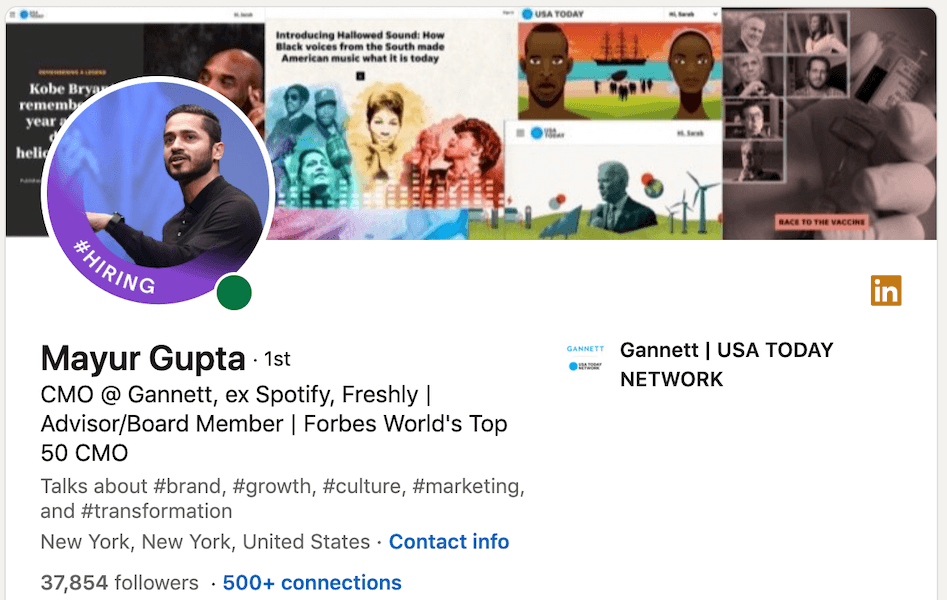
Mayur Gupta has outlined the topics he posts about on LinkedIn using Creator Mode.
“This can be great for professionals who want to connect with more people in an engaging way and also be able to better measure their metrics on their profile,” he said. “You can also show the topics you post about on your profile, so those topics can be optimized to reach your target audience.”
13. Add a Cover Story
Another 2021 update is the video Cover Story. Use this functionality to add a brief introductory video to your profile, said Brandy Hollaway, CEO of consulting and marketing firm The Phoenix Factor.
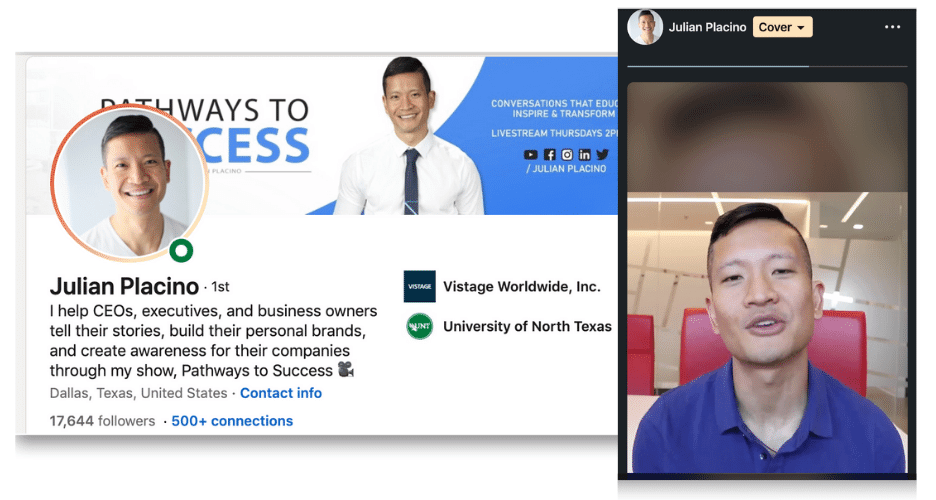
Here’s an example of a LinkedIn Cover Story from Julian Placino.
Shiv Gupta, marketing director of digital marketing agency Incrementors Web Solutions, agreed a welcome video can help bring your professional story to life and create a great first impression.
“In most cases, LinkedIn profiles are very tedious, so visitors only invest a few seconds on them before snapping the back button,” he said. “LinkedIn Cover Stories enable you to reduce your profile bounce rate drastically by captivating visitors with an engaging 30-second video clip. You can highlight and display aspects of yourself that cannot be expressed in words, such as your personality, enthusiasm, and likeability.”
14. Make your profile open
If you’re actively searching for work, switch to an Open Profile. This allows any LinkedIn user to contact you even if you aren’t in the same network.
If possible, also add #OpenToWork to your profile, which Kovalenko said helps recruiters identify the right candidates.
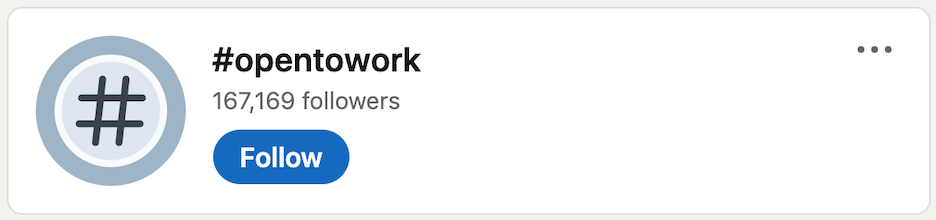
“If you’re currently employed and don’t want to publicly broadcast your job search, you can alter the settings to only allow outside recruiters to see your availability,” Lavery added. “LinkedIn’s algorithm only allows recruiters with the LinkedIn Recruiter product to see your job preferences. However, it isn’t guaranteed that your company will not see this.”
You can also add information about whether or not your business is hiring.
15. Record pronunciations
If you have a name that is difficult to pronounce—or if you simply want to make your profile more accessible, LinkedIn also allows you to record the pronunciation, which will display with a sound icon by your name.
“This will play a quick audio clip of your name and can also be helpful with anyone using screen readers,” said Jeff Romero, founder of marketing and SEO firm Octiv Digital.
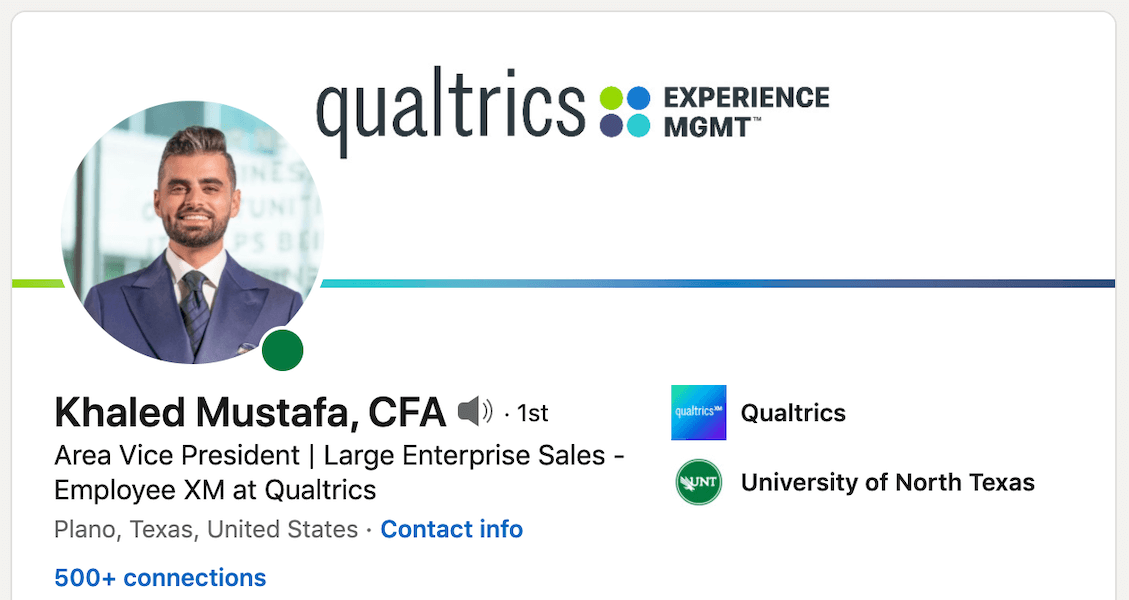
When a name pronunciation is available, you’ll see a speaker icon, like in Khaled Mustafa’s profile.
Please note users are currently only able to record these pronunciations on mobile devices, however.
16. Add profiles in additional languages
Finally, if you speak more than one language, it’s wise to create an additional profile in that language.
“It will spread your profile to other parts of the world,” said Marilyn Gaskell, founder of search engine TruePeopleSearch.
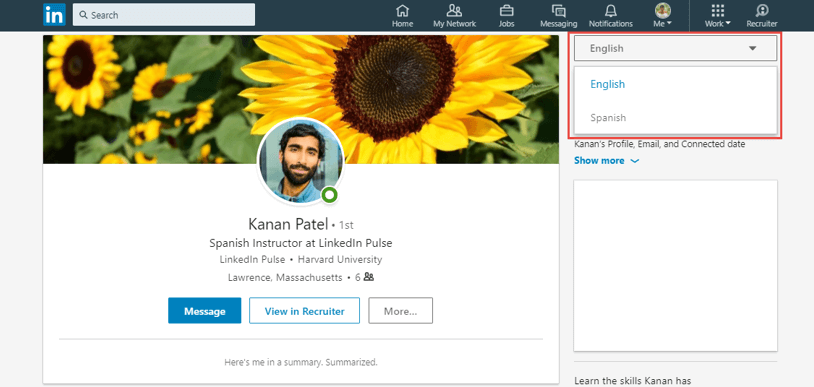
LinkedIn offers more than 40 language options for its profiles.
Create the best LinkedIn profile ever
Using these tips, you can fully optimize your LinkedIn profile to grow your network, put your best foot forward professionally, and make lasting connections that can help you in business–and in life.
Here’s a recap those 16 LinkedIn profile tips:
- Weave in relevant keywords
- Include a professional headshot
- Add a complimentary banner
- Craft a catchy headline
- Tell your work story
- Showcase your experience
- List as many skills as possible
- Solicit recommendations
- Fill out your profile completely
- Create a unique URL
- Engage the community
- Try Creator Mode
- Add a Cover Story
- Make your profile open
- Record pronunciations
- Add profiles in additional languages
Related Articles
-

12 Types of Marketing Collateral Every Business Needs (+Examples!)
-

29 Crowd-Pleasing Grand Opening Ideas for Your Business (+Tips & Examples!)
-

Campaign Planning: How to Do It Right (+Templates, Tips, & Tools)
-

7 Simple Steps (+Free Template!) to a Growth Strategy That Gets Results
-

9 Ways to Build a Better Brand Reputation

