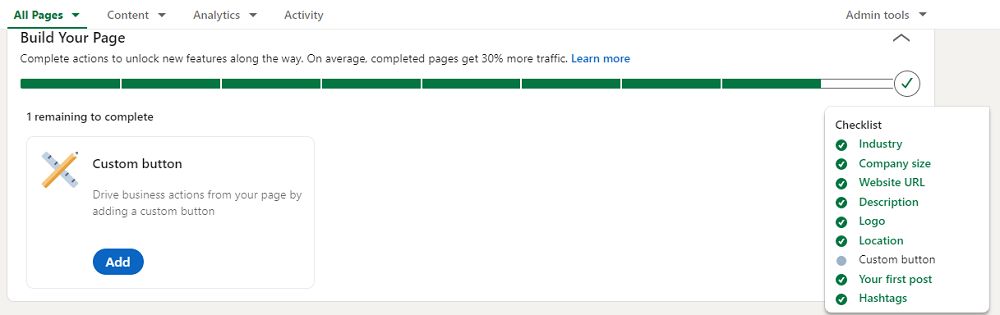LinkedIn’s focus on job searching and professional networking makes it a valuable platform for large brands, small businesses, and entrepreneurs. There’s a lot you can do on LinkedIn beyond the basics of building a profile and connecting with your colleagues. Your business can have a slice of the fun too!
We’ve got everything you need to know about how to get your business on this powerful platform, like:
- What is a LinkedIn Company Page and why is it important?
- Quick easy steps to set up your LinkedIn Company Page.
- 12 creative ways you can use your LinkedIn Company Page to boost your business.
No matter what your LinkedIn proficiency level is, by the end of this post, you’re sure to be a LinkedIn Company Page pro!
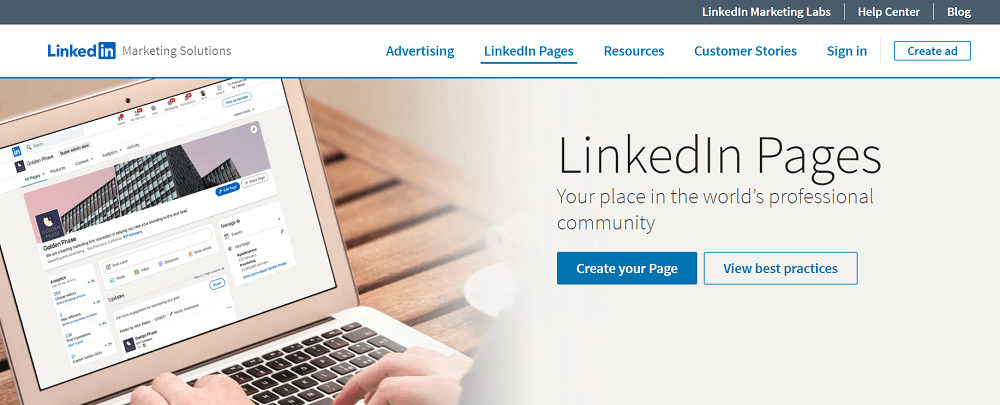
What is a LinkedIn Company Page?
A LinkedIn Company Page is a profile within the social platform that represents your business. It acts as the voice of your brand, and it helps other LinkedIn members learn more about your business, products or services, and job opportunities.
For example, your LinkedIn Company Page could include vital information about your business, like your address, contact information, and the basics behind your brand. It can also showcase your business’s unique traits like company culture, who your employees are, and open positions.

A LinkedIn Company Page example.
Why you need a LinkedIn Company Page
Aside from LinkedIn being the world’s largest professional network with nearly 800 million active users, check out these data points that prove just how important it is for your business to have a LinkedIn Company Page:
- LinkedIn generates up to three times more conversions than Twitter and Facebook.
- 79% of businesses see LinkedIn as a very good source of leads, and 43% say they sourced at least one customer from LinkedIn.
- For recruitment, three people are hired through LinkedIn every minute.
- From a user point of view, LinkedIn is reported as the most trusted social network in the U.S.
- 55 million businesses are already on LinkedIn.
Clearly, the benefits of a LinkedIn Company Page are perks you won’t want your business to miss out on!
Related: Looking for even more LinkedIn statistics? Check out our updated list of social media statistics that just might blow your mind.

How to create a LinkedIn Company Page
Creating a LinkedIn Company Page is quick, easy, and free! Here are the simple steps to get started with your very own LinkedIn Company Page:
- Sign into your personal LinkedIn account.
- Click the square Work icon in the top right corner of your LinkedIn homepage.
- Click Create a Company Page.
- Select the page type you’re creating from the subset of options:
- Small business
- Medium to large business
- Showcase page
- Educational institution
- Follow the prompts to enter all your business details.
- Check the verification box.
- Click Create page.
- Start building out your new LinkedIn Company Page!
(Note: LinkedIn Company Page creation is currently only available in the desktop view.)
Complete pages get 30% more views than those with missing or inaccurate information, so taking the extra minute to set up your LinkedIn Company Page to its fullest extent will pay off later!
How to use a LinkedIn Company Page
Taking the plunge to get the set-up steps out of the way can often be the most challenging part of local marketing. Now comes the fun part—here are a few ways to make your new LinkedIn Company Page shine:
1. Set your goals
As with any new platform, you’ll want to first establish a few marketing goals for your LinkedIn Company Page to help guide your efforts. This will ensure that you have metrics against which to measure your success and progress.
If you’re unsure of what goals to start with, try evaluating your overall social media goals first to have your LinkedIn marketing align with your “big picture.” Some examples could be a certain quantity of B2B sales, the addition of X people to your mailing list, or even simply growing your page following.
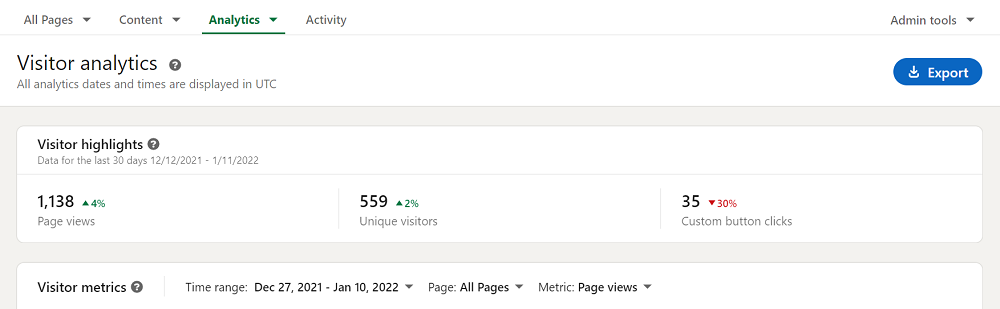
An example of the analytics view of a LinkedIn Company Page that displays common goal metrics.
2. Find a measurement system
Once you have your goals in place, be sure to have a way to track your progress. There’s no one size fits all measurement system, so use what makes most sense to you. For example, LinkedIn even provides you with valuable tracking metrics right from within the “Analytics” view on your Company Page. You can leverage LinkedIn’s Company Page insights for information on key performance indicators like new followers, audience trends, and more.
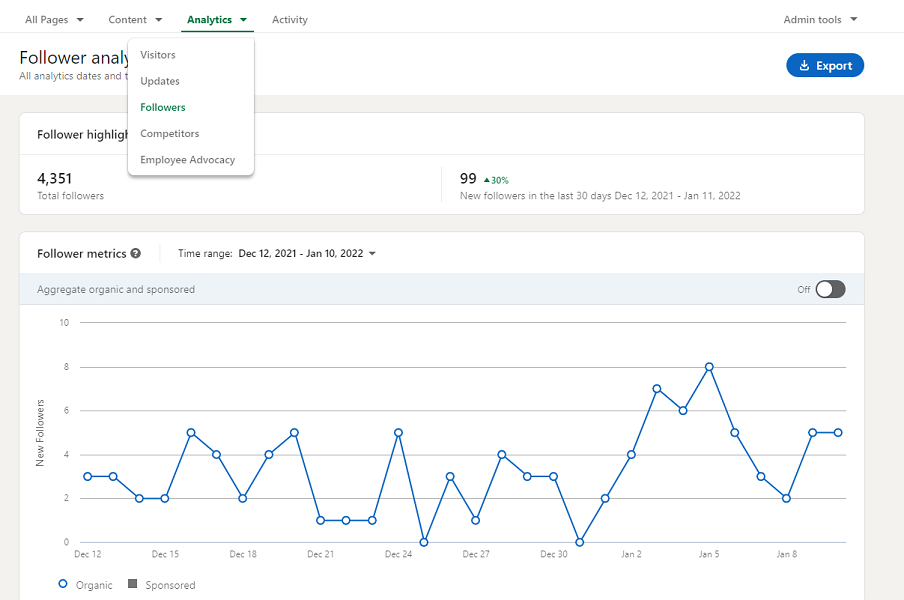
An example of the follower analytics view within a LinkedIn Company Page that can be used for performance tracking.
3. Post regularly
The need for brand consistency still rings true on LinkedIn as it does in other areas of small business marketing. In fact, LinkedIn recommends posting an average of one to two times per day to establish a trusted brand voice.
To make sure you keep your LinkedIn Company Page activity up, pre-plan a calendar (try our free 2022 marketing and social media calendar template). Once you have your post plans in place, it will be easier to stick to a routine and hold yourself accountable.
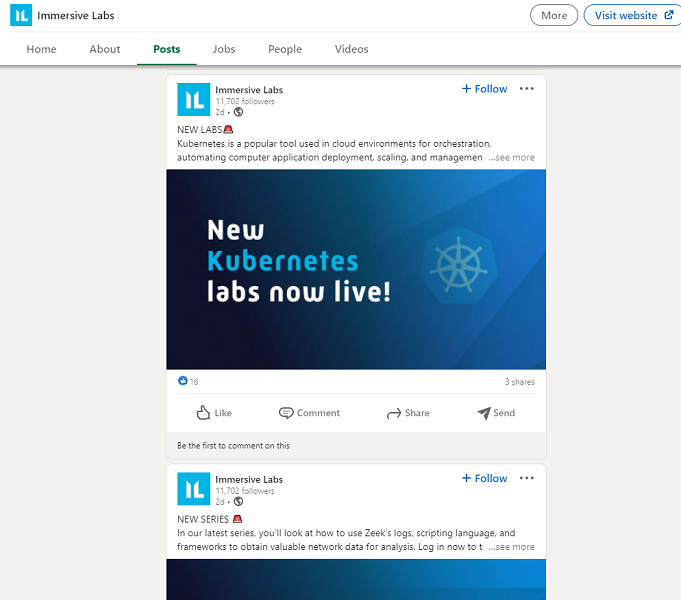
This LinkedIn Company Page uses post “series” to maintain a regular schedule.
4. Use great visuals
Did you know that at least 50% of your LinkedIn posts should feature an engaging visual? That’s because posts that include rich media, like images or videos, can produce an engagement rate up to 650% higher than text-only posts.
We’re not just talking about sharing photos in posts, either. Because LinkedIn is such a text-heavy environment, the few places where images get used are important. Your small business logo and brand identity should be made clear on your LinkedIn Company Page with high-quality images. Or, if you’re sharing your own articles, the photos you put in blog posts should be as first-rate as you can manage.
Related: We have a full list of social media image sizing, specs, and best practices here.
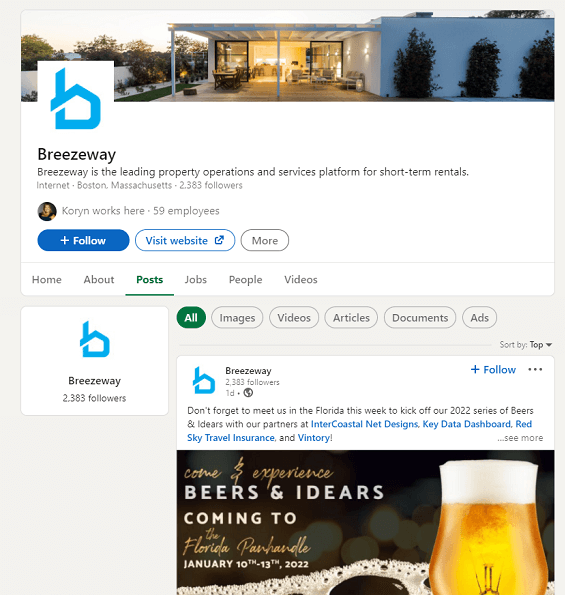
This small business’s LinkedIn Company Page uses a clear logo image, an enticing banner photo, and creative post images.
5. Vary your content
While using rich media to create engaging, on-brand content is important, a little variety can also go a long way. For example, sharing out links is a great way to drive traffic to your website, and posts with links tend to see a 45% higher engagement rate than those without. However, LinkedIn recommends balancing posts both with and without shared links, as there are also occasions when all-text posts have seen up to 14x more views.
To help guide us through a content balancing act, LinkedIn encourages the 4-1-1 rule. The 4-1-1 rule says that for every single piece of content your share about your own business, you should share an update from another source, and most importantly, share four pieces of content written by others.
Sharing out other members’ content is a great way to provide your viewers with fresh content without taking a ton of time. However, to keep your own content just as unique, use social media holidays to spark fun post ideas.

This small business’s LinkedIn Company Page uses custom graphics to share in posts.
6. Try hashtags
Hashtags are another way to spice up your LinkedIn Company Page’s posts, but they deserve a special shoutout because they get too often forgotten on professional platforms like LinkedIn.
That’s right, hashtags aren’t just for Instagram and Twitter, as LinkedIn allows you to use hashtags to help your posts get more views. When you use a popular hashtag, people who follow that hashtag get notified about your post. In LinkedIn’s own words, your business can use hashtags to:
- Establish credibility and expertise
- Reach people who value your insights
- Start meaningful conversations over shared interests

7. Remember SEO
This is your quick reminder to remember that local SEO best practices carry over to your social media strategy too. A lot of people find LinkedIn Company Pages via search engines. Make sure your page’s copy uses the appropriate keywords to help people find you.
Related: Need help deciding what keywords should be on your LinkedIn Company Page? Try our free keyword research tool.

This nonprofit organization’s Company Page uses targeted terms around sports equipment to help show to interested donors.
8. Join groups (or start your own!)
Similar to Facebook, LinkedIn gives members the ability to create or join exclusive communities within the platform called “groups.” There are groups for every interest, professional and not-so-professional. Find some that match your interests or your niche market.
Groups can help your business build a presence within your vertical, plus seeing what other hot topics are being talked about within your industry could help give you post ideas.
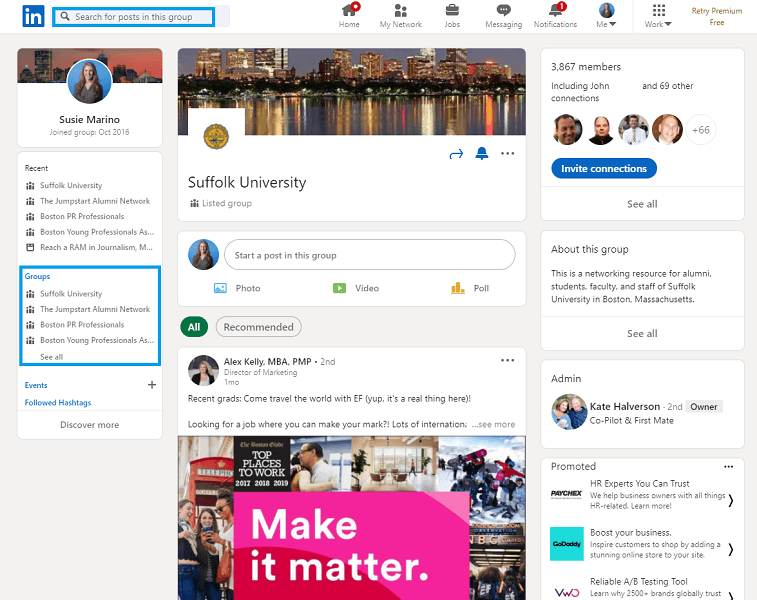
9. Connect with others
Your page’s following is one of the top three ranking signals LinkedIn’s algorithm factors in when deciding whom to show your posts to and how frequently they will show.
To build your following, start by interacting with others on LinkedIn. You could comment on someone’s post, tag a member in a shared post, or post engaging content like LinkedIn polls to start a conversation.
People hate being sold to on LinkedIn. This way, you’re not selling to anyone, but instead, making connections with people who are naturally going to be interested in your product or service.
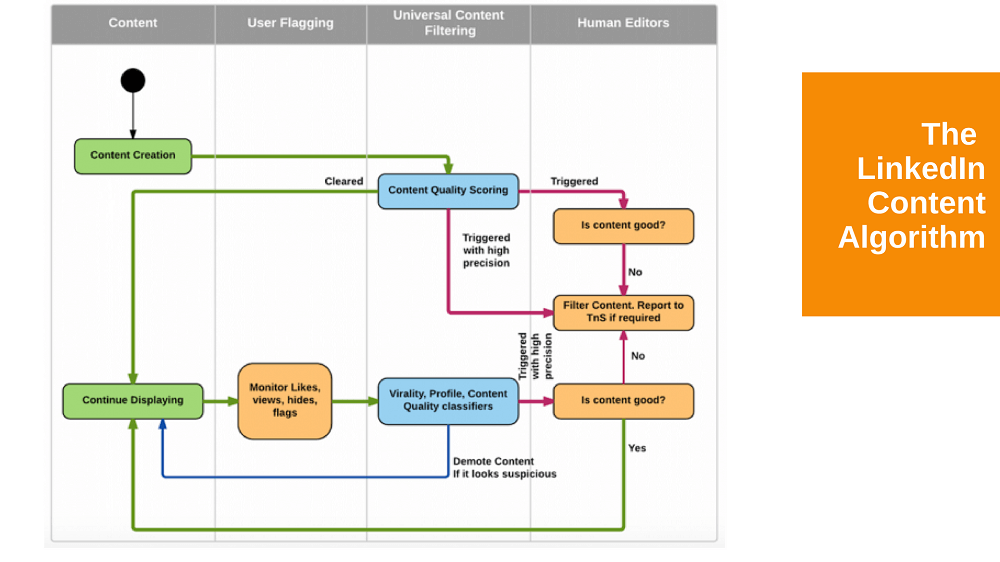
10. Encourage employee engagement
Build on your employees! Your employees should be your brand cheerleaders. If they’re active on LinkedIn, not only will they be included in your page’s employee list, but they can also share out your content to their own network.
Everybody who works for you should have their own LinkedIn profile. Encourage them to do so. Heck, let them use company time to do so, within reason. It’s a win-win situation for both of you. Any visitors to your Company Page could help build their following, and you can leverage their profiles to showcase superstar employees.

11. Share your open jobs
One of the best and most unique features LinkedIn has to offer is the ability to post your open roles to your Company Page. Many candidates prefer using LinkedIn over other hiring giants, and it can be an easy win for your HR department since candidates can get notified about new postings.
By posting jobs you’re hiring for on LinkedIn, you may be able to reach candidates who aren’t looking directly on your Careers page or sites like Indeed. Plus, showcasing how your company is growing by including open roles on your page doesn’t hurt, either.
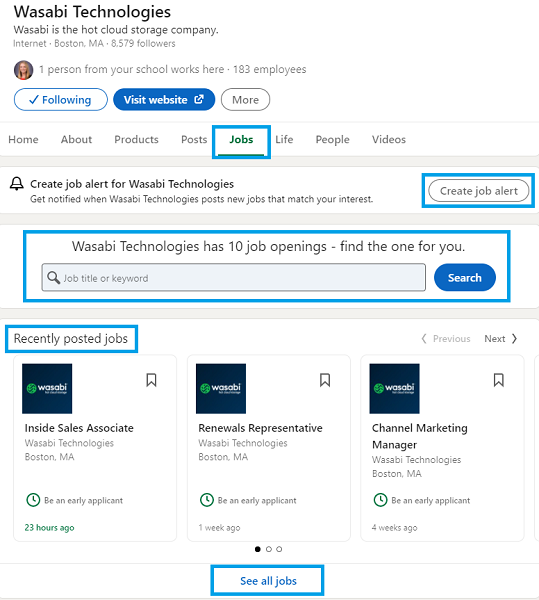
12. Try LinkedIn Ads
LinkedIn Ads allow you to put a bit of budget behind a post or an open role to boost it. The promoted posts (a.k.a. the ads) add a specific call-to-action your audience can take which can help supplement your local PPC efforts.
LinkedIn Ads allow you to reach target audiences beyond your current following. In fact, LinkedIn Ads can reach over 13% of the world’s population and the platform offers over 200 targeting characteristics. Plus, ad exposure on LinkedIn can increase purchase intent by 33%. There’s no doubt LinkedIn ads will be a welcome complement to your organic social media marketing.
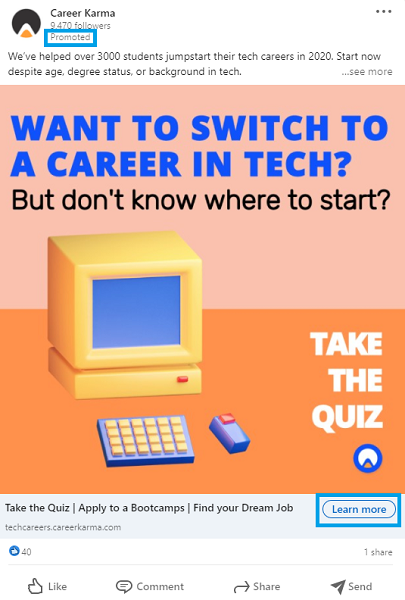
Link your business to LinkedIn benefits
It’s no wonder how LinkedIn got its iconic name as it links your business to so many growth opportunities with just the click of a button. LinkedIn Company Pages are free to set up and easy to maintain, so there’s no reason not to reap the benefits of this social media tactic. Plus, with endless ideas to help your business stand out on the platform, your LinkedIn company page is sure to be the key to quickly increasing your social media presence.
Here are the ways to use a LinkedIn Company Page for your business:
- Set goals to align with your social media plan.
- Use LinkedIn Company Page analytics for performance insights
- Maintain brand consistency with regular posts.
- Elevate your content with engaging visuals.
- Provide variety in your content with different post types.
- Use hashtags to reach a wider audience.
- Implement SEO best practices to attract traffic to your Company Page.
- Join groups for industry thought leadership opportunities.
- Connect with other members to start conversations.
- Let your employees give your Company Page a boost.
- Share your open positions.
- Increase your reach with LinkedIn Ads.
Want to see how your full online presence stacks up? Try our free presence and website grader here!