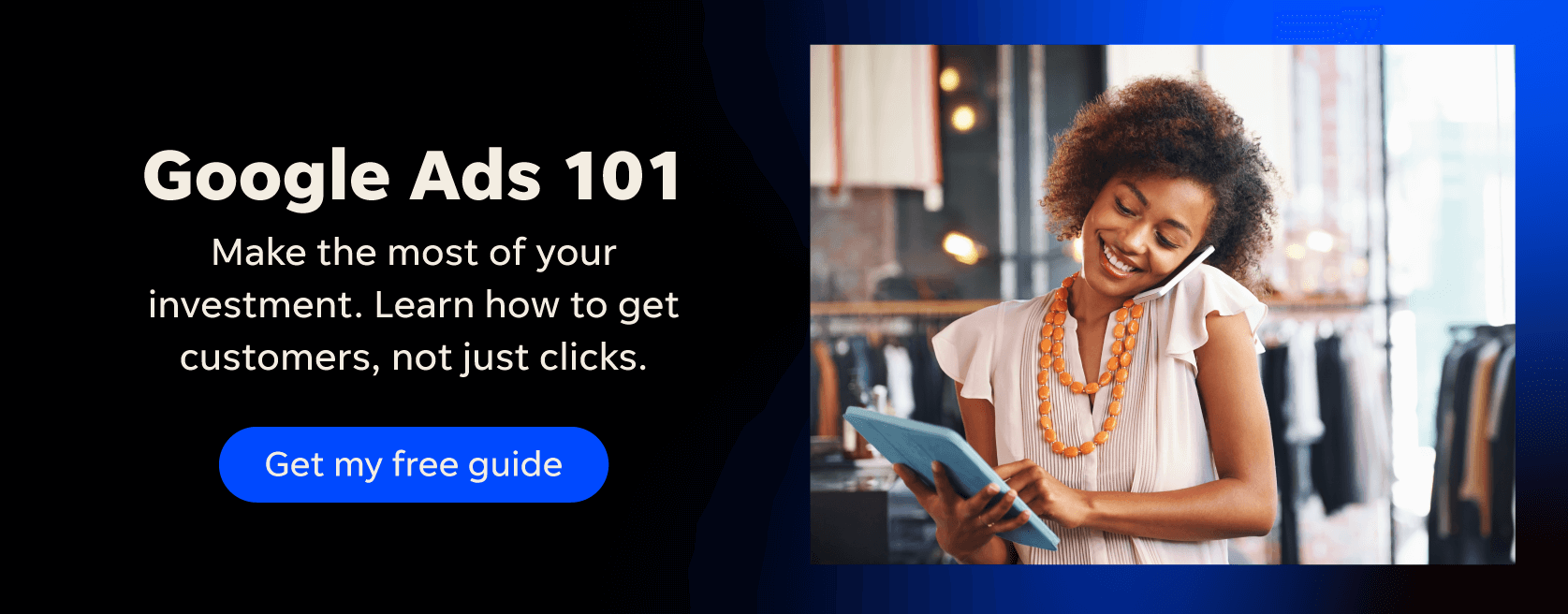Search advertising, or PPC, is still a fundamental part of nearly all accounts I work on and can be a huge benefit to businesses big and small. But over the last few years, PPC has changed quite a bit. The paid search strategies that worked in 2019 don’t work the same today. Many of the tools that were in place pre-pandemic no longer exist.
As we move into the new year, I thought it would be a good time to revisit the basics of a solid paid search strategy as they stand today and what you should be paying attention to in your accounts.
Let’s run through nine basics of an effective paid search strategy you need to master in 2024:
- Conduct thorough keyword research
- Understand keyword match types
- Regularly review search terms reports (and use negative keywords)
- Create a logical campaign structure
- Use conversion tracking
- Use the right bidding strategy
- Understand how campaign types work together
- Focus on the right KPIs
- Don’t let Google make changes you don’t approve of
1. Conduct thorough keyword research
The fundamental goal of a search ads campaign is to get in front of users who are searching for what you have to offer. Plain and simple. All the new bells and whistles are great, but it’s important to start with the basics.
Utilize multiple tools to find your target keyword set. That can include any combination of the following:
- Google Ads Keyword Planner
- Google related searches
- Microsoft Keyword Planner
- WordStream’s Free Keyword Tool
- Answer the Public
- SEMRush
- SpyFu
- Moz
- Keyword Surfer
- QuestionDB
- AlsoAsked
- And honestly…a lot more.
🔎 Want help finding the right keywords? Get our guide >> Complete Guide to Local Keyword Research
You don’t need to have every single variant of a search term present in the account due to match types (we’ll talk about that in a second), but it’s important to make sure you’re not just starting with some broad, off-the-top-of-your-head keywords and nothing else.
Every day, around 15% of queries on Google are brand new and have never been seen before on the platform. Don’t be afraid to look beyond the first set of terms that comes to mind. And learn how keyword mapping can help you link topics together.
2. Understand keyword match types
Oh boy have these changed in the last few years.
We now have three match types for keywords:
- Exact match
- Phrase match
- Broad match
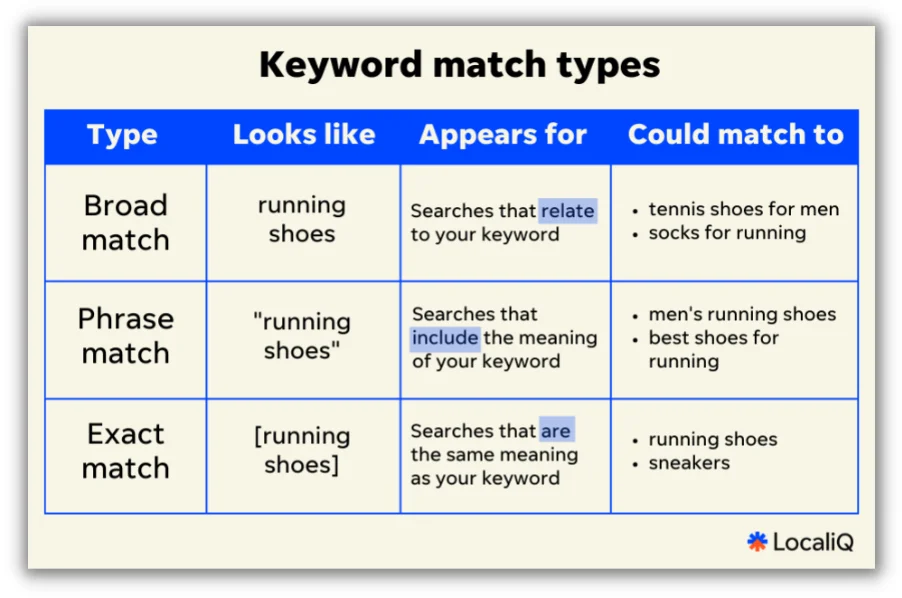
Each has its own strengths, and I’m sure you can guess by the naming convention that Exact is most likely to be closely related to a search query. Phrase is next in line, with Broad being at the end.
Unfortunately, Exact isn’t actually exact. It’s a little more exact-ish. Same with Phrase. But hey, at least Broad is well-named.
Rather than focus on the details here, I’ll let this post cover that for you. For now, you just need to do a gut check. Do you feel confident in your knowledge of the keyword match types and how to use them? If so, read on. If not, you might want to visit that post I mentioned and brush up a bit before hitting publish on that new search ads campaign.
3. Regularly review search terms reports (and use negative keywords)
Due to the nuances of the match types and the ever-expanding list of queries conducted on Google, it’s increasingly more important to regularly review search terms reports and to add negative keywords in your accounts.
Make sure the queries you’re matching to are relevant to your business and the call to action you’re offering your users. If not, it might make sense to add some negatives, even if that only serves to herd them into a different campaign where things might match up better.

By the time we get into 2024, the new Google Ads UI should be rolled out to all advertisers (if they stick to the schedule they promised). In this interface, you’ll find the search terms report under Insights and Reports.

Additionally, to find the ad group and campaign level negative keyword tabs, you’ll need to navigate to the Search Keywords tab, and then to Negative Keywords in the center of the screen. From there, you can choose what level you want to apply your negatives.
Negative keyword lists can be applied in the same place as the ad group and campaign keywords as you can see in the previous image.

They can also be managed in the Exclusions Lists portion of the Shared Library, now under Tools in the left-hand navigation.
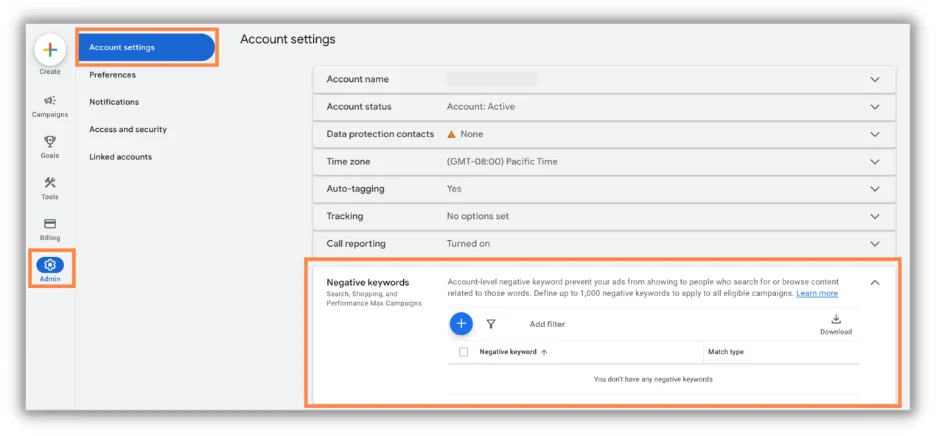
Lastly, account-level negatives can now be found in the Account Setting portion of the interface under Admin.
Just like match types, it’s important you know how negative keyword match types work. For the most part, they’re similar to regular keywords, but there are some nuances you should be familiar with. For a refresher on the negative keyword match types and all the goals of using negatives, you can check out this video.
🛑 Running Google Ads and not sure how they’re performing? Find out with a free, instant audit >> WordStream’s Free Google Ads Grader
4. Create a logical campaign structure
With fuzzier match types and more machine learning always being introduced, it’s important to make sure you are organized for success. This means having all similar terms grouped together in logical ad groups and organized into clear-cut campaigns.

In the example above, I have campaigns segmented by the product or service that’s being offered. But there could be any number of ways you segment campaigns based on your business.
Maybe you segment as I do and have campaigns separate for selling shoes vs. shirts, and software vs. consulting services.
Or maybe you need to create campaigns by geography or by budget segmentation to keep better control of your targets. No matter what the segmentation factor, make sure your campaign structure makes logical sense and allows you to be confident in what lives where so you can more easily manage the account for optimizations.
You can almost certainly find lots of content around traditional search structures and I think those should be part of your process, but if you want to be on solid footing moving into 2024, I believe it’s important for you to at least read about and understand the Hagakure Method. Even if you don’t use it.
The Hagakure Method embraces machine learning to its fullest and champions a simple account structure where all similarly themed items are grouped together.
I’ll admit, this isn’t my favorite trend in Google Ads. I’m personally still focused mostly on STAGs, or single-themed ad groups, mentioned above for my accounts, but depending on the time you have to dedicate to your account management and the complexity of your account, it may be worth it to look into this strategy.
5. Use conversion tracking
I cannot stress this enough…conversion tracking is an absolute must if you want to have a chance of seeing any form of success with your paid search campaigns.
![]()
At the account level, you can create a conversion action for pretty much any goal you may have for your campaigns.
Then, in each campaign, you get to choose the conversion actions you want to focus on. Some campaigns can focus on phone calls while others drive sales. Some campaigns can generate leads while others focus on video engagement. It’s truly up to you and how you want to leverage your ad spend.
Once you have your conversion actions selected for your campaigns, the next piece is also critical.
6. Use the right bidding strategy
Now that you have your keywords selected and organized into campaigns and each campaign has its respective conversion actions…how will you optimize for those?
One easy yet highly impactful way is to make sure you’re using a bidding strategy that complements your goals.
What do you want to get out of each campaign? What actions do you want to focus on and do you have specific cost metrics in mind for those?
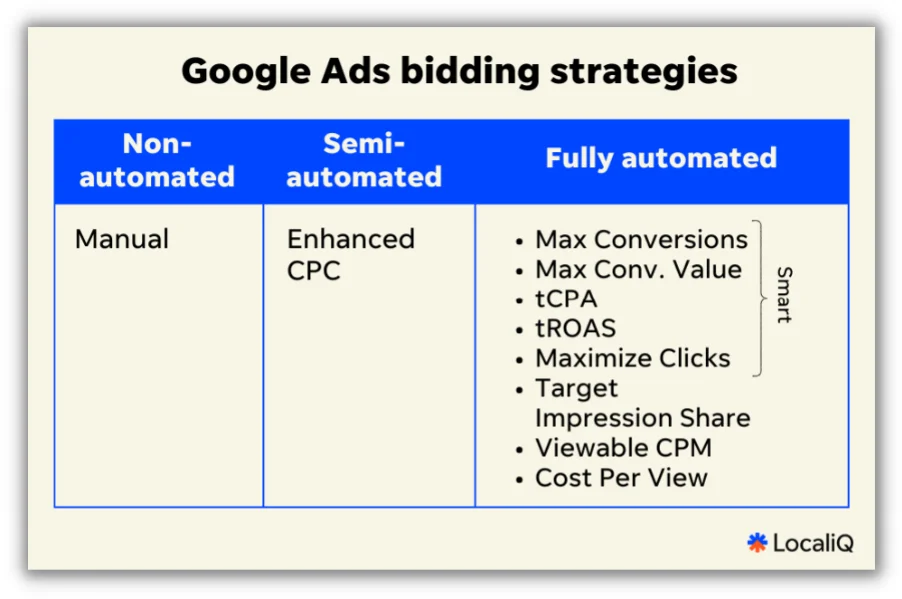
If you set up a campaign to focus on Phone Calls and Form Fills as your conversion actions, maybe you want to leverage Maximize Conversions (with or without a Target CPA) to drive as many actions as you can.
For ecommerce accounts/campaigns where revenue is immediately attributable, maybe you focus on Maximize Conversion Value (with or without a Target ROAS goal) to drive to those metrics.
Regardless of which actions you’re driving, the right bidding strategy can make all the difference. Be sure you understand how each bidding strategy works and what it’s best for, and determine which one(s) you should be using in your accounts.
7. Understand how campaign types work together
Search campaigns used to live entirely by themselves in the search results page, but over the years, more and more campaign types have crept in. The latest: Performance Max.
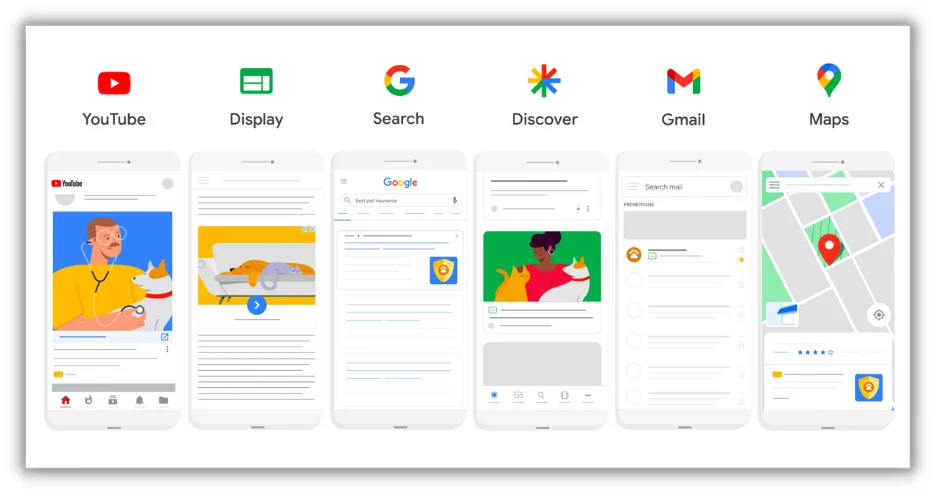
Unlike the original campaign types on Google, Performance Max runs across all Google platforms, including the Google Display Network, Gmail, Discovery tab, YouTube, and, you guessed it, Search.
Depending on the settings you’re using, your Performance Max campaigns may compete with your search campaigns and could be taking their traffic. That’s not necessarily a bad thing depending on how profitable each campaign type is, but it’s important you know where you may have overlap. Be sure you know the prioritization of keywords in search ads and Performance Max work together so you’re mapping all those Google queries where you want them to go.
8. Focus on the right paid search KPIs
As much as Quality Score and Optimization Score might seem like they align with your best interest as an advertiser, they really are focused on what Google wants you to do. They do not make sales, generate leads, or produce any sort of revenue on your behalf.
These can be directionally helpful, but they shouldn’t be the focal point of your efforts. Be sure you’re optimizing your accounts based on your own KPIs, not Google’s. And to that point…
9. Don’t let Google make changes you don’t approve of
Google is constantly coming out with new tools to help you optimize for the metrics that they value most. Their KPIs.
While the Recommendations Tab might be full of ideas you may want to test in your campaigns, it’s also a clear view of what Google wants you to do.
The biggest problem with this is when Google starts making these changes for you even if you didn’t ask for them.
In 2024, you need to know where to go to turn off automated changes from Google, or “Auto-Applied Suggestions.” In the interface, head to the Recommendations tab, and in the upper right, click the Auto-Apply icon.
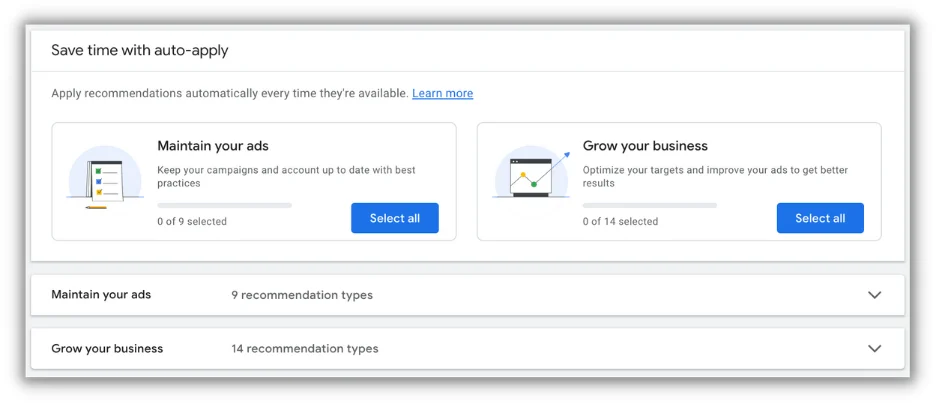
From there, you can choose which (if any) Auto-Applied Recommendations you want to allow Google to make on your behalf. Personally, I always uncheck all of the boxes. I’d prefer to review these suggestions on my own before rolling them out, but there may be some that you’re comfortable with.
Another location for automated changes from Google is in the Campaign Settings tab. Click on the desired campaign and then in the middle of the screen, click Settings.
Toward the bottom of the list, you’ll see a box for Automatically Created Assets. These are a newer feature from Google and differ from the high-level recommendation of adding Responsive Search Ads.
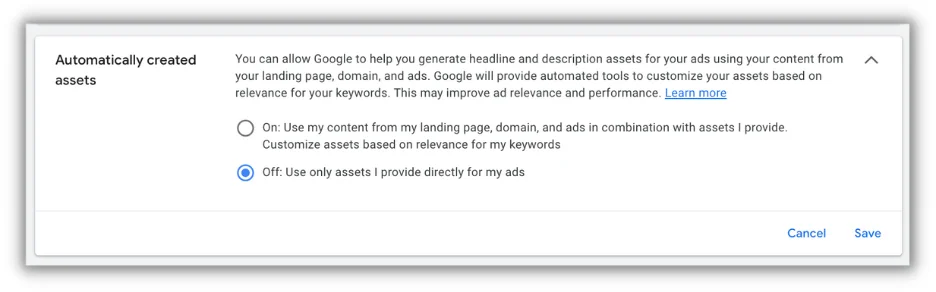
This feature allows Google to add individual headlines and descriptions to your RSAs where there is space and where it thinks it can improve performance.
Depending on your comfort level with Google writing copy for you, you can either opt into or out of these for every individual campaign. If you review the suggestions Google has and they look good consistently, maybe give these a shot for a campaign or two and see how they do.
If you’re in a highly regulated industry, maybe leave these off for the time being and just take their suggestions as starting points.
Either way, it’s important to know that Google can (and will) make changes for you in your Google Ads account if you’re not paying attention.
Make your 2024 paid search strategy shine
Most of these principles are fairly basic but are so foundationally important to a good search ads strategy that we thought they deserved to be stated again. Revisiting the fundamentals in search, even if you’re a seasoned pro, is never a bad idea in this ever-changing landscape of AI, machine learning, and, well, just Google I guess.
Hopefully, this list helps you to either make a list of areas you need to revisit in the new year or gives you the confidence to focus on more advanced strategies, knowing you have the basics covered.
Related Articles
-

How to Replicate Your Google Ads on Bing for More Clicks at Lower Costs
-

How Much Should You Spend in Google Ads? Complete Guide to PPC Costs
-

Google Local Services Ads 101: Everything You Need to Know
-

Updated Search Advertising Benchmarks for 2024 (+Expert Tips to Improve Results)
-

Essential Beginner's Guide to Local PPC