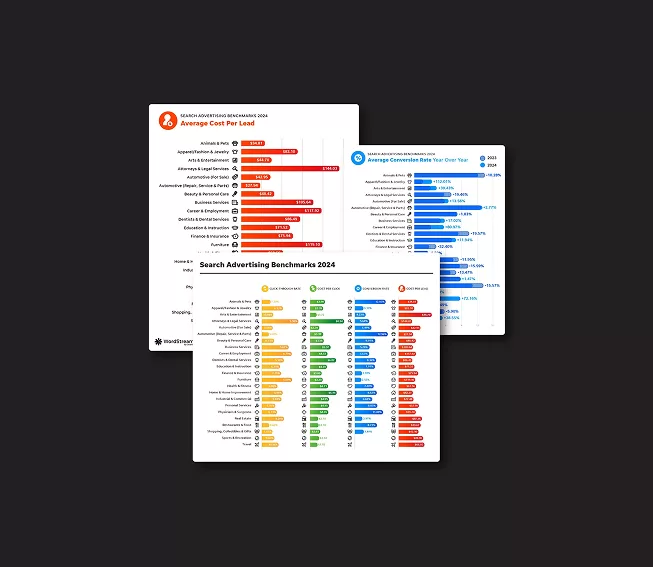You put a lot of effort into the videos you create on TikTok. You chose the perfect viral songs. You spend time creating the perfect edits. But as your TikTok account evolves, you may realize that some of your content doesn’t represent the best of your brand.
That’s why we’re going over how to delete TikTok videos—and when hitting delete is the wrong choice.
Table of contents
- When to delete TikTok videos
- When not to delete TikTok videos
- How to download a TikTok video before deleting it
- How to edit a TikTok video after you’ve posted it
- How to delete TikTok videos (on desktop and mobile)
- How to delete TikTok videos posted by others
- How to delete TikTok videos you reposted
- How deleting TikTok videos affects your performance
When to delete TikTok videos
Deleting a TikTok video is a permanent decision. Make sure you’re making it for the right reasons.
You violated community guidelines
If your TikTok video violated TikTok community guidelines, then you should take it down. Sharing inappropriate material will get your account banned.
TikTok community guidelines are very clear. Sharing content that includes these themes can get you banned:
- Violent behaviors and criminal activities
- Hate speech and hateful behaviors
- Nudity
- Abuse
- Sexual exploitation
- Gender-based violence
- Harassment and bullying
- Illegal activities
TikTok automatically deletes inappropriate content. Do not re-upload content that TikTok previously removed. Just avoid this difficult situation by not posting inappropriate content to begin with.

Here is an example of how TikTok explains its content moderation within the community guidelines.
🌱 Learn how to grow your business on TikTok and beyond with our free growth strategy template!
You used a banned word
TikTok does not have an official list of banned words. However, there are certain words that relate to the TikTok community guidelines and using them may get you shadow-banned.
Use your best judgment as you create videos. Here are a few examples of words to stay away from:
- Dead
- Gun
- Slurs
- Anything related to sex
When to not delete TikTok videos
Now that we’ve gone over when you should delete TikTok videos, let’s review when you should leave them up.
Poor video performance
While a video performing badly may be disappointing, that’s not enough reason to take it down. In fact, many TikTok experts argue that you should keep videos up regardless of how well they perform. Removing your content will actually harm your account growth, as TikTok uses your videos to figure out where you fit in its algorithm.
A minor problem
Maybe you’re not happy about the background of your video. Maybe you discovered a small error after posting. If there’s a minor error, you honestly don’t need to worry about deleting it. It’s more important to leave your video up (especially if it already has likes, views, and comments).
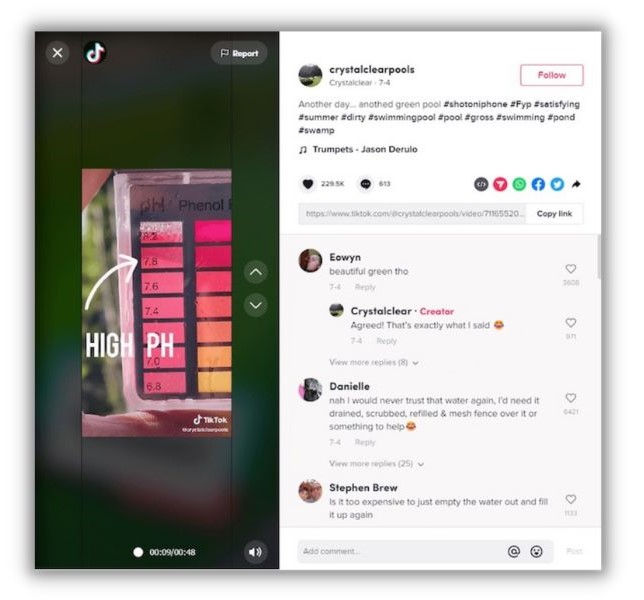
This TikTok video has a small spelling error in the caption but still adds value to the business’s account.
You are experiencing harassment
If you are experiencing harassment, you may believe that taking down TikTok videos will end the bullying. If you’ve violated a TikTok community guideline, then you should take down the video. However, the best way to deal with online harassment is to report it, turn off the ability to comment, duet, or stitch your video (more on this later), and/or make your account private.
You just don’t like it anymore
Let’s say you think that video you posted a year ago is a little cringe-worthy. That’s not a good enough reason to delete your video. Since TikTok gathers data from every video you post, deleting an old video just because you don’t like it could do more harm than good. It’s much better to focus on the future and keep posting new videos consistently.
How to download a TikTok video before deleting it
Before you delete that TikTok video permanently, you may want to download a copy of it for your records.
- Go to the TikTok video.
- Tap the three dots in the lower right corner.
- Select “Save video.”

💡 Find more ways to market your business on and off TikTok with our free guide to the 30 best ways to promote your business.
How to edit a TikTok video after you’ve posted it
If you haven’t posted your TikTok yet, check out this guide on how to edit TikTok videos before they’re posted. However, you can’t edit a whole TikTok video after posting it. That said, you may want to try the following before you decide to delete your TikTok video. For instance, you can edit tagged people. You can also alter your privacy settings to decide who can view the video and whether they can comment, duet, and stitch it.
You can change your privacy settings on each TikTok video you post. Here’s how:
- Select privacy settings.
- Choose who can watch this video (everyone, friends, or only you).
- Choose to allow comments, duets, stitches, and stickers.

How to delete TikTok videos
Here’s how to delete TikTok videos on mobile or desktop.
How to delete TikTok videos on mobile
The process of deleting a TikTok video is very straightforward, regardless of whether it’s private or public.
Here are the steps for how to delete a TikTok video on iOS:
- Select the video you’d like to delete.
- Tap the three dots in the lower right corner.
- Scroll through the options at the bottom of the screen.
- Tap “delete.”
- Select “delete” in the pop-up.
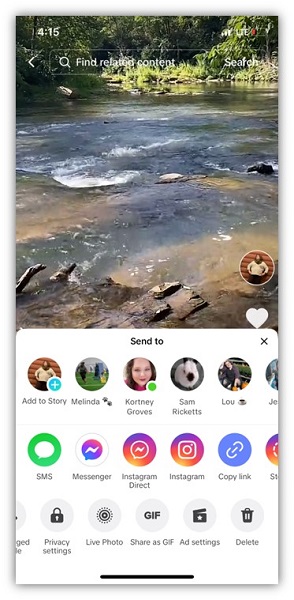

How to delete TikTok videos on desktop
It’s really easy to delete TikTok videos from any desktop computer.
- Go to the video you’d like to delete.
- Hit the three dots in the top right corner.
- Select “delete.”
- A message will ask if you’re sure you’d like to delete. Press “delete.”
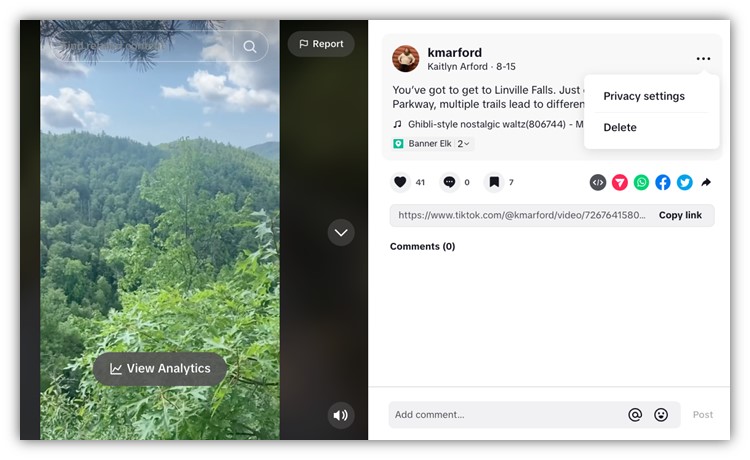

How to delete TikTok videos posted by someone else
If a video posted on another account violates a TikTok community guideline, then TikTok will review the content and may decide to take it down. You can’t delete TikTok videos posted on other accounts. However, you can report a TikTok video.
- Click on the video you need to report.
- Press and hold on the video.
- Select “report.”
- Select a reason.
- Submit.
Alternatively, just use this official TikTok form.

How to delete a TikTok video you reposted
Alternatively, if you’re looking to delete a TikTok posted by someone else that you reposted, you can use this guide on how to repost on TikTok (and how to undo a repost). Essentially, you hold down on the video you reposted and tap “remove repost” once the menu pops up.

What happens when you delete a TikTok video?
Deleting a TikTok video is permanent. So before you make that decision, make sure that you understand the potential repercussions:
TikTok may consider your actions spam
If you are reposting videos multiple times to your account, TikTok may register your actions as spam. It doesn’t matter if you’re trying to fix a problem or you’re trying to increase your views. Deleting and reposting content repeatedly could be considered spam, and TikTok may suppress your content.
TikTok algorithms may be affected negatively
TikTok algorithms look at your entire profile to determine how your content fits into its ecosystem.
Generally speaking, deleting videos with a lot of views will harm your account more than deleting videos with few views.
You may hurt future performance
When you first post a TikTok video, you may see an initial uptick in views. Don’t be disappointed if you don’t immediately see many comments, likes, and views. It’s entirely possible that your videos will gain more views in the future as you continue posting new content.
By deleting old videos, you’re removing the opportunity for your viewers to scroll through old content. A video that went unnoticed could go viral in the future.

Having multiple TikTok videos for your followers to scroll through, even if they aren’t perfect, helps establish your page’s credibility.
Your like count is lowered
Likes are really just a vanity metric. However, likes are a part of the data that TikTok collects and uses. Deleting videos will lower your overall like count as all data related to it is lost. That will affect your placement in TikTok’s algorithms.
You remove data needed for For You Pages (FYP)
TikTok’s For You Page (FYP) is a central part of the platform. How users interact with videos on the platform drives which kinds of videos they see on the FYP page. TikTok uses data from your videos to curate For You Pages. By deleting videos, you remove valuable data that TikTok needs. You may hurt your chances of discoverability.
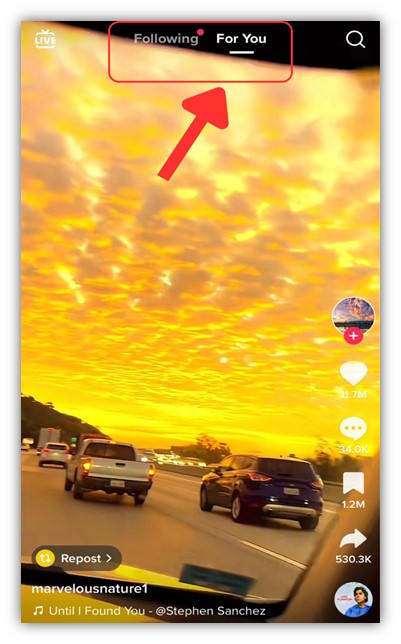
An example of the TikTok FYP.
You protect your account
If you post content that violates the TikTok community guidelines, then deleting the video will actually protect your account. Posting inappropriate content can cause your account to be shadow-banned. Your account could get suspended. You could even be banned from the platform.
If you’ve posted an inappropriate video, deleting it is the right choice. The next right choice is to review your posting practices so you don’t make a similar mistake in the future.
How to delete TikTok videos with caution
TikTok for small businesses is a powerful marketing tool. With TikTok, you can reach a new audience, drive sales, and grow your business.
Deleting a TikTok video may seem like a simple decision, but it can have a lot of repercussions. Before hitting the delete button, consider why you want to delete the TikTok video. If you’ve crafted an inappropriate video or broken the community guidelines, then deleting it is the right choice.
Ultimately, creating high-quality content that’s appropriate to your brand and the platform is more important than removing old videos. If you need help managing your TikTok account or running TikTok ads, see how our solutions can help!
Here are the steps for how to delete a TikTok video:
- Select the video you’d like to delete.
- Tap the three dots in the lower right corner.
- Scroll through the options at the bottom of the screen.
- Tap “delete.”
- Select “delete” in the pop-up.