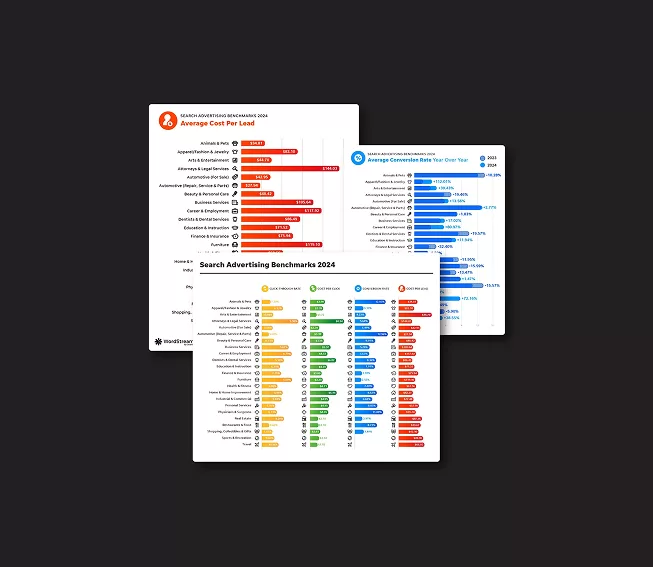Instagram DMs are a powerful tool that any small business can use to connect with their customers, expand their reach, and build a community.
We’re going over how to professionally direct message potential customers, influencers, and Instagram users. If you’ve ever wondered about how to send (and unsend) Instagram messages, this is the article for you.
Table of contents
- What is a DM on Instagram?
- How to send a direct message on Instagram from a computer
- How to send a direct message on Instagram from the Instagram app
- How to send a DM of a post, Reel, or Story
- How to delete a DM on Instagram
- 12 expert techniques for effective engagement in Instagram DMs
What is a DM on Instagram?
A direct message (DM) on Instagram is a private communication channel where two users can send text messages, photos, videos, GIFs, and voice messages. Anyone can start a conversation by hitting their usernames and sending a message.
As DMs are not publicly visible, they are ideal for one-on-one chats with specific individuals. Instagram DMs are often used between people for personal reasons, but businesses and brands can use Instagram DMs for professional reasons.
Instagram DMs do not show up in your profile or search. However, keep in mind that while direct messages are private in nature, there’s nothing stopping anyone from screenshotting or screen recording messages sent back and forth. Anything you say privately could become public.
👋 Adding another comms channel like DMs can feel overwhelming. Just download this free small business marketing plan and you’ll keep it all together with ease.
How to send a direct message on Instagram from a computer
If you have a lot of messages to manage, accessing DMs on your computer browser will make your life much easier.
- Go to Instagram.com
- Click on the messages tab on the left side.
- Choose who you want to DM.
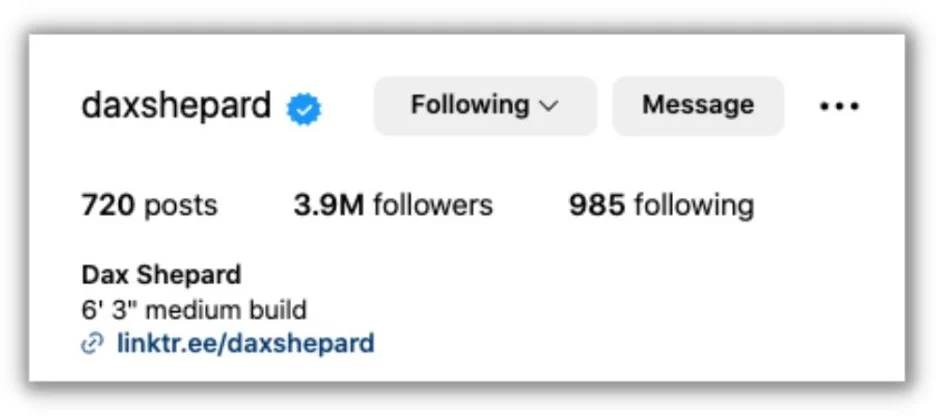
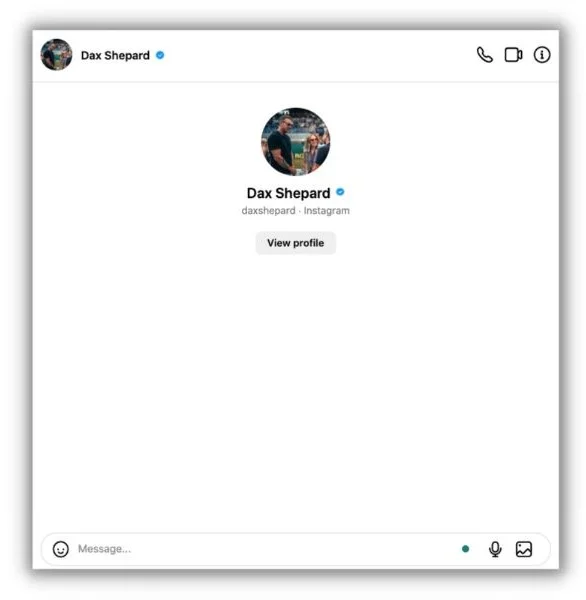
Alternatively, you can just go directly to a person’s profile:
- Go to the profile of the person you want to DM.
- Select “message.”
- Send the DM.
How to send a direct message on Instagram from the Instagram app
Sending a DM on Instagram in the app is incredibly straightforward. Here are two ways to do it.
Go to your messages tab
- Tap the messenger icon in the top right corner. If you’ve connected your Facebook and Instagram accounts, you’ll see a circle with a squiggle. If you only have Instagram, you’ll see a paper plane icon.
- Select a person to DM. All of your messages will appear in this space. If you want to DM a specific person, you can search for their name in the search bar.
- Or, select an unread message. These appear at the top of your messages.

Go to a person’s profile
Alternatively, you can start a DM right from someone’s profile.
- Go to a person’s profile.
- Hit the “message” button.
- Send them your message.
How to send a DM of a post, Reel, or Story
You can also send a message in direct response to a post, Reel, or Story. If you see the paper plane icon on any Reel, Story, or post, you can tap it to send a DM. you can forward the image or video to another account and that message will be in their messages tab.

You can also change the settings for your messages here.
- Click the surname at the top.
- Select “chat controls.” Then move the message from primary or general
- Then select “privacy and safety.” You can turn on vanish mode if you want, though you probably don’t need to as a business. But you can also restrict, block, and report accounts from here for your safety and sanity.
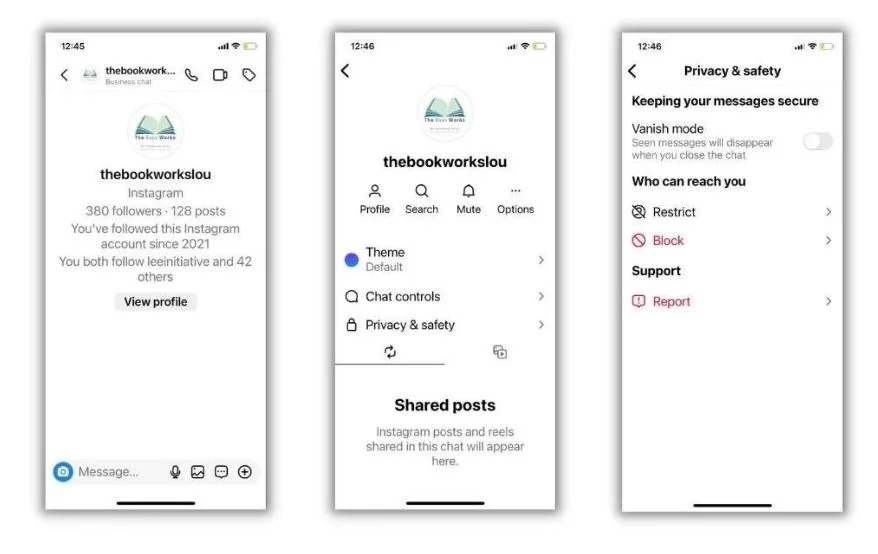
How to delete a DM on Instagram
Don’t worry too much if you regret sending a message. You’ve got a chance to erase your mistake by unsending an Instagram message. Just remember that the recipient may have already seen your message before you have the chance to delete it.
- Find the message you want to unsend.
- Click the paper plane icon on the left.
- Click “unsend” and then click “unsend” again to confirm.
Deleting a message is that easy, but it’s better to avoid this situation by reviewing your messages before sending them.

12 expert techniques for effective engagement in Instagram DM
Incorporating Instagram DMs into your social media strategy is a winning way to build customer relationships, boost your brand, and stay informed.
1. Follow up quickly
More than 70% of customers expect conversational care from companies, and more customers are turning to social media apps to have those conversations. That means for many, an Instagram DM may be the only way they’ve tried to get customer service or the first chance they’ve had to engage with your brand.
Whenever possible, follow up with direct messages quickly. If you wait too long to respond, your customers may lose trust and interest in your brand.
2. Turn on your notifications
If you respond to messages quickly, Instagram will give you a banner. For example, Imani at Home has a “typically replies in an hour” banner on her messages, while many other accounts don’t have any kind of banner at all.
Responding to messages promptly also means that you need to know when they come in. Turn on your notifications, so you don’t miss anything.

3. Say hello to new followers
Sending a friendly DM to your new followers introduces them to the best of your brand and allows you to initiate a conversation with potential customers. A warm greeting showcases your approachability and transparency.

A hard sell is a bad look in DMs, but an easy ask to follow another channel can work well.
This does not mean that you should try to sell to your new followers immediately. In fact, sliding into DMs to make a sale may mean losing new followers instead.
An introduction can be short and sweet:
- “Hi there! Thanks for following us. Happy to see you here!”
- “Hello and welcome! To thank you for following us, we’re giving you a 50% off discount code for your first purchase.”
4. Set up an automatic message for when new messages are received
Obviously, not everyone has time to respond to Instagram messages as they are received! That’s why setting up an automatic message is key to pleasing audience members even when you’re not available.
You can set up saved replies on Instagram. You must have an Instagram business profile or creator account to be able to do this.
- Click the three dots in the top right corner. You’ll see “select chats” and “tools” as options. Select “tools.”
- Hit “saved reply.”
- Set a shortcut and a short message.
Then, go ahead and set up the responses to frequently asked questions:
- Go back to the “tools” home page.
- Click “frequently asked questions.”
- Add a question and an automated response
You can set up as many as four frequently asked questions. You may want to cover things like:
- What are your hours?
- What are your prices?
- What are your return policies?
- How can I contact you?

5. Thank audience members
If you have an individual who often interacts with your posts, Stories, and Reels, then sending them a DM with a fast “thank you” is a kind thing to do. In some cases, showing appreciation to these super fans can help your brand advance in the future. You could send them merch and ask them to create an Instagram post about your gift. You could even reward them with a promo code or referral code. Turning fans of your brand into advocates of it will help further your brand’s efforts in the future.
6. Address customer concerns privately
Using DMs to address customer problems and concerns is just good customer service. You’re able to have a private one-on-one conversation with your customer so you can dig into their problems. You’re also able to have a conversation without an audience watching your back and forth, so you can avoid a public showdown that could harm your reputation.
If a customer addresses a concern in a comment, respond with a quick “We’re sorry to hear that. We’ve just sent you a DM.”
7. Always be respectful
This should go without saying but always strike a respectful tone when communicating with your audience. You may encounter rude messages or harsh attitudes. But any messages your social media manager sends represent your brand. And customers will act on bad experiences: more than 65% of customers will tell others about their negative experience or switch brands.
Keeping a respectful attitude may allow you to build rapport with disgruntled customers. At the very least, they won’t be able to screenshot disrespectful messages that could tarnish your reputation. You’ll prevent public disputes.
8. Communicate in your brand voice
Stick to your brand’s voice even as you communicate with your customers. A consistent voice reinforces brand identity. It’s not just a creative choice: it’s a strategic one that allows your brand to communicate effectively across social media channels and other platforms.
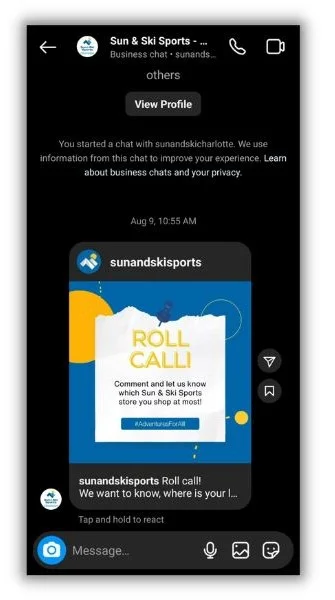
DMs are a great channel for collecting valuable information about your best followers.
- Be authentic: People can tell when you’re saying something you don’t mean.
- Be respectful: You don’t want to be flippant or dismissive in your communications.
- Be direct: Slang, sarcasm, and jokes can be misinterpreted.
🛑 If people don’t know your brand, they’re less likely to choose your business. Expand your brand awareness with this exhaustive guide.
9. Use your existing photos and videos to answer questions in DMs
Think about this: Your Instagram is full of educational photos and videos curated to explain difficult concepts to your audience members. So when someone DMs you a question, instead of just sending them a text message, you can send them a photo or video that explains things visually.
Using your existing Reels and posts in your DMs shows how prepared and resourceful your brand is. Plus, it’s quicker than explaining everything via text. If you don’t have a treasure trove of educational content yet, then take this as a helpful hint to create some.
10. Reach out to influencers
Teaming up with influencers can expand your audience and become a successful marketing strategy for your business.
Try a script like this:
- “Hi! I’m with [brand name] and I’m looking to collaborate with influencers for an upcoming campaign. Please let me know if you’re interested!”
- “Hello! I’m the social media manager for [brand] and I love your posts on Instagram! I think we’re aligned and that our services could be a great fit for your audience. Would you like to chat about a potential collaboration?”
11. Check your message requests
Instagram splits messages into three categories: primary, general, and requests. The message requests section often includes messages from accounts you haven’t interacted with and will typically be spam. However, you should still check your “message requests” tab to see if anything important slipped through.
12. Set up message controls
Decide who can message you on Instagram by setting up privacy protocols.
- Go to your messages by hitting the message button.
- Select the “message requests” tab.
- Hit “decide who can message you.”
- Set your controls the way you want them. You can choose not to receive message requests from followers on Instagram and other Instagram users.

Start DMing now
Instagram is an effective way to connect directly with your customers and build brand awareness. As you decide how to DM users, remember:
- Once you’ve sent a DM, you can unsend it. However, screenshots last forever so double check before sending new messages
- Always be respectful to influencers, customers, and Instagram users
- Set up saved replies and frequently asked questions to streamline messaging
- Address customer concerns privately and respectfully in DMs