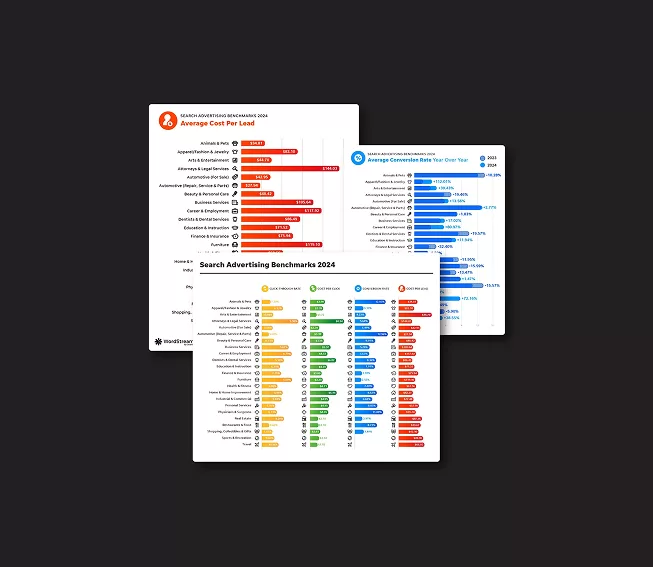Instagram Stories disappear after 24 hours. But with Instagram Highlights, you can make your Stories a permanent fixture on your Instagram account.
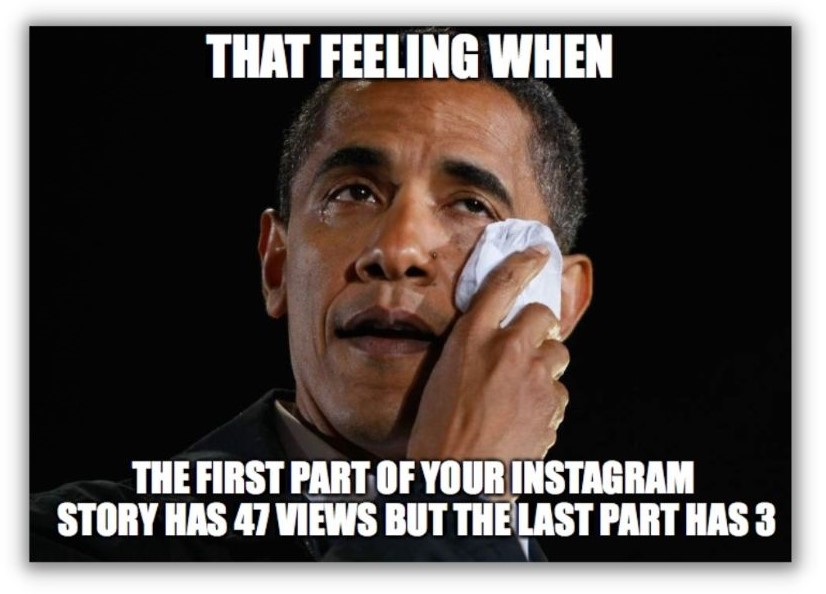
Basically, if you’re not using Instagram Highlights, you’re missing out on an opportunity to get more engagement out of the hard work you put into your Stories.
In this article, we’ll take you through 20 Instagram Highlight ideas that’ll help you promote your business offerings, humanize your brand, and increase your brand recognition.
What are Instagram Highlights?
Instagram Highlights are the circular “albums” that appear underneath your Instagram bio and before your photo feed.
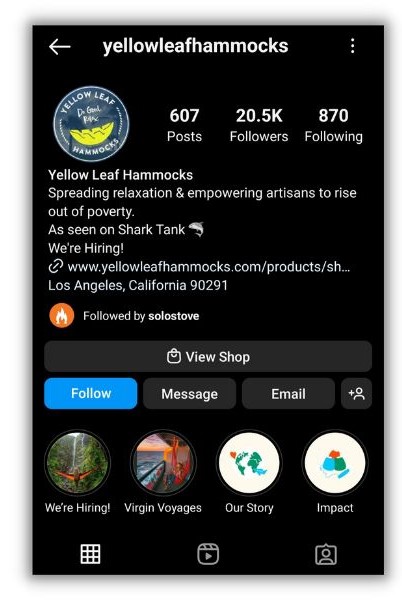
When someone clicks on a Highlight, they see a full-screen version of the Story (or Stories) you added to it.
While Instagram Stories only exist for 24 hours, Instagram Highlights stay on your profile for as long as you want. You have total control over how many Instagram Highlights you create, how often you use them, and how you want to use them.
How to add to your Instagram Highlights
Instagram Highlights draw directly from your Instagram Stories. So if you want to add something to your Highlight, you need to make it a Story first.
On your profile, you can add a new highlight by tapping the “new button.”
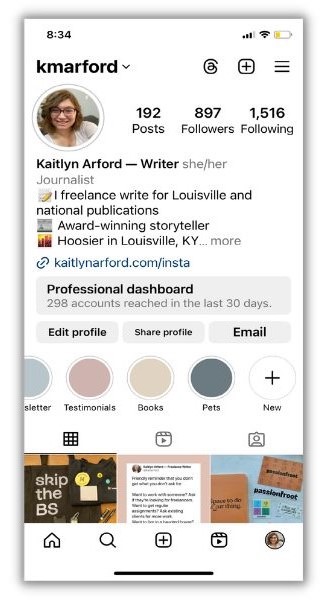
Then select the Story you want to add to Highlights

Alternatively, you can edit existing Highlights by holding down the icon and removing and adding Stories as needed.
Don’t worry if your Stories aren’t still live. You can grab archived Stories by scrolling through your past Stories and clicking on them.
The 20 best Instagram Highlight ideas to boost engagement
These Instagram Highlight ideas will create buzz for your brand and products.
1. Create a shoppable Instagram Highlight
You may be posting your products in your feed or using Instagram’s shopping feature, but are you also using Instagram Highlights?
Consider this: 57% of Gen Z discovered a new product on social media, according to HubSpot’s State of U.S. Consumer Trends report. Why not make it even easier for consumers to discover your products?
Create cool Instagram Stories featuring a photo of your product and a link to the product in your shop. Then just save them as a new Instagram Highlight titled “shop,” “hats,” or “new products.” You get the idea.
2. Promote events
If your business revolves around events, then you can’t ignore Instagram Highlights. Use the Stories feature to snapshot live events and save the footage as a new Instagram Highlight. Your followers will get a glimpse into what you do and may get a little FOMO.
Even if you don’t host in-person events, you can still promote events with Instagram Highlights!
Showcase and promote:
- Webinars
- Upcoming conferences
- Monthly events
- Networking groups
- Coffee chats
- workshops
- Fundraisers
- Online events
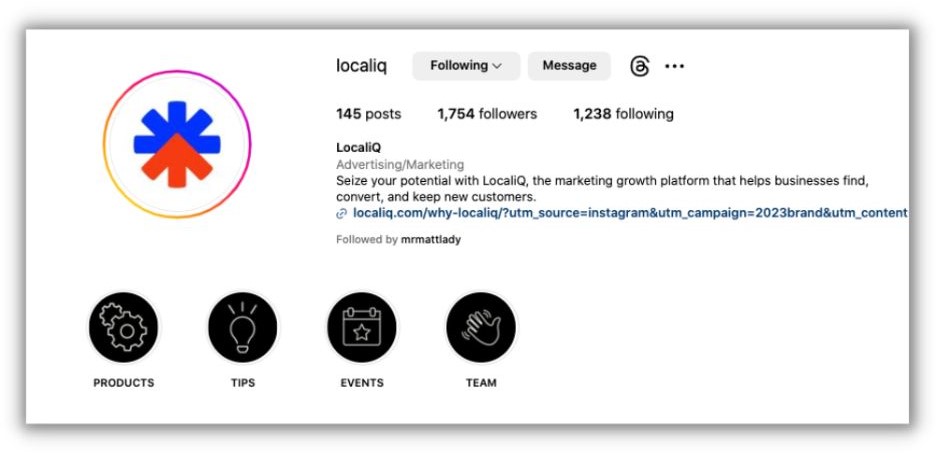
3. Promote your newsletter
If you want to grow your email list, then you’ll have to spend some time promoting your newsletter. Keeping your newsletter front and center with a dedicated Instagram Highlight will encourage people to sign up.
Consider promoting your newsletter in your Highlights:
- Compile testimonials from newsletter subscribers in a Highlight.
- Share a little about upcoming editions.
- Create a story that includes a link to sign up.
4. Answer popular FAQs
Are you getting the same questions over and over? In addition to adding an FAQ section to your website, answering these popular FAQs in Instagram Highlights will help your audience better understand your offerings.
There are a couple of ways to capture these FAQs:
- Film a Reel answering questions live. Include subtitles and save it to your Instagram Highlights.
- Post a frequently asked question on Instagram Stories and use the responses to create Stories answering these questions. Include links to helpful blog posts and how-to content whenever possible.
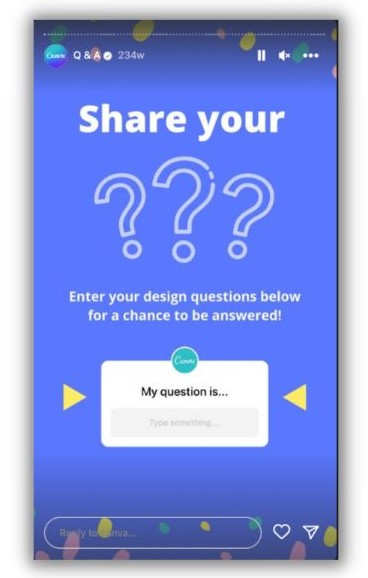
5. Share interactive polls
Polls are fun! Polls are particularly fun for your audience, who get to give you their opinion. Plus, polls are a way to get free feedback from your customers as you investigate new marketing strategies or product lines.
Create a Highlight collecting all of these polls. Your audience can see how people feel about different issues and will see that your business cares about what they have to say.
6. Create how-tos
Create a Highlight showing people how to use your product. This is especially helpful if you have a complicated product or want to show multiple ways of using your product!
Solo Stove uses its Highlights as a handy place to keep product guides.
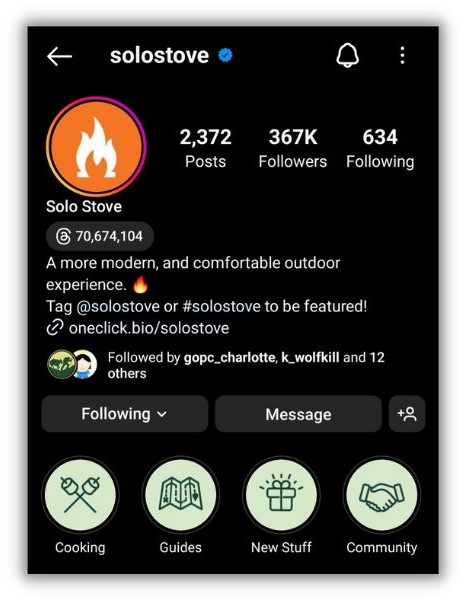
There are a couple of ways to make effective how-tos:
- Include photos and videos of customers using your product
- Create a Reel with an in-depth tutorial, share it as a story, and save it in your new Highlight
- Share how-to videos of interesting or unique ways to use your products that customers may not know about
7. Promote sales
Do you have a huge sale that you want people to know about? Create an album dedicated to your sales. Audience members will see evidence of past sales and know that they can score a great deal from your business. You can capture their enthusiasm for a good deal and promote your ongoing sales so you earn higher revenue.
8. Build buzz for new items
If you plan to launch a new product or service, you need to start building buzz for it long before release day. Use Instagram Highlights to share your development process, peeks at early prototypes, and share a countdown.
Alternatively, you can always highlight how you’re innovating and improving old products and processes.
9. Share your products and services
This is an oldie but a goodie: simply share your products and services in your Highlights. Create a Highlight dedicated to all your services and products or break up your Highlights into different categories.
For example, if you’re a pet supply chain you could have one highlight dedicated to dog collars, one for cat beds, and one for pet toys. If you’re a service provider, you could have one highlight for your virtual assistant services and one for your social media services.
This sounds simple, but sharing what you have to offer will help you make more sales in the future.
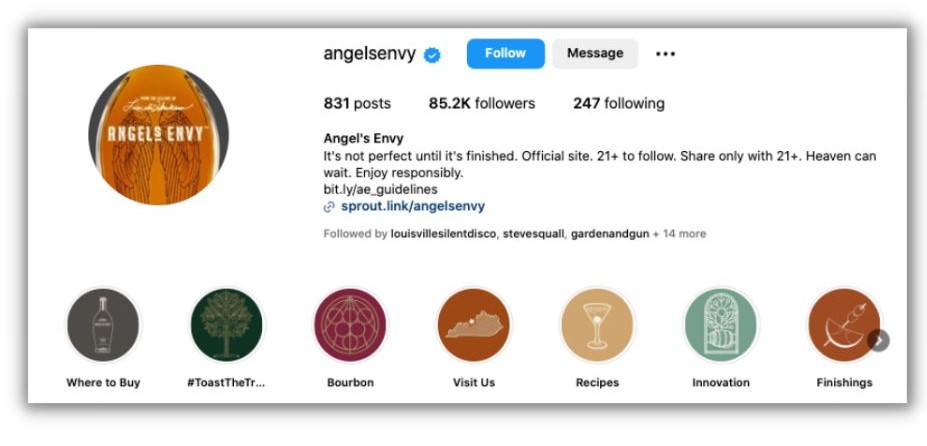
10. Create an ongoing series
Boost your Instagram Highlight engagement by creating a regular weekly series. For example, Matthew Brading is a home inspector who uses his feed to examine different houses in Texas. But his Instagram Highlights dive deep into different DIY projects.
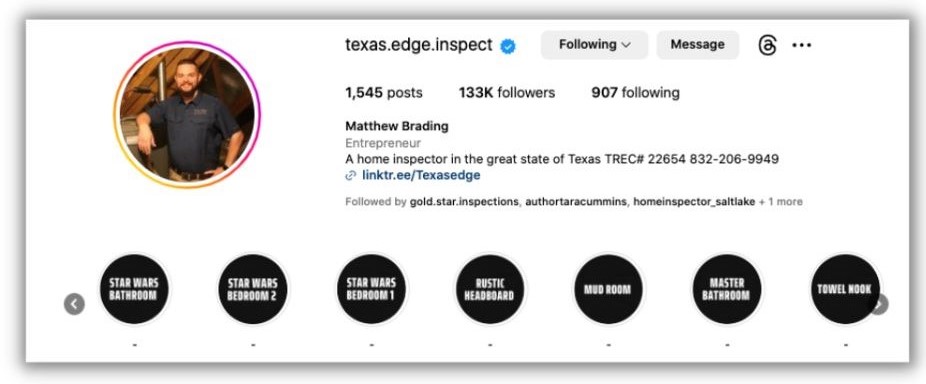
Your Instagram Highlights could do something similar. If you manage Instagram for a preschool, maybe you could create a new Highlight that showcases a new drawing or painting from students each week. If you are a bookseller, simply create a series showing new books every week. It can be as complicated or as simple as you want.
11. Promote free resources
If you have free resources, add them to your Instagram Highlights. It’s a good way to boost downloads and reinforce the value your brand offers.
You could even curate a freebie specifically made for your Instagram audience. For example, Illumicrate has created monthly reading tracking templates that its audience members can use on their own Instagram accounts. If you brand these templates with your brand colors and logo, you’ll amplify your reach for free.
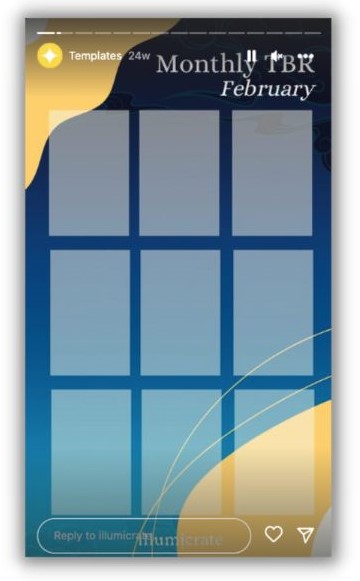
12. Share a curated list of tips
Consider creating an Instagram Highlight that’s just about sharing valuable tips with your audience. Think about the problems they face and how you can help.
For example, photographer Jama Finney has an Instagram Highlight dedicated to posing tips. That’s something many of her clients must struggle with, and including a tip section on her Instagram shows how she is an expert.
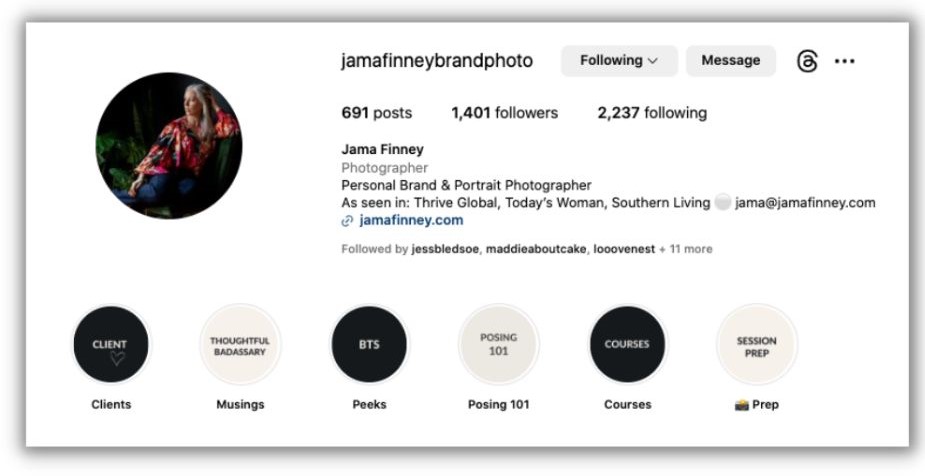
You can easily create a curated list of tips to:
- Share your process for creating something
- Share a shortcut on Excel, Google Docs, or another software
- Create a demonstration of how to nail a dance move, pose, or speaking engagement
13. Highlight customer testimonials
Social proof can be the difference between a sale and a scroll. Sharing customer testimonials directly to your Instagram Highlights may be the turning point that takes a potential customer to a returning client.
If you don’t have testimonials yet, then you’ll want to start collecting them. Pull positive reviews from your Google Business Profile, Yelp reviews, and positive commentary on your social media accounts. People trust people, and they’ll check reviews before making a decision.
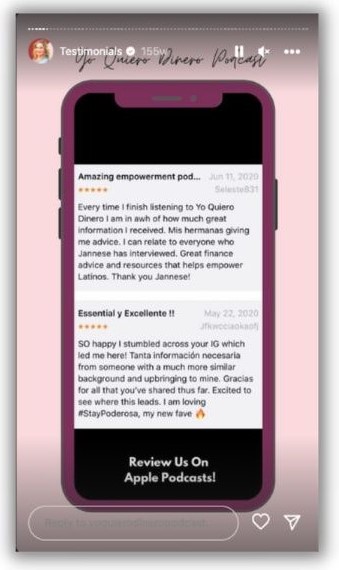
14. Share behind-the-scenes content
Share a little about what you and your team have been doing with behind-the-scenes content. Your audience will appreciate a look into the more secretive part of your business that they never get to see.
Not sure what to share? Try a few of these:
- Share screenshots of virtual team meetings
- Give your audience a tour of your workplace
- Show your team members packaging orders
- Share photos of your advertisements, workflow, and creative process
15. Talk about your team
Consider showing off the people behind your brand! Create an Instagram Highlight that includes employee profiles and glimpses into your office (or remote lifestyle). People connect with people, and showing how connected your team is may help people feel connected to your brand.
Plus, showing off your team and how your company works together may help people decide to work for you in the future. You should include links to job postings or your career page in this Highlight.
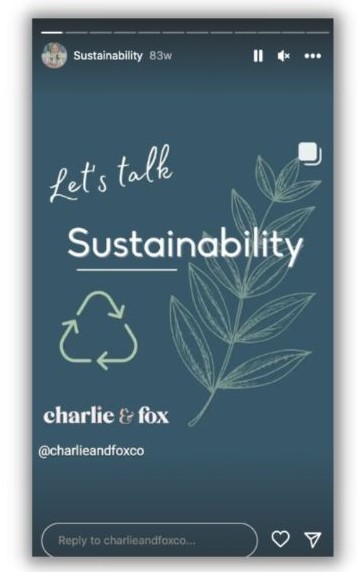
16. Share your values
Here’s another Instagram Highlight idea that’ll humanize your brand: share what your brand values. Small business Charlie & Fox includes an Instagram Highlight sharing their steps toward a sustainable future.

You can do something similar:
- Include a little information about your sustainability efforts
- Create a Highlight about your business values
- Share how you put your values in action
17. Create brand recognition with icon designs
Use your icons to elevate the feel of each and every Highlight. Emphasizing each and every icon design will unify your branding, so your Instagram ties right in with your other social media channels, website, and in-person experiences.
By The Way uses a combination of brand colors and bold illustrations to create enticing Instagram Highlights that people want to interact with.

18. Use brand colors
This is simple but effective: if you use your brand colors in your Instagram Highlights, you’ll create a stronger recognition around your brand. Your Instagram Highlights will fit right in with any content you create.
The bright colors By The Way used draw your eye, so instead of skipping past its Instagram Highlights, you stop and take a look.
19. Create buzz around a hashtag
Do you have a branded hashtag that you want people to share and use? Then a good Instagram Highlight idea is to dedicate Stories to that hashtag. Create an Instagram Story introducing the hashtag. Add Instagram Stories that include that hashtag to your new Highlight—and feature other accounts using the hashtag too.
20. Direct people to your Instagram Highlights
Worried that your Instagram Highlights aren’t effective? Start incorporating them into your content with captions and creative CTAs.
- Include a call-to-action in your posts that direct people to your Instagram Highlights.
- Consider hiding an “easter egg” in your Instagram Highlights for a short period of time. A fun 50% coupon code that people have to find may boost sales. Promote the search in an Instagram post.
- Update your Instagram Highlights regularly with new albums and posts.
Start using these Instagram Highlights ideas today!
Experiment with Instagram Highlights to see what works best for your brand. Since removing and adding Stories to Instagram Highlights is so easy to do, there’s no harm in trying new things!
Instagram is constantly changing, and your marketing strategy will evolve over time.
To recap, here are 20 ways you can use Instagram Highlights to boost your engagement:
- Create a shoppable Instagram Highlight
- Promote events
- Promote your newsletter
- Answer popular FAQs
- Share interactive polls
- Create how-tos
- Promote sales
- Build buzz for new items
- Share your products and services
- Create an ongoing series
- Promote free resources
- share a curated list of tips
- Highlight customer testimonials
- Share behind-the-scenes content
- Talk about your team
- Share your values
- Create brand recognition with icon designs
- Use brand colors
- Create buzz around a hashtag
- Direct people to your Instagram Highlights