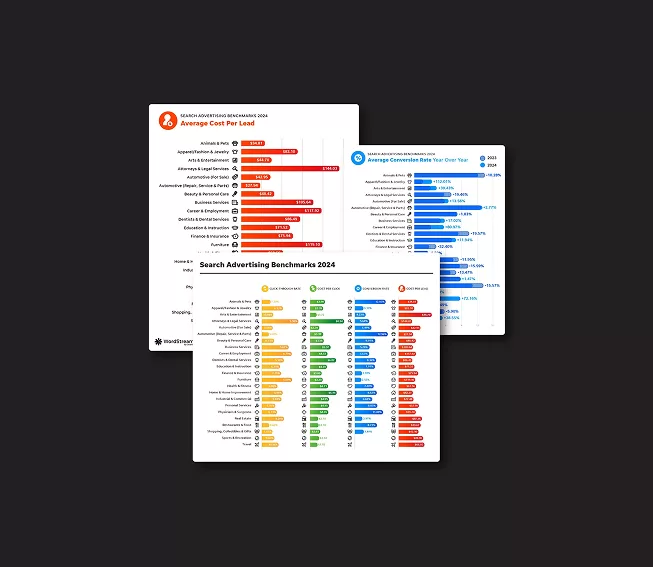When it comes to managing social media for your business, it can feel like a lot to juggle. You’re likely busy dreaming up new content ideas, scheduling posts, and connecting with your audience members. But have you thought about how easy that content is to access?
Seven out of 10 Americans use social media, and one in four Americans live with a disability. They may not be able to see the pretty photos you post or read the clever captions you write. Without accessibility, many of them cannot connect with your content.
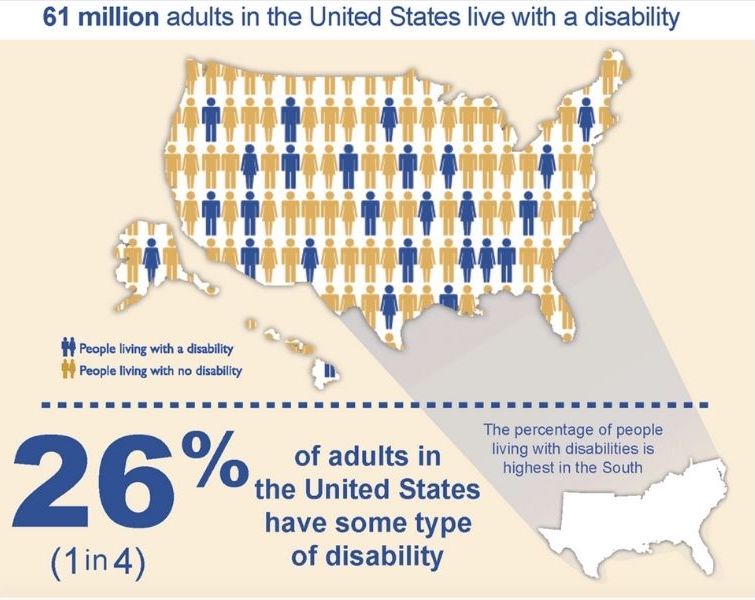
See the full interactive infographic here.
The truth is, accessibility is a non-negotiable aspect of social media today. Here we break down:
- Why social media accessibility is important
- 16 ways to easily make social media posts accessible
- Real examples and resources to help guide you
Let’s dive in!
Why is it important to make social media accessible?
Creating accessible content means making sure that everyone can enjoy it, which means it’s crucial to recognize that you need to make changes and learn how to be inclusive. Basically, it makes you a better person and a better marketer.
It also means that everyone can access your content. Without accessible social media practices, you’re leaving audience members who are unable to hear, see, or read your work out in the cold.
So, how do you prioritize social media accessibility? By consistently using inclusive practices and making them a part of your routine.
And we have just the tips and best practices to help you!
16 ways to prioritize social media accessibility
Now that you know why social media accessibility is important, let’s talk about how to create inclusive posts and strategies.
1. Use plain language
Keep your posts clear, concise, and conversational. Writing with simple words and uncomplicated language is a practice known as plain language. If you’re already managing your business’s social media marketing accounts, you already know the importance of short, direct copy to appeal to an audience. It helps your audience understand your content fast. Plain language helps people with cognitive disabilities understand your message as well.
Writing in plain language involves:
- Short and sweet sentences
- Active voice with uncomplicated words audience members are familiar with
- Leaving out details that complicate sentences
- Avoiding jargon and slang
- Avoiding technical terms if possible
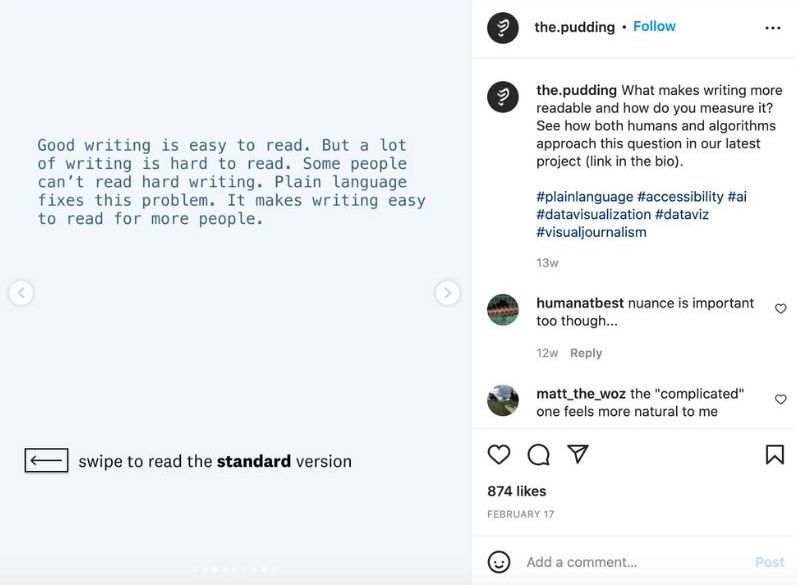
Tap between the sliders to compare to the standard version here.
This isn’t the time to be Shakespeare, you want to be Hemingway. In fact, you can even use Hemingway App to make sure your writing is clear and succinct.
Don’t have an account yet or need one for your business? Find out how to create a new Instagram account–and optimize it to get followers.
2. Use person-first language instead of ableist language
Don’t define people or communities by their disabilities, struggles, or appearances. Respect people and use inclusive, person-first language. If you insult someone’s identity–even unintentionally–you risk alienating your audience.
Person-first language looks like this:
- “A person with a disability”
- “A person with special needs”
- “A person who is deaf”
If you’re highlighting someone in your organization or someone you’ve interviewed, ask them how they’d like to be identified.
3. Use inclusive terms and phrases
For many people with disabilities, slang terms and phrases can perpetuate harmful stigmas.
One in five U.S. adults experiences mental illness every year, according to the National Alliance of Mental Health (NAMI). Avoid words that stigmatize people with mental health conditions or addictions.
- Instead of saying “that’s crazy,” say “that’s wacky!” or “that’s shocking!”
- Instead of saying “I’m so addicted,” say “I’m so into this!”
- Don’t refer to something or someone as “OCD,” “bipolar,” “hysterical,” or “psycho.”
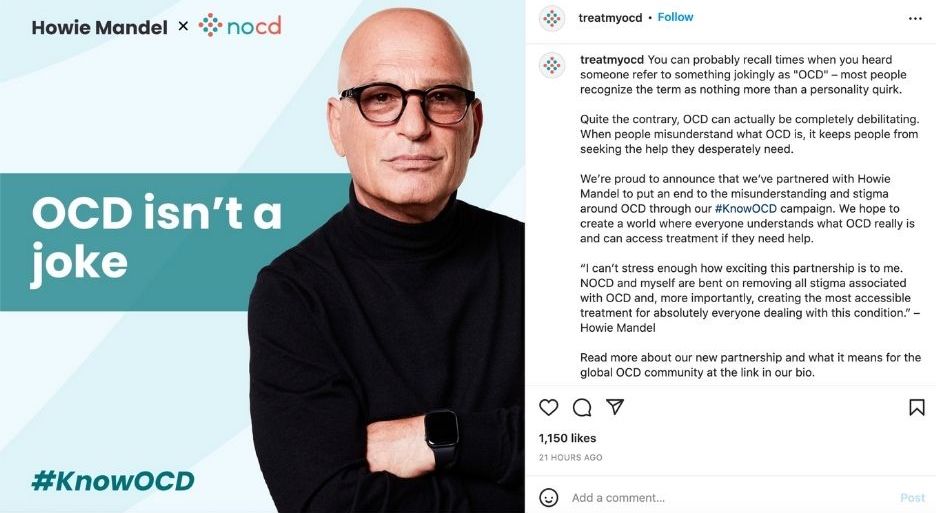
Make simple word choices that highlight inclusivity:
- Use gender-neutral pronouns.
- “We support” instead of “We stand with…”
- Avoid “able-bodied” as it implied that people with disabilities are broken.
Additionally, joking about suicide is never funny. Don’t make jokes about wanting to die.
When in doubt, always err toward precise words without bias. Before pressing “publish,” have someone else review it for alienating language.
4. Offer accessible social media descriptions
Image descriptions and alternative text provide important written context that describes the visual elements of images and graphics. Alt text and descriptions are incredibly important for people with vision impairment and other disabilities. Also, if a webpage fails to load the image, alt text will specify what’s missing.
Twitter, Instagram, LinkedIn, Tumblr, Pinterest, and Facebook all offer a section for alt-text on images and GIFs. If the social media platform you’re using doesn’t specify a section for alt-text, include a descriptive caption at the end of your body copy.
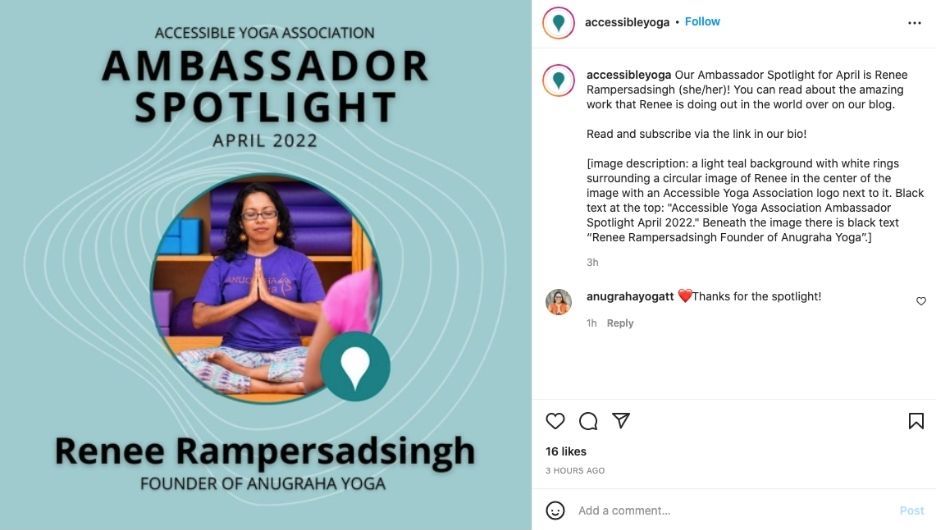
Provide accessible social media image descriptions using these tips:
- Don’t start with “image of” or “photograph shows.” Screen readers announce that before reading the image description.
- Mention colors if it’s relevant to the photograph.
- Keep it short, and use correct spelling and grammar.
- Convey humor transparently so that everyone’s in on the joke.
- Transcribe text in the photos. If the image has important text (like a meme), include the text in the description.
- Write in plain language. Be descriptive but don’t insert your own opinions into it.
Your descriptions need to convey the meaning of the image. WebAIM offers an in-depth guide on how to write alt text correctly.
For example, The Weather Channel’s tweet mentions nothing about the image. A helpful image description for this forecast would be “Forecast shows temperatures across the United States warming up for spring with 80-degree temperatures in Phoenix, Nashville, Dallas, and New Orleans.” An unhelpful description is: “Picture of an American weather forecast.”

5. Capitalize the first letter of each word in hashtags
Hashtags are a popular way to reach your audience and express yourself. Capitalizing each word in a hashtag is important for accessibility and helps every member of your audience read it correctly. This technique is commonly known as Camel Case, and is sometimes referred to as Title Case or Pascal Case.
Without these important capital letters, screen readers may decipher your #verylonghashtag as a bunch of random letters, or misinterpret your #VERYLONGHASHTAG altogether. For example, #superbowl could be read as #SuperbOwl and while owls may be stupendous, this amusing coincidence can be confusing.
In one famous hashtag fail, the Twitter hashtag #nowthatcherisdead started trending after the British Prime Minister Margaret Thatcher’s death. With Camel Case, it would have read as #NowThatcherIsDead. Without it, Twitter users interpreted the hashtag as #NowThatCherIsDead, leading to a viral rumor that had people grieving a living icon.
In addition to helping screen readers, Camel Case makes it harder for people to misread your hashtag. It’s easier to read #TheBostonMarathon rather than #theBostonmarathon or #thebostonmarathon.
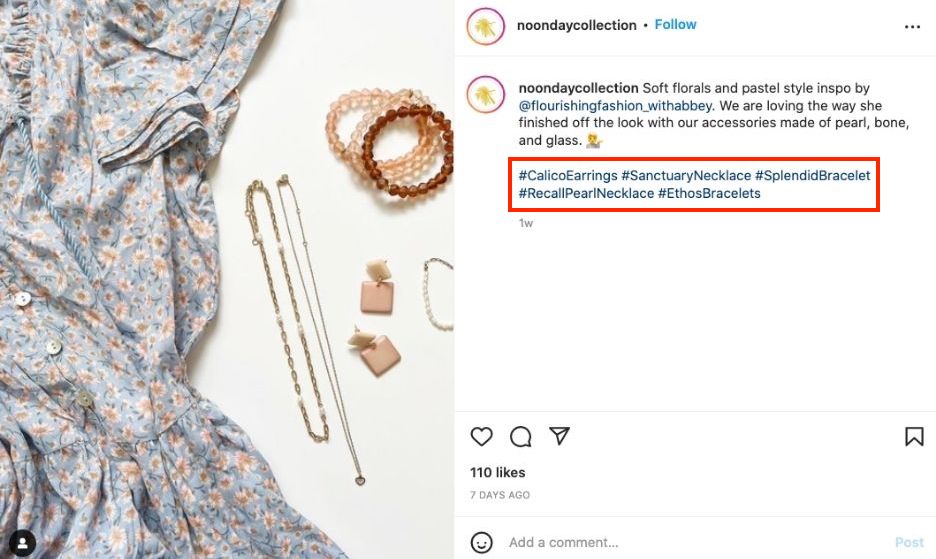
You could also change your social media handles to Camel Case for the same reasons.
6. Include representation in your photos and videos
Representing people from underrepresented backgrounds is non-negotiable. In recent years, we’ve seen more representation in TV shows and movies, and social media is no different.
If you have the budget to create original imagery, consider hiring a photographer or artist with a disability. Otherwise, use inclusive stock imagery.
There are many free or low-cost databases that offer inclusive photography (just don’t forget to add attribution):
- Diversity: IN
- Pexel’s Disabled Collection
- Diversity Photos
- Centre for Ageing Better
- Canva Natural Women Collection
- Nappy
- The Gender Spectrum Collection by VICE
- PICNOI

Some of the stock photos available from Diversity: IN
7. Caption your video content
Captioning video content is mandatory for people who are deaf or hard of hearing. Plus, how often have you watched a video without the audio on? If you’re in a crowded space or without headphones, you’re probably going to turn off the sound. You’re not alone–69% of consumers view video content with the sound off. In fact, more than 80% of consumers said they’re more likely to watch an entire video when it has captions–and about 50% of consumers expect captioning to be provided.

It’s easy to use closed captioning service on any social media platform:
- You can use apps like Clipomatic or Zubtitles to automate your subtitles.
- YouTube and Vimeo both have built-in ways to do closed captioning.
- On Facebook business pages, click the “Video Options” button and toggle over to “Add Captions.”
- On Facebook, just manually add in your own captions.
- TikTok offers auto captions.
- On Instagram click “Advanced Settings,” tap “Accessibility,” and turn on “Show Captions.”
Even if you use auto-captioning services, you’ll still need to review everything by hand. Auto captioning services are often not precise and you’ll want to make sure it’s accurate.
If you choose to transcribe your audio by hand, here are a few tips from Netflix:
- Keep original dialogue consistent in the transcript.
- All audible lines need to be transcribed.
- Identify multiple speakers in the transcript by putting their names in brackets.
Example: [William]: Are you okay? [Laura crying]: I broke my leg!
8. Avoid using custom fonts in social media profiles and posts
Sometimes, you’ll see a custom font in the text of any social media post, profile, or profile name. This might be italic or scripted fonts, bold, blocky letters, or even robotic or even indecipherable WingDings.

An example of an Instagram caption using a few different custom fonts.
Aesthetically, these fonts may look cool or emphasize an important announcement. Unfortunately, screen readers consider these fonts unreadable. When the screen reader skips over the text, your messaging may not make sense.
Avoid customizing your fonts on social media, even if it looks cool. If you must use a custom font, make sure the copy makes sense without the custom font.
9. Use emojis in moderation
Emojis are so popular that in 2015 the Oxford English Dictionary named them the word of the year. Nearly half of all Instagram posts in 2019 included emojis, and posts with emojis had a higher level of engagement. Emojis are a popular way to share how we feel–in fact, a 2022 study found that remote workers who don’t use emojis are three times more likely to leave their company.
But when someone uses a screen reader or text-to-speech technology, they hear the official term of the emoji. Let’s say you dressed your dog for the Kentucky Derby and captioned your Instagram post with ? ? ? ?. Your canine companion may look adorable, but screen readers will read off “Dog Face Rolling on the Floor Laughing Horse Racing Party Popper.” That’s a riddle that no one wants to solve.
Technology also can’t decipher the pop culture terminology of emojis. For example, Gen Z uses ? to say they’re dying from laughter, but screen readers will interpret this as “skull.”
You can still use emojis in your social media posts, but keep them accessible:
- Do not include emojis in social media profile names.
- Check emojipedia.org to learn the official names of emojis so you know how they’ll sound on screen readers.
- Use emojis at the end of your posts so they’re not read at the beginning.
- Choose one or two favorite emojis to use and leave it at that.

An example of an Instagram caption with a few emojis (+emojis in cake frosting!)
10. Avoid emoticons altogether
Emoticons are old-school emojis that existed before their colorful counterpart. To make them, people string together different punctuation marks to create original characters. For instance, combining parentheses, bullet points, and an underscore line together creates a face emoticon (•_•).
Screen readers don’t recognize emoticons and will probably not be able to read them. Don’t bother including emoticons in your social media posts, bio, or profile name. Stick with emojis, instead!
11. Make graphics accessible for people with vision impairment
About 12 million people over the age of 40 in the United States have some form of vision impairment, according to the CDC. People with color blindness, or other types of vision impairment like weak eyesight, can only see certain colors.
Don’t rely solely on color to convey meaning. For instance, if you made a graphic with bad things in the color red, and good things in the color green, it wouldn’t make any sense to people who can’t see those colors. Instead, convey your message through other signals like patterns, symbols, or text.
Inclusive graphic tactics include:
- Layering crosshatch, dots, or stripes over sections of a bar or pie chart to differentiate meaning.
- Labeling each part of a chart with words and percentages.

This example includes the color written out as well as the number to help differentiate the pie chart.
For more ideas, consult Microsoft’s Design guide.
12. Be careful placing text over images
Accessible social media includes the graphics you create. The colors you choose for the text and background images must have enough contrast between them to be readable. When people have trouble distinguishing between text and color, your graphic becomes confusing.
For people with vision impairments, a lack of contrast can make the text disappear into the background. If you don’t create enough contrast, no one will be able to read your graphic.
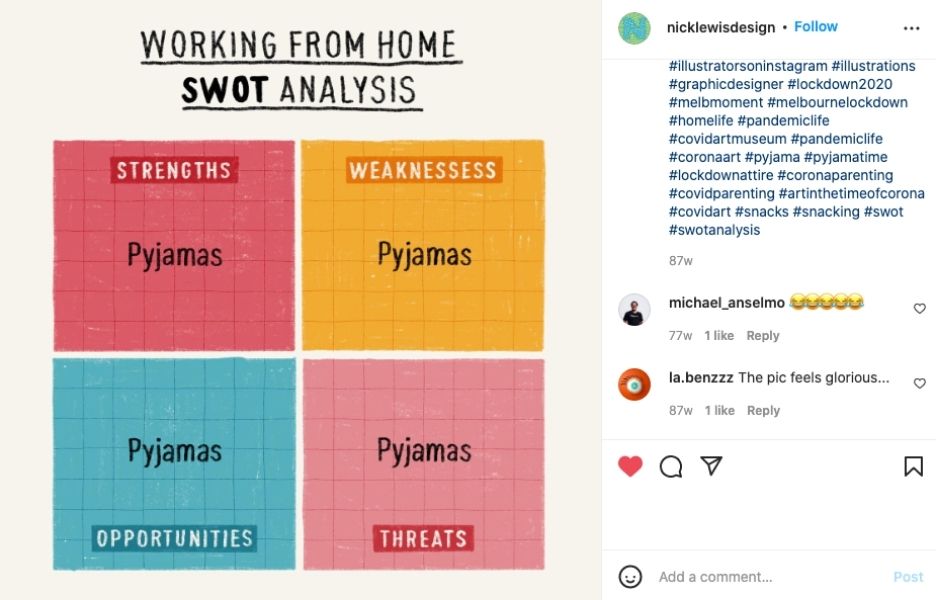
The lack of contrast within each square could be difficult to read for people to read.
Check your color palette and text for accessibility before making it part of your company’s brand or using it for a graphic. Colors should pass the U.S. Web Design System’s legal standards.
You can also make your life a little easier by using an accessible color palette tool:
13. Create trigger warnings
Trigger warnings, also known as content warnings, are an important part of social media accessibility. These warnings tell individuals if there are sensitive topics included in the content. You never know what people are going through and these trigger warnings allow people to preemptively decide if they want to engage with your content. (Speaking of, trigger warning below.)
In America, one in five women will experience an attempted or completed rape during their life.
An estimated 12 million adults in the U.S. will have post-traumatic stress disorder in any given year. Trauma is an unfortunate reality for many, and including trigger warnings makes for a more trauma-informed digital environment. Include them at the top of your posts with the words “trigger warning” or “TW.”
Consider adding trigger warnings for sensitive topics like:
- Violence
- Sexual assault
- Blood
- Self-harm
- Eating disorders
- Abuse
14. Review your accessible social media frequently
Make a practice of auditing your social media for accessibility frequently. Ensuring that your social media is accessible is not only the right thing to do but the best practice to make sure your hard work reaches everyone in your audience.
It’s okay if you don’t get it perfect the first time. It takes time to learn how to be inclusive online, and your efforts are worthwhile. Ask these questions as you create content:
- Does this depict characters with diversity?
- Does this portray tropes or stereotypes?
- Does my team reflect the communities we’re focused on? If not, can we work with people who do?
- How can we make this more inclusive?

Incorporating social media holidays into your planning can help you highlight inclusivity and make sure you’re focusing on diversity and equity.
Sit down with your team every quarter to discuss what’s working, and how to improve your accessibility. Your social media team should also consult web accessibility experts and people with disabilities to get insight into how to make your social media accessible.
Additionally, you should regularly test your social media accessibility.
- Use free text-to-speech tools like Natural Readers or Panopreter to hear how your copy sounds.
- Activate smartphone text-to-speech services to hear how your copy sounds (iPhones use VoiceOver, Androids use TalkBack).
15. Create a social media accessibility policy for your organization
Every business should have a social media policy in place to educate its team on best practices and ensure that everyone’s on the same page. This policy should also include a checklist of accessible social media best practices.
If you need a few examples to get started, check out the following resources:
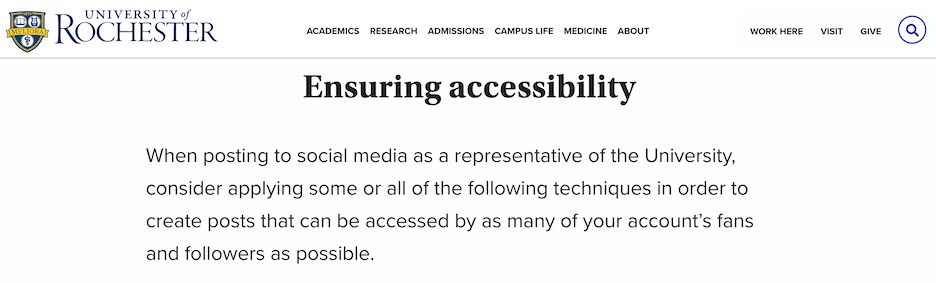
16. Keep up-to-date on accessibility best practices
Whether you’re a social media professional or just someone who uses it, it’s important to stay informed on the best practices for accessibility.
Many social media accounts offer accessibility resources, including:
You can also consult free resource hubs like Accessible Social, which offers advice to creators on how to make content inclusive. Additionally, the Federal Social Media Accessibility Toolkit is well worth your time.
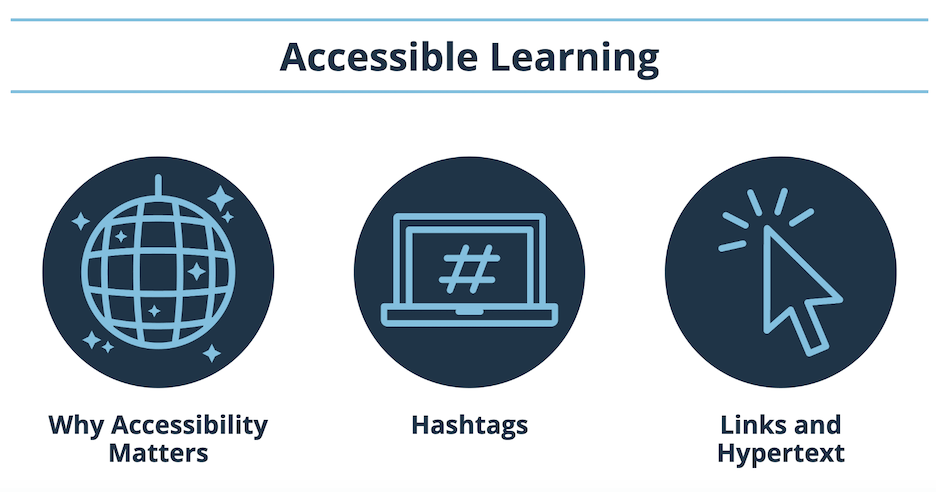
An example of what you can dig into on Accessible Social‘s site.
Make your social media accessible today
Now that you understand why accessibility is so important, it’s time to review your social media channels. Whether your account represents a big brand, a small business, or an entrepreneur, it’s important to make sure any audience member can interact with your content.
Take these steps today to make social media accessibility a priority:
- Write in plain language
- Use person-first language instead of ableist language
- Use inclusive terms and phrases
- Offer accessible social media descriptions
- Capitalize the first letter of each word in hashtags
- Include representation in your photos and videos
- Caption your video content
- Avoid using custom fonts in social media profiles and posts
- Use emojis in moderation
- Avoid emoticons altogether
- Make graphics accessible for people with vision impairment
- Be careful placing text over images
- Create trigger warnings
- Review your accessible social media frequently
- Create a social media accessibility policy for your organization
- Keep up-to-date on accessibility best practices
Related: Your social media pages aren’t the only things that should be accessible! Get our website accessibility checklist to make sure your site is easy-to-use for everyone.