Instagram marketing moves as fast as your feed. It can take a lot of work to catch up, especially as users get dozens of pieces of content a minute as they scroll.
That’s why upgrading your marketing strategy matters. Attention is difficult to come by, and the better you optimize your plan, the more ROI you can expect.
Instagram marketing tools help us maximize our plan by creating efficient processes to master the platform and better connect with followers and target users.
This overview will provide some of the best Instagram tools you can use. By the end of the article, you should have a complete marketing stack ready to go.
Table of contents
- Why is Instagram marketing important?
- What makes a good Instagram marketing tool?
- Types of Instagram marketing tools
- The best Instagram marketing tools for 2024
- Example of an Instagram marketing tool stack
- Instagram marketing tools FAQ
Why is Instagram marketing essential for businesses?
It’s easy to post on Instagram. You upload a picture or video and click publish. But improving your results, creating your content calendar, and building a complete marketing strategy is another story.
Instagram marketing makes your content plan more efficient. And it’s not just about what you’re publishing into the world. It’s also how you are connecting with your target audience. IG marketing helps you optimize your customer relationships to build an effective and rewarding marketing plan for the platform.
🚀 Free guide >> 6 Simple Steps to a Complete Small Business Marketing Plan (+Template!)
What makes a good Instagram marketing tool?
Tools shouldn’t be complex. They should help simplify your job and maximize results. Instagram tools should be straightforward and offer tangible value to your marketing plan. Some things to keep in mind as you evaluate Instagram marketing tools include:
- Capabilities: What are the basic features and functions?
- Price: How much does the tool cost to use?
- Reporting and analytics: What reporting capabilities (if any) are available?
- Additional features: Does the tool have any features or capabilities that can help in other aspects of your marketing strategy?
- Ease of use: Is the tool user-friendly and easy to use?
- Support: What options (if any) are available to help you and/or your team use or troubleshoot the tool?
Type of Instagram marketing tools
As you explore the platforms you can leverage, consider the categories to address in your Instagram marketing.
1. Research, publishing, and management
Many Instagram marketing platforms focus on understanding your audience, planning, and executing your strategy. Some platforms focus on one of these attributes, while many aim to be an all-in-one solution. Finding the best balance between the features you need and the budget you can afford is crucial.
2. Design and creation
What’s Instagram without the content? Other marketing tools help you create stellar videos, photos, and graphics. There are many platforms to choose from. Thankfully, most offer affordable solutions, and it’s a matter of picking the right stack for your creative plan.
3. AI-powered tools
Many Instagram marketing tools, whether for managing accounts, publishing, design, or content creation, have integrated AI into their capabilities or built a tool solely around AI.
These tools can help you automate parts of your Instagram management and content creation to maximize time and results.
The best Instagram marketing tools to try
We’ve divided our list into two of the categories mentioned above: research, publishing, and management, and design and creation. Below are some of the top platforms you can choose for your marketing strategy on Instagram:
- SproutSocial
- Keyhole
- SparkToro
- Iconosquare
- Buffer
- Instagram Professional Dashboard
- Unfold
- Linktree
- Canva
- Adobe Lightroom
- Loom
- Typeframes
Let’s dive in!
Instagram research, publishing, and management tools
First, let’s start with Instagram marketing tools to help with research, publishing, and managing your accounts.
1. SproutSocial
SproutSocial is a powerful all-in-one platform for your social media management. It includes everything you need from engagement tools to easy publishing management and comprehensive analytics. Sprout lets you seamlessly manage multiple Instagram accounts to publish and monitor your brand’s presence throughout the platform. The platform has dozens of top integration options for your workflow.
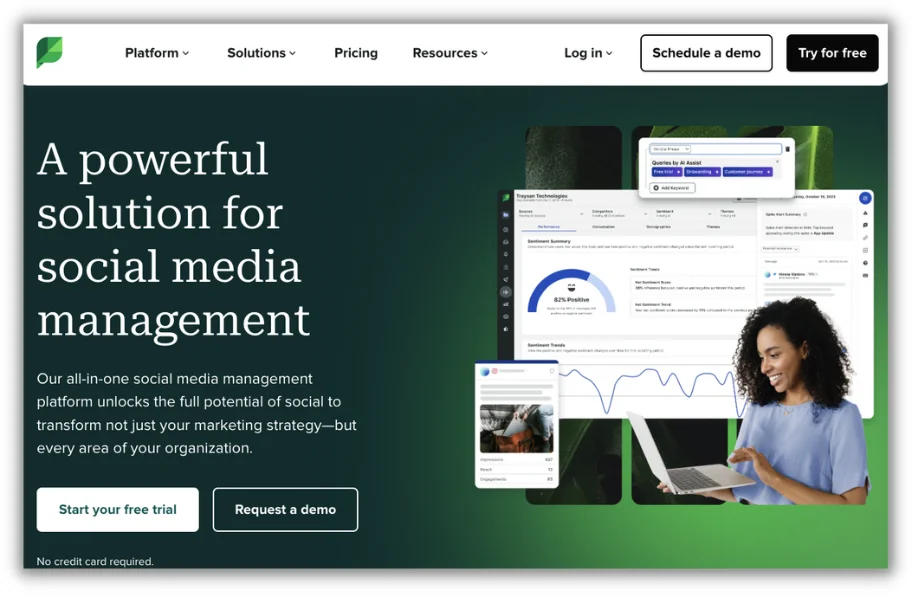
Canva, HP, and Square trust Sprout Social.
While Sprout has many pros, one notable con is that the platform can be pricey. This might make it difficult for smaller businesses to scale with the tool.
Who it’s best for: Sprout is a good fit for companies with a larger social media budget that want to maximize their strategy with top features.
Pricing: Packages start at $249 per user. Visitors can test out the platform with a free trial.
2. Keyhole
Keyhole is a social listening and analytics platform that helps you understand your audience. You can catch brand mentions, social trends, and get a better pulse of what’s happening on Instagram.

Keyhole allows you to:
- Brand monitor
- Track hashtags, campaigns, and reach
- Measure influencer marketing
- Market research
- Study competitors
Amazon, Google, and Spotify use the platform. While the platform is very useful, TrustRadius reports a possibly confusing interface (with some users saying it has a learning curve).
Who it’s best for: Brands that want a better grasp of what’s happening on Instagram and want to understand their market on social media.
Pricing: Packages start at $63 monthly (billed annually) for individual users or small businesses. The platform has team pricing for larger companies at $119 monthly (billed annually).
💡 Free guide: 37 Ways to Promote Your Business (Whatever Your Budget!)
3. SparkToro
SparkToro says it best: [it] “shows who your audience is, what they talk about, and where to reach them.” It’s the ultimate social listening tool. The platform leverages social data to help you understand your audience.

For example, if you provide leather wallets and goods, you can study your base on the platform. You notice a common personality podcast, maybe an actor, that many of your audience members listen to. Normally, you would’ve never made the connection, but now you know it’s a common interest among your target audience, and you can reach out to the podcaster about advertising.
You can use SparkToro to study your Instagram audience and take your social media strategy to a new level (on and off the platform).
SparkToro has a full freemium version. But it only has 20 free searches a month, giving you a taste of the platform but making it difficult to embed it into your workflow and scale without committing to and paying for it.
Additional packages increase monthly searches, but it may be a challenge for users who like to explore rabbit holes and prefer unlimited reign (the Agency package gives you unlimited searches, but it can be pricey).
Who it’s best for: Companies that want to leverage their Instagram audience and understand their interests on and off the platform.
Pricing: There is a free version, and packages start at $38 monthly (billed annually).
4. Iconosquare
Iconosquare is another exceptional social media management platform. You can get advanced analytics, reporting, schedule posts, collaborate, and even benefit from AI features (like automatic content inspiration). You can run your Instagram strategy and get all the data you need to improve your marketing.
![]()
Volvo, Lonely Planet, and Ben & Jerry’s use the platform.
Iconosquare does not have a free version (only a free trial). According to TrustRadius, some users want more features for the price.
Who it’s best for: This platform is an option for teams looking for a more affordable alternative to SproutSocial.
Pricing: Users can start with the Single package at $49 monthly (billed annually) with five social profiles. After, there is a Team package at $79 monthly (billed annually).
5. Buffer
Buffer is the perfect all-in-one publishing and management solution for small businesses. You get the essentials for a fraction of the usual management cost. Not only does it help with Instagram analytics and publishing, but it also includes more social platforms.
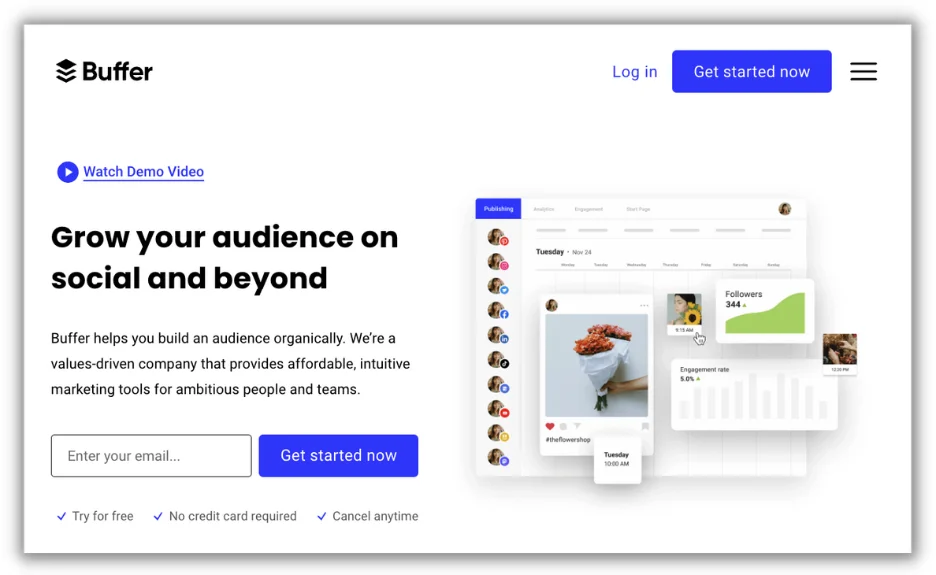
Buffer might not have all the features you can wish for when publishing and scheduling Instagram content, but it offers the core solutions you need to run a marketing strategy smoothly.
Who it’s best for: Small businesses, influencers, and creators would leverage Buffer the best.
Pricing: Buffer starts free. You can upgrade for more channels and features starting at $6 monthly.
6. Instagram Professional Dashboard
What better tool to use than Instagram’s native dashboard? The professional account features allow you to run ads and get vital account analytics. While it shouldn’t be your only tool, the platform is a great foundation for planning your marketing strategy and hitting essential KPI goals.
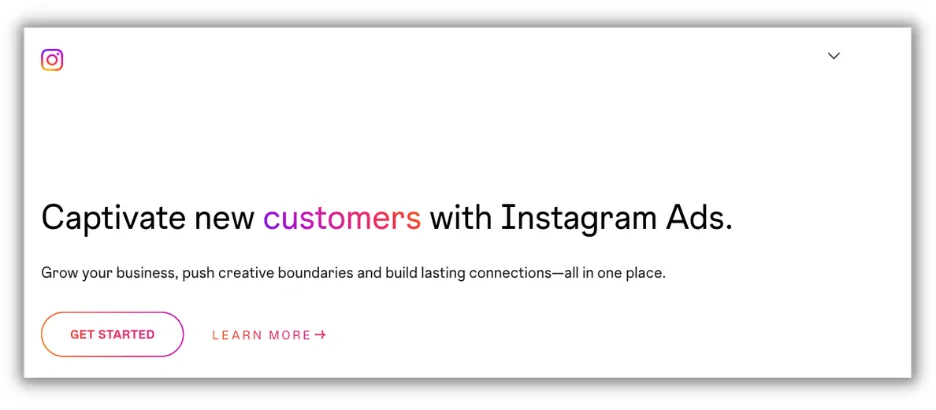
Instagram business tools involve a learning curve, so getting to know the platform before investing your resources into it is essential.
Who it’s best for: The dashboard is essential for Instagram marketing teams.
Pricing: The dashboard is free to use. There are options to invest in ads and other marketing tools.
Design and content creation tools for Instagram
Now, let’s explore some Instagram marketing tools that can help you create like- and share-worthy posts.
7. Unfold
The Unfold story creator by Squarespace is another great tool to have in your box. It’s a platform to create Instagram story designs and similar post formats. The platform comes with templates and helpful tools to build Stories that are high-quality and in style.

Unfold won “Best of the Year” from Apple and Google. It also won Fast Company’s “Innovation by Design” award.
The app limits templates for the free version and may only be a good long-term option if you decide to pay for upgrades.
Who it’s best for: Teams wanting to use the Story or Reels feature on Instagram and want top, modern designs.
Pricing: Unfold starts free. Users can upgrade starting at $12.99 monthly.
8. Linktree
You can only fit so much in an Instagram bio. Linktree makes it easy to design a menu and directory all from one simple link and mobile-friendly page. You can easily update it as you run campaigns and change call-to-action appeals.

Companies may prefer managing their social link page with their own website, but this is a good option for quick solutions and limited resources.
Who it’s best for: Businesses that want an accessible social page to manage.
Pricing: Linktree has a freemium version. Plans start at $5 monthly.
9. Canva
Canva helps keep up with your day-to-day social media strategy. You can quickly and easily design content to publish. The platform is very user-friendly and continues to become one of the most popular tools for social media marketing. Canva has many templates, so you never have to start from scratch.

Salesforce, Reddit, Hubspot, and Sony use the platform.
Canva might not fulfill all your design needs (like advanced techniques), but it does the job for daily posting.
Who it’s best for: Instagram marketing teams that need to design often and quickly.
Pricing: Canva starts free. Canva Pro costs $14.99 monthly.
🚨 Using social media to drive traffic to your website? Get even more ways to make your website more visible with our free guide!
10. Adobe Lightroom
Lightroom is everything you love about Photoshop that you wish you had on your phone. You can edit pictures to look cinematic, professional, and stunning for Instagram. IG started as a picture platform and it makes sense to post the very best you can.

Many photo editing apps are free, so this might only be for some businesses. But the platform might be a good fit if you want the best editing features for social media.
Who it’s best for: Brands that want to post high-quality pictures with consistent filters and photo branding.
Pricing: The platform starts at $9.99 monthly
11. Loom
Loom has long been used as an asynchronous communication (no live meetings) tool for teams, sales and prospecting, and video walkthroughs. It’s also an excellent tool for Instagram. If you need to record yourself and your screen simultaneously, you can do it with one click using Loom.
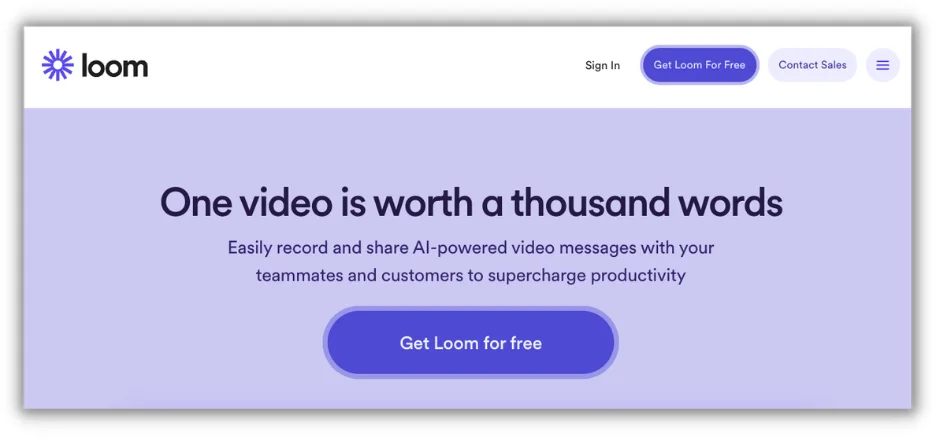
You can record a quick video if you want to market software, digital assets, or anything on your computer screen (like a product page). Afterwards, you can post it on Instagram. Viewers get a clear and concise presentation. This is a great way to communicate more complex ideas on IG virtually—the type you feel requires an in-person or more thorough conversation.
Some users wish Loom had more on-platform editing features. But it’s a great option to record your initial video.
Hubspot, Amazon, Asana, and Apple use Loom.
Who it’s best for: Teams that want to communicate quickly and more efficiently with their screens on Instagram.
Pricing: Loom starts free. Users can upgrade for more features starting at $12.50 monthly (billed annually).
12. Typeframes
Social media moves fast. Sometimes, you need solutions that can keep up. Typeframes help you create text-based product videos super quickly.

This option is great for Instagram because you can type a quick message, and the platform makes it into a video. Once you have the video, you can post it immediately. One user described his experience, “…[my product launch video] would have cost me hundreds,” but instead, he was able to quickly make it with the platform at minimal costs and time.
The platform is new and provides core features. However, there is still room for advanced options to fulfill design needs as the tool grows and scales.
Who it’s best for: Brands that need cost-effective ways to develop product videos and teams that want to save time.
Pricing: You can try the platform for free. Paid options with more limits and features start at $24 monthly (billed annually).
Example of an Instagram marketing tool stack
These platforms are all great for Instagram marketing. So, what would a starter marketing stack look like?
It could be:
- Buffer: The platform can be your publishing, scheduling, and analytics tool.
- Linktree: The app is a great bio link solution for your Instagram page.
- Canva: The platform helps you create your everyday designs.
- Adobe Lightroom: Get quality filters and photo edits.
With a stack like this, you can get started on your Instagram marketing. As you scale, you can upgrade and add more sophisticated tools.
Instagram marketing tools FAQs
Have more questions about finding the right Instagram marketing tools? We’ve got you covered!
What is an Instagram marketing tool?
Instagram marketing tools help you optimize your strategy on Instagram. Tools help you manage, schedule, publish, and design content. They also promote your product and help you analyze your ROI.
What marketing tools can I start with?
It depends on your needs, but a great stack is Buffer, Linktree, Canva, and Adobe Lightroom.
What kind of KPIs should I pay attention to on Instagram?
KPIs depend on your goals, but paying attention to follower growth, engagement like comments or likes, and how many leads convert (to an email sign-up, purchase, or other milestones you define in the customer journey) is essential.
Can I run my Instagram marketing strategy for free?
You might not get all the needed features, but you can certainly start marketing for $0 on platforms. Many of the tools mentioned above have freemium versions (like Canva).
Get started with the right Instagram marketing tools
Now that you have a list of great platforms and a starter plan, if you need it, you can jump in now.
Choose the tools that look like the right fit and study your metrics to see what tactics and campaigns work. Instagram is an exciting platform filled with passionate users. If you can tap into the social media app and connect with your target audience, you can grow your business and increase reach and sales.
Related Articles
-

60 Awesome August Social Media Holidays & Ideas (with Tips + Examples)
-

16 4th of July Social Media Posts to Make Your Brand Sparkle & Shine
-

70 June Social Media Holidays & Ideas to Make a Summer Splash
-

19 Happy Father's Day Post Ideas & Tips (+Free Templates!)
-

26 Copy & Paste AI Prompts for Social Media

