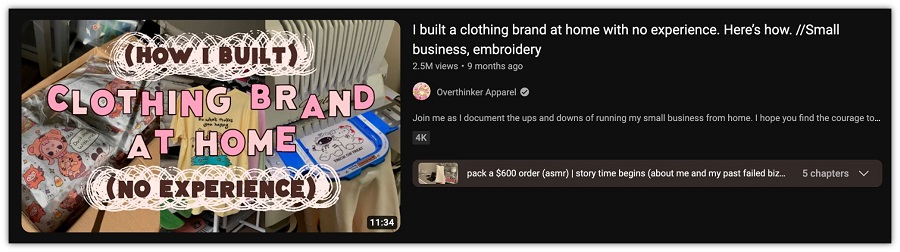An impressive 70% of people bought from a brand as a result of seeing it on YouTube. Since YouTube has millions of active users, including many in your target audience, it has a ton of potential for promoting your business and making sales. But it’s up to you to make a positive and memorable initial impression, and your YouTube thumbnails are a big part of how you do that.
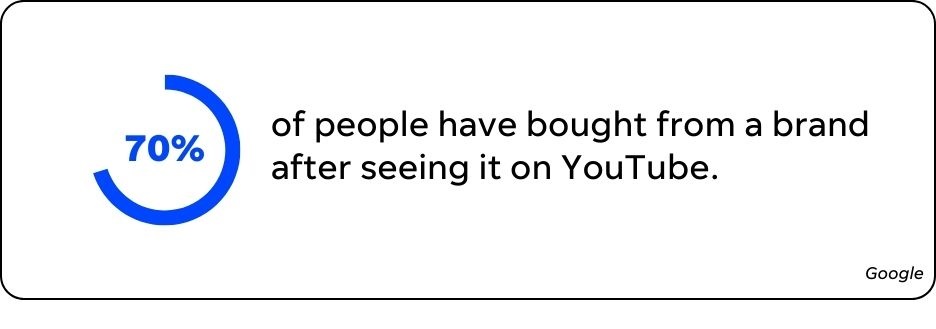
While you don’t want to click-bait your audience, you do want to entice them to click on your video to learn more about your brand. Your YouTube video thumbnail can make or break that first impression, so it’s important to optimize your thumbnail as much as possible. To start, you’ll want to gain an understanding of how YouTube thumbnails work. Then you’ll want to check out YouTube thumbnail examples from popular creators to get your creativity flowing. Luckily, you can keep this handy walk-through by your side through both of these steps!
What are YouTube thumbnails?
YouTube thumbnails act as a “cover” image for a video before it starts playing. YouTube video thumbnails appear when your video is listed in YouTube search results, on the YouTube home page, or on your business’s YouTube channel.
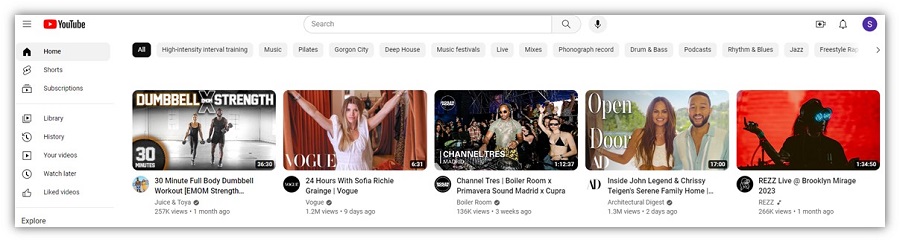
Examples of YouTube thumbnail images on the YouTube home page.
What are the YouTube rules for thumbnails?
There are a few YouTube thumbnail guidelines that the platform requires you to stick to. For example, your thumbnail should be:
- 1280 x 720 pixels
- 16:9 aspect ratio
- Under 2MB
- Image format in either JPG, GIF, or PNG
YouTube thumbnail best practices
Aside from the technical specifications YouTube outlines, there are a few best practices that a good YouTube thumbnail example embodies. When done right, your YouTube thumbnails can and should:
- Capture the attention of potential viewers
- Work with your video title to further stoke their interest
- Contribute to a high click-through rate (CTR)
- Make your brand instantly recognizable, driving more clicks and views over time
How can you make sure they do all of the above? The best way is to learn from examples of YouTube thumbnails that have worked for other creators, including many businesses!
The best YouTube thumbnail examples by type and what they teach
Just like there are many types of YouTube titles that can drive clicks, there are many different thumbnail styles too. Here are eight of the most common with examples and some insights on why they work.
Matter-of-fact statements
Stating a fact or strong opinion in your thumbnail’s text overlay is a good way to reiterate or add context to your video title and pique interest. The best statement-style thumbnail text is either surprising, contrarian, or prompts people to wonder about the reason behind the statement.
This thumbnail from the Futur does the latter with the short, direct statement, “The client is not your enemy.”
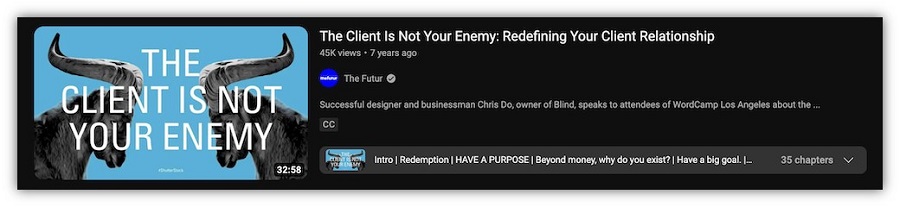
This could spark several questions in the intended audience’s mind. If they tend to butt heads with clients (like the background image shows), they may ask what good reason there is to change their behavior. Others might wonder if they’re unconsciously treating clients like the enemy and, if so, what they need to do to change that. Either way, they’re more likely to click on the video because they’ve already mentally engaged with it.
Firsthand experiences
This type of YouTube thumbnail example could be a retrospective or a day in the life, and center on wins or lessons learned. In any case, mentioning personal experiences can instantly make you seem more trustworthy to potential viewers. They immediately know that you’re not just trying to pass yourself off as an expert to sell them something. That way, your viewers are more likely to feel that you understand the pain points they’re trying to resolve or the goals they’re trying to research.
This YouTube thumbnail example from Overthinker Apparel built trust using this thumbnail type. Using your own images or stills from your video over alternatives like stock photos reinforces that the creator is speaking from real experiences.
Plus, notice that the text doesn’t just say “How I built a clothing brand.” By being more specific, it captures the attention of more viewers. Specifically, viewers who want or need to work from home, and those who are unsure if they can be successful with no experience.
Engaging questions
Questions are a powerful marketing tool because they spark engagement. It’s hard to read a question without mentally responding or, at least, thinking about whether the topic is interesting to you or aligned with what you’re searching for. So, experiment with questions that spark general curiosity or that make people think about their personal and, ideally, highly emotional experiences.
Real Engineering’s thumbnail uses a simple but effective question: “Doomed to Fail?” What does this strong wording accomplish?
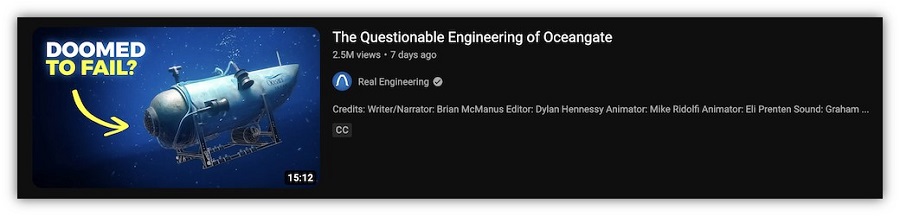
It makes those who followed the Oceangate Titan fiasco reflect on the shocking facts they already know and wonder what other details have been uncovered. It also piques the curiosity of those who aren’t familiar with the situation but want to know what went so wrong.
Eye-catching quotes
Quotes are versatile. They can drive clicks by leveraging shock value or confirmation bias. They could state a controversial opinion that viewers want to hear your stance on. Some may make them wonder about gaps in their knowledge, and others may be informative.
The example below from Motivation Madness could fall into a few of these categories.

Additionally, if they’re from influencers as you see here, this can generate more interest in your video.
Some people may disagree and want to hear Tony’s reasoning, some may agree and think it’s insightful, and others may want the full explanation before they decide on their point of view. All three groups are likely to click as a result. (The use of a quote from and picture of an influencer definitely helps clickthrough rates as well.)
Product showcases
Launching a new product line? Reviewing popular or new products relevant to your industry? Show the product(s)! If you’re promoting what you sell, high-quality photos of it will catch the eye of potential customers more. Additionally, if you’re doing a review video, showing the items you’re discussing will reiterate that your content is what people are looking for.
Marques Brownlee’s simple image showcasing his new sneakers is a good YouTube thumbnail example in this instance.
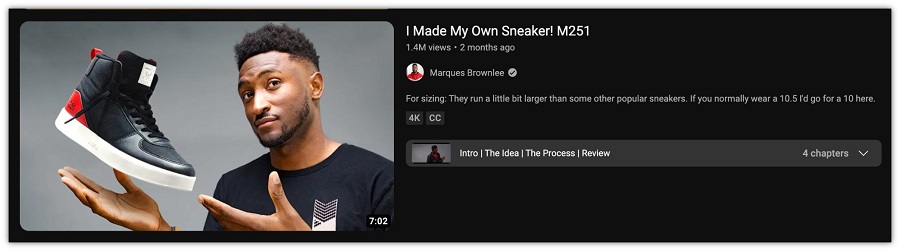
Marques being in the shot is an attention-grabber for people who are familiar with him. With potential viewers hooked, the thumbnail then shifts the spotlight to the sneaker by keeping the background simple and not using text.
Process shots
Across most content types—video included—how-to and tutorial-style content is popular. Many people really on YouTube videos to learn how to do things. One way to get them to watch your videos over others on the same topic is to show the process. Along with your video title, this reassures viewers that your content has the information they need.
An example of this is this thumbnail from CCX Roofing Siding Gutters.
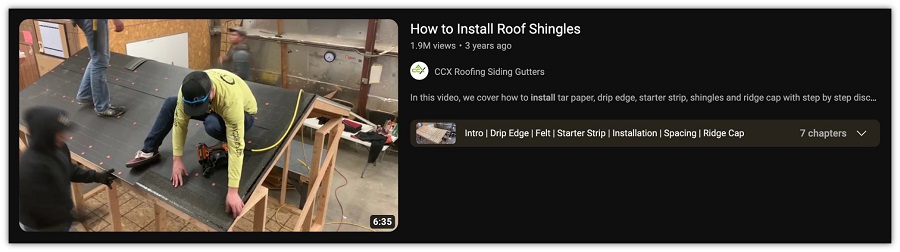
Not only does this simple still image imply an instructional walk-through, but it also conveys a sense of motion or action. Since viewers want to be able to do something with the info you provide, this is a more compelling image than something more static like a worker posing on a roof.
Before and afters (or then and nows)
Purely for entertainment purposes, it’s satisfying to see something go from unsightly to beautiful, from good to bad. But before and after shots also serve a functional purpose when you’re promoting your products or services. They let potential viewers and customers know they can get their desired outcome (with your help or advice).
This before and after from the fixer is a good example.

It provides context with dates to highlight how dated the image on the left is compared to the modern 2022 version. For people with dated kitchen cabinetry, this would spark their interest in seeing the replacement process and start to build trust in the tips of the creator.
This vs. that
For people weighing their options, this educational thumbnail type can be helpful in determining what video to watch. No need to overcomplicate when you want to embody this type of YouTube thumbnail example. Just make it clear in the imagery and/or text what two things you’re comparing, so people know it’s the comparison they’re interested in.
This thumbnail example from Neil Patel is a straightforward example.
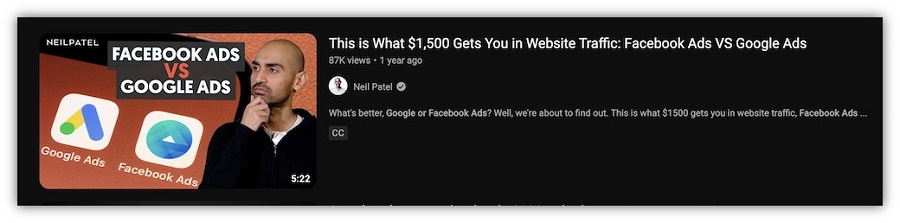
The title and background image both state the topic clearly. Neil also appears to be in deep thought, which fits the topic (carefully considering whether Google Ads or Facebook Ads are better).
9 YouTube thumbnail tips (with even more examples)
We’ve covered some tips by way of the thumbnail examples above. But here are nine more that are important to keep in mind, also with examples.
1. Get your thumbnail size and dimensions right
While YouTube recommends using a resolution of 1280 x 720 pixels for your thumbnails, remember that they’ll be displayed in different sizes across various devices. It’s worth checking that they still look okay and any text can still be read on smaller screens.
2. Convey strong emotion
Representing strong emotions like joy, sadness, or fear can be a good way to get more viewers. You don’t have to use gimmicky, exaggerated facial expressions if that’s not your style. But you can still make clear how you feel about a topic or how you want your readers to feel about it. This could be via facial expressions or the colors and images you use for your thumbnails.
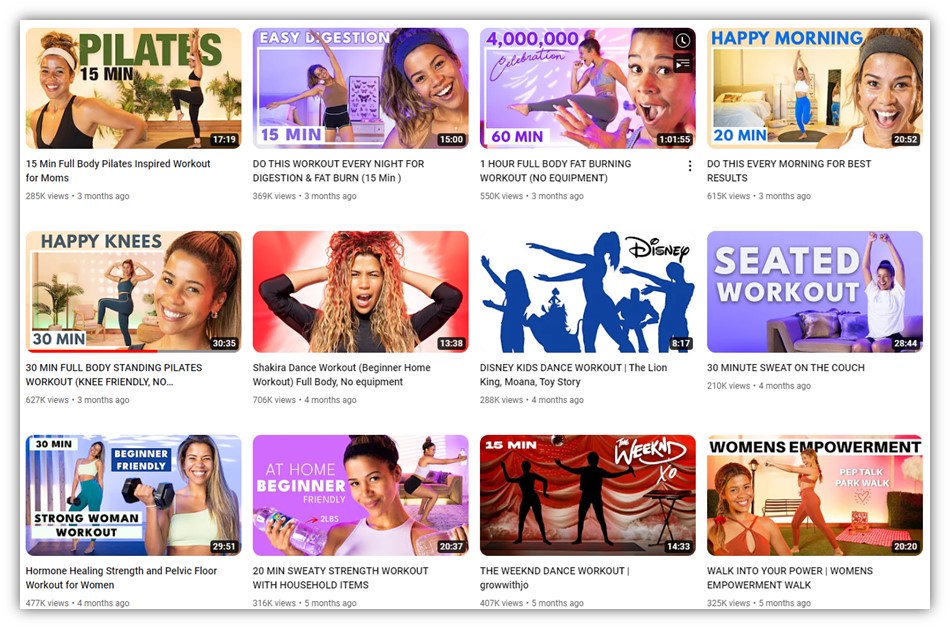
This creator’s YouTube thumbnails capitalize on emotions such as happiness, strength, positivity, confidence, and empowerment.
3. Avoid clickbait and misleading thumbnails
It may be tempting to use clickbait to attract viewers, but that’s not a sustainable video marketing strategy. Viewers will quickly lose trust in your channel if your videos don’t promise what your thumbnails and video titles promise. Always accurately represent your video’s content.
4. Add text to explain what the video is about
We’ve already talked a lot about how the text in a thumbnail can communicate what people can look forward to in your video. I’ll just add that less is more. Keep text to a minimum and ensure that it would make sense to the people you want to watch your content. You don’t want people struggling to read a huge chunk of text or wondering what message you’re trying to get across.
This TED-Ed YouTube thumbnail example does a good job of keeping it simple and to the point.
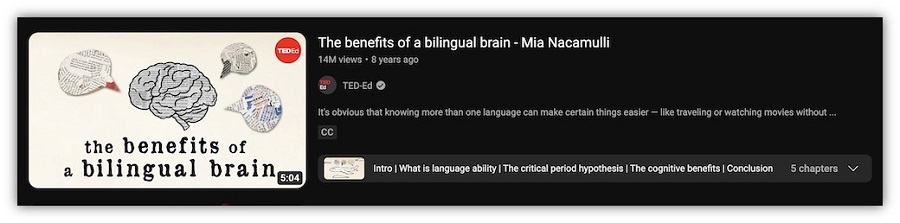
5. Choose the right font and font size
As far as text goes, font and font size are also worth mentioning. Make sure is big enough to be legible no matter what device it’s viewed on. Also, it’s usually best to opt for thicker, sans-serif fonts since they’re easier to see against different backgrounds and easier to read than thin, cursive or calligraphic fonts.
To illustrate, take a look at this thumbnail from one of Squarespace’s videos. It’s a nice font but the “how to” text is too small and some parts of the white cursive text are harder to see because of the lack of contrast with the background image. Plus, it may be hard for some to read at a glance when scrolling through a list of similar videos.
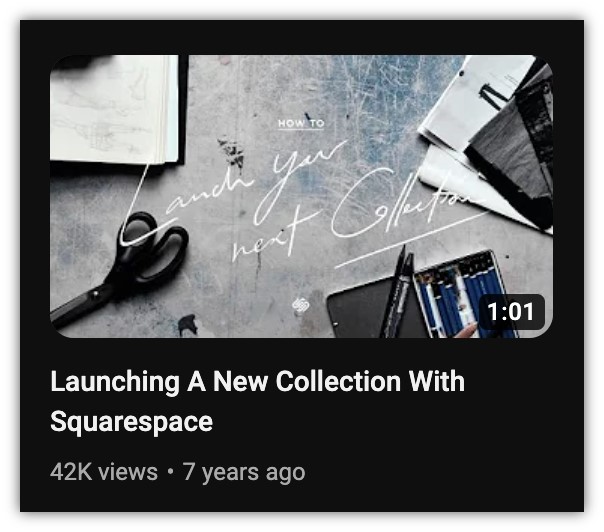
On the other hand, this YouTube thumbnail example—also from Squarespace—is much easier on the eyes. The bulkier, white text stands out clearly from the background, is a larger size, and is clearly legible.
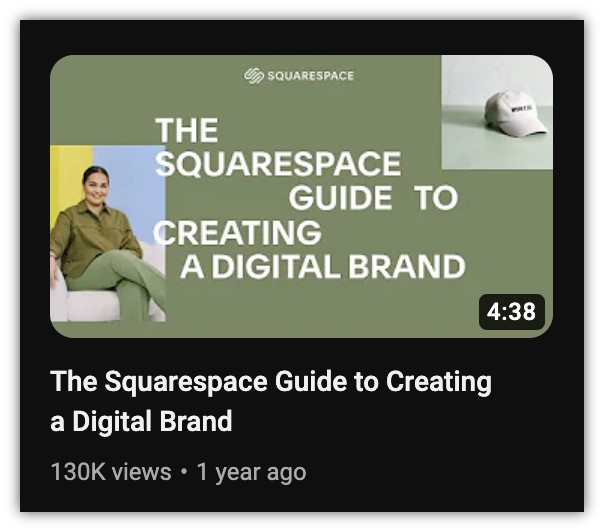
6. Avoid clutter
Thumbnails are meant to help viewers quickly size up what each video is about. Having huge blocks of text or a very busy background image can prevent them from being able to do that. This, of course, reduces the chance that they’ll click on and watch your video.
So, use minimal text and make sure it’s not fighting with the background image for attention. Also, leave enough space between icons, logos, text, and other elements of your thumbnail to prevent visual overwhelm. The thumbnail below is a good example.
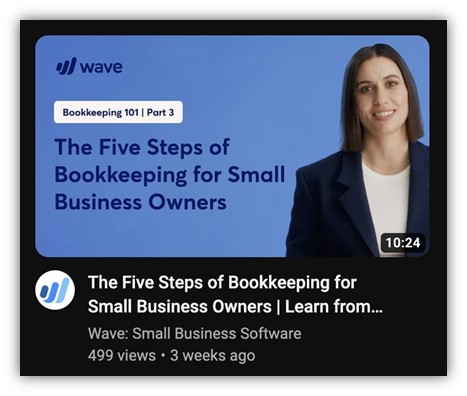
7. Choose colors that stand out and use contrast
This is not to say that you should only use bright colors or use every color in the rainbow for your thumbnails. You want to choose colors that make sense for your brand and that complement one another. But only using only dull colors like gray, black, and white isn’t the way to attract attention. So, experiment with bold-colored backgrounds or pops of color in your images or thumbnail text.
Also, use contrast to make important elements of your thumbnail stand out and, more importantly, to ensure that the text is easy to read.
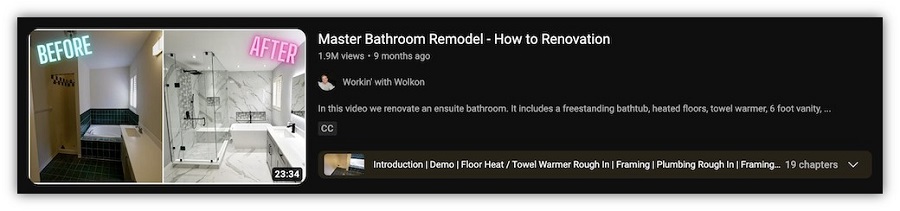
8. Test different thumbnail styles
Some thumbnails may drive more clicks than others. Try different styles, compare click-through rates, and gradually whittle it down to the ones that work best.
9. Stick to a consistent thumbnail style
Use a consistent style, font, and color palette. Also, use your company’s logo and branding elements to make your thumbnails instantly recognizable to viewers. If they are attractive and people view your videos and enjoy the content, they’ll be more likely to spot your thumbnails in the future and watch your videos. In other words, visual brand consistency builds trust and increases memorability.
Hence the reason WordStream by LocaliQ uses consistent branding for different types of videos. But notice that even the thumbnails with different styles contain elements that would help potential viewers recognize the brand, including brand colors, logos, and consistent fonts.
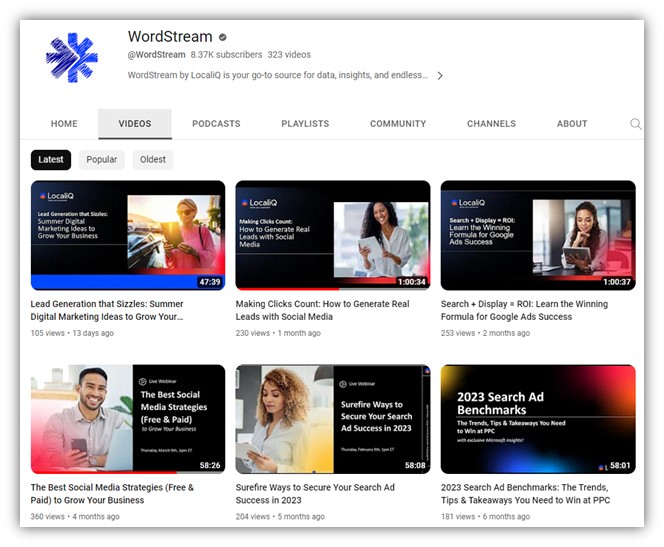
The easiest way to create YouTube thumbnails
Now that you know what effective (and ineffective) YouTube thumbnail examples look like, you need to know how to make your own thumbnails. Plenty of design tools have templates you can use, but Canva is one of the most popular and user-friendly. You don’t need any design experience to use it but, if you have an eye for design, you can start from a blank YouTube thumbnail template with the proper resolution of 1280 x 720 pixels.
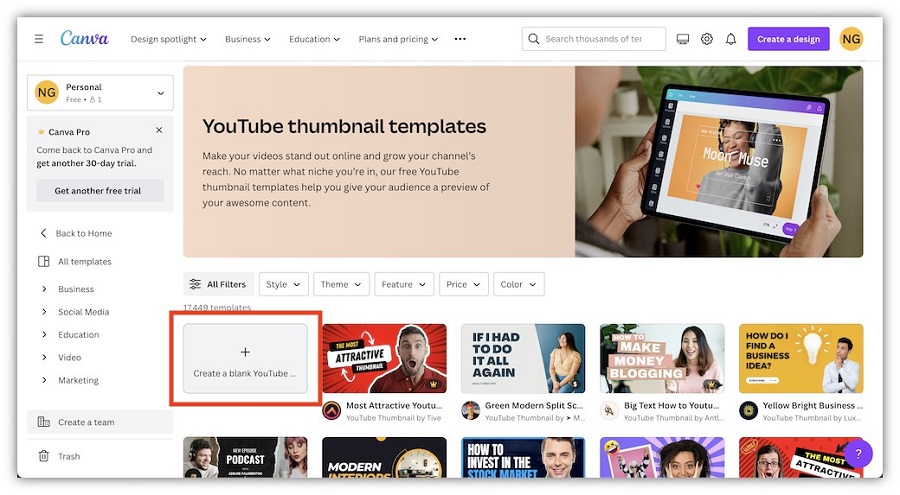
From there, you can add text, choose design elements like photos and icons, and upload branded elements like your logo or headshot—all with simple drag-and-drop functionality.
If you’d rather not start from scratch or are short on time, you can choose from one of the pre-made templates.
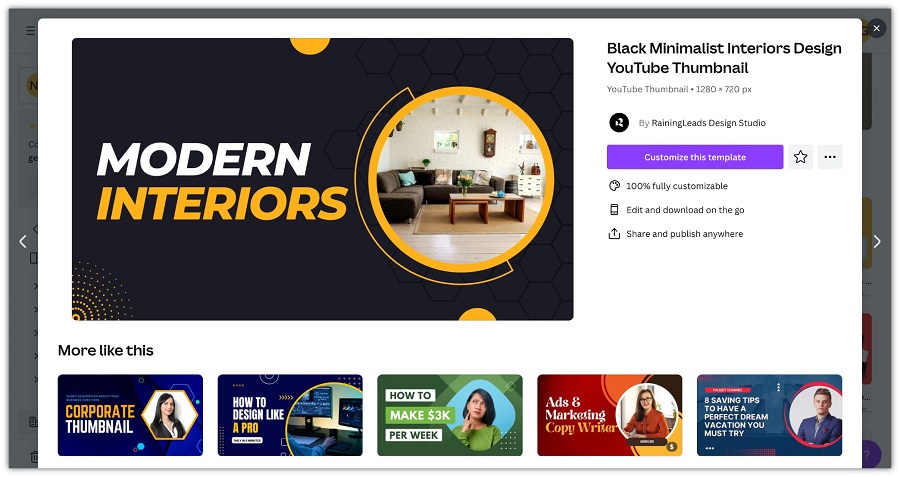
To customize the design, just click on the element you want to change and select from the available options in the toolbar. So, for example, I clicked the text box, typed in new text, and decreased the font slightly.
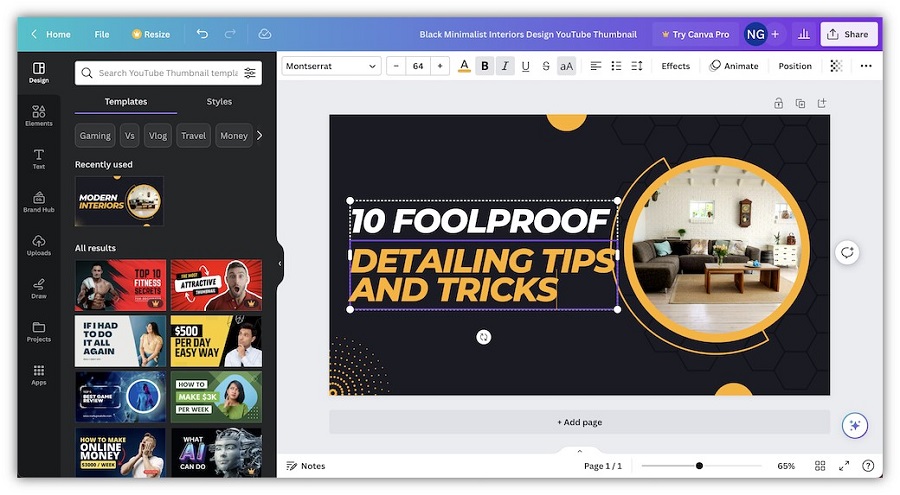
Next, I uploaded a relevant image, replaced the existing one, and lightened the background color.
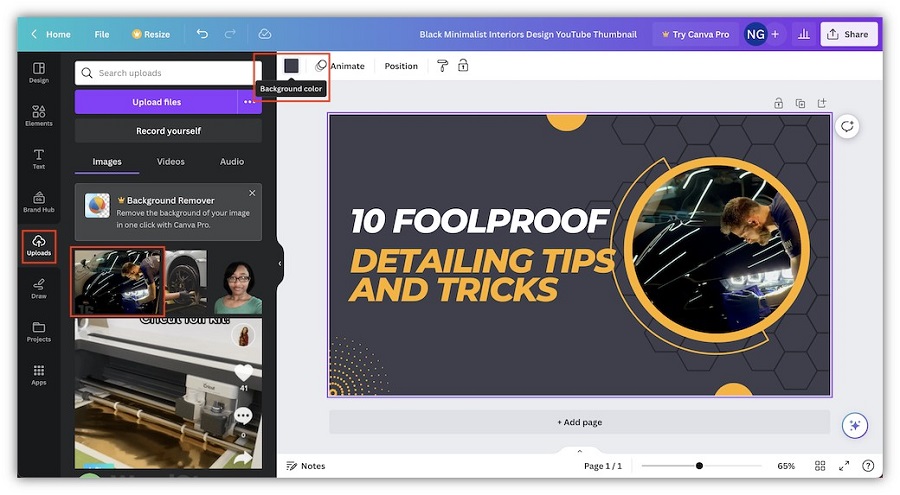
I then selected all of the dark yellow text and icons and switched the color to blue.
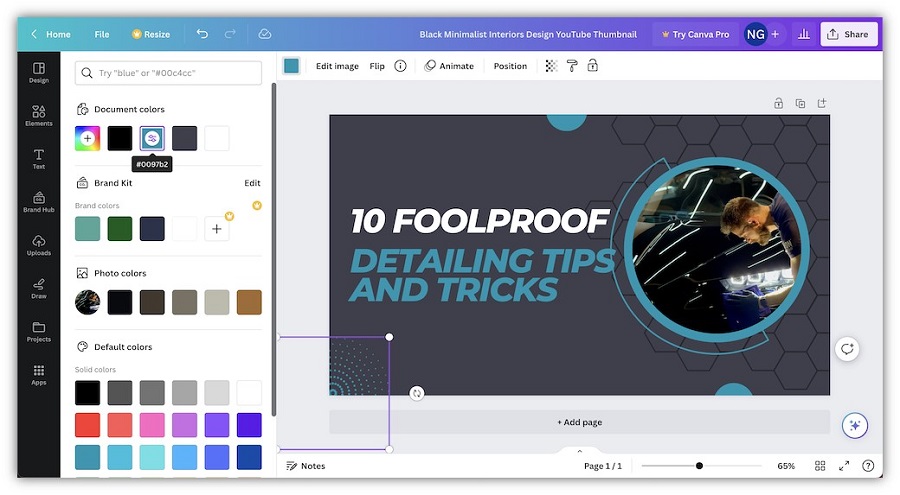
You can go even further, adding additional elements, uploading your logo, playing with colors and filters, and more. But this goes to show how quick and easy it can be to customize Canva’s thumbnail templates, and the process is similar to many other graphic design tools you might use.
Try it for yourself: How to create your best YouTube thumbnail yet
Coming up with YouTube video ideas and creating content can be a lot of work, especially if you’re a new creator. It can be tempting to just go with the default thumbnail—a clip from your video. But, ultimately, your goal is to generate interest in your business through video. For that to happen, you need viewers, and they won’t come out of nowhere (but once you hit 100K followers, you can get your YouTube account verified). It’s up to you to create enticing thumbnails that drive clicks. And now you know how to do it, so it’s time to put what you’ve learned into practice!