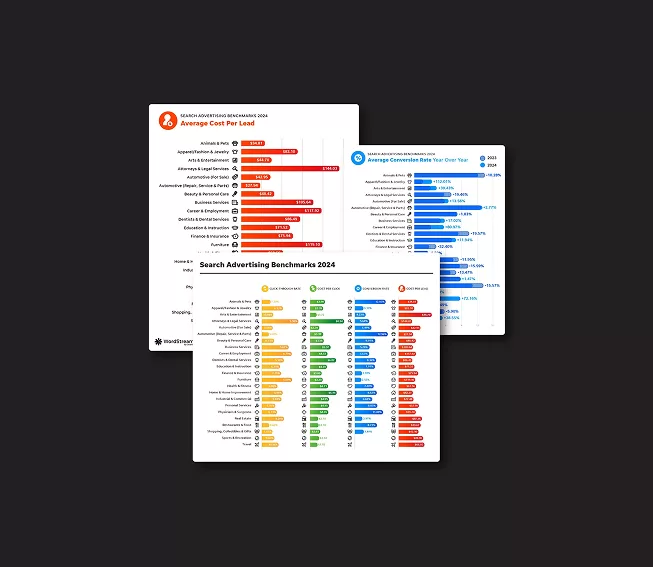Most people still use Google to find and evaluate businesses, but they won’t scroll past the first page of results.
That leaves precious few top spots on search engine results pages. Nabbing one for your business can feel impossible.
We’re here to tell you emphatically that you can do it! And you don’t have to spend a lot (or anything) in the process.
In this guide, we’ll show you how to rank higher on Google using five steps anyone can follow. Give them a try, and you’ll quickly start owning those Google results pages.
Table of contents
- How does Google ranking work?
- How to rank higher on Google in 5 steps
How does Google ranking work?
Google’s stated purpose is “to present the most relevant, useful results.” It does that by reviewing webpages to understand their content, how trustworthy they are, and how helpful they will be to people searching a particular query.
Reviewing billions of websites is no easy task. Google does it by sending out crawlers—automated programs that discover and scan web pages. Google uses complex and ever-updating algorithms to assess the content of each page, eventually deciding which ones are the best match for specific queries on its site.
Google uses a long list of ranking factors to determine which order websites land on search engine result pages. We won’t list them all here (you can see a few from this Google algorithm leak), but in general, you want to make sure your web pages:
- Are relevant to the terms people use to search
- Present you as a trustworthy and knowledgeable source
- Are updated with new content regularly
- Provide a good user experience
How to rank higher on Google in 5 steps
With the goals outlined above in mind, here are five free tactics that will help Google rank your website higher in search results.
1. Use the right keywords
Keywords are the words you enter into a search engine to find what you’re looking for. When you hit enter, Google scans its index of billions of websites to find the pages that best match the query. It then ranks those pages, in large part, based on their relevance to the keywords. That’s why when you search “cat groomers near me,” you won’t see a list of milkshake recipes on the results page.
Your first job is keyword research, the practice of figuring out which keywords your target customer uses to learn about topics related to your product and business. Then, you’ll need to place those keywords strategically.
👋 Use this Complete Guide to Local Keywords to find exactly what your customers are searching for.
Create a list of seed keywords
Keyword research can get complicated fast. Start by writing a list of terms people might search to find your business and learn about related topics.
If we’re using Google to market a cat grooming business, that might look like:
- Cat groomers in Seattle
- Cat Supplies Warehouse
- Best cat brushes
- Where can I buy cat nail trimmers online
- How to give a cat a bath
- How to treat scratches from a cat
Create a list of 20 to 30 of these terms. It’s okay if they’re not perfect. In a minute, we’ll find the exact versions people use on Google.
Understand keyword intent
One way we’ll refine the seed list is to understand the keyword intent behind each search term.
Generally speaking, there are four types of keyword intent: Informational, Commercial, Transactional, and Navigational. Notice how each intent comes with a different set of expectations.
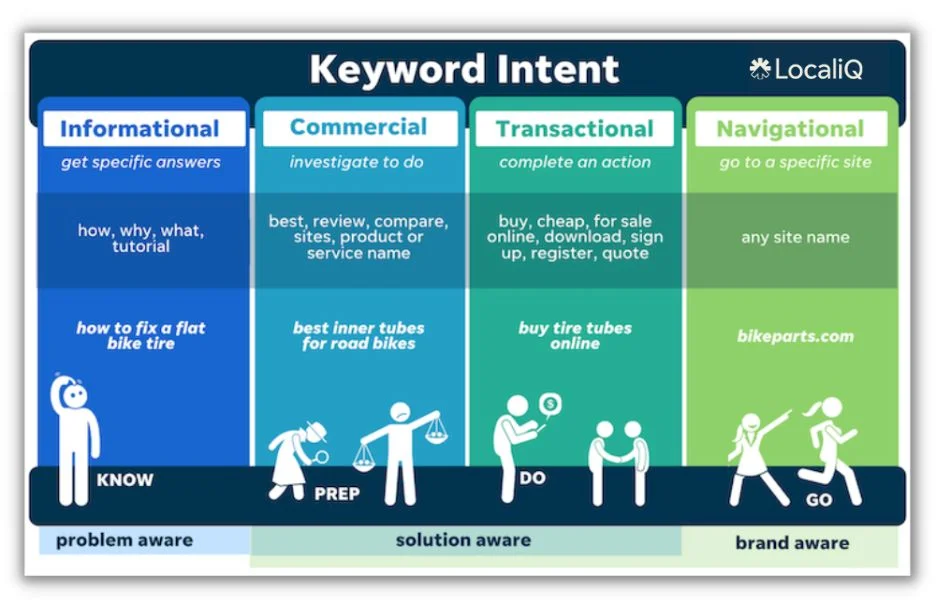
Here’s the intent behind our cat grooming keywords:
- Cat groomers in Seattle (commercial)
- Cat Supplies Warehouse (navigational)
- Best cat brushes (commercial)
- Where can I buy cat nail trimmers online (transactional)
- How to bath a cat (informational)
- How to treat scratches from a cat (informational)
Your goal is to match the type of content to the searchers’ intent. People searching for “cat groomers in Seattle” want to find a place that provides that service; a sales page or ad for your office will meet that intent. While the page you create for “How to give a cat a bath” should be an instructional blog post or video rather than a sales message.
Some keywords can have multiple intents. Take “cat grooming,” for example. It could be people looking for cat groomers, people who want to learn how to groom their cats, or people looking for an exciting career in the feline grooming arts.
Reading the Google results can help you understand the real intent. If the top results for a keyword are informational blog posts, then you should create the same or target another keyword.
Use a keyword tool
Now, we’re ready to use keyword suggestion tools to find new keywords and qualify the ones you’ve already come up with.
Enter one of your seed keywords into the tool. It’ll surface a list of related keywords and show how many people search for it monthly (known as “search volume”). You’ll also see the competition level (how difficult it is to rank for that keyword).
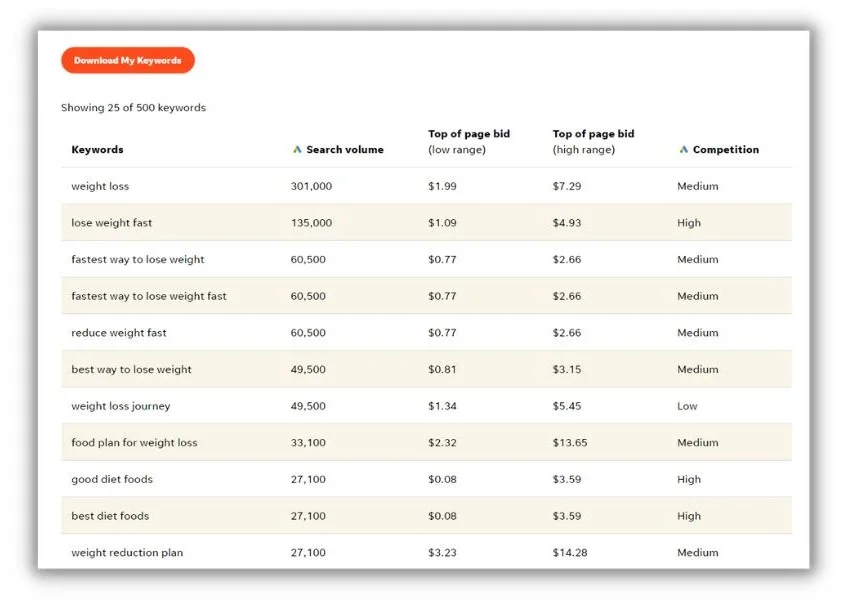
Keyword suggestions with difficulty and search volume as shown on WordStream’s Free Keyword Tool.
Ideally, you want to target keywords with high search volume but low to moderate competition.
Keyword research tools can help you prioritize which keywords to target and generate new ideas for additional content.
🛑 Try some keyword research for yourself with the Free Keyword Tool from WordStream.
Use short-tail and long-tail keywords
Short-tail keywords are search terms with one to three words. They often get a lot of traffic but are also very competitive and hard to rank for.
Long-tail keywords are longer queries. They are more specific, usually get fewer monthly searches, and can be much easier to rank for (lower competition).
Here’s an example. The short-tail keyword “dog food” is searched thousands of times each month. But it’s also very competitive, with well-known websites fighting for result page supremacy.
The long-tail keyword “how to make dog food at home” doesn’t get nearly as many searches, but it’s much less competitive. Overall, long-tail keywords drive the majority of traffic from Google, offering many opportunities for your business to rank higher on Google.
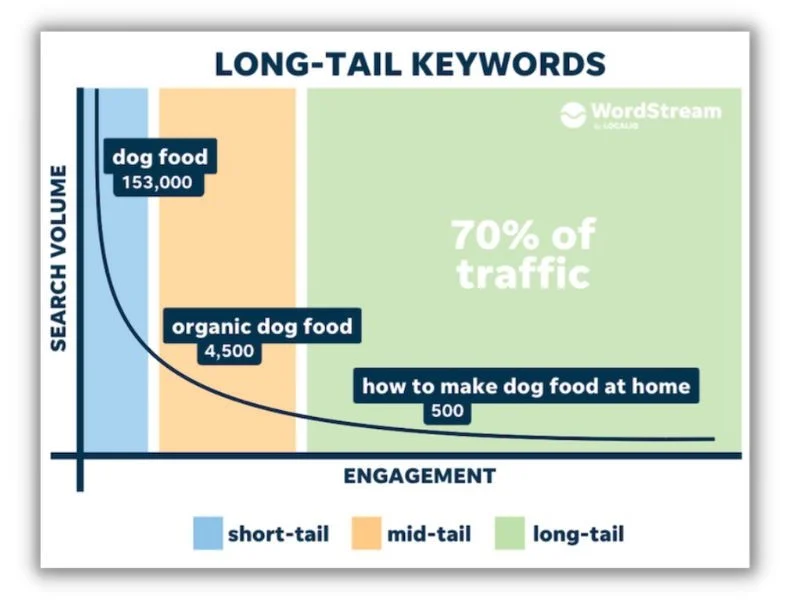
You can use your keyword tool to find long-tail keywords. Or try Google here. Type a short-tail keyword in the search bar and look at the dropdown of suggested search queries.

Those are terms other people search regularly. Place them in your keyword tool to see their search volume and difficulty.
Don’t forget local keywords
Nearly a third of people use Google to find local businesses multiple times weekly. Local keywords are the terms people use in those geographically dependant queries.
For example, when someone wants to hire a cat groomer, they might search for:
- Cat groomers near me
- Cat groomers in Seattle
- Seattle cat grooming services
Not all local keywords will have a geographic modifier. If you search for “cat groomers,” for example, Google understands that you probably want local service providers. The results page shows cat groomers near your location.
Local keyword research is similar to other keyword research with one exception. Local keywords usually have a transactional or commercial intent, meaning the people searching want to learn about products and services. Your seed keywords should revolve around what you provide and where you provide it.
Place keywords in the right places
Placing keywords strategically will help Google quickly understand and categorize your web pages. Make sure to include keywords in:
- The page title and title tags
- Headings and subheadings
- Alt text for images
- URL of the page
- Meta description
- Body of the content
Keyword placement is an integral part of on-page SEO: the collection of things you do to your web pages so they have the best chance of ranking. We’ll discuss off-page SEO when we discuss backlinks.
2. Fill your site with high-quality content
The more content you place on your website, the more helpful it will be to your audience, and the more you will convince Google that it belongs at the top of a search result.
But you can’t just write anything. What you publish must be genuinely helpful and high-quality, or Google will not show your site to searchers.
E-E-A-T first
Quality can be a very subjective term. To make it more objective, the people at Google who rate content quality follow a system called E-E-A-T.
E-E-A-T stands for:
- Experience: Does the content show first-hand experience with the topic?
- Expertise: Is the content created by someone with knowledge of the topic?
- Authority: Do related, trusted websites link to your content?
- Trust: Does your website provide accurate information and deal with user information ethically?
You can go down a deep rabbit hole trying to meet the E-E-A-T requirements. But in general, publish helpful content from reliable sources that’s factual and, when possible, based on your first-hand experience.
Mind your keyword density
Keyword density describes the number of times a keyword appears compared to the total number of words on a webpage (usually shown as a percentage). If a keyword appears 20 times on a 1,000-word page, the keyword density is 2%.
There’s no strict rule for keyword density, but a common goal is to use your keyword once per 200 words. That’s enough to help Google understand the topic without looking spammy.
One thing you don’t want to do is artificially stuff keywords into your web pages. Google has long since caught on to that game and will penalize your site if you do.
Instead, look for ways to include keywords organically in the flow of your copy and headers.
Focus on evergreen content
It’s good to keep your readers informed about industry news and updates. But the majority of your content should be evergreen—that is, content based on topics that are relevant for a long time and are searched for over and over again. This type of content will steadily gain traffic over time rather than spike and flatten out quickly.
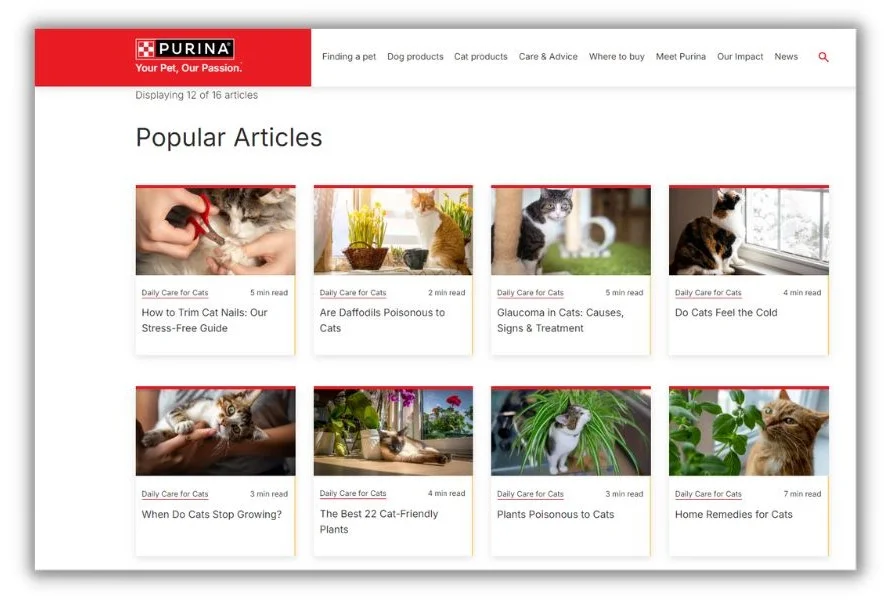
Purina has an extensive blog of evergreen articles that are helpful to its target audience.
Examples of evergreen content include:
- Tutorials and how-tos
- 101’s on fundamental industry concepts
- Case studies and success stories
- Tips and tricks
- Checklists
- Best practices
- Tool and resource lists
- Common mistakes/dos and don’ts
- FAQs
Look at your competitors and the brands you trust to find content ideas and examples.
3. Get more links
Creating links between pages on and off your website is an important step to ranking higher on Google for two reasons. First, internal links help Google crawl and understand your website better. Second, external links help prove to Google that your website has authority among others in your area of expertise.
Create internal links
Internal links connect different pages of your website to make it easier for visitors and Google to navigate between them.
A clear internal link will tell visitors how to do the next thing they want to do, improving their experience and keeping them on your website longer.
For Google, internal links help crawlers find all of the pages on your website. If a page is on a link-free island, the crawler might not see it.
Links also help Google understand the relevance and context of your web pages. For example, if you have several blog posts covering niche cat grooming topics, internally linking them helps Google understand that they all add up to your expertise in that area.
You can add internal links in menus, footers, sidebars, and each piece of content.
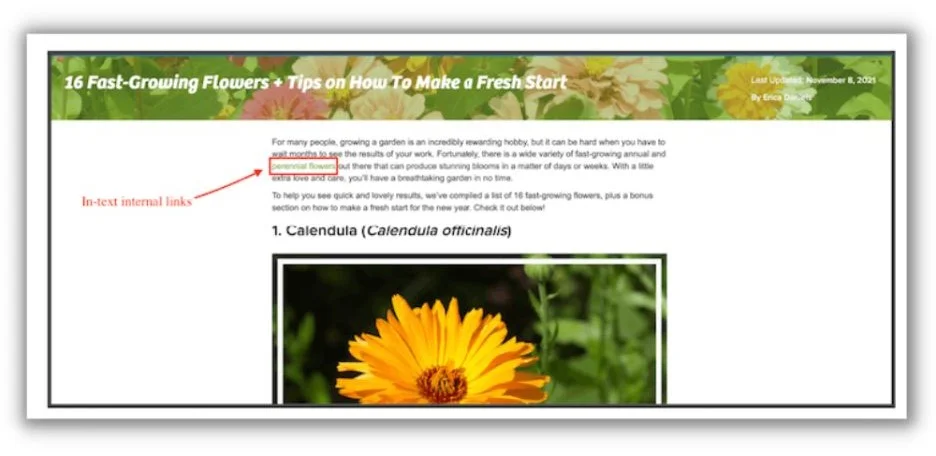
Try to add several internal links in the body copy of each blog post to show Google how they’re all connected.
A good goal is to make sure you can reach any page of your website in three clicks from any other page.
Get external links
External links, or backlinks, are links between web pages not on the same website. Since backlinks come from a place other than your own web pages, getting them is called off-page SEO. They’re an important part of your search engine optimization strategy because they help prove your site’s authority to Google.

External links, or backlinks, help build your website’s authority.
But more backlinks aren’t always better. You want links from other credible websites. That’s because Google is smart enough to sniff black-hat SEO tactics like link schemes (where people pay for a bunch of links from low-quality pages).
Here’s how that works. Say you publish a great article explaining a new way to trim a cat’s nails. Several veterinary offices, a vet-tech accreditation website, and some cat food and supply companies link to it. Google knows these sites are legit and that they wouldn’t link to bad content. It now has more trust in the article you posted and on your website.
Link-building strategies, like promoting your content or getting listed in free directories, can help you get more backlinks. But it all starts with creating original, high-quality content people want to link to.
4. Improve page experience
Several of Google’s ranking factors revolve around people’s experience on your website. That’s why these page-experience improvements will help you rank higher on Google.
Pay attention to page speed
No one likes waiting for a web page to load. In fact, 53% of visitors will leave your website if it takes more than three seconds to load. It’s no surprise that Google made page speed a ranking factor.
Google’s Page Speed Insights makes it easy to see how fast your pages load. Just enter the website address and see what Google says.
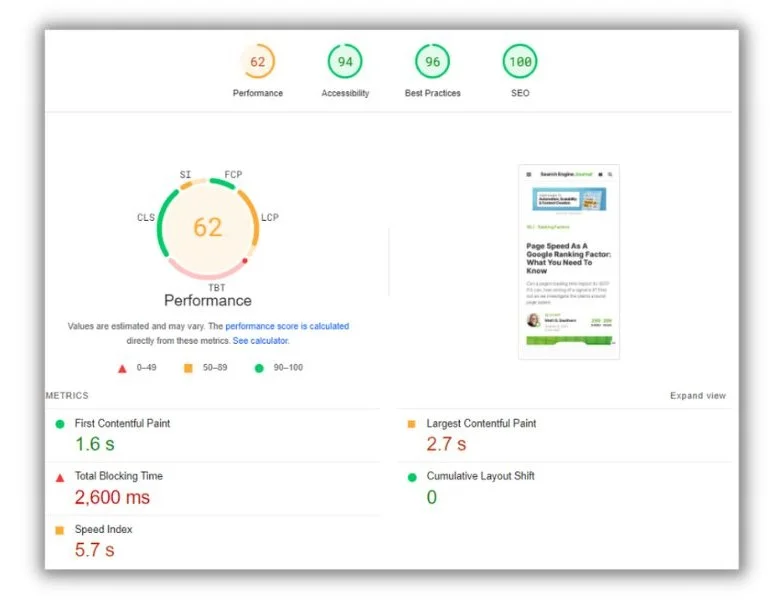
With that information in hand, you can start optimizing your site’s page speed by:
- Reducing the size of your images
- Eliminating unnecessary plugins
- Try using lazy loading
Optimize for mobile
63% of Google searches start from a mobile device, so you’ll need a mobile-friendly website to please Google and your visitors.
The most common way to achieve this is through responsive web design. A responsive website automatically adjusts your page sizes, layout, button types, and more to work better on mobile devices.

A responsive website looks great on both a laptop and a mobile screen.
Balance ads and popups
Most businesses need people to do more than visit their websites. They need visitors to register, download, demo, or buy. Popups and on-page ads are very effective lead generation and conversion strategies.
But Google says you can’t bombard people with ads and expect to rank highly. This does not create a good user experience, and Google will penalize your site for it.
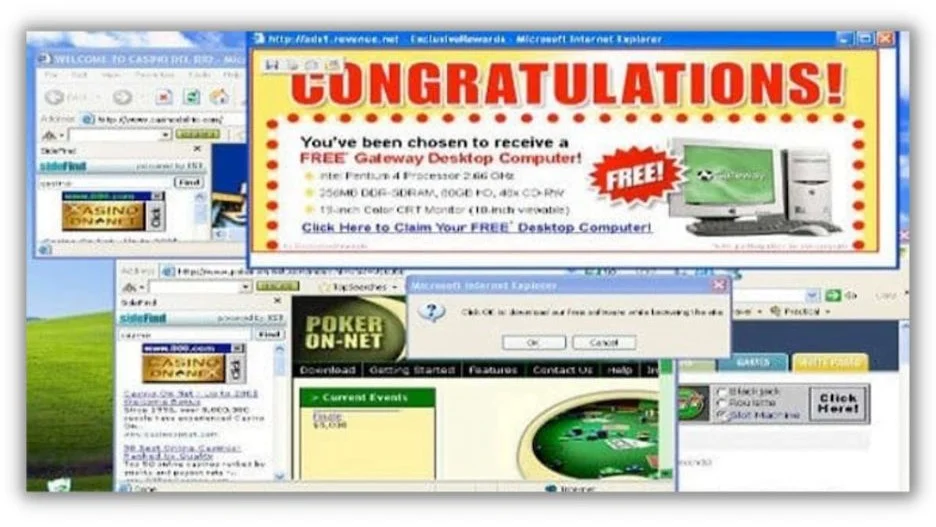
Remember these horrible websites from the 1990s?
Ideally, you want just one popup, two max, per page visit. Ads shouldn’t take up more than 30% of any page. And avoid those obnoxious video ads that autoplay and follow you around the page.
Keep important information above the fold
A high bounce rate might mean people aren’t finding what they expect when they click on a web page. If you’re sure you’ve created helpful, trustworthy, and relevant content, you may need to adjust the layout so the most important information is above the fold (in the portion of the page viewable before scrolling).
Here are a few ways to get the best stuff at the top of a page:
- Use an engaging title
- Add a brief synopsis
- Include a bulleted overview
- Write an irresistible hook in your introduction
5. Optimize your Google Business Profile
Your web pages aren’t the only things that can surface in a Google search. Google Business Profiles (GBP) also appear at the top, especially for local businesses.
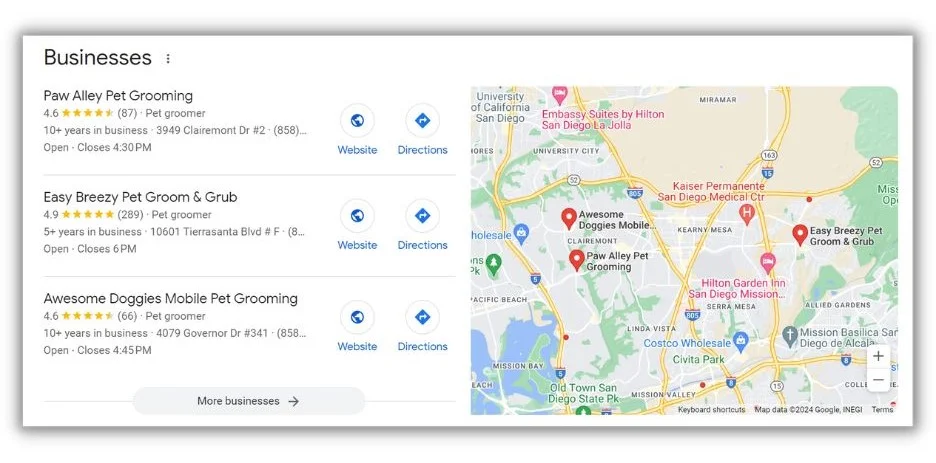
Google Business Profiles are the top results for most local searches.
In addition to optimizing your website to rank higher in search results, you also need to optimize your Google Business Profile to rank. The higher it shows in local results, the more customers you can get from Google. Follow these tips to make sure your GBP is the first one people see.
Fill out your profile completely
Google will automatically create a business profile. That’s convenient, but it may not have the most up-to-date information. And it certainly won’t add all the extras that make the profile attractive to searchers.
Before sprucing up your profile, you must claim and verify it. Then, fill out as many of the fields as possible, including:
- Business name
- Address
- Phone number
- Hours of operation
- Category
- Website
- From the business
- Questions and answers
- Photos
- Reviews
- Posts
Additional fields may be required for specific industries, such as products, appointment bookings, or reservation options.
Below is a screenshot of a complete Google business listing. As you can see, it takes up the entire search results page and then some. Customers can do everything they need without ever leaving Google.

Google Business Profiles let people engage with your business without clicking to your website.
💡 You can check your Google Business Profile (and dozens of other online listings) with our free business listings grader.
Collect and monitor Google reviews
Reviews are among the top-ranking factors for local businesses. So don’t be afraid to ask your best customers to leave reviews on Google. And make sure you’re responding to reviews, both positive and negative, quickly and professionally. Being proactive and responsive in your review feed gives potential customers an idea of what it’s like to interact with you and incentivizes other customers to leave reviews.
Strengthen your “From the business” section
You do not have control over the editorial description of your business, which appears at the top of your profile. However, you can create your “From the business” section.
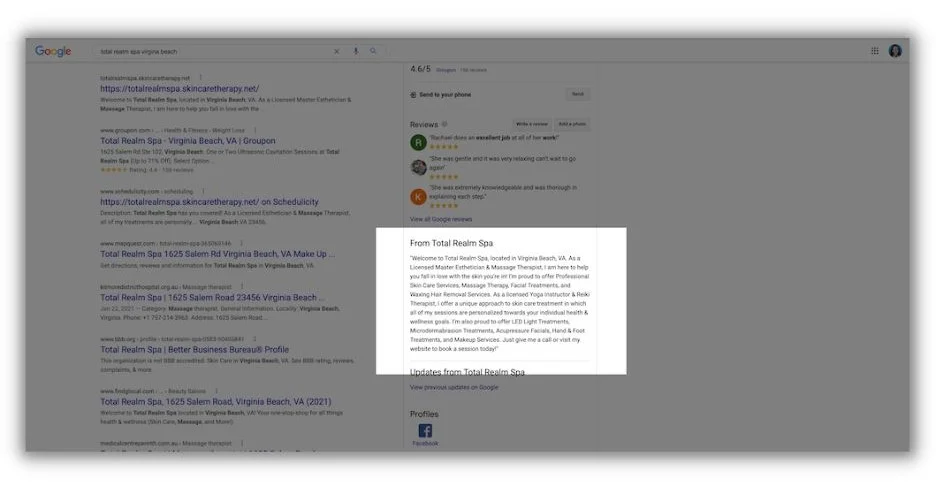
This section should be an abbreviated version of your “About Us” page. You may want to include your core offerings, core values, mission statement, who you serve, and the chief benefit you provide. It is your opportunity to speak in your voice and differentiate your brand from competitors, so inject some personality into your copy. Just be sure to keep it short and sweet, as too long of a description will get cut off.
Be specific with your photos
When you upload photos to your Google Business Profile, make sure they are both relevant and high-quality. Strive to give consumers a sense of what it’s like to be at your location with images that represent reality as accurately as possible.
Include pictures from different angles within the space during peak times, photos of products and services, photos of events, and images of your team members doing their jobs.
Do not upload graphics or promotional images with text on them. And update these photos regularly to get the best local results.
Use the Google Q&A section
Google’s Q&A section lets you answer customer questions directly in your business listing. For example, “Do you have parking? Yes, there is a parking lot for customers.” This may be enough to turn a passive onlooker into your next customer. Use this section wisely and always respond to questions quickly.
Rank your business higher on Google with these free strategies
Getting found on search engines should be a high priority for every business. Since most people won’t scroll past the first page of results, you’ll need to rank highly to get their clicks.
The good news is that you don’t need to be super technical or have a huge budget to do it. Just follow these five steps:
- Use the right keywords
- Fill your site with high-quality content
- Add more links
- Improve page experience
- Optimize your Google Business Profile