Many people use Instagram daily to promote their personal or company brand or to connect with family and friends.
You’re busy creating content and engaging with your audience. Maybe you have multiple Instagram accounts as well as a host of other social media profiles. I get it. You don’t have time to worry about your account’s security.
However, after helping a client deal with a hacked account recently resulted in a stressful week for both of us, I’ve learned that it’s much easier to protect your Instagram account from hackers before you have a problem.

In this post, I’ll dive into:
- Why it’s so important to protect your Instagram account
- How to know if you were hacked
- How to protect your Instagram account from hackers
- How to recover a hacked Instagram account
Let’s dive in.
Why you need to protect your Instagram account from hackers
While the answer may seem obvious, it’s also worth spelling out some of the reasons protecting your Instagram account from hackers is so important.
Protect your online reputation
Instagram hackers may get into your business’s Instagram account (or your personal account) and spam your followers with junk posts (we’ve all seen the “Get a free iPhone” spam posts from hacked accounts) or post damaging images or captions that people may not know didn’t originate from your business. Both of these types of Instagram posts can tarnish your online reputation–leading followers to unfollow, report your account, or block you.

An example of some of the scam posts hackers post on Instagram.
Protecting your Instagram account from hackers doesn’t just keep your account secure, it also helps you present a positive experience for your audience online.
Safeguard your investment
When you run any type of social media marketing, it’s an investment of some type–either in the form of a budget or in the form of your time. You’ve worked hard to grow your Instagram following, encourage engagement with your profile, and position your business as a resource on the site. However, the moment hackers get into your account, it jeopardizes your hard work. People may unfollow your account, you may be unable to post and keep up engagement, and any campaigns you were running will likely end–or at least be less successful.
Additionally, some hackers will hold your account for ransom and demand payment in order to return your access. You don’t want to have to pay hundreds (or thousands!) of dollars to get back into your account.

Keep your personal information secure
Whether hackers get into your personal or business Instagram account, they may get access to your personal information, messages, and passwords. This puts the rest of your online presence at risk and can result in hackers accessing sensitive information about you or your business, including your address, your passwords to important sites like your bank or website, and more.
How to know if your Instagram account was hacked
Check these signs to see if someone has broken into your account or attempted to hack into it.
Verify your phone number and email address
Your contact details are the two things Instagram hackers change first when breaking into an account since Instagram uses these for login information and security notifications. Make sure these are correct by reviewing here:
From your profile, go to Settings > Account > Personal Information.
Review your account login activity
From your Instagram Profile, tap the hamburger menu button. Go to Settings > Security > Login Activity. This will show you the devices logged into your account and their locations. Make sure all activities are from you or a team member. In my example, two different iPads are logged into the account.

Email notifications about new logins
You might receive an email alert when you’re logging in from a new location or using a different device. These are important reminders for you to double-check the account. Don’t forget.
If you don’t recognize one of these alerts your account may not be fully secure.
Ensure account security emails are from Instagram
Wondering if an email is really from Instagram? If you’re not sure it’s safer to check. Official Instagram emails about your account’s security are accessible for 14 days. Follow these steps to find them in your account.
If Instagram has emailed you about anything non-security related these emails will be found in the Other tab.
Note: Instagram emails are only distributed via your email address and are not sent by direct messaging.
Review your photos, videos, and stories
Unfortunately, high-profile and verified accounts attract more than customers and fans. Instagram accounts with many followers or brand partnerships are often targeted by hackers who want to post phishing links to lure their audience.
Verified accounts often have thousands or millions of followers like @Instagramforbusiness.

If you didn’t post a photo, video, or story appearing on your account you may have a security breach.
Suspicious comments or direct messages
Maybe you found a comment that you didn’t make posted from your account or received a direct message asking you to click on a link. Both are signs that a hacker is controlling or attempting to control your account.

How to protect your Instagram account from hackers: 5 steps
It’s better to be safe than sorry! Follow these steps to protect your Instagram account from getting hacked.
1. Create a strong password
Your best defense against hackers is creating a strong random password. Each account should have a unique password and not be shared with anyone outside of your social media marketing team.
With the growing length of passwords, I’d recommend using a password manager to track all of yours. Check out LastPass, 1Password, or Dashlane for their options. Plans depend on how many passwords you have.
If you need help in easily creating a 15-digit password to protect your Instagram account, use a password generator to make it strong.
Here’s an example from Passwords Generator. You can check the boxes to include symbols, numbers, and characters.

?Anti-hacker tip: Whenever a team member leaves or joins your team who’ll access the account, update your password. At that time, make sure that your team has the current Instagram password to avoid losing account access after a transition.
2. Use two-factor authentication
Next to a strong password, using two-factor authentication can help protect your Instagram account each time you log in. It’s worth a second step to help secure your account.
This extra layer of protection is easy to set up. Go to Settings > Two-Factor Authentication.
Choose how you want to receive your security code, either via an Authentication App if you use one, or by text message. Now, each time you log in a security code will be sent to your phone verifying your identity.
3. Remove unused third-party apps
Over the years you may have tried several third-party apps to enhance or manage your social media accounts.
It’s a good idea to remove apps you no longer use that are authorized to access your account. Even if you haven’t used an app in years, it can be a door into your account if hackers break into a third-party app’s database and the app still has your login credentials.
Go to Settings > Security > Apps and websites to review and remove unused apps.
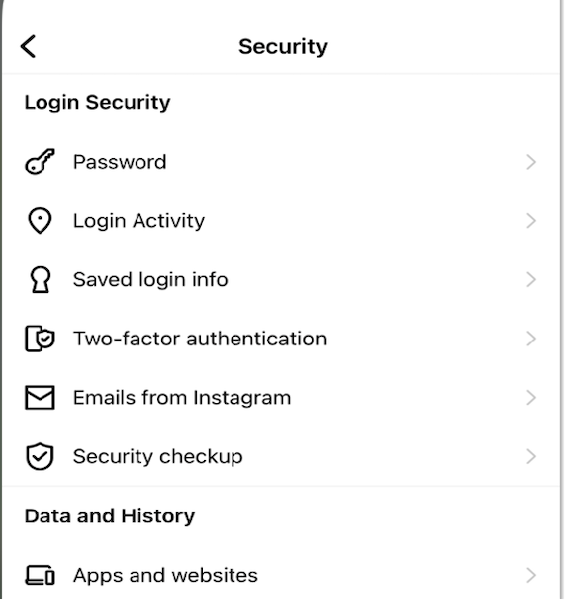
4. Check email account security
Since your email address is part of your Instagram account login it helps to review your email account security.
Set up two-factor authentication and a strong password on your email account too. Avoid clicking any unknown links. If a company sends you an enticing email offer, verify it outside of the email. For example, you can call a company to verify an offer or Google their website to check it rather than click on an unknown link.
5. Back up your Instagram photos and videos
If hackers take control of your Instagram account, they may hide or delete some of your content. Make it a habit to back up your photos and videos as you create them before posting to Instagram.
Businesses can take a screenshot of their account monthly or quarterly to document posts, followers, and content. If a hack occurs, a screenshot demonstrates what your account looked like as of a certain date.
When my client was hacked, some of the account’s videos were hidden. Luckily, my client was able to show a recent screenshot along with verifying his account information.
Keep a folder with your Instagram accounts screenshots. In this one, we see the latest photos, videos, and followers of the Gannett Instagram account.

How to recover a hacked Instagram account
If you think your Instagram account was hacked, quickly take these steps to recover it.
Check your email account for Instagram messages
If [email protected] sent an email that your email address was changed and you didn’t change it, you may be able to undo this action with the revert this change option in the message.
Change your password
If your password was changed by someone else request a login link from Instagram.
To request a login link from Instagram, go to the login screen, tap > forgot password.
From the Trouble Logging in page follow the directions and give a secure email address so Instagram can contact you with the next steps to recover your Instagram account from the hacker.
What to do if you can’t recover your hacked Instagram account
If you’ve tried these steps but have lost control of your account, it’s time to report the hack to Instagram for additional help and support.
- Go to > Help Us Recover Your Account
- Choose > I can’t access this email or phone number
- Tap > My account was hacked
- Tap > Request Support
Fill out the Request Support form with your account information including whether it’s a company or personal account. Provide details about what happened.
Instagram will eventually get back to you and ask you questions to verify your identity. Depending on how busy they are the wait time will vary in how quick their response is that week.
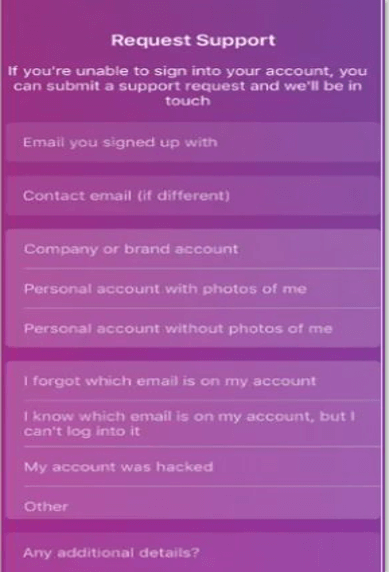
What information will Instagram ask you for?
If your account is a personal one that contains selfies Instagram may request that you privately send them a video selfie to verify your identity on the account.
The Instagram security team also may ask you questions such as the date your account was started, email address and phone number, and the device used to create it such as an Android or Apple iPhone.
Protect your Instagram account now
After a stressful week, I was able to help my client recover his account and content. A huge relief. My client was fortunate that the hacker didn’t delete any content as he didn’t have copies of all his videos saved elsewhere. Afterward, he followed my suggestions on how to secure his account from future hacks. Strong security beats stress and losing access to your account and content any day.
If you’re using Instagram to promote your business, treat your account as an asset. Because it truly is. Valuable assets can attract online thieves which is why you need to secure your Instagram account from hackers.
Remember to review the above security measures whenever you change marketing team members who will have account access.
Whether your Instagram account represents an individual creator, personal, or company brand, it’s important to maintain control of your account and content. Don’t lose your hard work.
Take these steps today to protect your Instagram account from hackers:
- Create a strong password
- Use two-factor authentication
- Remove unused third-party apps
- Check email account security
- Back up your Instagram photos and videos
Want more Instagram how-tos? We’ve got you covered!
- How to Create a New Instagram Account & Optimize It in 10 Simple Steps
- How to Hide Likes on Instagram: The Definitive Guide (with Video Tutorials!)
- How to Do a Poll on Instagram in 6 Simple Steps (+Questions to Boost Engagement)
- How to Add a Location on Instagram (+More Ways to Get Discovered)
- How to Tag Someone on Instagram in a Caption, Photo, Story or Reel (with Video Tutorial!)






