One thing I love to do on Instagram is search for a location far from my home in Texas and see what people are doing—What fun are they having? What food are they eating? What styles are in for that area? It’s become a favorite way to pass the time while I’ve been cooped up at home during the last two years of off-and-on quarantine.

Living vicariously through my phone.
It’s one reason I’m so happy Instagram’s location tagging feature exists. And luckily, it’s not only a benefit for my wanderlust, but it’s also a benefit for businesses trying to put their locations on the map (literally!) to attract a new crowd, collect user-sourced photos, and give people a glimpse at what to expect from a visit.
But how do you add a location on Instagram or tag a location in your Instagram posts?
In this guide, we’ll cover why adding a business location on Instagram is important and then some ways you can actually do it.
Feel free to skip to the tactic you’re most interested in or read through for all the different options!
- How to search for a location on Instagram
- How to add a location to Instagram (via Facebook)
- How to add a location to your Instagram bio
- How to tag a location on Instagram
- How to add a location to an Instagram Story or Reel
- How to hashtag a location on Instagram
Why add a location to Instagram?
Every small business owner wants to put their business on the map to get found by more customers. That’s why local listings sites and Google Business Profiles are so important. But social media platforms also give you an opportunity to put your business on the map (in more ways than one!), and Instagram is no exception.
Getting your business on Instagram and adding your business’s location is a great way to get in front of people who are active on the social media site—and not just any people, but the people who are most likely to become customers.

Instagram users add and search locations for a variety of different reasons. Whether they’re daydreaming about a vacation, looking to learn more about a city, or searching for tasty dishes at your restaurant, locations on Instagram give users the ability to tell their followers where they are.
🚨 Free guide >> 6 Simple Steps to a Complete Small Business Marketing Plan (+Template!)
Adding a location on Instagram
There are a few different ways you can include or add a location on Instagram:
- Add a location on Instagram (via Facebook)
- Add an address to your Instagram bio
- Tag a location in an Instagram post
- Use a location hashtag
We’ll walk through each way to add a location on Instagram here.
How to search for a location on Instagram
But first: You might not need to add a location to Instagram because it may already exist in the app. Instagram has pulled in many business locations from Facebook, so before you try to add a location, make sure it’s not there already.
Here’s how to search for a location on Instagram:
- Tap the search icon within the Instagram app
- Type in your business location or other location you’re interested in adding
- Tap “See All Results”
- Tap “Places” and see if your desired location is there
- If it is, great! You don’t need to add a location to Instagram. If it’s not, keep reading—I’ve got you covered!
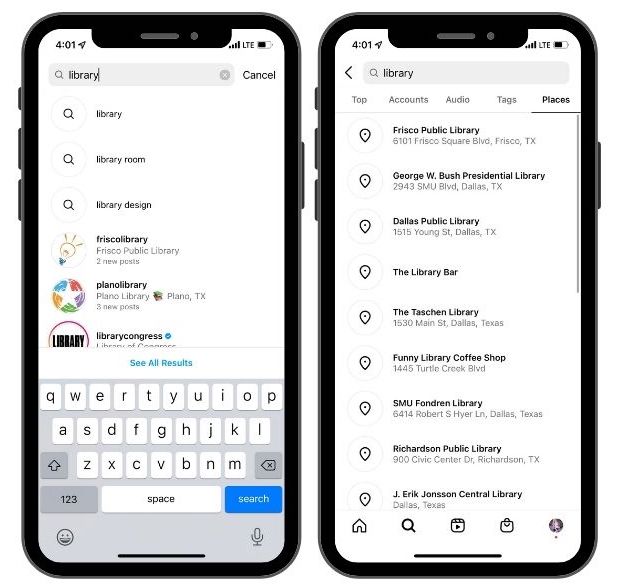
How to add a location on Instagram (from the Facebook app)
Unfortunately, you can’t add a new location to Instagram at this time, but you can add a location from the Facebook app to show up on Instagram.
All you need to do to add a location on Instagram is:
- Open your Facebook app and tap into “What’s on your mind”
- Tap “Check In” (make sure you’re allowing the app to use your location)
- Search for your business or desired location and scroll down and tap “Add”
- Fill out the place name, address, and city and make sure the map pin is in the right place
- Tap “Save Custom Place”
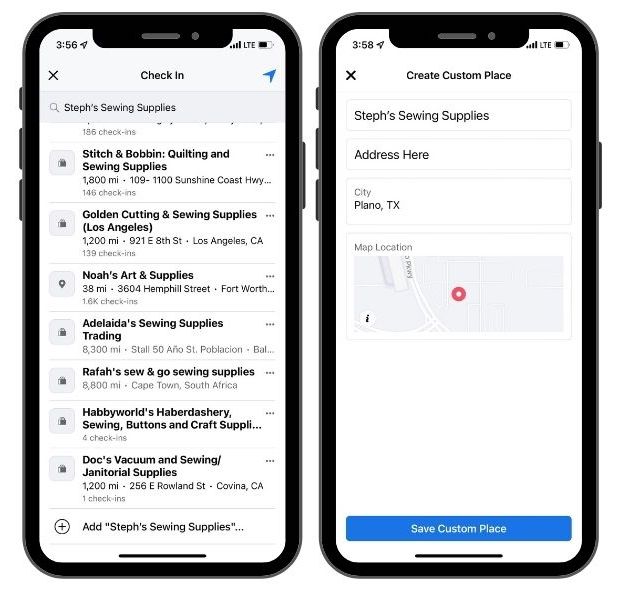
Now your location is added to Facebook and should be added to Instagram as well (in due time–this won’t happen immediately and can take up to a couple of weeks).
Again, because Instagram uses information from Facebook for its locations, it’s important to have a Facebook page for your business and to add your location on Facebook. (And it helps to link your Instagram to a Facebook Business Page!)
Aside from adding a location on Instagram, there are some other ways you can take advantage of the app’s location features, which we’ll get into now.
How to add an address to your Instagram profile
It’s a good idea to include your business’s address right in your Instagram profile because it allows users to map to your location directly from the Instagram app. Plus, it’s really easy.
Note: This feature is only available if you’re using a professional account for your business’s Instagram. If you’re not using a professional account, we recommend making the switch because it gives you some great tools and deeper analytics to help manage your business on Instagram. (If you’re not using a professional account, navigate to “Settings” when you’re logged in under your business account, tap “Account,” and then tap “Switch to Professional Account.”)
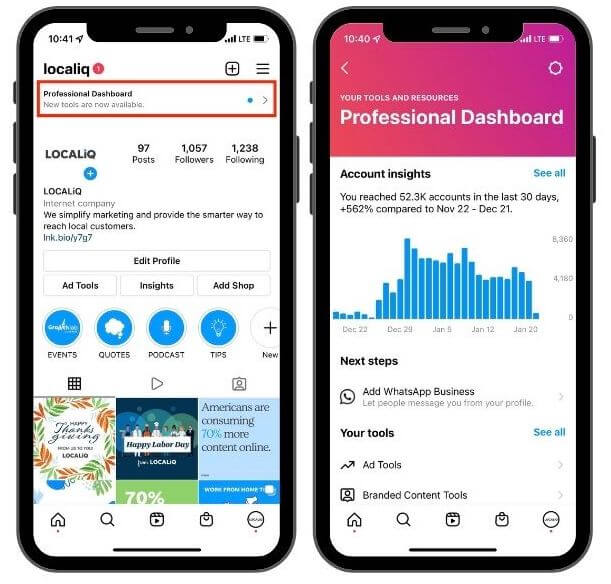
Here’s what it will look like when you’re using a professional account on Instagram.
Here’s how to add an address to your Instagram profile:
- Navigate to your profile
- Tap “Edit Profile”
- Scroll down and tap “Contact Options”
- Add your business address and tap “Done”
- Navigate back to “Contact Options” and tap “Save”
- Scroll down to “Profile Display” and make sure “Display contact info” is not hidden
- Tap “Done”
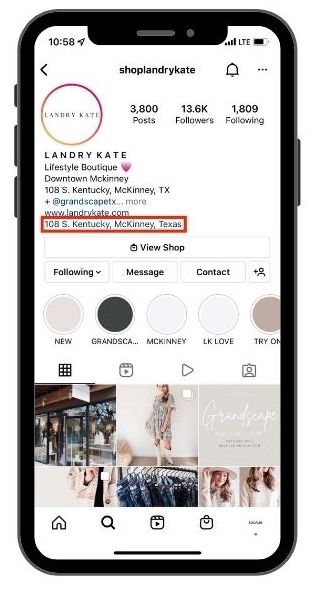
Now your business address should be showing on your profile page so users can easily see where you’re located and click to get directions.
PS: Want to spruce up your Instagram bio? Get our ultimate guide to how to write a business description here!
How to add a location to an Instagram post
Another way you can add a location on Instagram is by including it in an Instagram post. This adds a location tag to your post that displays directly above your photo. Users can click on the location tag to see a collection of all the photos tagged to that location along with a map. It’s definitely a good idea to tag your business location in your posts and encourage others to do the same—this can easily be done through an Instagram contest.
You can also add a location tag when you post about other businesses or community areas. For example, you may add a broader location tag for your city or town to try to get more awareness and interest for your post.

Here’s how to add a location tag to an Instagram post:
- Tap the plus button and choose “Post”
- Choose the picture or video you want to post, then tap “Next”
- Choose your filter, then tap “Next”
- Write your Instagram caption (use our Instagram caption ideas for inspiration!)
- Tap “Add location”
- Search for your desired location and tap on it once it populates
- Tap “Share”
And you’re done!
⚡️ Get Instagram ideas for every month of the year >> The Only Marketing Calendar You’ll Need
How to add a location to your Instagram Story or Reel
In addition to adding a location tag to an Instagram post, you can also add a location to your Instagram Story or Reel. If you add a location tag to your Instagram Reel, it may show up on the location page on Instagram, so this is a valuable addition to expand your reach.
You can also encourage your customers to tag your location in their Instagram Story or Reels so you can see their posts and reshare with your audience.

Here’s how to add a location to your Instagram Story:
- Tap the plus button and choose “Story”
- Choose the picture or video you want to post, then tap “Next”
- Tap the sticker icon and then tap “Location”
- Search for the location you want to add and place it on your Instagram Story
- Post as usual
Super simple!
Now, here’s how to add a location to your Instagram Reel:
- Tap the plus button and choose “Reel”
- Take a video or upload your video
- Add any music, effects, or stickers to your video
- On the screen where you add a caption, tap “Add Location”
- Search for the location you want to include
- Share away!

And there you have it! Now you can make sure your location is out there in both your Story and your Reels.
How to use a location hashtag on Instagram
Adding an address to your Instagram bio and tagging a location on Instagram are great ways to get your business location out there, but you can also use a tried-and-true method for getting more exposure: hashtags!
In addition to custom hashtags or event hashtags, use a location hashtag to help users find you even if they’re not looking for your exact location (not to mention it’s a free way to promote your Instagram account!).

Examples of location hashtags include:
- City hashtags such as #Dallas and #Charlotte
- Local location hashtags like #GoldenGateBridge or #Stowe
- Local industry hashtags like #Chicagofood or #IGersBoston
- Small business-friendly hashtags like #eatlocal and #shoplocal
Adding a location hashtag is as easy as typing into your Instagram captions!
Search for relevant location hashtags in your area (you might even take a peek at what your competitors are doing to get inspiration) to find out what’s resonating with your audience and bringing in new users.

Put your business on the map on Instagram
By using these various tactics to get your business location on Instagram, you can give your business a better chance at reaching a new audience, gathering content you can reshare to your Instagram account, and putting your business on the map (literally!).
Want to take your web presence to the next level? Try our free online presence and website grader to find out where you stack up right now!
Want more Instagram how-tos? We’ve got you covered!
- How to Create a New Instagram Account & Optimize It in 10 Simple Steps
- How to Hide Likes on Instagram: The Definitive Guide (with Video Tutorials!)
- How to Delete Your Instagram Account Permanently (+How to Deactivate or Reclaim It)
- How to Do a Poll on Instagram in 6 Simple Steps (+Questions to Boost Engagement)
- How to Tag Someone on Instagram in a Caption, Photo, Story or Reel (with Video Tutorial!)
- How to Create Instagram Highlights (+20 Ideas!)






