Instagram has revolutionized how we experience visual content. It allows people and businesses from around the world to connect through pictures, graphics, videos, and stories.
Not only is Instagram great for connecting with friends, family members, and celebrities, but it’s also a powerful tool for marketing and advertising your small business.
One way you can maximize your business’s Instagram reach is by tagging users in your posts.
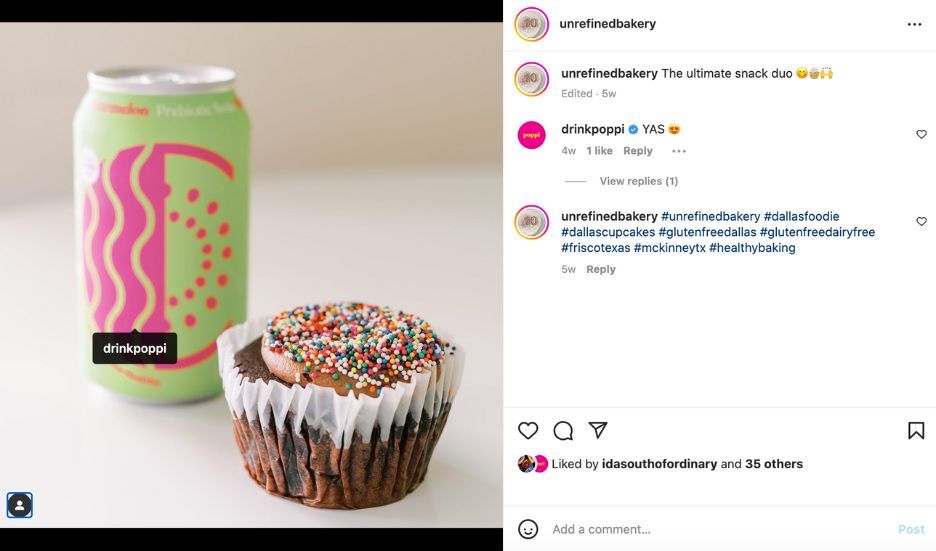
Tagging another user on Instagram is an essential feature that increases engagement and can help build connections. Similar to tagging someone on Facebook or Twitter, tagging on Instagram notifies another user about a post, which helps increase the reach of your social media marketing.
Here, we’ll explain everything you need to know about tagging someone on Instagram.
Contents
- What are Instagram tags
- The difference between user tags and hashtags
- How to tag someone…
- Video tutorial for how to tag someone on Instagram
- Tags and Instagram contests
- Instagram tag etiquette
What are Instagram tags?
Tagging, the act of creating a “tag” on Instagram, is when a person attaches a specific label to a post, picture, video, or status that groups it with other content that uses the same label.
Tags are a convenient way for individuals and businesses to expand the reach of a message or photo on Instagram. Tags allow users to find content like pictures and videos that they would otherwise not see. Tags are also used in Instagram contests. For this reason, tags and hashtags are popular on social media sites like Twitter and Facebook.
What’s the difference between a hashtag and an Instagram username?
The two types of tags on Instagram are hashtags and username tags.
Hashtags on Instagram
Instagram hashtags are keywords that are added to posts using the # symbol followed by a keyword. For example, if you wanted to categorize a post into “small business,” you would add #smallbusiness or #smallbiz into your post.

When you add hashtags to your photos on Instagram, they become clickable. This allows you and other users to go to a page that includes all the other posts that include that specific hashtag (like the one above). To read more about using hashtags as part of your Instagram strategy, check out this blog post.
Instagram user tags
Usernames are another way to tag on Instagram. A user tag is done with the @ symbol followed by a username (just like on Facebook or Twitter). The purpose of tagging with a username is to identify a person or company that is included or relevant to the posted content. Usernames are used for both individuals and business Instagram profiles.
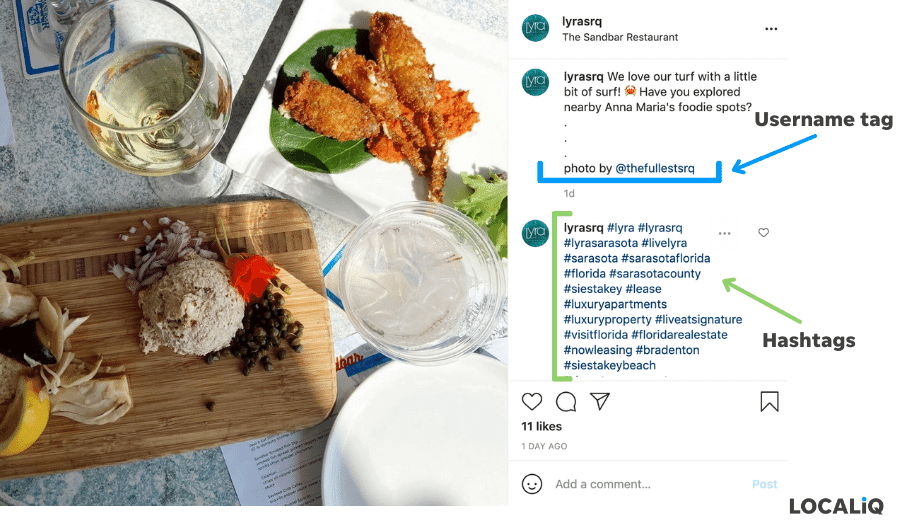
How to tag people or a business on Instagram
There are a few different ways to make use of the photo tagging features for usernames on Instagram:
How to tag people or a business in a photo
When adding a photo to Instagram, you will have the option to tag different people, businesses, or brands.
To tag someone in an Instagram photo, follow these steps:
- As you’re uploading a photo, tap the “Tag People” button.
- Tap on the person or object in the photo you want to tag.
- Type in the username and it should appear from a drop-down menu. Click it.
- Tap “Done.”

Similar to Facebook, you may have trouble finding a username if you don’t follow the person or business’s account. If you don’t see the username, you can search for it through the Instagram search function. To streamline the process, we recommend following a user before tagging, or if you’re ready to post, going back to edit and tag the photo after posting.
⭐️ Want ideas, tips, and insights delivered straight to your inbox? Sign up for our newsletter!
How to tag someone in an Instagram caption
In addition to tagging a person or a business in the Instagram photo, you can also tag a person or a business in the caption of an Instagram post. Tagging in a caption is useful when the caption mentions the business itself. A tag in a caption enables followers to quickly click on the tag to access the tagged user’s profile.
To tag someone or a business in a photo caption, follow these steps:
- As you’re writing the caption, type @ and the username of the person or business.
- Tap the username as it comes up.
- Tap “Done.”
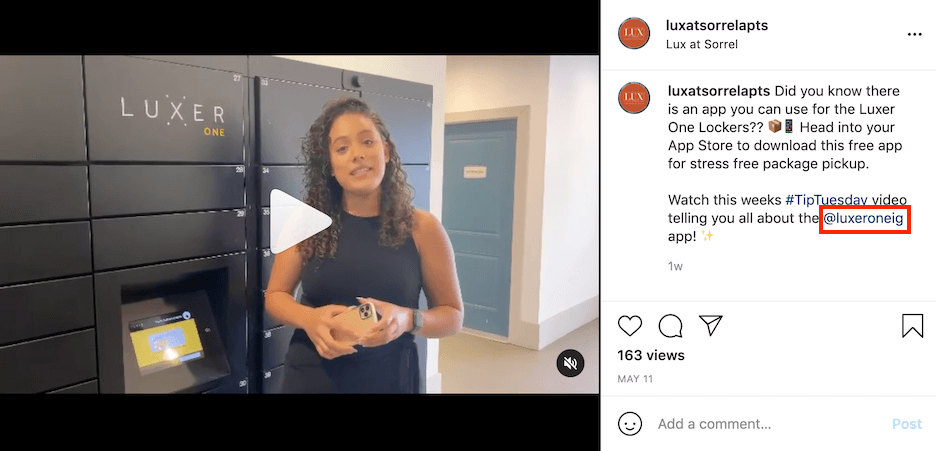
The caption of the photo is also the place where you can use hashtags. If there are relevant hashtags for the photo like #instafood or a custom hashtag for an event, this is the place to include it.
How to tag someone in an Instagram Story
Tagging someone in your Instagram Story can help you get more attention for your story, highlight other businesses, or announce contest winners.
Here’s how to tag someone in an Instagram Story:
- Create your Story by either uploading a photo or video or taking the photo or video directly through your Story lens.
- Tap your image or video to add text.
- Type @ and the username of the person or business.
- Tap the username as it comes up.
- Tap “Done.”
- Publish your story.

Remember that your Instagram Story is only visible for 24 hours, but you can save it as a highlight in your profile so people can see it later!
Related: Get Instagram Story ideas to engage your audience here!
How to tag someone in an Instagram Reel
Instagram Reels are another great way for your business to engage your audience and reach a new audience. You can tag people or businesses in your Instagram Reels.
Here’s how:
- Create your Reel (you can learn about using Instagram Reels here).
- Tap the right arrow.
- Tap your reel to add text.
- Type @ and the username of the person or business.
- Tap the username as it comes up.
- Tap “Done.”
- Publish your Reel.
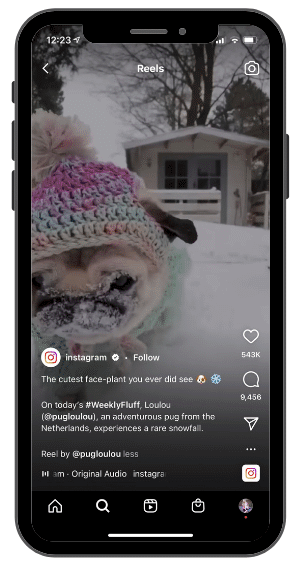
You can also tag someone in the caption of your Instagram Reel, like in the above example.
How to tag someone in an Instagram post after posting
In the event you forgot to tag a friend or brand or accidentally tagged the wrong person, you have the option to edit your picture once it’s already been uploaded.
To tag someone in a photo after publishing the photo, follow these steps:
- Access the photo or video in your profile.
- Tap the icon with three dots on the right, below the photo.
- Tap “Edit.”
- Tap the icon on the left that looks like a person and says “Tag People.”
- Tap on the photo and tag a user by searching for their username.
- Find the correct username you want to tag, and then click “Done.”
- Click “Done” in the Edit Info section to update your picture or video.
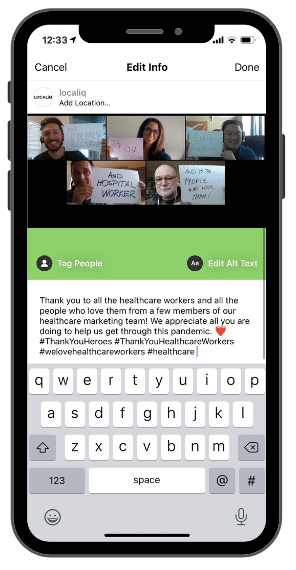
How to tag someone in a comment on Instagram
Another way to utilize tags is in the comments of posts. Tagging another user in a comment is useful if you want to alert another user or ask a question to the person or business who posted the picture. Tagging in a comment works in nearly the same way as tagging in a caption.
To tag someone in a comment, do this:
- Type the @ sign with their username.
- The username should pop up when you’re replying to a comment even if you don’t follow the user.
- Tap the username.
- Post the comment.

If someone comments on one of your Instagram posts, you simply have to hit reply, and they’ll be notified of your response without you having to tag them–it will be done for you automatically through Instagram.
How to add a hashtag in a comment
Another option for tagging in comments is adding hashtags to comments. Adding a hashtag to a comment increases the reach of a post. An example of when to add a hashtag to a comment is if you find a picture from an event you hosted or a picture that a customer took at your business. Adding a hashtag in a comment is similar to tagging with an @ in a comment.
To add a hashtag to a comment on Instagram:
- Comment on the photo.
- Include the relevant # that you wish to use like, “Great photo, we’re so glad you enjoyed #event! Thank you for sharing!”
- Post the comment.
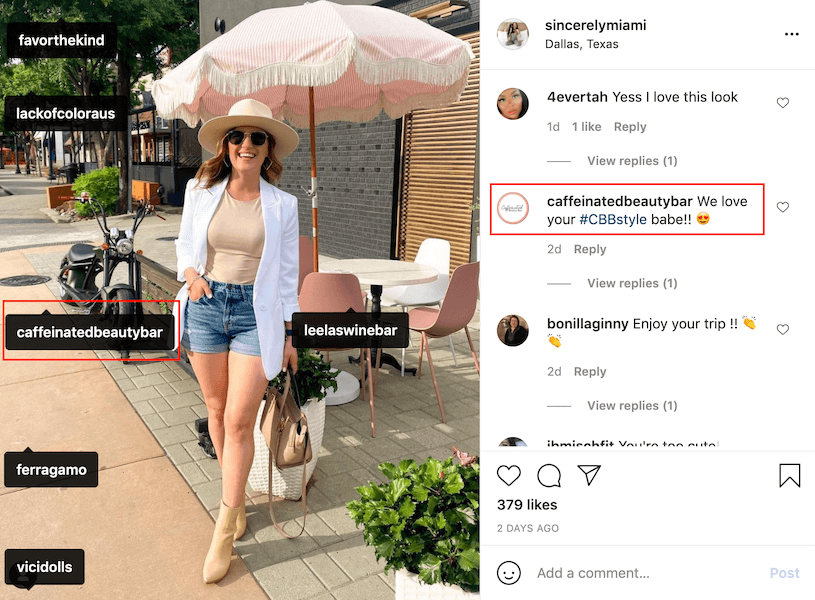
In the above example, this business was tagged in the original photo and added their custom hashtag (#CBBstyle) in their comment so this photo will show up when users search their hashtag.
Video tutorial for tagging someone on Instagram
Tags and Instagram contests
Instagram contests and giveaways allow businesses to reach a massive audience because of the incentive to win prizes and are a great way to incorporate hashtag marketing and tagging into your Instagram strategy.
A great way to organize your contest is to use hashtags, which will allow you to easily track the promotion and filter all the responses. For example, if you wanted to run a contest, have participants use the hashtag for your business or the response of your choice. Make sure it’s a unique hashtag so that there’s no overlap with other Instagram users.
You can also have users tag a friend to enter your Instagram giveaway or contest, which is a great way to get your business in front of a new audience and get more followers.

Unlike Facebook, Instagram doesn’t have many rules when it comes to promotions, but you do need to make sure you specify the rules for your contest. For example, you may ask participants to like, comment, repost, or tag an image. For more Instagram contest ideas, check out this post.
Instagram tag etiquette
When tagging people on Instagram, it’s a good idea to use acceptable etiquette. For example, although Instagram allows users to use up to 30 different hashtags and tags per post, it’s best to not use much more than 12 at a time. You don’t want your posts to look spammy!
This accomplishes a few things:
- You will avoid excessively tagging or mentioning a specific person or post. Although people appreciate interactions, too much interaction can be an annoyance.
- Using too many hashtags at once makes it seem like you’re more concerned about increasing exposure than sharing good content with your followers.
- It also makes your post too long to read and may be overlooked by other users.
Always double-check your tags and hashtags. While you can edit your posts, you should be tagging the right things the first time to avoid using a hashtag that has a meaning outside of the scope of your business.
Why you need to use tags on Instagram
Tagging people or businesses on Instagram broadens your business’s reach on the social media platform. Like hashtag marketing that gets the attention of potential customers, tagging someone on Instagram gives you a larger audience. The whole point of social media is to reach out to potential customers and get more followers. The best way to do this is to use various but always relevant tags.
If you take this advice to heart, you can expect to see increased engagement and activity through your Instagram account. Now get started and tag someone!
Want more Instagram how-tos? We’ve got you covered!
- How to Create a New Instagram Account & Optimize It in 10 Simple Steps
- How to Hide Likes on Instagram: The Definitive Guide (with Video Tutorials!)
- How to Do a Poll on Instagram in 6 Simple Steps (+Questions to Boost Engagement)
- How to Add a Location on Instagram (+More Ways to Get Discovered)
- How to Delete Your Instagram Account Permanently (+How to Deactivate or Reclaim It)
Related Articles
-

60 Awesome August Social Media Holidays & Ideas (with Tips + Examples)
-

16 4th of July Social Media Posts to Make Your Brand Sparkle & Shine
-

70 June Social Media Holidays & Ideas to Make a Summer Splash
-

19 Happy Father's Day Post Ideas & Tips (+Free Templates!)
-

26 Copy & Paste AI Prompts for Social Media

