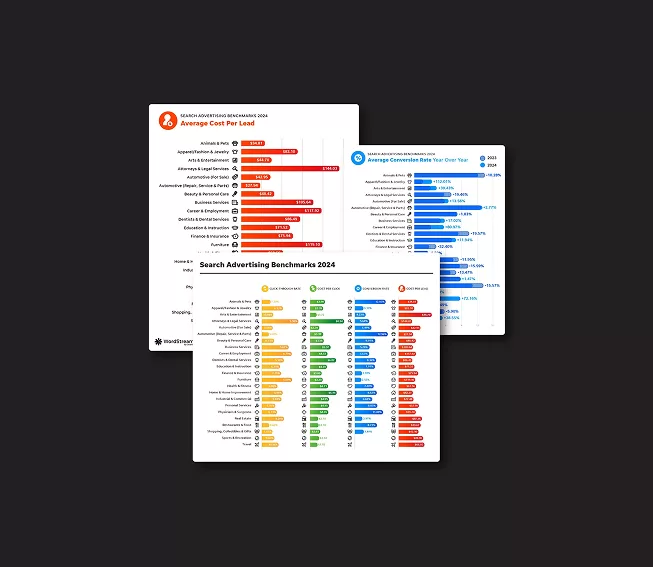From a shaky campaign structure to budget struggles and poor landing page experiences, no one is safe from the common challenges practitioners face in search marketing. You could be a seasoned Google Ads vet or still learning PPC and face issues that might feel like a real-life fire drill.
If this resonates with you, you’re not alone. It’s totally normal for accounts to fall victim to search marketing pitfalls every now and again. However, as you’re busy running your business or managing your agency, you might feel pressured to resolve any Google Ads issues ASAP—especially since you have your client’s (or your own) money on the line. That’s why we talked with industry experts to get answers to your burning search marketing performance questions like “What are some ways to improve Google Ads campaign performance?”
With this roundup, we’ll address both the problem and the solution to anything search marketing platforms throw your way.
Contents
Top reasons your Google Ads aren’t working:
- Lack of expertise
- Incomplete keyword research
- Unclear campaign structure
- Overlooked campaign settings
- Lack of resources
- Goals and expectations aren’t correctly set
- Reporting and tracking struggles
- Budget management issues
- Poor landing page experience
🚨 Are your Google Ads knocking it out of the park…or failing? Find out now using the free WordStream’s Google Ads Grader.
Why are your Google Ads not working?
Google Ads not working the way you’d like? Here are some of the top reasons why and how to resolve these issues:
1. Lack of expertise
No one knows everything there is to know about search marketing. Plus, it can be hard to find time to familiarize yourself and your team with the latest PPC best practices while also managing your agency or business.
“Search engine marketing is a complex and confusing path to navigate! It takes time, experience, and knowledge of the fast-paced, ever-changing world of search,” said Vanessa Taylor, Senior Multimedia Sales Executive at LocaliQ.
However, a lack of expertise when it comes to your Google Ads campaigns can lead you down a rabbit hole of performance issues.
The saying “you don’t know what you don’t know” applies here. If you’re unsure of what to look out for in your account, your Google Ads campaigns won’t perform well since there may be gaps in your optimization strategy.
The solution:
Dedicated training materials and resources. There are ways you can educate yourself and your team to get a better understanding of the behaviors of different types of Google Ads campaigns. Try checking out free online Google Ads resources like blogs, webinars, video courses, and more that you and your team can use. Check out our post on expert Google Ads tips to start!
Consistent team check-ins. Every skill needs sharpening once in a while. Be sure to clearly and consistently communicate with anyone working on your Google Ads campaigns to be sure there aren’t any bits of information slipping through the cracks. Plus, with Google Ads updates and other platform changes being a constant in the search marketing space, you’ll want to ensure you and your team are adjusting your campaigns with the most up-to-date information.
Leveraging a partner that provides insights for you. Everyone has their own pockets of expertise. For example, when it comes to running your agency or business, you can’t trust just anyone to do it. You likely run it better than anyone else out there since it’s your area of expertise. Depending on your search marketing needs, you may need to call upon experts to truly see the results you want. A marketing partner has the Google training and experience to provide you with professional advice—saving you from spending a ton of time or resources on updated search marketing training while improving the strength of your Google Ads.
“When working with a partner, business owners can rest assured they have a team of experts using proprietary technology, premier partnerships, and best practices to take on the daunting task and achieve maximum results and ROI,” said Vanessa.

2. Incomplete keyword research
Your PPC keywords are the bread and butter of your search marketing campaigns since they trigger what queries your ads will match up to. An inaccurate keyword strategy could lead to wasted spend. So you’ll want to ensure you’re consistently researching trends within your core terms and making changes in your campaigns accordingly.
Advertisers don’t always have the time to research and set appropriate negative keywords for their campaigns, such as competitor terms, terms that are not indicative of purchase intent, or terms that might have multiple meanings. This can lead to irrelevant traffic and generally poor campaign performance.
The solution:
Use keyword research tools to find new keywords. The quickest and easiest way to keep up with your PPC keyword research is to leverage online tools that can source and organize terms for you. For example, WordStream’s Free Keyword Tool can pump out keyword ideas organized by cost and competition in just one simple step.
Practice routine keyword cleanup. Regularly checking in on your keywords is vital to the health of your Google Ads campaigns. If you don’t have time to do this yourself, there are plenty of online solutions out there. For example, LocaliQ’s platform implements cutting-edge technology to adjust keywords (and negative keywords) in your campaigns automatically.
3. Unclear campaign structure
While there is no right or wrong campaign structure in Google Ads, there are some basic best practices to keep in mind. For example, you might think you’re saving time by adding all your keywords, ads, or ad groups into one campaign. However, you could later find that digging through all your campaign components as they’re lumped together is a major headache. There are a lot of factors that go into how you’ll break out your campaigns.
“Items that impact your structure can range from your keyword match types and location setting to extension settings and more. Campaign structure is a combination of art and science,” said Margo Bernstein, Senior National Digital Marketing Consultant at LocaliQ.
In short, a shaky campaign structure can snowball into major Google Ads issues.
The solution:
Be flexible enough to test different campaign structures. Just like how the landscape of search marketing ebbs and flows, so should your campaign structure.
Use industry insights to fully understand your campaign structure options. There are plenty of Google Ads campaign structure resources out there that break down the pros and cons of various strategies. Don’t be afraid to take a few extra minutes to weigh out your options—as determining the right campaign structure for your account may require a mix of different approaches.
“Google says jump and you need to say how high! Understanding what Google and other search engines are looking for in your campaign structure is key,” said Margo.

4. Overlooked campaign settings
If your Google Ads aren’t working for you, you may need to take another look at your campaign settings. Although your campaign settings are among the first few steps you do when you begin Google Ads, they’re not meant to be chosen during the set-up process and then forgotten.
For example, you might choose one type of bidding strategy as you start your campaign, but later switch your conversion action tracking or budget without also changing your bidding. Forgetting how certain campaign settings interact with one another, like bidding strategy, location, ad rotation, and more, can totally throw off your Google Ads campaigns.
The solution:
Evaluate all your campaign settings options first. Take some extra time during your planning process for your business’s or your client’s search strategy.
Connect your campaign settings back to your core goals. Let’s say you or your client are looking to increase website traffic. In that case, having a conversion-driven goal and bidding strategy set on your campaign—as opposed to a click-based one—wouldn’t make sense.
Check your settings regularly and keep them in mind as you make optimization changes down the line. For example, if you want to raise your Max CPC (cost per click) bid limit, you may need to also raise your daily budget to accommodate that change. Or, in another example, you see impressions are low and might want to adjust ad copy to rank higher. However, with a quick settings pulse check you might find that your ad schedule restrictions kept your ad from gaining as many impressions as it could have. And make sure to keep up with updates to the Google Ads platform.
💡 Make a plan to grow your business using search ads with our free, easy-to-use growth strategy template.
5. Lack of resources
Let’s face it: in an ideal world, your business would have endless resources to spend on your Google Ads campaigns. However, that’s not always realistic, and that’s okay! But you do need a minimum amount of time, expertise, and marketing budget to find success on Google Ads.
“One of the biggest reasons we see SEM (search engine marketing) campaigns crash is basic lack of attention. Things get off to a great start but over time, the daily constant effort of keyword changes, bid adjustments, ad testing, and more fall by the wayside with competing business priorities or new campaigns. Quality Scores drop, costs per click increase, and performance falls,” said Erin Rose, Senior Director of Partner Development & Strategy at LocaliQ.
The solution:
Outsourcing to a partner when possible. You don’t have to pull time or expertise out of a hat while you’re busy running your business or agency. A marketing partner does the heavy lifting for you so you don’t have to invest in additional in-house resources.
Leveraging marketing tools and machine learning to take extra work off you and your staff’s plate. There are plenty of ways to incorporate AI in marketing to save you time and money when running Google Ads. For example, LocaliQ’s proprietary technology makes data-backed optimization decisions for your accounts in real time. Alternatively, finding free, online tools can also be a time-saver when you need a quick solution in a pinch.
6. Goals and expectations aren’t correctly set
Goals lie at the heart of any Google Ads strategy. Without the right goals and objectives, you’ll have no way to accurately measure how your Google Ads are performing. Taking time to dig into the ideal results you’re looking to achieve in search marketing can make all the difference.
The solution:
Outline SMART goals with clients or staff. One way to speed up your goal-setting process is to stick with the SMART method. This gives you a quick and easy-to-follow guideline to ensure your Google Ads goals are specific, measurable, achievable, relevant, and timely.
Clear and consistent client communication throughout the onboarding process. Communication is key when it comes to setting your search marketing up for success. Clearly outlining what your business or your clients should expect before, during, and after their Google Ads campaign buildout is crucial to avoiding headaches down the line.
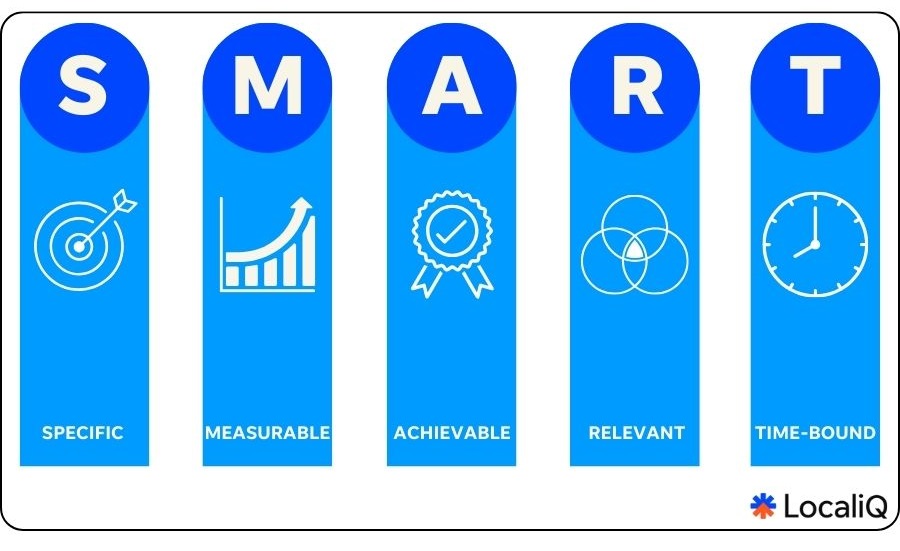
7. Reporting and tracking struggles
Once you have your Google Ads strategy up and running with goals clearly outlined, you’ll need to accurately track and report on your progress. Setting up your conversion actions and reports in platforms like Google Ads or Google Analytics is no simple task. However, reliable measurement is vital to the growth of your campaigns.
The solution:
Set up a reliable reporting method to stick with ahead of time. Decide which route of reporting works best for you or your client—whether that be Google Ads and Analytics, Google Data Studio, or a third-party tool.
Test conversion tracking before campaigns go live. Once you get your Google Ads conversion tracking set up, try testing a few different conversion paths to ensure you can trust any data that comes in once your campaigns are fully running.
8. Budget management issues
Advertising on Google is a key initiative for any business—and with that comes major marketing budget decisions.
“An elephant-in-the-room reason SEM campaigns don’t perform is budget. Sometimes clients don’t have the budget needed to be competitive, but they want to run the campaign anyway,” said Erin.
If your Google Ads aren’t working, it could be a sign that your budget simply isn’t high enough. While you don’t need a monster budget to see success in search marketing, you do need to stay on top of any budget fluctuations throughout the year. As the performance of your campaigns ebbs and flows, your budget will follow suit.
The solution:
Set expectations around costs ahead of time. Use industry resources (like our exclusive search ad benchmarks) to get an estimation of costs per click or costs per lead to see what a realistic budget might look like for your account.
“It’s so important to look at impression share and keyword costs upfront so you can develop a program that can be effective. Shrink the scope so you can grow later if need be,” said Erin.
Leave wiggle room when it comes to deciding on a search marketing budget. You’ll want to be flexible enough to account for changes in the market. And don’t forget you can replicate your Google Ads on Bing for more reach.
Be ready to adjust the budget based on performance. Having your heart set on one specific budget number is just not realistic when you consider the changes your campaigns will likely go through. Being ready to adjust your budget based on the needs of the account and the business will save you from wasted spend in the long run.

9. Poor landing page experience
Your website landing page health is last, but certainly not least, on our list of reasons why your Google Ads may not be working to get the best results. You could have the best-performing Google Ads campaign in the world, but without a strong landing page to convert the clicks you get, your promotion won’t work.
“Bad landing pages can absolutely kill SEM campaigns. Think about where the user’s head is at and what their experience is when they arrive on your site. Is it immediately building trust, reinforcing value, and making the key action as frictionless as possible? If not, your conversion rate will suffer,” said Erin.
The solution:
Use free, online page speed grading tools to see where your landing pages currently stand. Plus, this will help to improve your Quality Score as landing page experience is a factor search platforms consider when ranking your ads.
“From a technical perspective, is the page loading fast and optimized? If not, your Quality Score will tank and you’ll be overpaying for keywords,” said Erin.
Think beyond your landing page. Visitors sourced from your ads will likely click around to explore other areas of your website. You’ll want all your pages to be user-friendly while also consistently promoting your business throughout. For example, the LocaliQ website grader can help you to identify any areas of your site that might need improvement.
Ensure your website copy and creative strategy mirrors what you’re running on Google Ads. You should include the same target keywords, copy, and creative across your website and your ads to provide a seamless buyer’s journey to your customers.
The best landing pages are conversion-friendly. This means that your landing page should be responsive for mobile devices, easy to navigate, and include a clear call to action to take the guesswork out of turning prospects into customers.
How can you fix Google Ads that are not working?
The silver lining in all these Google Ads issues is that there are solutions to fix them. The first step to fixing an issue is identifying the problem. When you understand why your Google Ads might not be working, you can start uncovering how to fix it. Plus, if you’re ever truly stumped, our team of experts are here to help.
To recap, the top reasons why your Google Ads campaigns aren’t working are:
- Lack of expertise
- Incomplete keyword research
- Unclear campaign structure
- Overlooking your campaign settings
- Lack of resources
- Goals and expectations aren’t correctly set
- Reporting and tracking struggles
- Budget management issues
- Poor landing page experience