Promoting your business can feel like a game of Tetris. You’re quickly thinking about your next move and flexing your strategy to handle any block that gets thrown your way.
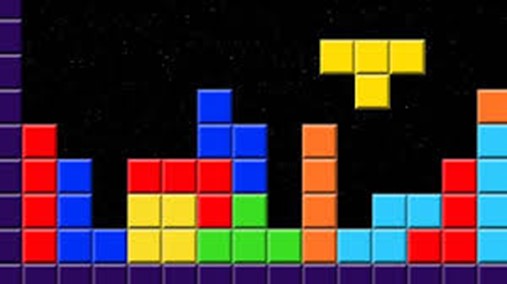
One of the building blocks of your business’s marketing strategy is social media. And one of the first steps in creating an account for your business is to choose a social media handle. Today, we’re walking you through how to handle (pun intended) your social media handles like a pro.
Table of contents
- What are social media handles?
- Why are social media handles important for your business?
- Tips for making great social media handles
- How to create a social media handle on every platform
Let’s jump right in!
What are social media handles?
Social media handles are the usernames that you choose for each social media channel. They start with the “@” symbol to make it easy for other users to find or tag your business on social platforms. Every social media account has a social media handle, so your chosen social media handle will be unique to your business.
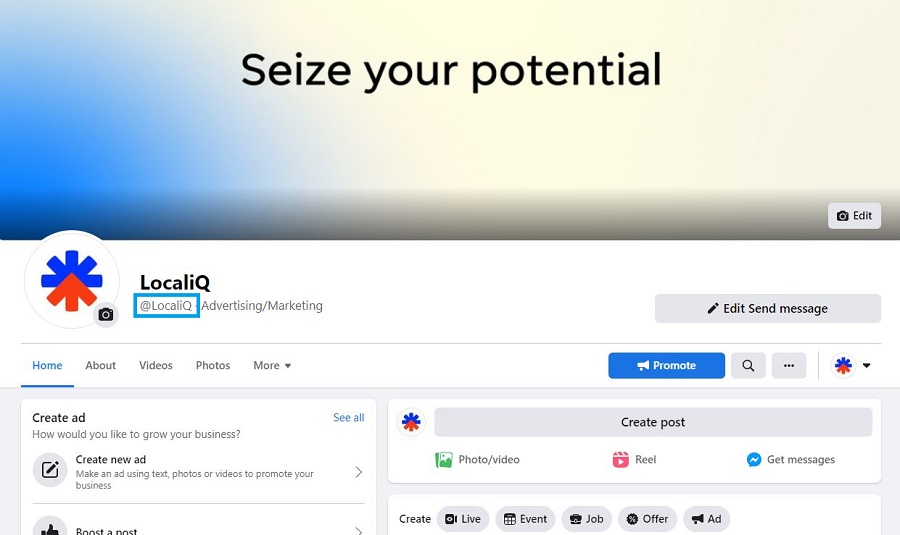
An example of a Facebook handle on the LocaliQ business page.
Social media handles vs. usernames and display names
With so much going on when it comes to promoting your business online, it can be easy to get aspects like social media handles mixed up with other elements like usernames or display names. The tough part is that many people use terms like handle and username interchangeably. So depending on the context and the given platform you’re discussing, your social media handle might be synonymous with username or display name. However, these terms do have their own unique purpose, so here’s a quick breakdown:
- Social media handle: The name of your account that starts with “@” and is referenced in tags.
- Username: The name or word associated with your account that you use to log in to each platform. (In some cases, like with Twitter, your username and your social media handle are the same.)
- Display name: What shows up when you like, comment, or appear in feeds.

While the handle for this business’s Instagram account would be @spindeleyeassociates, their display name is Spindel Eye Associates.
Why social media handles matter for your business
If you think social media handles only play a minor role in your business’s online presence, think again. Here are some of the key reasons why social media handles matter so much:
They help your business get found on social media
Your social media handle is what shows up when someone starts typing to tag you or search for you. While you want your business to get found on social media organically or through social ads, you may have other marketing channels that drive people to look for your handle later. A strong social media handle will make your business easy to quickly tag or find across social platforms.
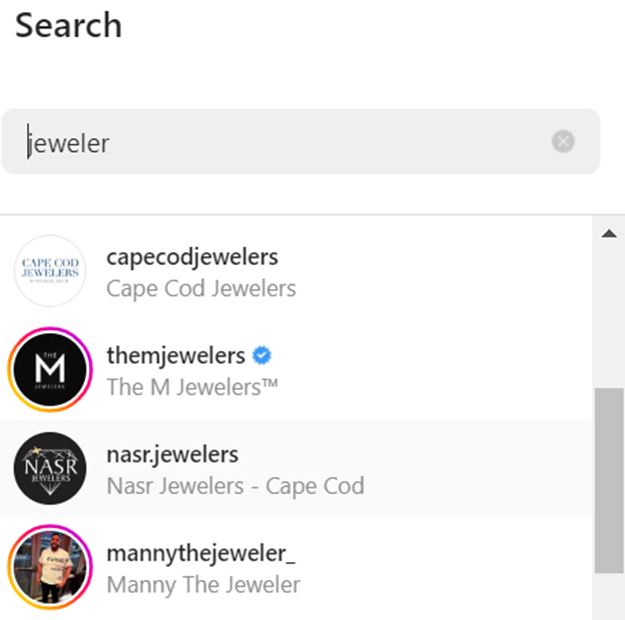
If your social media handle includes a key term, you’ll show in searches like this.
Social media handles increase brand recognition
Social media handles can be excellent for reinforcing your brand since you’re able to choose what your handle says. You can use your social media handle to reiterate your business’s identity and unique value. Since social media handles tend to be similar to (or the same as) your business name, they act as an additional placement for your business’s name to get seen on social media.

This Twitter handle, @jumpstartkids, reinforces the early education mission of the nonprofit’s brand.
They can make you stand out from the competition
Social media handles help small businesses compete with big brands in bustling industries and niche markets. For example, a clever social media handle can sway a potential follower away from your competitor’s pages and over to your business instead. If your competitors have no social media handles, or poorly crafted social media handles, your business has a chance to outperform that brand with a solid social media handle strategy.
Social media handles are required for most platforms
Most social media platforms require you to set up a social media handle in order for your business to have an active account. In fact, social media handles are more common across platforms than you may have originally thought. For example, YouTube just recently introduced handles for all channels. Here is a quick list of popular platforms that require handles:
- YouTube
Many other platforms, like Snapchat, Reddit, or LinkedIn require usernames rather than handles, but the tips discussed in this article could still apply when creating those as well!
5 tips for your social media handles
These time-saving tips will make creating your social media handles a breeze:
1. Keep it simple
You want your social media handles to be easy to spell and recognize by potential followers, so the simpler your social media handles the better! Plus, you don’t want to confuse your audience with a social media handle that doesn’t clearly relate back to your business’s core brand identity. Try sticking to the basics by making your social media handle similar to (or the same as) your business name.

This business’s Twitter handle is similar to its business name.
2. Be concise
Most platforms will have a character limit—making a concise social media handle a must. However, keeping your social media handle short and sweet will also help people quickly and easily find your account.

This brand’s official name is pretty long, so the shortened Twitter handle makes its page easier to find.
3. Keep your handles consistent across sites
If possible, you’ll want your social media handles across platforms to be the same or similar. Maintaining brand consistency is key when it comes to social media handles because who people find you on one platform will likely want to find your handle on other platforms.
Consistency across your social media handles also makes it easier to brainstorm new handles as needed in the future. For example, a growing multilocation franchise might start adding social media handles with locations included in them to differentiate each franchisee’s accounts.

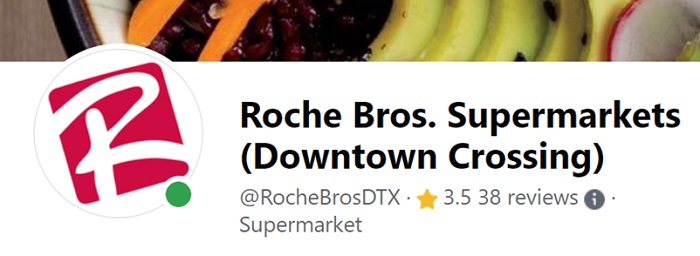
This multi-location business differentiates its social media handles by location but keeps its store name consistent in both.
4. Have a backup list
All social media handles have to be unique. If a platform recognizes that your ideal social media handle is already in use, you won’t be able to use it for your business. You might find this pop up from time to time, so it’s best to brainstorm a backup list of other variations in case your ideal social media handle is taken. While it can be disappointing to find out that the social media handle you want is already in use, save yourself a headache by already having a backup ready to go.
5. List your social media handles on your website (and elsewhere!)
Once you’ve set up your accounts and have your social media handles picked out, it’s time to start growing your following. The best way to do that? Promote your social media handles across marketing channels! At the minimum, you should have your social media handles included on your small business website.
You might also want to try including your handles in your business’s description on other online listing sites, like Yelp or Google Business Profile. Lastly, be sure you include your social media handles from other platforms in the bio of your social account pages. For example, you’ll want to promote your Twitter handle in your Facebook bio, and vice versa.
The LocaliQ website grader can help you find optimization opportunities for promoting your social media handles on your business’s website:
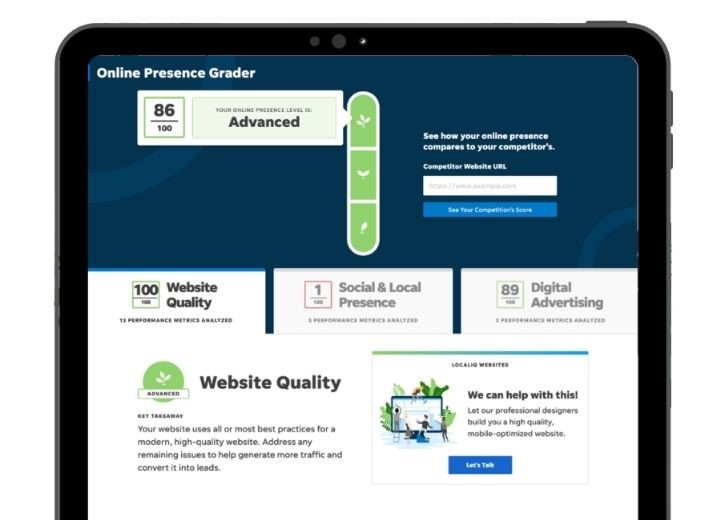
How to create your social media handles on each platform
Follow these steps to make your own social media handles on top social media platforms:
To create or edit your Facebook handle…
- Navigate to your Facebook Business page and click the About tab.
- Select the blue Edit Page Info text.
- Fill in your desired social media handle in the username field.
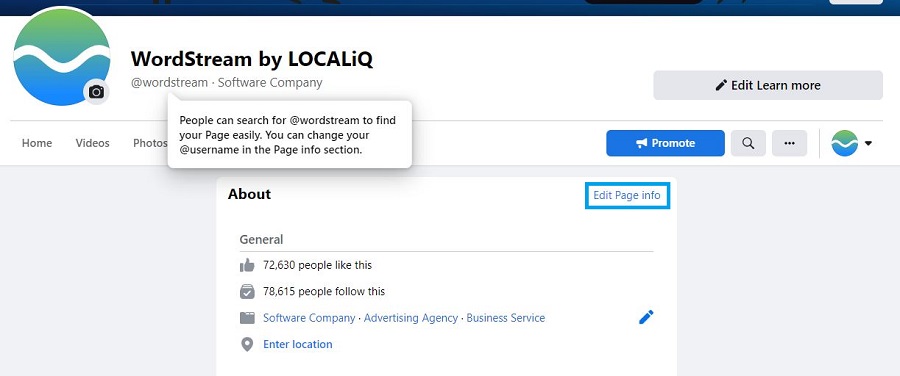
This example shows how Facebook calls handles usernames for Business Pages, so this is another instance where the terms username and social media handle can be used interchangeably.
To create or edit your YouTube handle…
- From the YouTube homepage, click your channel icon in the top right corner to open the main menu and select YouTube Studio.
- In YouTube Studio, click Customization from the left-hand menu.
- In the Customization section, click the Basic info tab.
- Under Handle in the Basic info section is where you can type in your unique handle.
- Click Publish in the top right to save your changes.

To create or edit your Twitter handle…
- From the main menu on the left, click Settings and Privacy (you may have to click More first).
- Click Your account.
- Click Username.
- Edit your username and click save.

To create or edit your Pinterest handle…
- Once logged in, click on your profile in the top right corner.
- Once on your profile, click the Edit Profile button.
- Scroll down to the Username option to edit your handle, then click save.

To create or edit your Instagram handle…
- Navigate to your profile and click Edit profile.
- Edit your Username field and click submit.
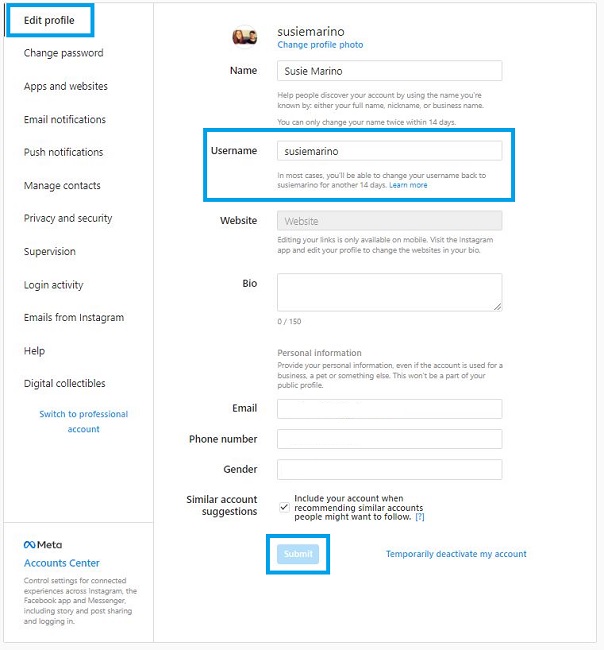
How great social media handles can lead to even better results
Social media handles might feel like a tiny detail in the grand scheme of your marketing plan, but they can have a major impact on your results. Take a few minutes to audit your social accounts to ensure you’re not letting any of your social media handles slip through the cracks.
If you still feel unsure of how you can unify your social media handles for an iron-clad social strategy, try chatting with one of our experts. Our team is here to help your business tackle anything and everything social media marketing and beyond!






